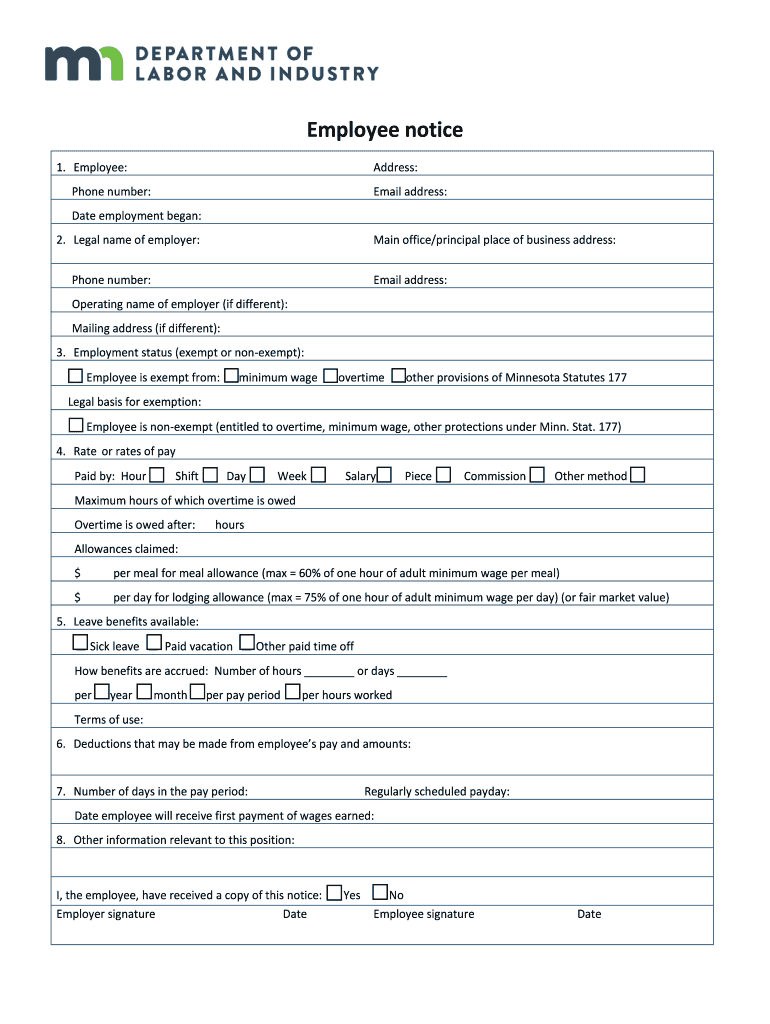
Employee Notice Form


What is the Employee Notice
The Minnesota employee notice is a formal document that informs employees about their rights, responsibilities, and the terms of their employment. This notice is essential for compliance with state labor laws and ensures that employees are aware of important workplace policies. It typically includes information about wages, hours, working conditions, and any applicable benefits.
Key elements of the Employee Notice
When preparing the Minnesota employee notice, it is important to include several key elements to ensure clarity and compliance. These elements may include:
- Employee Rights: A clear outline of the rights employees have under state and federal laws.
- Workplace Policies: Information regarding workplace conduct, attendance, and disciplinary procedures.
- Compensation Details: An explanation of pay rates, overtime eligibility, and paydays.
- Benefits Information: Details about health insurance, retirement plans, and other employee benefits.
- Contact Information: Who to contact for questions or concerns regarding the notice or employment terms.
How to obtain the Employee Notice
Employers can obtain the Minnesota employee notice from the Minnesota Department of Labor and Industry (DLI) website or through various labor resources. It is crucial for employers to ensure they are using the most current version of the notice to remain compliant with state regulations. Additionally, many HR software solutions offer templates for employee notices that can be customized according to specific company policies.
Steps to complete the Employee Notice
Completing the Minnesota employee notice involves several important steps to ensure accuracy and compliance:
- Gather necessary information about the employee, including their name, position, and start date.
- Review state labor laws to ensure all required elements are included in the notice.
- Fill out the notice form with the relevant details, ensuring clarity and accuracy.
- Provide the completed notice to the employee in a timely manner, ideally on or before their first day of work.
- Keep a copy of the notice for your records to demonstrate compliance with state requirements.
Legal use of the Employee Notice
The legal use of the Minnesota employee notice is crucial for both employers and employees. It serves as a formal acknowledgment of the terms of employment and helps protect the rights of employees. Employers must ensure that the notice complies with all relevant labor laws to avoid potential legal issues. Failure to provide this notice can lead to penalties and disputes regarding employment terms.
Digital vs. Paper Version
Employers can choose to provide the Minnesota employee notice in either a digital or paper format. Digital notices can be sent via email or through an HR management system, allowing for easy access and storage. However, it is essential to ensure that electronic signatures are compliant with eSignature laws to maintain legal validity. Paper versions can be printed and signed in person, which some employees may prefer for record-keeping purposes.
Quick guide on how to complete employee notice
Accomplish Employee Notice effortlessly on any gadget
Digital document administration has become favored by businesses and individuals alike. It offers an ideal environmentally friendly substitute for conventional printed and signed forms, as you can locate the appropriate template and securely store it online. airSlate SignNow provides all the tools you require to create, modify, and eSign your documents quickly without holdups. Manage Employee Notice on any device using airSlate SignNow's Android or iOS applications and enhance any document-related task today.
The easiest method to modify and eSign Employee Notice without any hassle
- Locate Employee Notice and click Get Form to begin.
- Utilize the tools we offer to finalize your document.
- Emphasize important sections of your documents or obscure sensitive information with tools specifically provided by airSlate SignNow for that purpose.
- Generate your eSignature with the Sign feature, which takes moments and carries the same legal validity as a standard handwritten signature.
- Review all the details and click on the Done button to save your changes.
- Choose your method of sending your form, whether by email, text message (SMS), or invitation link, or download it to your computer.
Eliminate the worry of lost or misplaced documents, tedious form searches, or mistakes that require printing new copies. airSlate SignNow meets all your document management needs in just a few clicks from any device you prefer. Modify and eSign Employee Notice and ensure excellent communication at any point of the form preparation process with airSlate SignNow.
Create this form in 5 minutes or less
Create this form in 5 minutes!
People also ask
-
What is an MN employee notice form?
The MN employee notice form is an important document required by employers in Minnesota to inform employees about their rights and responsibilities. It covers essential information including wage details, working conditions, and other employment-related rights. Properly completing and distributing this form ensures compliance with state regulations.
-
How can airSlate SignNow help with the MN employee notice form?
airSlate SignNow offers a user-friendly platform that simplifies the process of creating and sending the MN employee notice form. With its eSignature capabilities, you can easily obtain signatures from employees, ensuring a quick and secure process. This not only saves time but also helps maintain accurate records.
-
Is there a cost associated with using airSlate SignNow for the MN employee notice form?
airSlate SignNow provides flexible pricing plans tailored to different business needs, including options for those who primarily require the MN employee notice form. The costs can vary based on the features and volume of documents you handle, ensuring you find a plan that fits your budget. You can start with a free trial to explore its potential.
-
What are the key features of airSlate SignNow for document management?
AirSlate SignNow offers several key features for document management, including customizable templates, automated workflows, and secure cloud storage. These features streamline the preparation and distribution of documents like the MN employee notice form, making it easier for HR professionals to manage employee communications efficiently.
-
Can I integrate airSlate SignNow with other tools?
Yes, airSlate SignNow allows integration with various third-party applications, enhancing your existing workflow. Whether you use HR management systems or other business tools, you can seamlessly incorporate the MN employee notice form into your overall processes. This integration enhances efficiency and helps maintain consistent documentation.
-
What are the benefits of using airSlate SignNow for the MN employee notice form?
Using airSlate SignNow for the MN employee notice form brings several benefits, including enhanced compliance, time savings, and improved accuracy. By automating the signing process, you reduce the risk of errors and ensure that all employees receive important information promptly. Furthermore, its intuitive interface makes it accessible for all team members.
-
Does airSlate SignNow provide support for users completing the MN employee notice form?
Absolutely! airSlate SignNow offers comprehensive customer support options, including tutorials, guides, and a responsive help center. This support is invaluable for users who may have questions about completing or sending the MN employee notice form correctly. You’re never alone in ensuring compliance and efficient document management.
Get more for Employee Notice
Find out other Employee Notice
- How Can I eSign Colorado Plumbing PDF
- Can I eSign Hawaii Plumbing PDF
- How Do I eSign Hawaii Plumbing Form
- Can I eSign Hawaii Plumbing Form
- How To eSign Hawaii Plumbing Word
- Help Me With eSign Hawaii Plumbing Document
- How To eSign Hawaii Plumbing Presentation
- How To eSign Maryland Plumbing Document
- How Do I eSign Mississippi Plumbing Word
- Can I eSign New Jersey Plumbing Form
- How Can I eSign Wisconsin Plumbing PPT
- Can I eSign Colorado Real Estate Form
- How To eSign Florida Real Estate Form
- Can I eSign Hawaii Real Estate Word
- How Do I eSign Hawaii Real Estate Word
- How To eSign Hawaii Real Estate Document
- How Do I eSign Hawaii Real Estate Presentation
- How Can I eSign Idaho Real Estate Document
- How Do I eSign Hawaii Sports Document
- Can I eSign Hawaii Sports Presentation