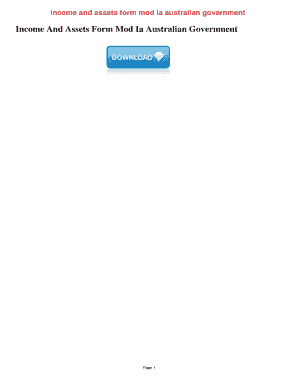
Income and Assets Form Mod Ia


What is the Income and Assets Form Mod Ia
The Income and Assets Form Mod Ia is a crucial document used primarily for assessing an individual's financial situation. This form is often required by various institutions, including government agencies, to determine eligibility for assistance programs. It collects detailed information about a person's income sources, assets, and liabilities, ensuring that the evaluation process is thorough and accurate. Understanding the specifics of this form is essential for anyone looking to apply for benefits or financial support.
How to Use the Income and Assets Form Mod Ia
Using the Income and Assets Form Mod Ia involves several straightforward steps. First, gather all necessary financial documents, such as pay stubs, bank statements, and tax returns. Next, fill out the form accurately, ensuring that all information is current and complete. Pay attention to sections that require detailed explanations of your income sources and asset values. Once completed, review the form for any errors or omissions before submission. Utilizing a digital platform like signNow can streamline this process, allowing for easy edits and secure submissions.
Steps to Complete the Income and Assets Form Mod Ia
Completing the Income and Assets Form Mod Ia can be broken down into a series of steps:
- Gather necessary documents, including proof of income and asset statements.
- Begin filling out the form, starting with personal identification information.
- Provide detailed information about your income, including wages, benefits, and any other sources.
- List all assets, such as bank accounts, real estate, and investments, along with their estimated values.
- Review the form for accuracy and completeness.
- Submit the form electronically or via mail, depending on the requirements.
Legal Use of the Income and Assets Form Mod Ia
The legal validity of the Income and Assets Form Mod Ia hinges on compliance with established regulations governing eSignatures and document submissions. When filled out and signed using a compliant platform, the form can be considered legally binding. It is essential to ensure that the electronic signature adheres to the standards set by the ESIGN Act and UETA, which govern electronic documents and signatures in the United States. This compliance not only protects the signer's rights but also ensures that the submitted information is accepted by the requesting institution.
Key Elements of the Income and Assets Form Mod Ia
Several key elements are integral to the Income and Assets Form Mod Ia. These include:
- Personal Information: Name, address, and contact details of the applicant.
- Income Details: Comprehensive breakdown of all income sources, including employment, benefits, and other earnings.
- Asset Information: A detailed list of assets, including cash, property, and investments, along with their current values.
- Liabilities: Any outstanding debts or obligations that may affect financial eligibility.
Form Submission Methods
The Income and Assets Form Mod Ia can be submitted through various methods, depending on the requirements of the requesting agency. Common submission methods include:
- Online Submission: Many agencies allow for electronic submission through secure portals.
- Mail: The form can be printed and mailed to the appropriate address.
- In-Person: Some institutions may require or offer the option to submit the form in person.
Quick guide on how to complete income and assets form mod ia
Effortlessly Prepare Income And Assets Form Mod Ia on Any Device
Digital document management has gained traction among businesses and individuals alike. It offers an ideal environmentally friendly substitute for traditional printed and signed papers, as you can locate the proper form and securely store it online. airSlate SignNow provides all the tools necessary to create, edit, and electronically sign your documents swiftly without any issues. Manage Income And Assets Form Mod Ia on any device using airSlate SignNow's Android or iOS applications and enhance any document-related task today.
The Easiest Way to Edit and Electronically Sign Income And Assets Form Mod Ia with Ease
- Locate Income And Assets Form Mod Ia and then click Get Form to begin.
- Utilize the tools we offer to fill out your form.
- Emphasize important sections of the documents or obscure sensitive information using the tools that airSlate SignNow provides specifically for that purpose.
- Create your signature with the Sign feature, which takes seconds and carries the same legal validity as a conventional wet ink signature.
- Review all the details and then click on the Done button to save your changes.
- Choose how you would like to send your form, via email, text message (SMS), or an invitation link, or download it to your computer.
Eliminate concerns about lost or disorganized documents, tedious form searching, or errors that necessitate printing new copies. airSlate SignNow addresses all your document management requirements in just a few clicks from any device you prefer. Modify and electronically sign Income And Assets Form Mod Ia to guarantee effective communication at every stage of the form preparation process with airSlate SignNow.
Create this form in 5 minutes or less
Create this form in 5 minutes!
How to create an eSignature for the income and assets form mod ia
How to create an electronic signature for a PDF online
How to create an electronic signature for a PDF in Google Chrome
How to create an e-signature for signing PDFs in Gmail
How to create an e-signature right from your smartphone
How to create an e-signature for a PDF on iOS
How to create an e-signature for a PDF on Android
People also ask
-
What is a mod ia form?
A mod ia form is a specific type of document used in various industries for modifications and updates. It is essential for ensuring compliance and streamlined processes within organizations. Using airSlate SignNow, businesses can easily create, send, and eSign mod ia forms.
-
How does airSlate SignNow enhance the mod ia form process?
airSlate SignNow simplifies the mod ia form process by providing users with an intuitive interface to create, manage, and sign documents electronically. This efficiency helps reduce turnaround time and minimizes errors compared to traditional paper processes. Plus, it offers customizable templates suitable for any industry.
-
Is there a fee for using mod ia form templates on airSlate SignNow?
airSlate SignNow offers a range of pricing plans that cater to different business needs, including access to mod ia form templates. Users can choose a plan that fits their budget while benefiting from the features that help streamline document handling. There is also a free trial available to test the service.
-
Can I integrate airSlate SignNow with other tools to manage mod ia forms?
Yes, airSlate SignNow supports integrations with various third-party applications, enhancing your workflow when dealing with mod ia forms. Popular integrations include CRM systems, cloud storage services, and productivity tools. This flexibility allows for seamless data transfer and document management across platforms.
-
What are the security features for handling mod ia forms with airSlate SignNow?
When using airSlate SignNow to handle mod ia forms, you can rest assured that your documents are secure. The platform employs advanced measures such as encryption, access controls, and audit trails to protect sensitive information. This ensures that your mod ia forms remain confidential and tamper-proof throughout the signing process.
-
Can I track the status of my mod ia forms sent through airSlate SignNow?
Absolutely! airSlate SignNow provides real-time tracking features that allow users to monitor the status of mod ia forms sent for signature. You can easily see who has viewed or signed the document and receive notifications when changes occur. This feature helps keep your workflow organized and efficient.
-
Is it easy to use airSlate SignNow for creating mod ia forms?
Yes, airSlate SignNow is designed to be user-friendly, making it easy to create mod ia forms without any technical expertise. The drag-and-drop editor allows users to customize documents quickly and intuitively. Additionally, many templates are available to expedite the form creation process.
Get more for Income And Assets Form Mod Ia
Find out other Income And Assets Form Mod Ia
- Can I eSignature Wyoming High Tech Residential Lease Agreement
- eSignature Connecticut Lawers Promissory Note Template Safe
- eSignature Hawaii Legal Separation Agreement Now
- How To eSignature Indiana Legal Lease Agreement
- eSignature Kansas Legal Separation Agreement Online
- eSignature Georgia Lawers Cease And Desist Letter Now
- eSignature Maryland Legal Quitclaim Deed Free
- eSignature Maryland Legal Lease Agreement Template Simple
- eSignature North Carolina Legal Cease And Desist Letter Safe
- How Can I eSignature Ohio Legal Stock Certificate
- How To eSignature Pennsylvania Legal Cease And Desist Letter
- eSignature Oregon Legal Lease Agreement Template Later
- Can I eSignature Oregon Legal Limited Power Of Attorney
- eSignature South Dakota Legal Limited Power Of Attorney Now
- eSignature Texas Legal Affidavit Of Heirship Easy
- eSignature Utah Legal Promissory Note Template Free
- eSignature Louisiana Lawers Living Will Free
- eSignature Louisiana Lawers Last Will And Testament Now
- How To eSignature West Virginia Legal Quitclaim Deed
- eSignature West Virginia Legal Lease Agreement Template Online