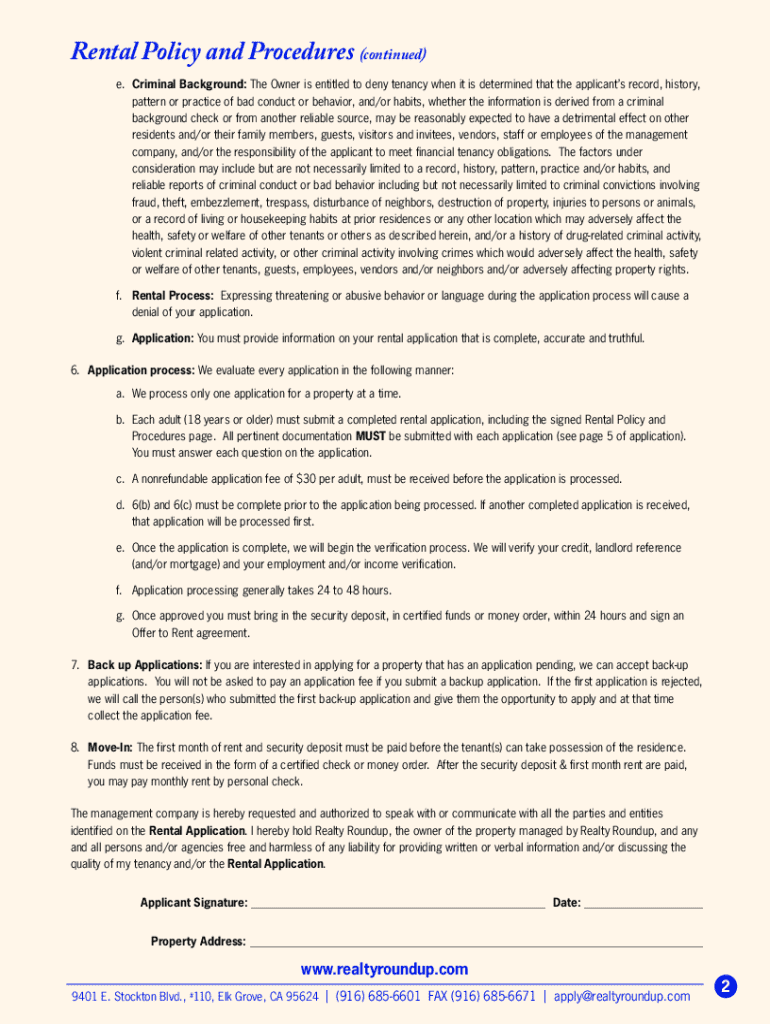
Realty Roundup Form


What is the Realty Roundup
The Realty Roundup is a comprehensive document used in property management, particularly for rental agreements and applications. It serves as a formal record that outlines the terms and conditions of a rental arrangement between landlords and tenants. This document is essential for ensuring that both parties are aware of their rights and responsibilities. The Realty Roundup typically includes information such as rental rates, property details, lease duration, and any specific rules or regulations applicable to the property.
How to use the Realty Roundup
Using the Realty Roundup involves several straightforward steps. First, gather all necessary information about the property and the parties involved. This includes names, contact details, and any pertinent financial information. Next, fill out the Realty Roundup form accurately, ensuring that all sections are completed. Once the form is filled out, both parties should review the document to confirm that all details are correct. Finally, the form must be signed by both the landlord and tenant, ideally using a secure electronic signature solution to ensure legal compliance.
Steps to complete the Realty Roundup
Completing the Realty Roundup involves a systematic approach. Follow these steps:
- Gather all relevant information, including tenant details and property specifics.
- Access the Realty Roundup form through a digital platform.
- Fill in the required fields, ensuring accuracy and completeness.
- Review the completed form with all parties involved to confirm agreement.
- Utilize a digital signature tool to sign the document securely.
- Store a copy of the signed form for future reference.
Legal use of the Realty Roundup
The Realty Roundup can be legally binding if completed according to specific regulations. To ensure its legality, the document must comply with the Electronic Signatures in Global and National Commerce Act (ESIGN) and the Uniform Electronic Transactions Act (UETA). These laws establish that electronic signatures hold the same weight as handwritten signatures, provided that the signers consent to use electronic means. Additionally, it is important to maintain proper records and ensure that all parties have access to the signed document.
Key elements of the Realty Roundup
Several key elements are crucial for the effectiveness of the Realty Roundup. These include:
- Property Information: Details about the rental property, including address and amenities.
- Rental Terms: Information on rental price, payment schedule, and lease duration.
- Tenant Obligations: Responsibilities of the tenant, such as maintenance and payment of utilities.
- Landlord Responsibilities: Duties of the landlord, including property upkeep and legal compliance.
- Signatures: Required signatures from both parties to validate the agreement.
Eligibility Criteria
Eligibility to use the Realty Roundup typically depends on the nature of the rental agreement and the parties involved. Generally, both landlords and tenants must be legally recognized individuals or entities capable of entering into contracts. Additionally, tenants may need to provide proof of income or creditworthiness to qualify for rental agreements. It is essential to verify that all parties meet these criteria before proceeding with the Realty Roundup.
Quick guide on how to complete realty roundup
Prepare Realty Roundup effortlessly on any device
Online document management has become increasingly popular among organizations and individuals. It presents an ideal eco-friendly substitute for traditional printed and signed paperwork, allowing you to locate the correct form and securely save it online. airSlate SignNow provides you with all the necessary tools to create, modify, and eSign your documents quickly without any delays. Manage Realty Roundup on any device with airSlate SignNow's Android or iOS applications and simplify any document-related process today.
How to modify and eSign Realty Roundup with ease
- Locate Realty Roundup and then click Get Form to begin.
- Utilize the tools we offer to complete your form.
- Emphasize pertinent sections of your documents or obscure sensitive information with tools that airSlate SignNow provides specifically for that purpose.
- Create your eSignature with the Sign tool, which takes mere seconds and possesses the same legal validity as a conventional wet ink signature.
- Review the details, then click on the Done button to save your changes.
- Choose how you wish to send your form, via email, text message (SMS), invite link, or download it to your PC.
Eliminate worries about lost or misplaced files, tedious form searching, or errors that necessitate printing new copies of documents. airSlate SignNow addresses all your document management needs in just a few clicks from any device of your preference. Modify and eSign Realty Roundup and ensure excellent communication at any stage of the form preparation process with airSlate SignNow.
Create this form in 5 minutes or less
Create this form in 5 minutes!
How to create an eSignature for the realty roundup
The way to create an e-signature for your PDF file online
The way to create an e-signature for your PDF file in Google Chrome
The best way to make an e-signature for signing PDFs in Gmail
The best way to create an e-signature right from your mobile device
The best way to generate an electronic signature for a PDF file on iOS
The best way to create an e-signature for a PDF on Android devices
People also ask
-
What is the airSlate SignNow solution and how does it benefit realty roundups?
airSlate SignNow provides a seamless platform for eSigning and sending documents, which is crucial for realty roundups. It allows real estate professionals to streamline their workflow, ensuring that contracts and agreements are executed promptly. This not only saves time but also enhances the convenience for clients involved in realty transactions.
-
How does airSlate SignNow handle document security for realty roundups?
With airSlate SignNow, your documents during a realty roundup are protected by advanced security measures. The platform uses encryption and complies with various regulations to ensure that sensitive data remains secure. You can confidently manage real estate transactions, knowing that your information is safe from unauthorized access.
-
Are there integration options available with airSlate SignNow for realty roundups?
Yes, airSlate SignNow offers various integrations that can facilitate realty roundups. You can connect the platform with popular real estate CRM systems, making it easier to manage your documents and client communications. This integration helps in organizing your workflows effectively, contributing to a smoother real estate operation.
-
What are the pricing options for airSlate SignNow in the context of realty roundups?
airSlate SignNow provides flexible pricing plans suitable for all business sizes, including those focused on realty roundups. You can choose from different tiers based on your organizational needs, making it a cost-effective solution. The pricing structure allows you to scale your usage as your business grows in the real estate sector.
-
Can airSlate SignNow enhance customer experiences during realty roundups?
Absolutely! By utilizing airSlate SignNow, you can improve customer experiences during realty roundups. The user-friendly interface allows clients to sign documents quickly and effortlessly, reducing friction in the transaction process. Happy clients are likely to return, making your real estate business thrive.
-
What features of airSlate SignNow are most beneficial for realty roundups?
The essential features of airSlate SignNow that benefit realty roundups include templates for common documents, automated workflows, and mobile accessibility. These features enable real estate professionals to prepare contracts efficiently and sign them on the go, which can signNowly speed up the closing process. Simplifying these tasks helps you maintain a competitive edge in real estate.
-
Is there a mobile app available for airSlate SignNow during realty roundups?
Yes, airSlate SignNow offers a mobile app that is perfect for executing realty roundups anytime, anywhere. The mobile app allows users to send and eSign documents on their smartphones, making it convenient for busy real estate agents. This flexibility supports the fast-paced nature of real estate transactions.
Get more for Realty Roundup
Find out other Realty Roundup
- eSignature New York Non-Profit LLC Operating Agreement Mobile
- How Can I eSignature Colorado Orthodontists LLC Operating Agreement
- eSignature North Carolina Non-Profit RFP Secure
- eSignature North Carolina Non-Profit Credit Memo Secure
- eSignature North Dakota Non-Profit Quitclaim Deed Later
- eSignature Florida Orthodontists Business Plan Template Easy
- eSignature Georgia Orthodontists RFP Secure
- eSignature Ohio Non-Profit LLC Operating Agreement Later
- eSignature Ohio Non-Profit LLC Operating Agreement Easy
- How Can I eSignature Ohio Lawers Lease Termination Letter
- Can I eSignature Ohio Lawers Lease Termination Letter
- Can I eSignature Oregon Non-Profit Last Will And Testament
- Can I eSignature Oregon Orthodontists LLC Operating Agreement
- How To eSignature Rhode Island Orthodontists LLC Operating Agreement
- Can I eSignature West Virginia Lawers Cease And Desist Letter
- eSignature Alabama Plumbing Confidentiality Agreement Later
- How Can I eSignature Wyoming Lawers Quitclaim Deed
- eSignature California Plumbing Profit And Loss Statement Easy
- How To eSignature California Plumbing Business Letter Template
- eSignature Kansas Plumbing Lease Agreement Template Myself