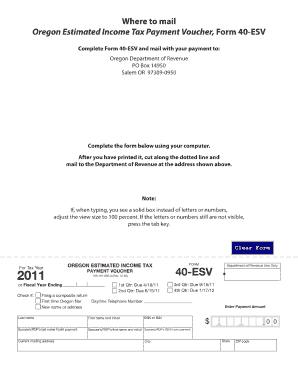
Oregon Form 40 Esv


What is the Oregon Form 40 Esv
The Oregon Form 40 Esv is a state income tax return form specifically designed for residents of Oregon. This form is used to report income, calculate tax liability, and determine eligibility for various credits and deductions. It is essential for individuals who have earned income within the state and need to fulfill their tax obligations. Understanding the purpose and requirements of this form is crucial for accurate tax reporting and compliance.
How to use the Oregon Form 40 Esv
Using the Oregon Form 40 Esv involves several steps to ensure proper completion and submission. First, gather all necessary financial documents, including W-2s, 1099s, and any other income statements. Next, carefully fill out the form, providing accurate information regarding your income, deductions, and credits. It is important to follow the instructions provided with the form to avoid errors. Once completed, review the form for accuracy before submitting it to the Oregon Department of Revenue.
Steps to complete the Oregon Form 40 Esv
Completing the Oregon Form 40 Esv requires attention to detail. Start by entering your personal information, including your name, address, and Social Security number. Then, report your total income from all sources. After that, claim any deductions you are eligible for, such as those for education or medical expenses. Calculate your tax liability based on the provided tax tables. Finally, sign and date the form before submitting it either electronically or via mail.
Legal use of the Oregon Form 40 Esv
The Oregon Form 40 Esv is legally recognized as a valid document for reporting income and calculating taxes owed to the state. To ensure its legal standing, it must be completed accurately and submitted within the designated filing deadlines. Compliance with state tax laws is essential, as failure to file or inaccuracies can result in penalties or audits. Utilizing a reliable eSignature solution can enhance the legal validity of the form when submitting electronically.
Filing Deadlines / Important Dates
Filing deadlines for the Oregon Form 40 Esv are critical for compliance. Typically, the form must be submitted by April 15 of each year for the previous tax year. If this date falls on a weekend or holiday, the deadline may be extended to the next business day. It is advisable to keep track of any changes in deadlines, especially for extensions or special circumstances that may affect your filing requirements.
Required Documents
To complete the Oregon Form 40 Esv, several documents are necessary. These include your W-2 forms from employers, 1099 forms for any freelance or contract work, and documentation for any deductions or credits you plan to claim. Additionally, keep records of any other income sources, such as rental income or dividends. Having these documents ready will streamline the completion process and ensure accuracy in your tax return.
Who Issues the Form
The Oregon Form 40 Esv is issued by the Oregon Department of Revenue. This state agency is responsible for administering tax laws and ensuring compliance among residents. It provides the necessary forms, instructions, and resources to assist taxpayers in fulfilling their obligations. For any questions or clarifications regarding the form, taxpayers can contact the department directly for guidance.
Quick guide on how to complete oregon form 40 esv
Prepare Oregon Form 40 Esv effortlessly on any device
Web-based document management has gained traction among companies and individuals. It offers an ideal eco-friendly substitute for traditional printed and signed documents, as you can access the necessary form and securely store it online. airSlate SignNow equips you with all the resources required to create, modify, and eSign your documents quickly without delays. Manage Oregon Form 40 Esv on any device using airSlate SignNow Android or iOS applications and simplify any document-related process today.
The easiest way to modify and eSign Oregon Form 40 Esv with ease
- Locate Oregon Form 40 Esv and click Get Form to begin.
- Utilize the tools we provide to submit your document.
- Emphasize relevant sections of the documents or redact sensitive information with tools that airSlate SignNow provides specifically for that purpose.
- Create your signature with the Sign tool, which takes moments and holds the same legal validity as a conventional wet ink signature.
- Review the information and click on the Done button to save your changes.
- Choose how you would prefer to send your form, via email, text message (SMS), or invitation link, or download it to your PC.
Eliminate concerns about lost or misplaced documents, tedious form hunting, or errors that necessitate printing new document copies. airSlate SignNow addresses your document management needs in just a few clicks from any device you prefer. Edit and eSign Oregon Form 40 Esv and ensure excellent communication at any stage of your form preparation process with airSlate SignNow.
Create this form in 5 minutes or less
Create this form in 5 minutes!
How to create an eSignature for the oregon form 40 esv
How to create an electronic signature for a PDF online
How to create an electronic signature for a PDF in Google Chrome
How to create an e-signature for signing PDFs in Gmail
How to create an e-signature right from your smartphone
How to create an e-signature for a PDF on iOS
How to create an e-signature for a PDF on Android
People also ask
-
What is the Oregon Form 40 Esv and why do I need it?
The Oregon Form 40 Esv is the state's income tax form specifically designed for residents filing their personal tax returns. It is essential because it helps ensure accurate reporting of your income and expenses, ultimately determining the tax owed or refunded. Completing the Oregon Form 40 Esv correctly can prevent delays in processing your return.
-
How does airSlate SignNow facilitate the completion of the Oregon Form 40 Esv?
airSlate SignNow provides an intuitive platform that streamlines the completion of the Oregon Form 40 Esv by allowing users to fill out documents electronically and securely. It ensures that all necessary fields are filled correctly, minimizing errors while also allowing for easy collaboration with tax professionals. This makes the filing process faster and more efficient.
-
Can I integrate airSlate SignNow with other tools for filing the Oregon Form 40 Esv?
Yes, airSlate SignNow offers integrations with various accounting and tax software that can help streamline the filing of the Oregon Form 40 Esv. These integrations allow you to import data directly from your financial records into the form without manual entry. This saves time and enhances accuracy during the tax preparation process.
-
What are the pricing options for using airSlate SignNow to manage the Oregon Form 40 Esv?
airSlate SignNow offers several pricing plans to accommodate different business needs, starting with a free trial. Each plan includes a variety of features that allow you to efficiently complete and eSign the Oregon Form 40 Esv. You can select a plan based on your usage requirements, ensuring you only pay for what you need.
-
Is there customer support available for users of airSlate SignNow while filling out the Oregon Form 40 Esv?
Absolutely! airSlate SignNow provides comprehensive customer support to assist you while completing the Oregon Form 40 Esv. Whether you have questions about the software's features or need help troubleshooting, the support team is ready to help via chat, email, or phone.
-
What security measures does airSlate SignNow offer when handling the Oregon Form 40 Esv?
airSlate SignNow takes data security seriously, implementing advanced encryption protocols to ensure that your Oregon Form 40 Esv and other documents are protected. Additionally, the platform complies with GDPR and HIPAA regulations, providing peace of mind that your sensitive information is safe from unauthorized access.
-
Can I access my completed Oregon Form 40 Esv from multiple devices?
Yes, airSlate SignNow is a cloud-based solution, allowing you to access your completed Oregon Form 40 Esv from any device—desktop, tablet, or smartphone—at any time. This flexibility enables you to manage your documents conveniently, making it easy to file your tax returns on the go.
Get more for Oregon Form 40 Esv
- Mo 780 0408 form
- Mo 780 0408 missouri department of natural resources form
- Fillable online request a domestic wire transfer charles form
- Application for primary american source registration atc dps mo form
- Application to upgrade from a temporary resort atc dps mo form
- 2570 bcd 1 08doc form
- Marijuana business llc questionnaire form
- Employee electric vehicle charging application state of form
Find out other Oregon Form 40 Esv
- Sign Indiana Legal Cease And Desist Letter Easy
- Can I Sign Kansas Legal LLC Operating Agreement
- Sign Kansas Legal Cease And Desist Letter Now
- Sign Pennsylvania Insurance Business Plan Template Safe
- Sign Pennsylvania Insurance Contract Safe
- How Do I Sign Louisiana Legal Cease And Desist Letter
- How Can I Sign Kentucky Legal Quitclaim Deed
- Sign Kentucky Legal Cease And Desist Letter Fast
- Sign Maryland Legal Quitclaim Deed Now
- Can I Sign Maine Legal NDA
- How To Sign Maine Legal Warranty Deed
- Sign Maine Legal Last Will And Testament Fast
- How To Sign Maine Legal Quitclaim Deed
- Sign Mississippi Legal Business Plan Template Easy
- How Do I Sign Minnesota Legal Residential Lease Agreement
- Sign South Carolina Insurance Lease Agreement Template Computer
- Sign Missouri Legal Last Will And Testament Online
- Sign Montana Legal Resignation Letter Easy
- How Do I Sign Montana Legal IOU
- How Do I Sign Montana Legal Quitclaim Deed