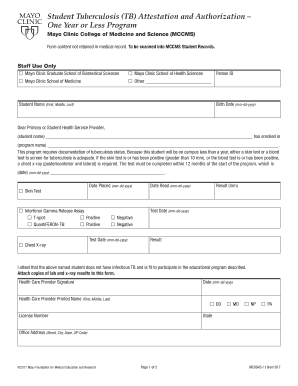
Tb Attestation Form


What is the Tb Attestation Form
The tb attestation form is a crucial document used to certify an individual's tuberculosis status, particularly for those traveling or applying for certain jobs in the United States. This form verifies that the individual has undergone the necessary testing and is free from active tuberculosis, which is essential for public health and safety. The attestation is often required by employers, educational institutions, and immigration authorities to ensure compliance with health regulations.
How to Use the Tb Attestation Form
Using the tb attestation form involves several key steps. First, individuals must obtain the form, which can typically be downloaded as a tb form pdf from health department websites or other official sources. Once the form is in hand, it needs to be filled out accurately, providing personal information and details regarding tuberculosis testing. After completing the form, it must be signed and submitted to the requesting entity, whether that be an employer, school, or healthcare provider. It is important to retain a copy of the completed form for personal records.
Steps to Complete the Tb Attestation Form
Completing the tb attestation form requires careful attention to detail. Here are the essential steps:
- Download the tb form pdf from a reliable source.
- Fill in your personal information, including name, address, and date of birth.
- Provide details of your tuberculosis test results, including dates and type of test performed.
- Sign and date the form to validate your attestation.
- Submit the completed form to the designated authority, ensuring you keep a copy for your records.
Legal Use of the Tb Attestation Form
The tb attestation form holds legal significance as it serves as a formal declaration of an individual's tuberculosis status. For the form to be legally binding, it must be filled out correctly and signed. Compliance with local health regulations and guidelines is essential to ensure that the attestation is recognized by employers and authorities. Failing to provide a valid tb attestation can lead to employment issues or other legal complications, emphasizing the importance of accuracy and completeness in the submission process.
Key Elements of the Tb Attestation Form
Several key elements are essential to the tb attestation form. These include:
- Personal Information: Full name, address, and contact details.
- Test Information: Type of tuberculosis test conducted, results, and dates.
- Signature: The individual’s signature to affirm the accuracy of the information provided.
- Date: The date on which the attestation is completed.
Who Issues the Form
The tb attestation form is typically issued by health departments, healthcare providers, or educational institutions. In some cases, employers may provide their own version of the form to meet specific requirements. It is important to ensure that the form being used is the most current version and complies with local health regulations to avoid any issues during submission.
Quick guide on how to complete tb attestation form
Complete Tb Attestation Form effortlessly on any device
Web-based document management has become increasingly popular among businesses and individuals alike. It offers an ideal environmentally friendly alternative to conventional printed and signed documents, allowing you to obtain the necessary form and securely store it online. airSlate SignNow provides all the resources required to create, edit, and eSign your documents swiftly without any hold-ups. Handle Tb Attestation Form on any platform using airSlate SignNow’s Android or iOS applications and enhance any document-oriented procedure today.
How to modify and eSign Tb Attestation Form with ease
- Find Tb Attestation Form and click on Get Form to begin.
- Utilize the resources we offer to complete your form.
- Emphasize pertinent sections of the documents or redact sensitive information using tools provided by airSlate SignNow specifically for that purpose.
- Generate your eSignature with the Sign tool, which takes mere seconds and holds the same legal validity as a conventional wet ink signature.
- Review the details and click on the Done button to save your modifications.
- Choose how you wish to send your form—via email, SMS, invitation link, or download it to your computer.
Eliminate the worries of lost or misplaced documents, tedious form searches, or mistakes that necessitate the printing of new document versions. airSlate SignNow meets all your document management needs in just a few clicks from any device of your choice. Modify and eSign Tb Attestation Form to ensure outstanding communication at every stage of your form preparation with airSlate SignNow.
Create this form in 5 minutes or less
Create this form in 5 minutes!
How to create an eSignature for the tb attestation form
How to create an electronic signature for a PDF online
How to create an electronic signature for a PDF in Google Chrome
How to create an e-signature for signing PDFs in Gmail
How to create an e-signature right from your smartphone
How to create an e-signature for a PDF on iOS
How to create an e-signature for a PDF on Android
People also ask
-
What is a tb attestation form?
A tb attestation form is a document that verifies an individual’s tuberculosis screening results. This form is often required for employment, school enrollment, or travel purposes. Using airSlate SignNow, you can easily create, send, and eSign your tb attestation form securely and efficiently.
-
How does airSlate SignNow help with tb attestation forms?
airSlate SignNow simplifies the process of managing tb attestation forms by allowing users to send and sign documents electronically. With our user-friendly interface, you can quickly create templates for tb attestation forms and track their status in real-time. This saves time and ensures compliance with any required documentation needed.
-
Is there a cost associated with using airSlate SignNow for tb attestation forms?
Yes, airSlate SignNow offers a variety of pricing plans to suit different business needs. Our plans are cost-effective and provide access to features specifically designed for managing documents like tb attestation forms. You can choose a plan that best fits your requirements, whether for personal or business use.
-
Can I integrate airSlate SignNow with other applications for tb attestation forms?
Absolutely! airSlate SignNow provides seamless integrations with several applications such as Google Drive, Salesforce, and more. This allows you to easily manage your tb attestation forms alongside your existing workflows, enhancing productivity and collaboration.
-
What features does airSlate SignNow offer for tb attestation forms?
airSlate SignNow includes features like document templates, electronic signatures, and mobile access for tb attestation forms. Additionally, you can set reminders for signers, customize your forms, and securely store documents in the cloud, making it a comprehensive solution for your needs.
-
How secure is the tb attestation form process with airSlate SignNow?
Security is a top priority at airSlate SignNow. We utilize advanced encryption protocols to ensure that your tb attestation forms are protected during transmission and storage. You can trust that your sensitive information is secure while using our platform.
-
Can I access my tb attestation forms from any device?
Yes, airSlate SignNow is accessible from any device with internet connectivity, including smartphones, tablets, and computers. This enables you to manage your tb attestation forms on the go and ensures that you can sign and send documents anytime, anywhere.
Get more for Tb Attestation Form
- Dc 421 form
- Order appointing guardian ad litem gal form
- 14 3203 priority among persons seeking appointment as form
- Renunciation nomination from de 407 form
- Application for a local or restricted event permit attorney form
- In district court county of state of north dakota in the form
- Free north dakota name change forms how to change
- Free north dakota name change forms how to change your
Find out other Tb Attestation Form
- eSign Wisconsin Car Dealer Warranty Deed Safe
- eSign Business Operations PPT New Hampshire Safe
- Sign Rhode Island Courts Warranty Deed Online
- Sign Tennessee Courts Residential Lease Agreement Online
- How Do I eSign Arkansas Charity LLC Operating Agreement
- eSign Colorado Charity LLC Operating Agreement Fast
- eSign Connecticut Charity Living Will Later
- How Can I Sign West Virginia Courts Quitclaim Deed
- Sign Courts Form Wisconsin Easy
- Sign Wyoming Courts LLC Operating Agreement Online
- How To Sign Wyoming Courts Quitclaim Deed
- eSign Vermont Business Operations Executive Summary Template Mobile
- eSign Vermont Business Operations Executive Summary Template Now
- eSign Virginia Business Operations Affidavit Of Heirship Mobile
- eSign Nebraska Charity LLC Operating Agreement Secure
- How Do I eSign Nevada Charity Lease Termination Letter
- eSign New Jersey Charity Resignation Letter Now
- eSign Alaska Construction Business Plan Template Mobile
- eSign Charity PPT North Carolina Now
- eSign New Mexico Charity Lease Agreement Form Secure