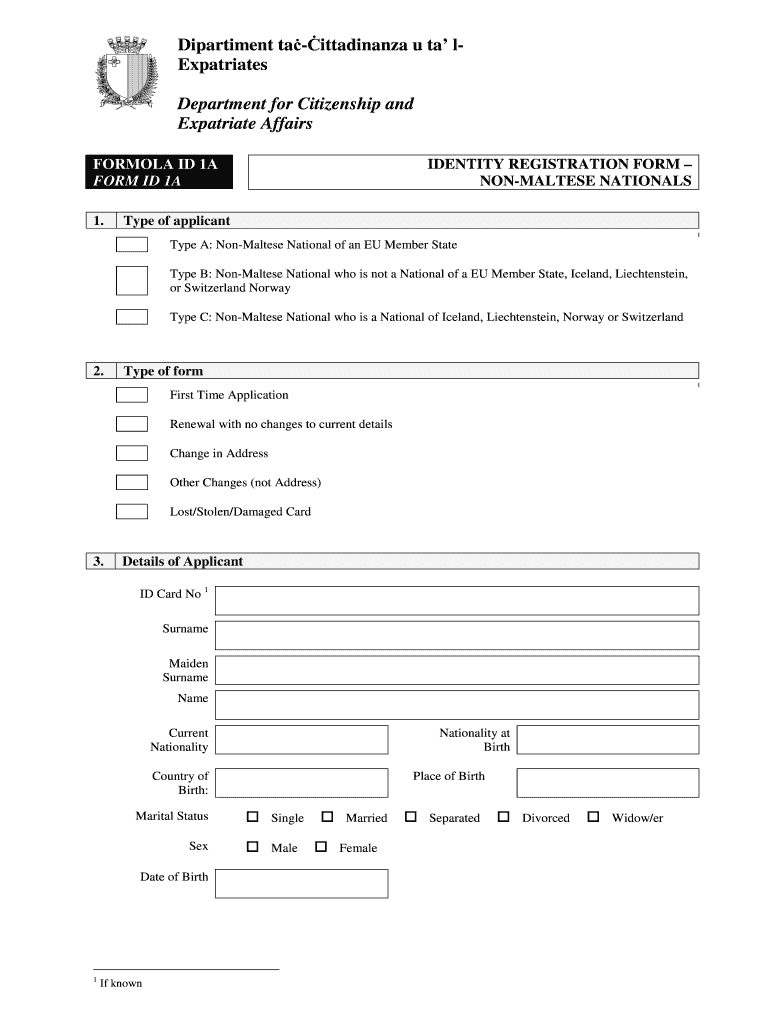
Form ID 1a


What is the Form Id 1a
The Form Id 1a is a crucial document used for identity registration purposes in various contexts. It serves as a fillable form that allows individuals to establish their identity for legal and administrative functions. The form is particularly relevant for those seeking to register their identity in compliance with specific regulations. Understanding the purpose and requirements of the Form Id 1a is essential for ensuring proper completion and submission.
How to use the Form Id 1a
Using the Form Id 1a involves several straightforward steps. First, download the fillable version of the form from a trusted source. Once downloaded, you can fill it out electronically, ensuring that all required fields are completed accurately. After filling out the form, review it for any errors or omissions. Finally, submit the form as directed, whether online or through other specified methods. This process ensures that your identity registration is handled efficiently and correctly.
Steps to complete the Form Id 1a
Completing the Form Id 1a requires careful attention to detail. Follow these steps:
- Download the fillable Form Id 1a from a reliable source.
- Open the form using a compatible PDF reader or editor.
- Fill in your personal information, including your name, address, and any other required details.
- Review the information entered to ensure accuracy.
- Sign the form electronically, if applicable.
- Submit the completed form according to the instructions provided.
Legal use of the Form Id 1a
The legal use of the Form Id 1a hinges on compliance with relevant regulations. When filled out correctly, the form can serve as a legally binding document for identity verification. It is essential to ensure that the form meets all legal requirements, including any necessary signatures and supporting documentation. By adhering to these guidelines, individuals can ensure that their identity registration is recognized by authorities and organizations.
Required Documents
When submitting the Form Id 1a, certain documents may be required to support your identity registration. Commonly required documents include:
- Proof of identity, such as a government-issued ID.
- Proof of residency, like a utility bill or lease agreement.
- Any additional documents specified in the form instructions.
Gathering these documents in advance can streamline the submission process and help avoid delays.
Form Submission Methods
The Form Id 1a can typically be submitted through various methods, depending on the specific requirements set forth by the issuing authority. Common submission methods include:
- Online submission via a designated portal.
- Mailing a printed copy of the completed form to the appropriate address.
- In-person submission at designated offices or service centers.
It is important to check the specific submission guidelines for the Form Id 1a to ensure compliance and timely processing.
Quick guide on how to complete form id 1a
Complete Form Id 1a effortlessly on any device
Digital document management has gained traction among businesses and individuals. It provides an excellent eco-friendly substitute for traditional printed and signed papers, allowing you to obtain the correct form and safely store it online. airSlate SignNow equips you with all the tools necessary to create, edit, and eSign your documents swiftly without delays. Manage Form Id 1a on any device with airSlate SignNow's Android or iOS applications and simplify any document-related tasks today.
The simplest way to modify and eSign Form Id 1a without hassle
- Locate Form Id 1a and click Get Form to begin.
- Utilize the tools we offer to fill out your form.
- Highlight pertinent sections of your documents or obscure sensitive information with tools that airSlate SignNow provides specifically for that purpose.
- Create your signature using the Sign feature, which takes mere seconds and carries the same legal value as a conventional wet ink signature.
- Review all the information and then click the Done button to save your changes.
- Choose how you would like to send your form, via email, text message (SMS), or invitation link, or download it to your computer.
Forget about lost or misplaced documents, tedious form searching, or mistakes that require printing new copies. airSlate SignNow addresses your document management needs in just a few clicks from any device you prefer. Modify and eSign Form Id 1a and ensure outstanding communication at every stage of your form preparation process with airSlate SignNow.
Create this form in 5 minutes or less
Create this form in 5 minutes!
People also ask
-
What is a form id1a fillable and how does it work?
A form id1a fillable is a customizable electronic document that allows users to input their information easily. With airSlate SignNow, you can create and send these forms for electronic signatures, streamlining your document management process. This makes it easier for your business to collect data and signatures quickly.
-
How can I create a form id1a fillable using airSlate SignNow?
Creating a form id1a fillable with airSlate SignNow is simple. You can use our intuitive drag-and-drop interface to add fields, labels, and instructions to your form. Once your form is designed, you can send it out for eSignatures within minutes, enhancing your workflow.
-
What pricing options are available for using form id1a fillable?
airSlate SignNow offers various pricing plans to suit different business needs when using the form id1a fillable feature. Plans typically include features such as unlimited signing, API access, and team collaboration tools. You can choose a plan that fits your business budget and requirements.
-
Is my data secure when using form id1a fillable?
Yes, data security is a top priority at airSlate SignNow. All transactions involving your form id1a fillable are protected with robust encryption and comply with industry standards. Our platform ensures that your sensitive information remains confidential and secure.
-
Can I integrate form id1a fillable with other tools?
Absolutely! airSlate SignNow seamlessly integrates with a variety of third-party applications, enabling you to work efficiently across different platforms. You can connect your form id1a fillable with tools such as Google Drive, Salesforce, and more to elevate your document workflow.
-
What are the benefits of using form id1a fillable for my business?
The benefits of using form id1a fillable include improved efficiency, reduced paperwork, and faster turnaround times. By automating the document workflow with airSlate SignNow, businesses can save time and reduce errors, allowing teams to focus on more critical tasks.
-
How can I customize my form id1a fillable?
Customizing your form id1a fillable is easy with airSlate SignNow's powerful editor. You can modify existing templates or start from scratch, adding your branding, specific fields, and instructions as needed. Tailoring the form to your business requirements ensures a better experience for both you and your clients.
Get more for Form Id 1a
- Landlord tenant closing statement to reconcile security deposit washington form
- Wa name court form
- Washington name change 497429813 form
- Washington commercial lease form
- Washington relative caretaker legal documents package washington form
- Wa guardian legal form
- Declaration relief act form
- Wa bankruptcy form
Find out other Form Id 1a
- eSign New York Government Emergency Contact Form Online
- eSign North Carolina Government Notice To Quit Now
- eSign Oregon Government Business Plan Template Easy
- How Do I eSign Oklahoma Government Separation Agreement
- How Do I eSign Tennessee Healthcare / Medical Living Will
- eSign West Virginia Healthcare / Medical Forbearance Agreement Online
- eSign Alabama Insurance LLC Operating Agreement Easy
- How Can I eSign Alabama Insurance LLC Operating Agreement
- eSign Virginia Government POA Simple
- eSign Hawaii Lawers Rental Application Fast
- eSign Hawaii Lawers Cease And Desist Letter Later
- How To eSign Hawaii Lawers Cease And Desist Letter
- How Can I eSign Hawaii Lawers Cease And Desist Letter
- eSign Hawaii Lawers Cease And Desist Letter Free
- eSign Maine Lawers Resignation Letter Easy
- eSign Louisiana Lawers Last Will And Testament Mobile
- eSign Louisiana Lawers Limited Power Of Attorney Online
- eSign Delaware Insurance Work Order Later
- eSign Delaware Insurance Credit Memo Mobile
- eSign Insurance PPT Georgia Computer