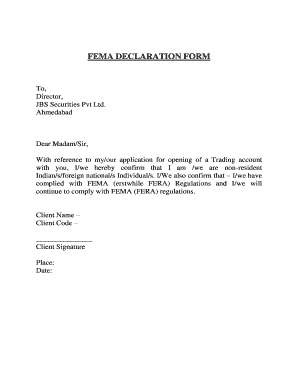
How to Fill Fema Declaration Form


What is the FEMA declaration form?
The FEMA declaration form is a document used to request federal assistance during a disaster or emergency. This form is essential for individuals and businesses seeking aid from the Federal Emergency Management Agency (FEMA). The declaration signifies that a state of emergency has been declared, allowing affected individuals to apply for various forms of assistance, including financial aid and housing support. Understanding the purpose and implications of the FEMA declaration is crucial for those impacted by disasters.
Steps to complete the FEMA declaration form
Completing the FEMA declaration form involves several important steps to ensure accuracy and compliance. Here’s a straightforward process to follow:
- Gather necessary information, including personal identification, details about the disaster, and any damages incurred.
- Access the FEMA declaration form, which can typically be found on the FEMA website or through local emergency management offices.
- Fill out the form carefully, ensuring all required fields are completed. Provide clear and concise information to avoid delays.
- Review the form for accuracy before submission, checking for any missing information or errors.
- Submit the completed form either online, by mail, or in person, depending on the submission methods available in your area.
Legal use of the FEMA declaration form
The FEMA declaration form holds legal significance as it initiates the process for federal disaster assistance. To be considered valid, the form must be completed accurately and submitted within the designated timeframe set by FEMA. Legal compliance ensures that applicants receive the support they need while adhering to federal regulations. It is important to understand that providing false information on the form can lead to penalties or denial of assistance.
Required documents for the FEMA declaration form
When filling out the FEMA declaration form, certain documents may be required to support your application. Commonly needed documents include:
- Proof of identity, such as a driver's license or social security card.
- Documentation of property damage, including photographs and repair estimates.
- Insurance information, detailing coverage and claims made.
- Financial information, such as income statements or tax returns, to assess eligibility for assistance.
Having these documents ready can streamline the application process and increase the likelihood of receiving aid.
How to obtain the FEMA declaration form
The FEMA declaration form can be obtained through various channels. Individuals can visit the official FEMA website, where the form is often available for download in PDF format. Local emergency management offices also provide copies of the form and can assist with any questions regarding the application process. It is advisable to check for the most current version of the form to ensure compliance with any updates or changes.
Examples of using the FEMA declaration form
Utilizing the FEMA declaration form can vary based on individual circumstances. For instance, a homeowner who experienced flooding may use the form to request assistance for repairs and temporary housing. A small business affected by a hurricane might submit the form to seek financial aid for rebuilding efforts. These examples illustrate the diverse applications of the FEMA declaration, highlighting its importance in disaster recovery efforts.
Quick guide on how to complete how to fill fema declaration form
Effortlessly prepare How To Fill Fema Declaration Form on any device
Managing documents online has gained popularity among businesses and individuals. It offers a perfect eco-friendly solution to traditional printed and signed paperwork since you can easily access the necessary form and securely store it online. airSlate SignNow equips you with all the tools you need to create, modify, and electronically sign your documents swiftly without delays. Manage How To Fill Fema Declaration Form on any platform with airSlate SignNow's Android or iOS applications and streamline any document-related task today.
How to modify and eSign How To Fill Fema Declaration Form with ease
- Locate How To Fill Fema Declaration Form and then click Get Form to begin.
- Utilize the tools we offer to complete your document.
- Highlight important areas of the documents or redact sensitive information with tools designed specifically for that purpose by airSlate SignNow.
- Create your eSignature using the Sign tool, which takes mere seconds and holds the same legal validity as a conventional wet ink signature.
- Review the information and then click the Done button to save your modifications.
- Select how you wish to send your form, via email, text message (SMS), invite link, or download it to your computer.
Eliminate the hassle of missing or lost documents, tedious form searching, or errors that necessitate printing new document copies. airSlate SignNow addresses all your document management needs in just a few clicks from any device you prefer. Modify and eSign How To Fill Fema Declaration Form and ensure seamless communication at every phase of your form preparation process with airSlate SignNow.
Create this form in 5 minutes or less
Create this form in 5 minutes!
How to create an eSignature for the how to fill fema declaration form
How to create an electronic signature for a PDF online
How to create an electronic signature for a PDF in Google Chrome
How to create an e-signature for signing PDFs in Gmail
How to create an e-signature right from your smartphone
How to create an e-signature for a PDF on iOS
How to create an e-signature for a PDF on Android
People also ask
-
What is the fema declaration form and how can airSlate SignNow help?
The fema declaration form is a document that individuals and businesses use to request assistance during emergencies declared by FEMA. With airSlate SignNow, you can easily fill out, send, and eSign the fema declaration form, streamlining the process and ensuring timely submission.
-
Is airSlate SignNow compliant with legal standards for the fema declaration form?
Yes, airSlate SignNow complies with all legal standards for electronic signatures, ensuring that your fema declaration form is valid and enforceable. Our platform adheres to regulations like ESIGN and UETA, providing peace of mind for all users.
-
What features does airSlate SignNow offer for the fema declaration form?
airSlate SignNow includes features such as customizable templates, real-time tracking, and automated reminders for your fema declaration form. These functionalities enhance efficiency and ensure all necessary actions are taken on time.
-
How much does it cost to use airSlate SignNow for the fema declaration form?
airSlate SignNow offers flexible pricing plans that cater to different needs, starting with a free trial. Once the trial ends, you can choose a plan that fits your budget and allows unlimited access to features relevant to handling the fema declaration form.
-
Can I integrate airSlate SignNow with other applications while using the fema declaration form?
Absolutely! airSlate SignNow integrates seamlessly with a variety of applications, including Google Drive, Salesforce, and more. This feature allows you to manage the fema declaration form alongside your other critical tools effortlessly.
-
What benefits does airSlate SignNow provide for completing the fema declaration form?
By using airSlate SignNow, you gain a cost-effective and easy-to-navigate solution for completing the fema declaration form. This platform saves time, improves accuracy, and ensures that your documents are always prepared for review and submission.
-
How secure is my information when using airSlate SignNow for the fema declaration form?
Security is a top priority at airSlate SignNow. We use advanced encryption technologies to safeguard your data while you prepare and eSign the fema declaration form, ensuring that your sensitive information remains confidential and protected at all times.
Get more for How To Fill Fema Declaration Form
- Bot oklahoma fillable form
- Greenville county probate court fees form
- Free south carolina revocation of power of attorney form
- Rhode island self proving affidavit form
- Consent to minors change of name new york form
- Revised aom certificate of graduation form9518docx
- Judgment of foreclosure and sale form new york state
- Fillable online arkansas notary discount association co form
Find out other How To Fill Fema Declaration Form
- How To eSign New Mexico Education Promissory Note Template
- eSign New Mexico Education Affidavit Of Heirship Online
- eSign California Finance & Tax Accounting IOU Free
- How To eSign North Dakota Education Rental Application
- How To eSign South Dakota Construction Promissory Note Template
- eSign Education Word Oregon Secure
- How Do I eSign Hawaii Finance & Tax Accounting NDA
- eSign Georgia Finance & Tax Accounting POA Fast
- eSign Georgia Finance & Tax Accounting POA Simple
- How To eSign Oregon Education LLC Operating Agreement
- eSign Illinois Finance & Tax Accounting Resignation Letter Now
- eSign Texas Construction POA Mobile
- eSign Kansas Finance & Tax Accounting Stock Certificate Now
- eSign Tennessee Education Warranty Deed Online
- eSign Tennessee Education Warranty Deed Now
- eSign Texas Education LLC Operating Agreement Fast
- eSign Utah Education Warranty Deed Online
- eSign Utah Education Warranty Deed Later
- eSign West Virginia Construction Lease Agreement Online
- How To eSign West Virginia Construction Job Offer