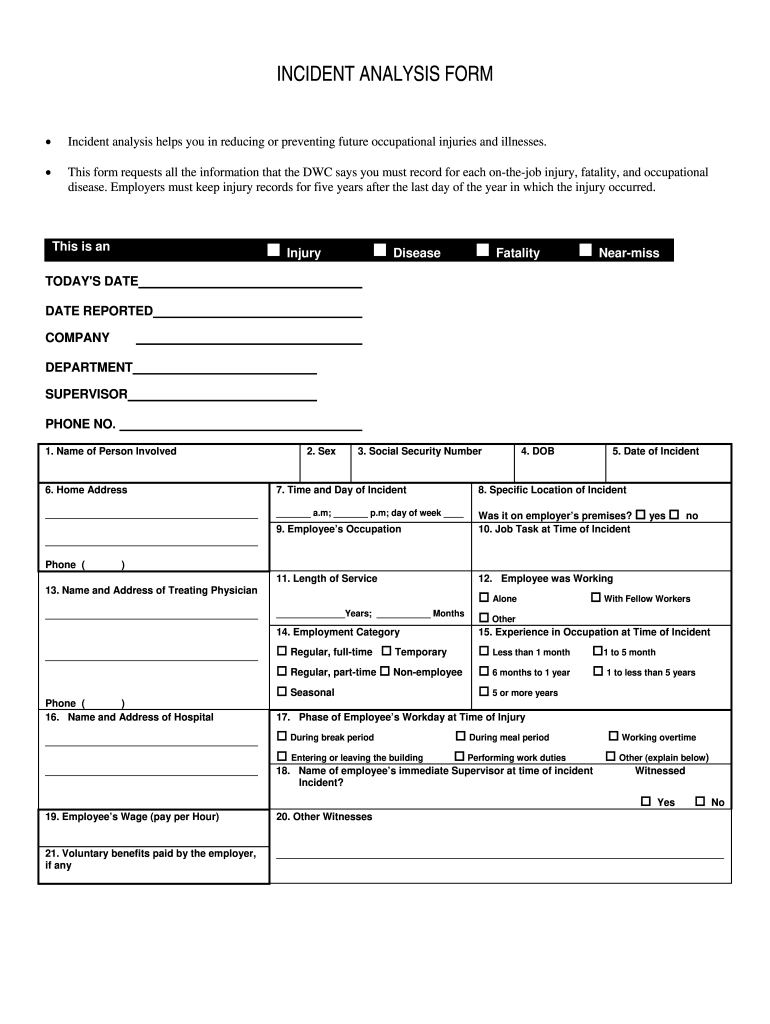
INCIDENT ANALYSIS FORM Texas Mutual Insurance Company


What is the INCIDENT ANALYSIS FORM Texas Mutual Insurance Company
The INCIDENT ANALYSIS FORM Texas Mutual Insurance Company is a critical document used to report and analyze workplace incidents. This form captures essential details about the event, including the nature of the incident, the individuals involved, and the circumstances surrounding it. By systematically documenting these aspects, the form helps organizations identify root causes, implement corrective measures, and enhance workplace safety. It serves as a vital tool for both the employer and the insurance company in assessing claims and ensuring compliance with safety regulations.
Key elements of the INCIDENT ANALYSIS FORM Texas Mutual Insurance Company
Understanding the key elements of the INCIDENT ANALYSIS FORM Texas Mutual Insurance Company is essential for accurate completion. Key components typically include:
- Date and time: When the incident occurred.
- Location: Where the incident took place.
- Description of the incident: A detailed account of what happened.
- Involved parties: Names and roles of individuals affected.
- Witnesses: Information about any witnesses present.
- Immediate actions taken: Steps taken to address the incident.
- Recommendations: Suggestions for preventing future incidents.
Completing these sections thoroughly ensures that the form provides a comprehensive overview of the incident, facilitating effective analysis and response.
Steps to complete the INCIDENT ANALYSIS FORM Texas Mutual Insurance Company
Completing the INCIDENT ANALYSIS FORM Texas Mutual Insurance Company involves several important steps to ensure accuracy and compliance. Follow these steps for effective completion:
- Gather information: Collect all relevant details about the incident, including eyewitness accounts and any immediate actions taken.
- Fill in the form: Carefully enter the required information into the form, ensuring clarity and precision.
- Review the form: Double-check all entries for accuracy, ensuring that no details are overlooked.
- Obtain necessary signatures: Ensure that all required parties sign the form to validate the report.
- Submit the form: Follow the submission guidelines provided by Texas Mutual Insurance Company, whether electronically or via mail.
By adhering to these steps, individuals can ensure that the form is completed correctly and submitted in a timely manner.
Legal use of the INCIDENT ANALYSIS FORM Texas Mutual Insurance Company
The legal use of the INCIDENT ANALYSIS FORM Texas Mutual Insurance Company is crucial for compliance with workplace safety regulations. This form serves as an official record of workplace incidents, which can be referenced in legal proceedings or insurance claims. To ensure its legal validity, the form must be completed accurately and submitted promptly. Additionally, maintaining confidentiality and adhering to privacy regulations when handling sensitive information is essential. Proper documentation can protect organizations against potential liabilities and support their claims processes.
How to use the INCIDENT ANALYSIS FORM Texas Mutual Insurance Company
Using the INCIDENT ANALYSIS FORM Texas Mutual Insurance Company effectively involves understanding its purpose and following the correct procedures. Start by accessing the form through the Texas Mutual Insurance Company website or your employer's resources. Once you have the form, fill it out with accurate and detailed information regarding the incident. After completing the form, review it for any errors and ensure that all required signatures are obtained. Finally, submit the form according to the established guidelines, ensuring that it reaches the appropriate department for processing.
How to obtain the INCIDENT ANALYSIS FORM Texas Mutual Insurance Company
Obtaining the INCIDENT ANALYSIS FORM Texas Mutual Insurance Company is a straightforward process. The form can typically be accessed through the Texas Mutual Insurance Company website, where it is available for download. Alternatively, employers may provide printed copies of the form in their safety or human resources departments. If you encounter any difficulties in locating the form, reaching out to your employer or Texas Mutual Insurance Company directly can provide assistance in acquiring the necessary document.
Quick guide on how to complete incident analysis form texas mutual insurance company
Accomplish INCIDENT ANALYSIS FORM Texas Mutual Insurance Company seamlessly on any device
Digital document management has surged in popularity among organizations and individuals. It serves as an ideal environmentally friendly alternative to traditional printed and signed paperwork, allowing you to obtain the necessary form and securely save it online. airSlate SignNow equips you with all the tools you require to create, modify, and eSign your documents quickly without delays. Handle INCIDENT ANALYSIS FORM Texas Mutual Insurance Company on any platform with airSlate SignNow's Android or iOS applications and streamline any document-related process today.
The easiest way to adjust and eSign INCIDENT ANALYSIS FORM Texas Mutual Insurance Company effortlessly
- Locate INCIDENT ANALYSIS FORM Texas Mutual Insurance Company and then click Get Form to begin.
- Make use of the tools we provide to complete your form.
- Emphasize pertinent sections of the documents or redact sensitive information with tools that airSlate SignNow supplies specifically for that purpose.
- Generate your eSignature using the Sign feature, which takes moments and carries the same legal validity as a conventional wet ink signature.
- Verify all the details and then click on the Done button to save your changes.
- Choose how you would like to share your form, via email, SMS, or invitation link, or download it to your computer.
Eliminate the issues of lost or misplaced documents, tedious form searching, or mistakes that necessitate printing new document copies. airSlate SignNow meets your document management needs in just a few clicks from a device of your choice. Adjust and eSign INCIDENT ANALYSIS FORM Texas Mutual Insurance Company and ensure outstanding communication at every stage of your form preparation process with airSlate SignNow.
Create this form in 5 minutes or less
Create this form in 5 minutes!
How to create an eSignature for the incident analysis form texas mutual insurance company
How to create an electronic signature for a PDF online
How to create an electronic signature for a PDF in Google Chrome
How to create an e-signature for signing PDFs in Gmail
How to create an e-signature right from your smartphone
How to create an e-signature for a PDF on iOS
How to create an e-signature for a PDF on Android
People also ask
-
What is the INCIDENT ANALYSIS FORM Texas Mutual Insurance Company?
The INCIDENT ANALYSIS FORM Texas Mutual Insurance Company is a structured document designed to capture and analyze incidents in the workplace. This form helps organizations assess risks and implement safety measures effectively. Utilizing this form can lead to improved workplace safety and compliance with Texas Mutual Insurance standards.
-
How can airSlate SignNow assist with the INCIDENT ANALYSIS FORM Texas Mutual Insurance Company?
airSlate SignNow streamlines the process of completing and signing the INCIDENT ANALYSIS FORM Texas Mutual Insurance Company. With features like eSigning and document management, businesses can ensure timely completion and submission of this critical form. Additionally, the platform simplifies collaboration across teams to enhance incident reporting.
-
Is there a cost associated with using airSlate SignNow for the INCIDENT ANALYSIS FORM Texas Mutual Insurance Company?
Yes, there is a cost associated with utilizing airSlate SignNow for the INCIDENT ANALYSIS FORM Texas Mutual Insurance Company. The pricing varies based on the plan selected, which includes features tailored to meet the needs of businesses. However, the investment is often justified by the increased efficiency and reduced paper costs.
-
What features does airSlate SignNow offer for the INCIDENT ANALYSIS FORM Texas Mutual Insurance Company?
airSlate SignNow offers a range of features for the INCIDENT ANALYSIS FORM Texas Mutual Insurance Company, including customizable templates, secure eSigning, real-time collaboration, and data storage. Users can track the status of their forms easily and access audit trails for compliance purposes. These tools enhance the overall effectiveness of incident management.
-
Can I integrate airSlate SignNow with other tools for the INCIDENT ANALYSIS FORM Texas Mutual Insurance Company?
Yes, airSlate SignNow offers integrations with many popular tools and platforms, making it easy to incorporate the INCIDENT ANALYSIS FORM Texas Mutual Insurance Company into your existing workflow. Integrations with project management software, CRM systems, and cloud storage tools enhance productivity and streamline data handling. This flexibility allows businesses to optimize their incident analysis processes.
-
What are the benefits of using airSlate SignNow for the INCIDENT ANALYSIS FORM Texas Mutual Insurance Company?
Using airSlate SignNow for the INCIDENT ANALYSIS FORM Texas Mutual Insurance Company provides numerous benefits, such as improved accuracy, faster processing, and enhanced compliance. Digital signatures eliminate the risk of lost paperwork, while template features save time on form creation. Ultimately, these advantages contribute to a safer and more organized work environment.
-
How secure is airSlate SignNow when handling the INCIDENT ANALYSIS FORM Texas Mutual Insurance Company?
airSlate SignNow prioritizes security and compliance when handling the INCIDENT ANALYSIS FORM Texas Mutual Insurance Company. The platform uses encryption and secure cloud storage to protect sensitive data. Additionally, it complies with various regulatory standards, ensuring that businesses can trust the safety of their incident analysis information.
Get more for INCIDENT ANALYSIS FORM Texas Mutual Insurance Company
Find out other INCIDENT ANALYSIS FORM Texas Mutual Insurance Company
- Sign Wisconsin Terms of Use Agreement Secure
- Sign Alabama Affidavit of Identity Myself
- Sign Colorado Trademark Assignment Agreement Online
- Can I Sign Connecticut Affidavit of Identity
- Can I Sign Delaware Trademark Assignment Agreement
- How To Sign Missouri Affidavit of Identity
- Can I Sign Nebraska Affidavit of Identity
- Sign New York Affidavit of Identity Now
- How Can I Sign North Dakota Affidavit of Identity
- Sign Oklahoma Affidavit of Identity Myself
- Sign Texas Affidavit of Identity Online
- Sign Colorado Affidavit of Service Secure
- Sign Connecticut Affidavit of Service Free
- Sign Michigan Affidavit of Service Online
- How To Sign New Hampshire Affidavit of Service
- How Can I Sign Wyoming Affidavit of Service
- Help Me With Sign Colorado Affidavit of Title
- How Do I Sign Massachusetts Affidavit of Title
- How Do I Sign Oklahoma Affidavit of Title
- Help Me With Sign Pennsylvania Affidavit of Title