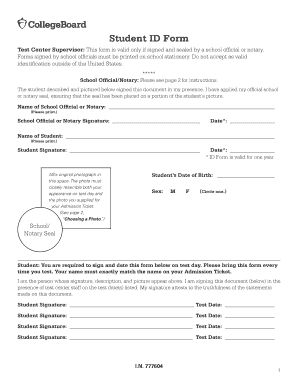
Sat Student ID Form


What is the SAT Student ID Form
The SAT Student ID Form is a crucial document used by students to identify themselves when registering for the SAT exam. This form is essential for ensuring that test scores are accurately matched to the correct student. It typically requires personal information such as the student's name, date of birth, and contact details. The SAT Student ID is particularly important for students who may not have a Social Security number or who are international students. By providing a unique identifier, the form helps streamline the registration process and ensures that students receive their scores in a timely manner.
How to Use the SAT Student ID Form
Using the SAT Student ID Form involves several straightforward steps. First, students must gather the necessary personal information required to complete the form. This includes their name, date of birth, and any other identifying details. Once the information is collected, students can fill out the form online or print it for manual submission. After completing the form, it should be submitted according to the instructions provided by the College Board, either electronically or via mail. Ensuring that all information is accurate and complete is vital to avoid delays in processing.
Steps to Complete the SAT Student ID Form
Completing the SAT Student ID Form involves a series of clear steps:
- Gather all necessary personal information, including your full name, date of birth, and contact details.
- Access the form online through the College Board website or obtain a physical copy.
- Carefully fill out the form, ensuring that all information is accurate and legible.
- Review the completed form for any errors or omissions.
- Submit the form as directed, either electronically or by mailing it to the appropriate address.
Legal Use of the SAT Student ID Form
The SAT Student ID Form is legally recognized as a valid means of identifying students for the purpose of standardized testing. It complies with relevant educational regulations, ensuring that the information provided is used solely for the intended purpose of test registration and score reporting. When completed and submitted correctly, the form serves as a binding document that facilitates the identification of students within the College Board system.
Key Elements of the SAT Student ID Form
Understanding the key elements of the SAT Student ID Form can help ensure its proper completion. Important components typically include:
- Name: The student's full legal name as it appears on official documents.
- Date of Birth: To verify the student's age and eligibility for the exam.
- Contact Information: Including email and phone number for communication regarding test registration.
- Signature: A signature may be required to validate the information provided.
How to Obtain the SAT Student ID Form
Students can obtain the SAT Student ID Form through the College Board's official website. The form is typically available for download in PDF format, allowing students to fill it out electronically or print it for manual completion. Additionally, schools and educational institutions may provide copies of the form to students during the registration process. It is important to ensure that the most current version of the form is used to avoid any issues during registration.
Quick guide on how to complete sat student id form 59971840
Effortlessly Prepare Sat Student Id Form on Any Device
Digital document management has gained signNow traction among businesses and individuals. It offers an ideal environmentally friendly alternative to conventional printed and signed documents, as you can access the right form and securely store it online. airSlate SignNow equips you with all the necessary tools to create, modify, and electronically sign your documents swiftly and without complications. Manage Sat Student Id Form on any device using airSlate SignNow's Android or iOS applications and simplify your document-related tasks today.
How to Edit and eSign Sat Student Id Form with Ease
- Find Sat Student Id Form and click on Get Form to begin.
- Utilize the tools available to complete your form.
- Mark important sections of the documents or conceal private information using tools specifically designed for that purpose by airSlate SignNow.
- Create your electronic signature with the Sign tool, which takes seconds and carries the same legal validity as a traditional handwritten signature.
- Review the details and click on the Done button to save your changes.
- Choose your preferred method for submitting your form, whether by email, SMS, invitation link, or downloading it to your computer.
Say goodbye to lost or misplaced documents, tedious form searches, or mistakes that require printing additional document copies. airSlate SignNow meets your document management requirements in just a few clicks from any device you prefer. Edit and eSign Sat Student Id Form and ensure seamless communication throughout the document preparation process with airSlate SignNow.
Create this form in 5 minutes or less
Create this form in 5 minutes!
How to create an eSignature for the sat student id form 59971840
How to create an electronic signature for a PDF online
How to create an electronic signature for a PDF in Google Chrome
How to create an e-signature for signing PDFs in Gmail
How to create an e-signature right from your smartphone
How to create an e-signature for a PDF on iOS
How to create an e-signature for a PDF on Android
People also ask
-
What is the SAT student ID form and why do I need it?
The SAT student ID form is a crucial document that helps identify students when they register for the SAT. It ensures that your test results and scores are accurately associated with your profile. Using airSlate SignNow, you can easily fill out and eSign the SAT student ID form, streamlining the registration process.
-
How can airSlate SignNow help me with the SAT student ID form?
With airSlate SignNow, you can quickly and securely complete the SAT student ID form online. Our platform allows you to eSign documents, ensuring that your form is submitted promptly and without any hassles. This saves you time and provides peace of mind during your SAT registration.
-
Is there a cost to use airSlate SignNow for filling out the SAT student ID form?
Yes, airSlate SignNow offers flexible pricing plans, allowing you to choose one that fits your needs to fill out the SAT student ID form. Whether you are a student or an educational institution, our cost-effective solutions cater to a range of budgets. You can easily assess the options on our pricing page.
-
Can I save and reuse my completed SAT student ID form?
Absolutely! airSlate SignNow allows you to save your completed SAT student ID form securely in the cloud. You can access it anytime, making it easy to reuse or reference in future registrations. This feature adds convenience and helps you stay organized.
-
What are the benefits of using airSlate SignNow for document eSigning?
Using airSlate SignNow for eSigning the SAT student ID form offers numerous benefits, including enhanced security, ease of use, and time savings. Our platform ensures that your data is protected while allowing you to sign documents from any device. Experience faster processing times and reduced paperwork hassle.
-
Does airSlate SignNow integrate with other applications for managing the SAT student ID form?
Yes, airSlate SignNow integrates seamlessly with various applications, enhancing your workflow while handling the SAT student ID form. You can connect it with Google Drive, Dropbox, and other popular platforms to streamline document management and storage. This integration makes your process more efficient and organized.
-
Is airSlate SignNow user-friendly for students unfamiliar with eSigning?
Yes, airSlate SignNow is designed with user-friendliness in mind, making it accessible even for students new to eSigning the SAT student ID form. Our intuitive interface guides you through the process step-by-step, ensuring you can complete your forms with confidence and ease. Plus, our customer support is always available for assistance.
Get more for Sat Student Id Form
- Form sosdf9 state of alabama
- 10a formation form
- Alabama secretary of state 2013 form
- Sf application operate personal services agency form
- State of indiana vendor information fillable 2008
- Indiana state fourm 52414 2005 form
- Tobacco sales certificate indiana form
- Articles of dissolution of a limited liability company form
Find out other Sat Student Id Form
- Sign Oklahoma General Partnership Agreement Online
- Sign Tennessee Non-Compete Agreement Computer
- Sign Tennessee Non-Compete Agreement Mobile
- Sign Utah Non-Compete Agreement Secure
- Sign Texas General Partnership Agreement Easy
- Sign Alabama LLC Operating Agreement Online
- Sign Colorado LLC Operating Agreement Myself
- Sign Colorado LLC Operating Agreement Easy
- Can I Sign Colorado LLC Operating Agreement
- Sign Kentucky LLC Operating Agreement Later
- Sign Louisiana LLC Operating Agreement Computer
- How Do I Sign Massachusetts LLC Operating Agreement
- Sign Michigan LLC Operating Agreement Later
- Sign Oklahoma LLC Operating Agreement Safe
- Sign Rhode Island LLC Operating Agreement Mobile
- Sign Wisconsin LLC Operating Agreement Mobile
- Can I Sign Wyoming LLC Operating Agreement
- Sign Hawaii Rental Invoice Template Simple
- Sign California Commercial Lease Agreement Template Free
- Sign New Jersey Rental Invoice Template Online