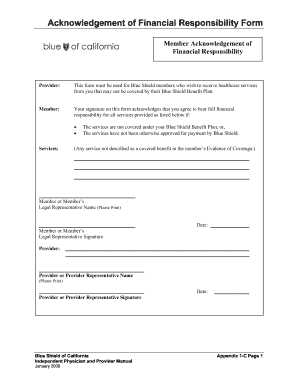
Responsibility Form


What is the acknowledgement of responsibility form?
The acknowledgement of responsibility form is a legal document that outlines an individual’s acceptance of certain responsibilities or obligations. This form is commonly used in various contexts, including financial agreements, liability waivers, and employment contracts. By signing this form, the individual confirms their understanding of the responsibilities they are undertaking and may be held accountable for any breaches of these responsibilities. It is crucial for the form to be clear and comprehensive to ensure all parties understand their obligations.
How to use the acknowledgement of responsibility form
Using the acknowledgement of responsibility form involves several steps to ensure its effectiveness and legal validity. First, ensure that the form is tailored to your specific needs, clearly stating the responsibilities being acknowledged. Next, both parties should review the document thoroughly to confirm understanding and agreement. Once reviewed, the form should be signed in the presence of a witness or notary, if required. Finally, retain a copy of the signed form for future reference and compliance purposes.
Steps to complete the acknowledgement of responsibility form
Completing the acknowledgement of responsibility form requires careful attention to detail. Follow these steps:
- Read the form carefully to understand the responsibilities outlined.
- Fill in all required fields, including names, dates, and specific responsibilities.
- Review the completed form for accuracy and completeness.
- Sign the form, ensuring that all parties involved do the same.
- Store the signed form in a secure location for future reference.
Legal use of the acknowledgement of responsibility form
The legal use of the acknowledgement of responsibility form is governed by various laws and regulations. For the form to be considered legally binding, it must meet specific criteria, such as clarity of terms, mutual consent, and proper execution. Compliance with federal and state laws, including the ESIGN Act and UETA, is essential to ensure that electronic signatures are recognized. It is advisable to consult legal counsel to ensure that the form meets all necessary legal requirements.
Key elements of the acknowledgement of responsibility form
Key elements of the acknowledgement of responsibility form include:
- Identification of parties: Clearly state the names and roles of all parties involved.
- Description of responsibilities: Provide a detailed account of the responsibilities being acknowledged.
- Signatures: Include spaces for signatures of all parties, indicating their agreement.
- Date of signing: Record the date when the form is signed to establish a timeline.
- Witness or notary section: If required, include a section for a witness or notary public to validate the signatures.
Examples of using the acknowledgement of responsibility form
The acknowledgement of responsibility form can be utilized in various scenarios, such as:
- In employment settings, where employees acknowledge understanding of workplace policies and safety procedures.
- In financial agreements, where individuals accept responsibility for loan repayments or financial obligations.
- In event planning, where participants acknowledge risks associated with activities and agree to assume responsibility.
Quick guide on how to complete responsibility form
Effortlessly Prepare Responsibility Form on Any Device
Digital document management has gained signNow traction among businesses and individuals alike. It offers an excellent environmentally-friendly substitute for traditional printed and signed documents, allowing you to obtain the correct form and securely save it online. airSlate SignNow equips you with all the essential tools to create, modify, and electronically sign your documents swiftly without complications. Handle Responsibility Form on any system using the airSlate SignNow apps for Android or iOS, and streamline any document-related task today.
How to Edit and Electronically Sign Responsibility Form with Ease
- Locate Responsibility Form and then click on Get Form to begin.
- Utilize the tools we provide to fill out your document.
- Emphasize important sections of the documents or redact sensitive information using specialized tools offered by airSlate SignNow.
- Create your signature with the Sign feature, which takes mere seconds and carries the same legal validity as a conventional wet ink signature.
- Review the information and then click the Done button to save your edits.
- Choose how you would like to deliver your form, whether by email, SMS, or invitation link, or opt to download it to your computer.
Say goodbye to lost or misplaced documents, tedious form searches, or errors that necessitate printing new copies. airSlate SignNow efficiently addresses all your document management needs with just a few clicks from your preferred device. Edit and electronically sign Responsibility Form and guarantee outstanding communication at any point in your form preparation process with airSlate SignNow.
Create this form in 5 minutes or less
Create this form in 5 minutes!
How to create an eSignature for the responsibility form
How to create an electronic signature for a PDF online
How to create an electronic signature for a PDF in Google Chrome
How to create an e-signature for signing PDFs in Gmail
How to create an e-signature right from your smartphone
How to create an e-signature for a PDF on iOS
How to create an e-signature for a PDF on Android
People also ask
-
What is a responsibility form?
A responsibility form is a document that outlines the obligations and commitments of parties involved in a transaction or agreement. It is essential for ensuring that all parties are aware of their responsibilities and helps to prevent misunderstandings. With airSlate SignNow, you can easily create and send responsibility forms for eSignature.
-
How does airSlate SignNow facilitate the use of responsibility forms?
airSlate SignNow provides an intuitive platform for creating, managing, and sending responsibility forms. Users can customize templates, add fields, and automate the signing process, making it quick and simple to handle important agreements. This functionality not only saves time but also enhances workflow efficiency.
-
Is there a cost associated with using responsibility forms on airSlate SignNow?
airSlate SignNow offers competitive pricing plans that cater to businesses of all sizes. Basic plans allow for the use of responsibility forms at a cost-effective rate, while premium features are also available for users who require advanced functionalities. It's a valuable investment for companies looking to streamline document management.
-
What features can I expect when using responsibility forms on airSlate SignNow?
When using responsibility forms on airSlate SignNow, you can expect features like customizable templates, multiple signing options, and real-time tracking. Additionally, the platform provides cloud storage, ensuring your responsibility forms are safe and easily accessible. These features enhance collaboration and secure document handling.
-
Can I integrate airSlate SignNow with other applications for managing responsibility forms?
Yes, airSlate SignNow integrates seamlessly with various applications, enhancing the management of responsibility forms. Popular integrations include CRM systems, project management tools, and cloud storage services. This connectivity allows for streamlined workflows and improved data synchronization.
-
What are the benefits of using responsibility forms for my business?
Using responsibility forms benefits your business by clarifying roles and reducing the risk of liability. It promotes accountability among stakeholders and enhances communication. With airSlate SignNow, these forms can be executed quickly and reliably, ensuring all parties are on the same page.
-
How secure are the responsibility forms signed through airSlate SignNow?
Security is a top priority for airSlate SignNow. Responsibility forms signed through the platform utilize advanced encryption and multi-factor authentication to protect sensitive information. You can rest assured that your documents are safe and compliant with industry standards.
Get more for Responsibility Form
- Maryland surveyor exam application form
- Division of occupational and professional licensing form
- Electronic licensing and online forms division of occupational dllr
- Workers compensation claim kit hawaii berkshire hathaway form
- Icms georgia form
- Notice of paymentsuspension of benefits wc 002 form
- Subpoena state board of workers compensation sbwc georgia form
- Georgia wc 131a form
Find out other Responsibility Form
- Help Me With eSign Florida New employee checklist
- How To eSign Illinois Rental application
- How To eSignature Maryland Affidavit of Identity
- eSignature New York Affidavit of Service Easy
- How To eSignature Idaho Affidavit of Title
- eSign Wisconsin Real estate forms Secure
- How To eSign California Real estate investment proposal template
- eSignature Oregon Affidavit of Title Free
- eSign Colorado Real estate investment proposal template Simple
- eSign Louisiana Real estate investment proposal template Fast
- eSign Wyoming Real estate investment proposal template Free
- How Can I eSign New York Residential lease
- eSignature Colorado Cease and Desist Letter Later
- How Do I eSignature Maine Cease and Desist Letter
- How Can I eSignature Maine Cease and Desist Letter
- eSignature Nevada Cease and Desist Letter Later
- Help Me With eSign Hawaii Event Vendor Contract
- How To eSignature Louisiana End User License Agreement (EULA)
- How To eSign Hawaii Franchise Contract
- eSignature Missouri End User License Agreement (EULA) Free