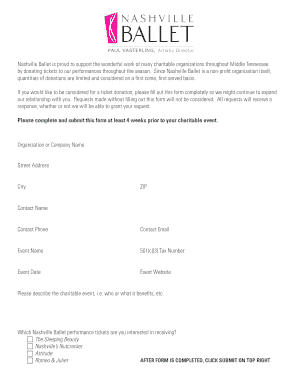
Nashville Ballet Donation Request Form


What is the Nashville Ballet Donation Request
The Nashville Ballet Donation Request is a formal document used by individuals or organizations seeking to contribute to the Nashville Ballet. This request typically outlines the purpose of the donation, the amount requested, and any specific needs or projects the funds will support. It serves as a vital tool for the ballet company to manage its fundraising efforts and engage with potential donors effectively.
How to use the Nashville Ballet Donation Request
To utilize the Nashville Ballet Donation Request, individuals or organizations should first complete the form with accurate information regarding their donation intentions. This includes providing details such as contact information, the desired donation amount, and any specific programs or initiatives they wish to support. Once filled out, the form can be submitted electronically or through traditional mail, depending on the preferred method of communication with the ballet company.
Steps to complete the Nashville Ballet Donation Request
Completing the Nashville Ballet Donation Request involves several straightforward steps:
- Access the donation request form from the Nashville Ballet’s official website or contact their development office for a copy.
- Fill in your personal or organizational details, including name, address, and contact information.
- Specify the donation amount and indicate any specific programs or projects you wish to support.
- Review the form for accuracy and completeness.
- Submit the form electronically or print and mail it to the designated address provided by the ballet company.
Legal use of the Nashville Ballet Donation Request
The Nashville Ballet Donation Request is legally binding once submitted, provided it meets the necessary requirements for electronic signatures and documentation. This means that both the donor and the ballet company must adhere to the legal frameworks governing donations and charitable contributions. Ensuring compliance with these regulations protects both parties and facilitates a smooth transaction.
Key elements of the Nashville Ballet Donation Request
Several key elements are essential in the Nashville Ballet Donation Request to ensure clarity and effectiveness:
- Donor Information: Complete details about the individual or organization making the donation.
- Donation Amount: Clearly stated amount that the donor intends to contribute.
- Purpose of Donation: Specific programs or initiatives that the donation will support.
- Signature: An electronic or physical signature to validate the request.
Form Submission Methods
The Nashville Ballet Donation Request can be submitted through various methods, depending on the donor's preference. Common submission methods include:
- Online Submission: Many donors choose to submit their requests electronically via the Nashville Ballet's website.
- Mail: Donors can print the completed form and send it through traditional mail to the ballet's development office.
- In-Person: Some donors may opt to deliver their donation request in person during events or at the ballet's office.
Quick guide on how to complete nashville ballet donation request
Effortlessly Prepare Nashville Ballet Donation Request on Any Device
Digital document management has gained traction among businesses and individuals alike. It serves as an ideal environmentally-friendly alternative to traditional printed and signed papers, allowing you to access the correct format and securely store it online. airSlate SignNow equips you with all the necessary tools to create, edit, and electronically sign your documents quickly and efficiently. Manage Nashville Ballet Donation Request on any device using airSlate SignNow Android or iOS applications and enhance any document-related task today.
How to Edit and Electronically Sign Nashville Ballet Donation Request with Ease
- Obtain Nashville Ballet Donation Request and click on Get Form to begin.
- Utilize our tools to complete your document.
- Emphasize relevant sections of the documents or obscure sensitive information with the tools provided by airSlate SignNow designed specifically for this purpose.
- Create your electronic signature with the Sign tool, which takes mere seconds and holds the same legal validity as a traditional handwritten signature.
- Review all details and click on the Done button to save your changes.
- Choose your preferred method of sharing your form, via email, text (SMS), or invitation link, or download it to your computer.
Eliminate the hassle of lost or misplaced documents, tedious form searching, or mistakes that require printing new document versions. airSlate SignNow meets your document management needs with just a few clicks from any device of your choosing. Edit and eSign Nashville Ballet Donation Request and ensure outstanding communication throughout the document preparation process with airSlate SignNow.
Create this form in 5 minutes or less
Create this form in 5 minutes!
How to create an eSignature for the nashville ballet donation request
The way to create an e-signature for your PDF document in the online mode
The way to create an e-signature for your PDF document in Chrome
The best way to make an electronic signature for putting it on PDFs in Gmail
How to create an e-signature from your mobile device
The best way to generate an electronic signature for a PDF document on iOS devices
How to create an e-signature for a PDF file on Android devices
People also ask
-
What is the process for submitting a Nashville ballet donation request?
To submit a Nashville ballet donation request, you need to fill out the online form available on our website. Make sure to include all necessary details about your organization and the nature of your request. Once submitted, our team will review it and get back to you with further instructions.
-
What types of donations does the Nashville ballet accept?
The Nashville ballet typically accepts cash donations, in-kind contributions, and sponsorship opportunities. If you have a specific idea for a Nashville ballet donation request, feel free to specify it in your submission. Each donation type contributes to supporting the ballet's programs and outsignNow efforts.
-
Are there any requirements for making a Nashville ballet donation request?
Yes, there are certain guidelines to follow when making a Nashville ballet donation request. Organizations that apply must be nonprofit and registered with the IRS. Additionally, requests should be submitted a minimum of 60 days prior to the event date.
-
How does the Nashville ballet utilize donations from donors?
Donations received through Nashville ballet donation requests are utilized to fund educational programs, community outsignNow, and production costs. Your contributions help us bring ballet into the lives of more individuals in Nashville. Every donation, big or small, plays a vital role in sustaining our mission.
-
Is there a deadline for Nashville ballet donation requests?
Yes, there is a deadline for Nashville ballet donation requests. Typically, requests must be submitted at least 60 days in advance of the event or project. This ensures we have enough time to assess and respond to your inquiry appropriately.
-
Can I track the impact of my Nashville ballet donation request?
Absolutely! After fulfilling a Nashville ballet donation request, donors will receive updates on how their contribution is making a difference. We provide transparency on our initiatives and the impact donations have on our programs and the community.
-
What payment methods can I use for my Nashville ballet donation request?
When processing a Nashville ballet donation request, we accept various payment methods, including credit cards, checks, and online payment platforms. You can choose the method that’s most convenient for you. This flexibility makes it easier for individuals and organizations to contribute.
Get more for Nashville Ballet Donation Request
- Forms gledhill street elementary school loop
- Oregon form or wrannual withholding tax
- Recredentialing application packetuc davis health form
- Form bcii 8270 rev 706 california department of justice
- 122 printable police report forms and templates fillable
- Advance directives and medical power of attorney form
- Guardians report form
- 11200 request for extension of time to earn eagle scout form
Find out other Nashville Ballet Donation Request
- How Can I Sign Nebraska Legal Document
- How To Sign Nevada Legal Document
- Can I Sign Nevada Legal Form
- How Do I Sign New Jersey Legal Word
- Help Me With Sign New York Legal Document
- How Do I Sign Texas Insurance Document
- How Do I Sign Oregon Legal PDF
- How To Sign Pennsylvania Legal Word
- How Do I Sign Wisconsin Legal Form
- Help Me With Sign Massachusetts Life Sciences Presentation
- How To Sign Georgia Non-Profit Presentation
- Can I Sign Nevada Life Sciences PPT
- Help Me With Sign New Hampshire Non-Profit Presentation
- How To Sign Alaska Orthodontists Presentation
- Can I Sign South Dakota Non-Profit Word
- Can I Sign South Dakota Non-Profit Form
- How To Sign Delaware Orthodontists PPT
- How Can I Sign Massachusetts Plumbing Document
- How To Sign New Hampshire Plumbing PPT
- Can I Sign New Mexico Plumbing PDF