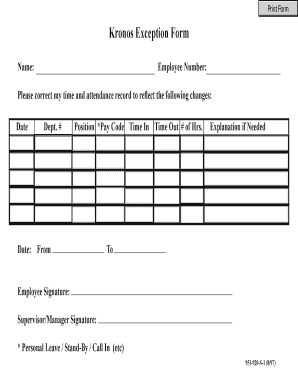
Kronos Exception Form


What is the Kronos Exception Form
The Kronos Exception Form is a document used by employees to request adjustments to their recorded work hours in the Kronos timekeeping system. This form is essential for ensuring that any discrepancies in time tracking are addressed accurately. It is commonly utilized in workplaces that employ Kronos for managing employee time and attendance. The form allows employees to provide details regarding the specific hours they believe need correction, ensuring that payroll reflects accurate work time.
How to Use the Kronos Exception Form
Using the Kronos Exception Form involves several straightforward steps. First, employees should access the form through their employer's designated platform or HR portal. After obtaining the form, fill in the required fields, including your name, employee ID, and the dates and times that need adjustment. Clearly state the reason for the adjustment, whether it is due to an error in clocking in or out, missed punches, or other discrepancies. Once completed, submit the form according to your organization's submission guidelines, which may include electronic submission or physical delivery to HR.
Steps to Complete the Kronos Exception Form
Completing the Kronos Exception Form involves a systematic approach to ensure all necessary information is accurately captured. Follow these steps:
- Access the Kronos Exception Form from your HR portal or designated source.
- Enter your personal details, including your name and employee ID.
- Specify the dates and times that require correction.
- Provide a detailed explanation for the requested adjustment.
- Review the form for accuracy before submission.
- Submit the form as per your organization's guidelines, ensuring it reaches the appropriate department.
Legal Use of the Kronos Exception Form
The legal use of the Kronos Exception Form is crucial for maintaining compliance with labor laws and company policies. When properly completed and submitted, the form serves as a record of the employee's request for adjustments. It is important to ensure that the information provided is truthful and accurate, as any discrepancies could lead to issues with payroll or potential legal ramifications. Employers are typically required to maintain records of such forms for auditing and compliance purposes.
Key Elements of the Kronos Exception Form
Several key elements should be included in the Kronos Exception Form to ensure it is complete and effective. These elements typically include:
- Employee Information: Name, employee ID, and department.
- Date of Adjustment: Specific dates and times that require correction.
- Reason for Adjustment: A clear explanation of why the adjustment is necessary.
- Manager Approval: A section for the supervisor or manager to sign off on the request.
- Submission Date: The date the form is submitted for processing.
Form Submission Methods
Submitting the Kronos Exception Form can typically be done through various methods, depending on the employer's policies. Common submission methods include:
- Online Submission: Many organizations allow employees to submit the form electronically through their HR management system.
- Email Submission: Employees may be required to send the completed form via email to their HR department.
- In-Person Submission: Some workplaces may require employees to deliver the form physically to HR or their supervisor.
Quick guide on how to complete kronos exception form
Prepare Kronos Exception Form effortlessly on any device
Digital document management has gained traction with organizations and individuals alike. It offers an ideal eco-friendly alternative to traditional printed and signed documents, allowing you to find the right format and securely store it online. airSlate SignNow equips you with all the necessary tools to create, edit, and eSign your documents swiftly without interruptions. Manage Kronos Exception Form across any platform with airSlate SignNow Android or iOS applications and enhance any document-driven task today.
How to modify and eSign Kronos Exception Form with ease
- Obtain Kronos Exception Form and click on Get Form to begin.
- Utilize the tools we offer to finalize your document.
- Select pertinent portions of the documents or conceal sensitive information with tools that airSlate SignNow provides specifically for that purpose.
- Create your eSignature using the Sign tool, which only takes seconds and carries the same legal validity as a conventional wet ink signature.
- Review the details and click on the Done button to save your modifications.
- Decide how you wish to send your form, via email, SMS, or invite link, or download it to your PC.
Eliminate concerns about lost or misplaced files, annoying form searches, or mistakes that necessitate printing new document copies. airSlate SignNow meets your document management needs in just a few clicks from any device you prefer. Adjust and eSign Kronos Exception Form to ensure excellent communication at every stage of the form preparation process with airSlate SignNow.
Create this form in 5 minutes or less
Create this form in 5 minutes!
How to create an eSignature for the kronos exception form
How to create an electronic signature for a PDF online
How to create an electronic signature for a PDF in Google Chrome
How to create an e-signature for signing PDFs in Gmail
How to create an e-signature right from your smartphone
How to create an e-signature for a PDF on iOS
How to create an e-signature for a PDF on Android
People also ask
-
What is a Kronos form and how does it work with airSlate SignNow?
A Kronos form is a document used for timekeeping and employee management within the Kronos workforce management system. airSlate SignNow enables businesses to easily eSign and manage Kronos forms, streamlining the process of collecting signatures and approvals. With its intuitive interface, users can send, sign, and track these forms effortlessly.
-
How can I ensure my Kronos forms are secure when using airSlate SignNow?
Security is a top priority with airSlate SignNow when handling Kronos forms. The platform offers end-to-end encryption, ensuring that all data is securely transmitted and stored. Additionally, you can implement multi-factor authentication for added protection of your documents.
-
What features does airSlate SignNow offer for managing Kronos forms?
airSlate SignNow provides a range of features for managing Kronos forms, including customizable templates, real-time tracking, and automated reminders for signatures. The drag-and-drop interface allows you to create and modify forms easily, ensuring they fit your organization’s needs perfectly.
-
Is airSlate SignNow compatible with other software systems for Kronos forms?
Yes, airSlate SignNow integrates seamlessly with numerous software applications, enhancing the efficiency of handling Kronos forms. Popular integrations include Google Drive, Salesforce, and many HR management systems. These connections allow for smooth data flow and improved productivity.
-
What is the pricing structure for airSlate SignNow, especially for handling Kronos forms?
airSlate SignNow offers flexible pricing plans designed to accommodate different business sizes and needs for handling Kronos forms. Pricing starts with a basic plan that includes essential features and scales up to more advanced options with increased capabilities. It's best to check the official website for the most current pricing details.
-
Can I track the status of my Kronos forms in airSlate SignNow?
Absolutely! airSlate SignNow provides real-time tracking for all Kronos forms you send out for eSignature. You will receive notifications once recipients view or sign the forms, allowing you to manage the signing process efficiently and ensure timely completion.
-
What are the benefits of using airSlate SignNow for Kronos forms?
Using airSlate SignNow for Kronos forms streamlines the signing process, reduces paperwork, and enhances collaboration within your team. The user-friendly interface leads to faster turnaround times and improved accuracy in document handling. Plus, it provides a cost-effective solution to document management.
Get more for Kronos Exception Form
Find out other Kronos Exception Form
- How Can I eSignature Oregon Government PDF
- How Can I eSignature Oklahoma Government Document
- How To eSignature Texas Government Document
- Can I eSignature Vermont Government Form
- How Do I eSignature West Virginia Government PPT
- How Do I eSignature Maryland Healthcare / Medical PDF
- Help Me With eSignature New Mexico Healthcare / Medical Form
- How Do I eSignature New York Healthcare / Medical Presentation
- How To eSignature Oklahoma Finance & Tax Accounting PPT
- Help Me With eSignature Connecticut High Tech Presentation
- How To eSignature Georgia High Tech Document
- How Can I eSignature Rhode Island Finance & Tax Accounting Word
- How Can I eSignature Colorado Insurance Presentation
- Help Me With eSignature Georgia Insurance Form
- How Do I eSignature Kansas Insurance Word
- How Do I eSignature Washington Insurance Form
- How Do I eSignature Alaska Life Sciences Presentation
- Help Me With eSignature Iowa Life Sciences Presentation
- How Can I eSignature Michigan Life Sciences Word
- Can I eSignature New Jersey Life Sciences Presentation