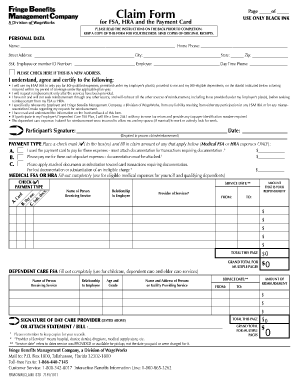
Fbmc Claim Form 2011-2026


What is the fbmc claim form?
The fbmc claim form is a document used by individuals to request reimbursement for eligible expenses related to healthcare and dependent care. This form is essential for participants in flexible spending accounts (FSAs) and health reimbursement arrangements (HRAs). By submitting this form, individuals can claim funds that have been set aside for medical or dependent care expenses, ensuring they receive the benefits they are entitled to under their employer's plan.
How to use the fbmc claim form
To effectively use the fbmc claim form, follow these steps:
- Gather all necessary documentation, including receipts and invoices related to your expenses.
- Complete the form by providing your personal information, including your name, address, and account number.
- Detail the expenses you are claiming, ensuring each entry includes the date, amount, and description of the service.
- Attach all supporting documents to substantiate your claims.
- Submit the completed form according to your employer's specified submission method, whether online, by mail, or in person.
Steps to complete the fbmc claim form
Completing the fbmc claim form involves several key steps:
- Download the form from the official myfbmc website or obtain a physical copy from your HR department.
- Fill in your personal details accurately, ensuring that all information matches your records.
- List each expense clearly, providing all required details such as dates and amounts.
- Attach copies of receipts or other documentation that validate your claims.
- Review the form for accuracy and completeness before submitting it.
Legal use of the fbmc claim form
The fbmc claim form is legally recognized when completed and submitted in accordance with applicable laws and regulations. To ensure its validity:
- Make sure that all provided information is accurate and truthful.
- Retain copies of all submitted documents for your records.
- Comply with any deadlines set forth by your employer or plan administrator to avoid complications.
Required documents
When submitting the fbmc claim form, certain documents are required to support your claims. These typically include:
- Receipts for each expense, showing the date, amount, and nature of the service.
- Invoices from healthcare providers or service providers related to dependent care.
- Any additional documentation requested by your employer or plan administrator.
Form submission methods
The fbmc claim form can be submitted through various methods, depending on your employer's policies. Common submission methods include:
- Online submission through the myfbmc portal, allowing for quick processing.
- Mailing the completed form and supporting documents to the designated address.
- In-person submission at your HR department or designated office.
Quick guide on how to complete fbmc claim form
Prepare Fbmc Claim Form effortlessly on any device
Online document management has become increasingly prevalent among companies and individuals. It offers an excellent eco-friendly alternative to traditional printed and signed documents, as you can locate the necessary form and securely keep it online. airSlate SignNow provides you with all the tools required to create, edit, and eSign your documents swiftly without delays. Manage Fbmc Claim Form on any device with airSlate SignNow's Android or iOS applications and enhance any document-focused operation today.
The easiest way to modify and eSign Fbmc Claim Form seamlessly
- Locate Fbmc Claim Form and click Get Form to initiate.
- Utilize the tools we offer to complete your form.
- Emphasize important sections of the documents or conceal sensitive information with tools that airSlate SignNow provides specifically for that purpose.
- Produce your signature using the Sign tool, which takes seconds and holds the same legal validity as a conventional wet ink signature.
- Review all the details and then click the Done button to save your changes.
- Choose how you wish to send your form, via email, text message (SMS), or invite link, or download it to your computer.
Eliminate concerns of lost or misplaced documents, tedious form searches, or mistakes that require printing new document copies. airSlate SignNow addresses your document management needs in just a few clicks from any device you prefer. Edit and eSign Fbmc Claim Form and ensure effective communication at any point in the form preparation procedure with airSlate SignNow.
Create this form in 5 minutes or less
Find and fill out the correct fbmc claim form
Create this form in 5 minutes!
People also ask
-
What is myfbmc and how does it integrate with airSlate SignNow?
MyFBMC is a platform that helps businesses manage their employee benefits and health plans. When integrated with airSlate SignNow, it provides an efficient solution for electronically signing and sending necessary documents related to these benefits. This integration streamlines the workflow, making the documentation process simpler and more accessible.
-
What features does airSlate SignNow offer for myfbmc users?
AirSlate SignNow provides features like customizable templates, real-time tracking, and cloud storage, specifically beneficial for myfbmc users. These features allow users to create, send, and manage documents easily, ensuring a smooth experience in handling employee benefit documents and contracts. Furthermore, the platform’s intuitive interface makes document management efficient.
-
How much does airSlate SignNow cost for myfbmc clients?
AirSlate SignNow offers competitive pricing plans for myfbmc clients, ensuring cost-effectiveness. Plans are tiered based on the number of users and features required, allowing organizations to choose one that fits their budget. With varied options, businesses can find a plan that enhances their document signing process without overspending.
-
What are the benefits of using airSlate SignNow for myfbmc-related documents?
Using airSlate SignNow for myfbmc-related documents offers numerous benefits, including faster turnaround times and increased efficiency in document handling. The platform securely stores documents, reducing the risk of loss or unauthorized access. Additionally, the ease of use promotes higher adoption rates among employees, improving overall productivity.
-
Does airSlate SignNow comply with legal regulations for myfbmc?
Yes, airSlate SignNow complies with all necessary legal regulations and standards for myfbmc, ensuring that signed documents are legally binding and secure. The platform adheres to eSign laws, providing peace of mind to businesses managing sensitive employee benefit documentation. Compliance is a critical aspect that airSlate SignNow prioritizes.
-
Can I customize documents for myfbmc with airSlate SignNow?
Absolutely, airSlate SignNow allows users to customize documents specifically for myfbmc requirements. Users can create templates that cater to different employee benefit scenarios, ensuring that all documents are tailored to their unique needs. This level of customization enhances user experience and operational efficiency.
-
What integrations are available with airSlate SignNow for myfbmc?
AirSlate SignNow offers numerous integrations that can enhance the myfbmc experience, including HR software and document management systems. These integrations facilitate seamless data flow and communication between platforms, simplifying workflows for users. Enhanced integration options mean that myfbmc clients can optimize their document management effectively.
Get more for Fbmc Claim Form
- Public defender request form
- Printable temporary license plate colorado form
- Ross correctional institution visitation form
- Texas liability insurance form
- Transformer preventive maintenance checklist excel
- Tdcj inmate search release date form
- Rasch built overall disability scale pdf form
- Application authorization form department of public works
Find out other Fbmc Claim Form
- How To Integrate Sign in Banking
- How To Use Sign in Banking
- Help Me With Use Sign in Banking
- Can I Use Sign in Banking
- How Do I Install Sign in Banking
- How To Add Sign in Banking
- How Do I Add Sign in Banking
- How Can I Add Sign in Banking
- Can I Add Sign in Banking
- Help Me With Set Up Sign in Government
- How To Integrate eSign in Banking
- How To Use eSign in Banking
- How To Install eSign in Banking
- How To Add eSign in Banking
- How To Set Up eSign in Banking
- How To Save eSign in Banking
- How To Implement eSign in Banking
- How To Set Up eSign in Construction
- How To Integrate eSign in Doctors
- How To Use eSign in Doctors