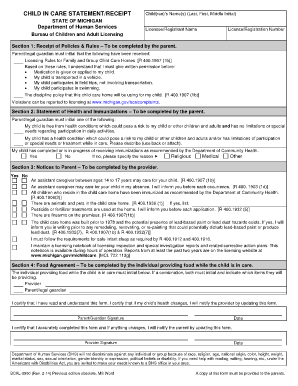
Child in Care Statement Form


What is the Child In Care Statement?
The Child In Care Statement, often referred to as the BCAL 3900 form, is a crucial document used in various legal and administrative contexts in the United States. This form serves to provide essential information about the care and custody of a child, particularly in situations involving foster care or legal guardianship. It outlines the responsibilities of caregivers and the rights of the child, ensuring that all parties involved are aware of their obligations and the child's needs.
Steps to Complete the Child In Care Statement
Completing the BCAL 3900 form requires careful attention to detail to ensure accuracy and compliance with legal standards. Here are the key steps involved:
- Gather necessary information about the child, including their full name, date of birth, and current living situation.
- Collect details about the caregivers, including their names, addresses, and contact information.
- Fill out the form accurately, ensuring all sections are completed as required.
- Review the form for any errors or omissions before submission.
- Submit the completed form to the appropriate agency or authority as instructed.
Legal Use of the Child In Care Statement
The BCAL 3900 form holds significant legal weight in proceedings related to child custody and care. It is essential for establishing the legal relationship between the child and their caregivers. The information provided in this form can be used in court to demonstrate compliance with child welfare laws and regulations. Proper execution of the form ensures that caregivers are recognized legally, which is vital for accessing services and support for the child.
How to Obtain the Child In Care Statement
Obtaining the BCAL 3900 form can typically be done through state or local child welfare agencies. Here are the steps to acquire the form:
- Visit the website of your local child welfare agency or department of social services.
- Look for resources or forms related to child care or custody.
- Request the BCAL 3900 form online or in person, depending on the agency's procedures.
- Ensure you have any required identification or documentation that may be necessary for the request.
Key Elements of the Child In Care Statement
The BCAL 3900 form includes several key elements that are critical for its validity and effectiveness. These elements typically encompass:
- Identification details of the child, including their legal name and date of birth.
- Information about the caregivers, including their relationship to the child.
- Details regarding the child’s living arrangements and any relevant medical or educational information.
- Signatures of all parties involved, confirming the accuracy of the information provided.
Form Submission Methods
The BCAL 3900 form can be submitted through various methods, depending on the requirements of the agency involved. Common submission methods include:
- Online submission through the agency's official website, which may offer a secure portal for electronic filing.
- Mailing the completed form to the designated agency office, ensuring it is sent via a traceable method.
- In-person submission at the local agency office, allowing for immediate confirmation of receipt.
Quick guide on how to complete child in care statement 100510829
Complete Child In Care Statement effortlessly on any device
Digital document management has gained traction among enterprises and individuals alike. It serves as a perfect environmentally-friendly substitute for traditional printed and signed documents, as it allows you to access the necessary form and securely save it online. airSlate SignNow equips you with all the tools required to create, modify, and eSign your documents quickly without delays. Handle Child In Care Statement on any platform using airSlate SignNow Android or iOS applications and streamline any document-related activity today.
How to modify and eSign Child In Care Statement with ease
- Find Child In Care Statement and click on Get Form to begin.
- Utilize the tools we offer to fill out your form.
- Highlight pertinent sections of your documents or obscure sensitive information with tools that airSlate SignNow offers specifically for this purpose.
- Create your signature using the Sign tool, which takes only seconds and carries the same legal validity as a conventional ink signature.
- Review the information and click on the Done button to save your modifications.
- Select your preferred method to send your form, whether by email, SMS, invitation link, or download it to your computer.
Eliminate concerns over lost or misplaced files, time-consuming form searches, or mistakes that require printing new document copies. airSlate SignNow fulfills your document management needs in just a few clicks from any device of your choice. Modify and eSign Child In Care Statement and ensure excellent communication at every stage of the document preparation process with airSlate SignNow.
Create this form in 5 minutes or less
Create this form in 5 minutes!
How to create an eSignature for the child in care statement 100510829
How to create an electronic signature for a PDF online
How to create an electronic signature for a PDF in Google Chrome
How to create an e-signature for signing PDFs in Gmail
How to create an e-signature right from your smartphone
How to create an e-signature for a PDF on iOS
How to create an e-signature for a PDF on Android
People also ask
-
What is the bcal 3900 and how does it work with airSlate SignNow?
The bcal 3900 is a robust feature of airSlate SignNow that enhances document management and electronic signature capabilities. It allows users to easily send, sign, and store essential documents securely. With an intuitive interface, the bcal 3900 simplifies the eSigning process, making it accessible for all users.
-
What are the key features of the bcal 3900?
The bcal 3900 offers several key features including customizable templates, advanced security options, and seamless integration with other applications. Users can also track the status of documents in real-time, ensuring greater control over the signing process. These features make the bcal 3900 an essential tool for efficient document management.
-
Is the bcal 3900 cost-effective for small businesses?
Absolutely, the bcal 3900 is designed to be a cost-effective solution for businesses of all sizes, particularly small businesses. airSlate SignNow provides flexible pricing plans that cater to different budgets, ensuring that companies can benefit from top-notch eSigning features without breaking the bank. Investing in the bcal 3900 ultimately saves time and reduces operational costs.
-
How can the bcal 3900 benefit my business?
The bcal 3900 can signNowly enhance your business's efficiency by streamlining document processes and reducing the time spent on manual tasks. With quick turnaround times and legally binding eSignatures, businesses can close deals faster and improve customer satisfaction. Additionally, the bcal 3900 offers enhanced security measures to protect sensitive information.
-
Can I integrate the bcal 3900 with other applications?
Yes, the bcal 3900 is designed to seamlessly integrate with various applications including CRM systems, cloud storage services, and productivity tools. This integration increases workflow efficiency by allowing users to manage documents and signatures within their existing platforms. airSlate SignNow provides detailed documentation to assist with these integrations.
-
What types of documents can I manage with the bcal 3900?
With the bcal 3900, you can manage a wide array of documents including contracts, NDAs, invoices, and many more. The versatility of the bcal 3900 makes it an ideal solution for legal, financial, and HR documents, ensuring that all critical paperwork can be handled electronically. This flexibility allows businesses to maintain a digital-first approach to document management.
-
Is the bcal 3900 secure for handling sensitive documents?
Yes, the bcal 3900 prioritizes security and compliance, utilizing advanced encryption to protect sensitive information. It adheres to industry standards and regulations, ensuring that your documents and signatures are safe from unauthorized access. By using the bcal 3900, businesses can confidently manage confidential documents.
Get more for Child In Care Statement
- With respect to this correspondence should inform the department
- Development application forms washington county
- Oregon mortuary and cemetery board exams state of oregon form
- Application for lpnrn form
- Controlled substance inventory log form
- For engineering amp form
- Form or ez exclm oregon enterprise zone exemption claim form 150 310 075
- Oregon vital records order forms oregongov
Find out other Child In Care Statement
- How To Electronic signature Ohio Product Defect Notice
- Electronic signature California Customer Complaint Form Online
- Electronic signature Alaska Refund Request Form Later
- How Can I Electronic signature Texas Customer Return Report
- How Do I Electronic signature Florida Reseller Agreement
- Electronic signature Indiana Sponsorship Agreement Free
- Can I Electronic signature Vermont Bulk Sale Agreement
- Electronic signature Alaska Medical Records Release Mobile
- Electronic signature California Medical Records Release Myself
- Can I Electronic signature Massachusetts Medical Records Release
- How Do I Electronic signature Michigan Medical Records Release
- Electronic signature Indiana Membership Agreement Easy
- How Can I Electronic signature New Jersey Medical Records Release
- Electronic signature New Mexico Medical Records Release Easy
- How Can I Electronic signature Alabama Advance Healthcare Directive
- How Do I Electronic signature South Carolina Advance Healthcare Directive
- eSignature Kentucky Applicant Appraisal Form Evaluation Later
- Electronic signature Colorado Client and Developer Agreement Later
- Electronic signature Nevada Affiliate Program Agreement Secure
- Can I Electronic signature Pennsylvania Co-Branding Agreement