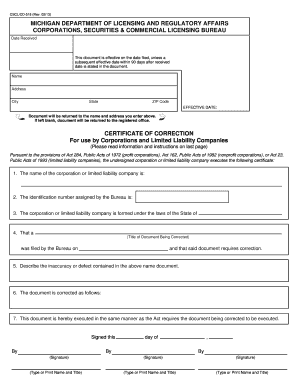
What is Bcscd 518 Certificate of Correction Form


What is the certificate of correction form?
The certificate of correction is a legal document used to amend or rectify errors in previously filed documents, such as articles of incorporation or other official filings. This form is essential for ensuring that public records accurately reflect the intended information, thereby maintaining compliance with state regulations. By submitting a certificate of correction, businesses can correct inaccuracies without the need for extensive re-filing processes.
Steps to complete the certificate of correction form
Completing the certificate of correction form involves several key steps:
- Identify the specific errors that need correction in the original document.
- Gather all relevant information, including the original filing details and the corrected information.
- Fill out the certificate of correction form accurately, ensuring all required fields are completed.
- Review the form for accuracy and completeness before submission.
- Submit the form to the appropriate state agency, either online or by mail, as per the state’s guidelines.
Legal use of the certificate of correction form
The certificate of correction form is legally binding when completed and submitted according to state laws. It serves as an official acknowledgment of errors and their corrections, thereby protecting the entity from potential legal issues arising from inaccurate records. Compliance with state-specific regulations is crucial to ensure that the corrections are recognized and enforceable.
Required documents for the certificate of correction
When filing a certificate of correction, certain documents may be required to support the submission. These typically include:
- The original document that contains the error.
- Any supporting documentation that verifies the correction.
- Proof of identity or authority to make the correction, such as a corporate resolution.
Form submission methods
The certificate of correction can usually be submitted through various methods, depending on state requirements:
- Online submission via the state’s business filing portal.
- Mailing the completed form to the designated state agency.
- In-person submission at the state office, if applicable.
Who issues the certificate of correction form?
The certificate of correction form is typically issued by the state agency responsible for business registrations, such as the Secretary of State's office. Each state may have its own version of the form, and it is essential to obtain the correct form from the appropriate agency to ensure compliance with local regulations.
Quick guide on how to complete what is bcscd 518 certificate of correction form
Complete What Is Bcscd 518 Certificate Of Correction Form effortlessly on any device
Digital document management has gained traction among businesses and individuals alike. It offers an ideal environmentally friendly substitute for conventional printed and signed paperwork, as you can locate the appropriate form and securely save it online. airSlate SignNow equips you with all the tools necessary to create, modify, and eSign your documents quickly and without complications. Manage What Is Bcscd 518 Certificate Of Correction Form on any platform using airSlate SignNow's Android or iOS applications and streamline any document-related process today.
How to modify and eSign What Is Bcscd 518 Certificate Of Correction Form effortlessly
- Locate What Is Bcscd 518 Certificate Of Correction Form and click Get Form to begin.
- Use the tools we provide to complete your form.
- Highlight pertinent sections of the documents or obscure sensitive details with tools that airSlate SignNow specifically provides for that purpose.
- Create your eSignature using the Sign tool, which takes moments and holds the same legal validity as a traditional handwritten signature.
- Review the information and click on the Done button to save your changes.
- Choose how you want to send your form, whether by email, SMS, or invitation link, or download it to your computer.
Forget about lost or mislaid documents, tedious form searching, or mistakes that require printing new copies. airSlate SignNow addresses your document management needs in just a few clicks from any device you prefer. Edit and eSign What Is Bcscd 518 Certificate Of Correction Form to ensure excellent communication at every stage of your form preparation process with airSlate SignNow.
Create this form in 5 minutes or less
Create this form in 5 minutes!
People also ask
-
What is a certificate of correction?
A certificate of correction is a legal document used to amend or correct a previously filed document. With airSlate SignNow, you can easily create and send a certificate of correction for eSignature, ensuring that your amendments are officially recognized.
-
How can airSlate SignNow assist with certificate of correction processes?
airSlate SignNow streamlines the process of managing a certificate of correction by allowing users to quickly draft, recycle templates, and eSign documents with ease. This ensures that corrections are executed efficiently and securely, meeting all legal requirements.
-
What are the key features of airSlate SignNow related to certificate of correction?
Key features of airSlate SignNow that facilitate the handling of a certificate of correction include document templates, customizable workflows, eSignature capabilities, and secure document storage. These features enhance the speed and reliability of handling corrections.
-
Is there a cost associated with using airSlate SignNow for certificate of correction?
Yes, airSlate SignNow offers various pricing plans designed to accommodate different business needs. Users can choose a plan that best suits their needs for processing certificates of correction and other documents while enjoying cost-effective solutions.
-
Can I integrate airSlate SignNow with other applications for handling certificate of correction?
Absolutely! airSlate SignNow provides integrations with many popular applications like Google Workspace, Microsoft Office, and others. This allows seamless workflows for managing and sending certificates of correction across different platforms.
-
What are the benefits of using airSlate SignNow for certificates of correction?
Using airSlate SignNow for certificates of correction allows you to save time and reduce the margin for error by automating the documentation process. The platform also ensures compliance and provides security through advanced encryption, enhancing overall efficiency.
-
How does eSigning a certificate of correction work with airSlate SignNow?
eSigning a certificate of correction with airSlate SignNow is a straightforward process. After creating the document, you can invite signers via email, allowing them to eSign quickly from any device, ensuring all corrections are executed legally and promptly.
Get more for What Is Bcscd 518 Certificate Of Correction Form
- Ud 105 form
- Feedback form for massage
- Application for general registration as a psychologist agen 76 form
- Notice of non responsibility california form
- Florida application disabled permit form
- Apply for hardship license online form
- Contact us florida department of highway safety and motor vehicles form
- Hsmv 82101 602611577 form
Find out other What Is Bcscd 518 Certificate Of Correction Form
- How Do I eSignature Alabama Car Dealer Quitclaim Deed
- eSignature Delaware Business Operations Forbearance Agreement Fast
- How To eSignature Ohio Banking Business Plan Template
- eSignature Georgia Business Operations Limited Power Of Attorney Online
- Help Me With eSignature South Carolina Banking Job Offer
- eSignature Tennessee Banking Affidavit Of Heirship Online
- eSignature Florida Car Dealer Business Plan Template Myself
- Can I eSignature Vermont Banking Rental Application
- eSignature West Virginia Banking Limited Power Of Attorney Fast
- eSignature West Virginia Banking Limited Power Of Attorney Easy
- Can I eSignature Wisconsin Banking Limited Power Of Attorney
- eSignature Kansas Business Operations Promissory Note Template Now
- eSignature Kansas Car Dealer Contract Now
- eSignature Iowa Car Dealer Limited Power Of Attorney Easy
- How Do I eSignature Iowa Car Dealer Limited Power Of Attorney
- eSignature Maine Business Operations Living Will Online
- eSignature Louisiana Car Dealer Profit And Loss Statement Easy
- How To eSignature Maryland Business Operations Business Letter Template
- How Do I eSignature Arizona Charity Rental Application
- How To eSignature Minnesota Car Dealer Bill Of Lading