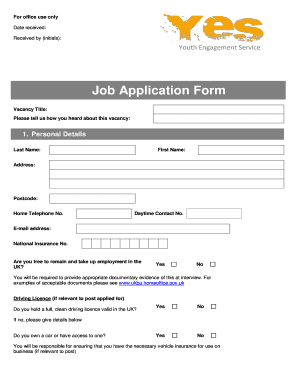
Pacsun Job Application PDF Form


What is the Pacsun Job Application PDF
The Pacsun job application PDF is a standardized document that potential employees use to apply for positions within the company. This form collects essential information about the applicant, including personal details, work history, and qualifications. The PDF format allows for easy downloading and printing, making it accessible for those who prefer to fill out applications by hand or digitally. Understanding the structure and purpose of this document is crucial for a successful application process.
How to Use the Pacsun Job Application PDF
Using the Pacsun job application PDF involves several straightforward steps. First, download the PDF from a reliable source. Once you have the document, you can choose to fill it out digitally or print it for handwritten completion. Ensure that you provide accurate and complete information, as this will reflect your attention to detail and professionalism. After filling out the application, review it for any errors before submitting it to the appropriate location, whether online, by mail, or in person.
Steps to Complete the Pacsun Job Application PDF
Completing the Pacsun job application PDF requires careful attention to detail. Follow these steps for an effective application:
- Download the application PDF from a trusted source.
- Fill in your personal information, including your name, address, and contact details.
- Provide your employment history, detailing previous jobs, responsibilities, and dates of employment.
- List your educational background, including schools attended and degrees obtained.
- Answer any additional questions regarding your availability and interest in specific positions.
- Review the completed application for accuracy and completeness.
- Submit the application according to the specified instructions.
Legal Use of the Pacsun Job Application PDF
The legal use of the Pacsun job application PDF is essential for ensuring that the application process adheres to employment laws. When filling out the application, it is important to provide truthful information, as providing false details can lead to disqualification or termination. The application may also include consent for background checks, which must comply with the Fair Credit Reporting Act (FCRA). Understanding these legal implications helps protect both the applicant and the employer.
Key Elements of the Pacsun Job Application PDF
Several key elements make up the Pacsun job application PDF, which are important for applicants to understand:
- Personal Information: This section includes your name, address, phone number, and email.
- Employment History: A detailed account of your previous jobs, including roles and responsibilities.
- Education: Information about your educational background and any relevant certifications.
- Availability: Indication of your preferred working hours and start date.
- References: Contact information for individuals who can vouch for your qualifications and character.
Form Submission Methods for the Pacsun Job Application PDF
Submitting the Pacsun job application PDF can be done through various methods, depending on the company's requirements. Common submission methods include:
- Online Submission: Some locations may allow you to upload the completed PDF directly through their website.
- Mail: You can print the application and send it to the designated address via postal service.
- In-Person: Applicants may also choose to deliver the application directly to a Pacsun store or distribution center.
Quick guide on how to complete pacsun job application pdf
Complete Pacsun Job Application Pdf effortlessly on any device
Digital document management has gained popularity among businesses and individuals. It serves as an ideal eco-friendly substitute for traditional printed and signed documents, as you can obtain the correct form and securely store it online. airSlate SignNow offers you all the tools necessary to create, modify, and eSign your documents quickly without interruptions. Manage Pacsun Job Application Pdf on any device using airSlate SignNow's Android or iOS applications and simplify any document-related process today.
The easiest way to modify and eSign Pacsun Job Application Pdf without hassle
- Find Pacsun Job Application Pdf and click Get Form to begin.
- Utilize the tools we provide to complete your document.
- Emphasize pertinent sections of your documents or conceal sensitive data with tools that airSlate SignNow offers specifically for that purpose.
- Create your signature using the Sign tool, which takes seconds and holds the same legal validity as a conventional wet ink signature.
- Review the information and click on the Done button to save your changes.
- Choose your preferred method to send your form, via email, text message (SMS), or invite link, or download it to your computer.
Say goodbye to lost or misplaced files, tedious form searches, or mistakes that necessitate printing new document copies. airSlate SignNow addresses your document management needs in just a few clicks from a device of your preference. Modify and eSign Pacsun Job Application Pdf and ensure seamless communication at any stage of the form preparation process with airSlate SignNow.
Create this form in 5 minutes or less
Create this form in 5 minutes!
How to create an eSignature for the pacsun job application pdf
How to create an electronic signature for a PDF online
How to create an electronic signature for a PDF in Google Chrome
How to create an e-signature for signing PDFs in Gmail
How to create an e-signature right from your smartphone
How to create an e-signature for a PDF on iOS
How to create an e-signature for a PDF on Android
People also ask
-
What is the PacSun application process like?
The PacSun application process is straightforward and user-friendly. Candidates can apply online through the PacSun career page, filling out necessary personal information and uploading their resume. Once submitted, applicants can expect a response regarding potential interviews within a few weeks.
-
What are the benefits of applying through the PacSun application?
Applying through the PacSun application offers numerous benefits, including streamlined communication and a quick feedback loop on your application status. It allows you to showcase your skills and experience directly to recruiters, maximizing your chances of landing an interview. Additionally, this method ensures that your application is processed efficiently.
-
Are there any specific qualifications needed for the PacSun application?
The qualifications for the PacSun application vary depending on the position you’re applying for. For entry-level roles, a high school diploma or equivalent may suffice, while management positions typically require relevant experience and possibly a degree. Be sure to review the job description carefully to understand specific requirements.
-
How can I enhance my PacSun application?
To enhance your PacSun application, tailor your resume and cover letter to highlight relevant skills and experiences that align with PacSun’s values. Demonstrate your passion for the brand and the retail industry. Additionally, ensuring proper formatting and proofreading can help make a positive impression on recruiters.
-
What is the typical turnaround time after submitting a PacSun application?
After submitting your PacSun application, you can generally expect to hear back within one to three weeks. The time frame can vary based on the volume of applications received and the particular position. If you haven’t heard back after this period, consider following up to express your continued interest.
-
Does PacSun offer part-time positions through their application?
Yes, the PacSun application process includes options for both full-time and part-time positions. Many retail roles are offered on a part-time basis, making it a great opportunity for students or individuals looking for flexible work schedules. Check their career page for specific part-time job listings.
-
How does the PacSun application handle references?
The PacSun application typically requires applicants to provide references during the later stages of the hiring process. Ensure that you have at least two to three professional references who can vouch for your work ethic and skills. Always ask for permission from your references before listing them in your application.
Get more for Pacsun Job Application Pdf
- Pre job conference package seattle form
- Background questionnaire wsp max form
- Commuter van program metro kingcounty form
- Printable voter registration form for washington state
- Pre job conference form seattlegov
- If you are indigent and the department of licensing has required you to get an ignition interlock device you can use this dol wa form
- Assistant attorney general sc licensing administrative law form
- Vermont application for addition to the checklist voter registration form
Find out other Pacsun Job Application Pdf
- How Can I Electronic signature Oklahoma Doctors Document
- How Can I Electronic signature Alabama Finance & Tax Accounting Document
- How To Electronic signature Delaware Government Document
- Help Me With Electronic signature Indiana Education PDF
- How To Electronic signature Connecticut Government Document
- How To Electronic signature Georgia Government PDF
- Can I Electronic signature Iowa Education Form
- How To Electronic signature Idaho Government Presentation
- Help Me With Electronic signature Hawaii Finance & Tax Accounting Document
- How Can I Electronic signature Indiana Government PDF
- How Can I Electronic signature Illinois Finance & Tax Accounting PPT
- How To Electronic signature Maine Government Document
- How To Electronic signature Louisiana Education Presentation
- How Can I Electronic signature Massachusetts Government PDF
- How Do I Electronic signature Montana Government Document
- Help Me With Electronic signature Louisiana Finance & Tax Accounting Word
- How To Electronic signature Pennsylvania Government Document
- Can I Electronic signature Texas Government PPT
- How To Electronic signature Utah Government Document
- How To Electronic signature Washington Government PDF