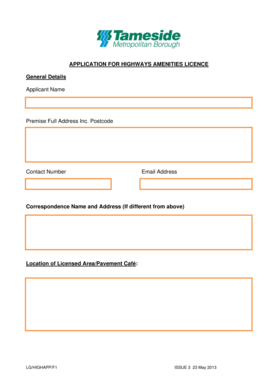
Application for a Licence for a Pavement Cafe Tameside Gov Form


Understanding the Application for a Pavement Café Licence
The Application for a Licence for a Pavement Café from the Tameside Metropolitan Borough Council allows businesses to operate outdoor seating areas on public pavements. This licence is essential for establishments looking to enhance their customer experience by providing outdoor dining options. It ensures that the use of public space is regulated and that pedestrian access is maintained.
Steps to Complete the Application for a Pavement Café Licence
Completing the application involves several key steps:
- Gather necessary documentation, including proof of insurance and a site plan indicating the proposed layout.
- Fill out the application form accurately, ensuring all required fields are completed.
- Submit the application along with any required fees to the Tameside Metropolitan Borough Council.
- Await confirmation of your application and any potential site inspections.
Legal Use of the Pavement Café Licence
It is important to understand the legal implications of the pavement café licence. The licence grants the right to occupy a specified area of the pavement for outdoor seating. Compliance with local regulations is mandatory, including maintaining clear pathways for pedestrians and adhering to any conditions set by the council.
Required Documents for the Application
When applying for the pavement café licence, you will need to provide several documents:
- Proof of public liability insurance.
- A detailed site plan showing the layout of tables and chairs.
- Evidence of consent from the property owner, if applicable.
Eligibility Criteria for the Pavement Café Licence
To be eligible for the pavement café licence, applicants must meet certain criteria, including:
- Owning or operating a business that serves food or beverages.
- Complying with health and safety regulations.
- Ensuring that the outdoor seating area does not obstruct pedestrian access.
Application Process and Approval Time
The application process typically involves a review period during which the council assesses the submission. Approval times can vary, but applicants should expect a response within a few weeks. It is advisable to apply well in advance of the desired opening date for outdoor seating to allow for any potential delays.
Quick guide on how to complete application for a licence for a pavement cafe tameside gov
Complete Application For A Licence For A Pavement Cafe Tameside Gov effortlessly on any device
Digital document management has become a popular choice for businesses and individuals alike. It serves as an ideal eco-friendly substitute for traditional printed and signed documents, allowing you to locate the appropriate form and securely save it online. airSlate SignNow equips you with all the capabilities necessary to create, modify, and electronically sign your documents efficiently without delays. Manage Application For A Licence For A Pavement Cafe Tameside Gov on any device using airSlate SignNow's Android or iOS applications and streamline any document-related process today.
How to modify and electronically sign Application For A Licence For A Pavement Cafe Tameside Gov effortlessly
- Obtain Application For A Licence For A Pavement Cafe Tameside Gov and then click Get Form to begin.
- Utilize the tools we offer to fill out your document.
- Emphasize pertinent sections of your documents or redact sensitive data with tools that airSlate SignNow specifically provides for that purpose.
- Generate your signature using the Sign tool, which takes mere seconds and carries the same legal validity as a conventional wet ink signature.
- Review the details and then click on the Done button to save your changes.
- Choose your preferred method of sharing your form, via email, text message (SMS), or invite link, or download it to your computer.
Say goodbye to lost or misplaced documents, tedious form searching, or errors that require new document copies to be printed. airSlate SignNow fulfills all your document management requirements in just a few clicks from any device you prefer. Modify and electronically sign Application For A Licence For A Pavement Cafe Tameside Gov and ensure excellent communication at any phase of your form preparation process with airSlate SignNow.
Create this form in 5 minutes or less
Create this form in 5 minutes!
People also ask
-
What is the airSlate SignNow solution for the Tameside Metropolitan Borough Council?
The airSlate SignNow solution offers the Tameside Metropolitan Borough Council an efficient way to send and eSign documents digitally. With its intuitive platform, councils can streamline processes, reduce paper usage, and enhance workflow efficiency. By embracing this technology, the council can improve service delivery and citizen engagement.
-
How does airSlate SignNow help improve document management for the Tameside Metropolitan Borough Council?
airSlate SignNow simplifies document management for the Tameside Metropolitan Borough Council by providing a centralized platform for creating, signing, and storing documents. This reduces the risk of lost paperwork and ensures that essential documents are easily accessible. The platform also enables tracking and audit features, enhancing accountability and transparency.
-
What are the pricing options for airSlate SignNow tailored for the Tameside Metropolitan Borough Council?
airSlate SignNow offers flexible pricing plans suitable for the Tameside Metropolitan Borough Council's budget. The plans range from basic functionalities to advanced features that cater to larger teams and complex workflows. Contact our sales team for a customized quote that addresses the specific needs of the council.
-
Can airSlate SignNow integrate with other systems used by the Tameside Metropolitan Borough Council?
Yes, airSlate SignNow is designed to integrate seamlessly with various systems commonly used by the Tameside Metropolitan Borough Council. This includes compatibility with CRM systems, document management tools, and cloud storage services. These integrations ensure that all workflows are interconnected, maximizing efficiency.
-
What security features does airSlate SignNow offer to the Tameside Metropolitan Borough Council?
Security is a top priority for airSlate SignNow, providing the Tameside Metropolitan Borough Council with advanced encryption and authentication mechanisms to protect sensitive data. The platform is compliant with industry standards, ensuring that all electronic signatures and documents are legally binding and secure. Regular updates and monitoring further enhance system security.
-
How can the Tameside Metropolitan Borough Council benefit from using airSlate SignNow's eSignature feature?
The eSignature feature of airSlate SignNow allows the Tameside Metropolitan Borough Council to speed up the document signing process signNowly. By enabling remote signing, council members can sign documents anytime and anywhere, reducing delays in approvals. This results in faster decision-making and improved overall productivity.
-
Is airSlate SignNow easy to use for employees of the Tameside Metropolitan Borough Council?
Absolutely! airSlate SignNow is designed with user-friendliness in mind, ensuring that employees of the Tameside Metropolitan Borough Council can quickly adapt to the platform. The intuitive interface includes helpful tutorials and customer support, easing the transition for users of all technological skill levels.
Get more for Application For A Licence For A Pavement Cafe Tameside Gov
- School tuck shop proposal form
- Mental status exam cheat sheet pdf form
- Kcse certificate download pdf form
- Maneb past papers pdf form
- Tax tip and discount word problems worksheet answers key pdf form
- Sample petition for change of registered name due to marriage with answer form
- General form gf 41 page 4 nycourts
- Sample probate appeal cases using rule 8 252 a form
Find out other Application For A Licence For A Pavement Cafe Tameside Gov
- How Can I Sign Ohio Real Estate LLC Operating Agreement
- Sign Ohio Real Estate Quitclaim Deed Later
- How Do I Sign Wisconsin Sports Forbearance Agreement
- How To Sign Oregon Real Estate Resignation Letter
- Can I Sign Oregon Real Estate Forbearance Agreement
- Sign Pennsylvania Real Estate Quitclaim Deed Computer
- How Do I Sign Pennsylvania Real Estate Quitclaim Deed
- How Can I Sign South Dakota Orthodontists Agreement
- Sign Police PPT Alaska Online
- How To Sign Rhode Island Real Estate LLC Operating Agreement
- How Do I Sign Arizona Police Resignation Letter
- Sign Texas Orthodontists Business Plan Template Later
- How Do I Sign Tennessee Real Estate Warranty Deed
- Sign Tennessee Real Estate Last Will And Testament Free
- Sign Colorado Police Memorandum Of Understanding Online
- How To Sign Connecticut Police Arbitration Agreement
- Sign Utah Real Estate Quitclaim Deed Safe
- Sign Utah Real Estate Notice To Quit Now
- Sign Hawaii Police LLC Operating Agreement Online
- How Do I Sign Hawaii Police LLC Operating Agreement