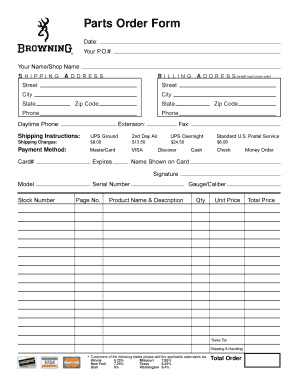
Browning Parts Order Form


What is the Browning Parts Order Form
The Browning Parts Order Form is a specialized document used to request parts for Browning products. This form serves as a formal request, ensuring that customers can efficiently obtain the necessary components for maintenance or repair. It is designed to streamline the ordering process, allowing users to specify the exact parts needed, quantities, and any relevant details. This form is essential for both individual consumers and businesses that rely on Browning equipment.
How to use the Browning Parts Order Form
Using the Browning Parts Order Form involves several straightforward steps. First, download the parts order form template from a reliable source. Next, fill in your contact information, including your name, address, and phone number. Specify the parts you need by including the part numbers, descriptions, and quantities. Once completed, review the form for accuracy. Finally, submit the form through the designated method, whether online, by mail, or in person, depending on the instructions provided.
Steps to complete the Browning Parts Order Form
Completing the Browning Parts Order Form requires attention to detail. Follow these steps for a successful submission:
- Download the parts order form template from a trusted source.
- Enter your personal information, including name, address, and contact details.
- List the required parts, ensuring you include accurate part numbers and descriptions.
- Indicate the quantity of each part needed.
- Review the form to check for any errors or omissions.
- Submit the completed form according to the specified submission method.
Legal use of the Browning Parts Order Form
The Browning Parts Order Form is legally binding when completed accurately and submitted according to the outlined procedures. To ensure its legal standing, all parties involved must adhere to the relevant regulations governing electronic transactions and documentation. Utilizing a reliable platform for electronic signatures can enhance the form's validity, as it provides a secure method for signing and storing the document. Compliance with applicable laws, such as the ESIGN Act, further solidifies the form's legal use.
Key elements of the Browning Parts Order Form
Several key elements make the Browning Parts Order Form effective and functional. These include:
- Contact Information: Essential for communication regarding the order.
- Part Numbers: Unique identifiers that ensure the correct items are requested.
- Descriptions: Detailed information about each part to prevent confusion.
- Quantities: Specifies how many of each part are needed, aiding in inventory management.
- Submission Instructions: Clear guidelines on how to submit the form for processing.
Examples of using the Browning Parts Order Form
There are various scenarios in which the Browning Parts Order Form can be utilized effectively. For instance, a business operating Browning equipment may need to order replacement parts for routine maintenance. An individual may use the form to request specific components for a personal firearm. Additionally, a service technician might fill out the form to ensure they have the correct parts on hand for repairs. Each of these examples demonstrates the form's versatility and importance in facilitating efficient parts procurement.
Quick guide on how to complete browning parts order form
Complete Browning Parts Order Form effortlessly on any device
Managing documents online has become widely adopted by both businesses and individuals. It offers a perfect eco-friendly substitute for traditional printed and signed materials, allowing you to obtain the appropriate form and securely store it online. airSlate SignNow provides you with all the tools necessary to create, modify, and electronically sign your documents quickly and efficiently. Manage Browning Parts Order Form on any platform with airSlate SignNow’s Android or iOS applications and enhance any document-based procedure today.
How to modify and eSign Browning Parts Order Form without stress
- Obtain Browning Parts Order Form and click Get Form to begin.
- Utilize the tools we offer to complete your form.
- Emphasize important sections of your documents or obscure sensitive information with tools that airSlate SignNow provides specifically for this purpose.
- Create your eSignature with the Sign feature, which only takes seconds and has the same legal validity as a conventional wet ink signature.
- Review the details and click on the Done button to save your modifications.
- Select how you wish to send your form, whether by email, text message (SMS), invitation link, or download it to your computer.
Forget about lost or misplaced documents, tedious form searching, or mistakes that require printing new copies. airSlate SignNow meets your document management needs in just a few clicks from any device you prefer. Modify and eSign Browning Parts Order Form and ensure effective communication at every stage of your form preparation process with airSlate SignNow.
Create this form in 5 minutes or less
Create this form in 5 minutes!
How to create an eSignature for the browning parts order form
How to create an electronic signature for a PDF online
How to create an electronic signature for a PDF in Google Chrome
How to create an e-signature for signing PDFs in Gmail
How to create an e-signature right from your smartphone
How to create an e-signature for a PDF on iOS
How to create an e-signature for a PDF on Android
People also ask
-
What is a parts order form template?
A parts order form template is a pre-designed document that allows businesses to streamline the ordering process for parts and materials. By using a parts order form template, you can simplify data collection and ensure that all necessary information is captured efficiently. This makes it easier for both suppliers and customers to manage orders accurately.
-
How can the parts order form template benefit my business?
Using a parts order form template can signNowly improve your order management process by reducing errors and saving time. It allows for quick filling and processing of orders, which can enhance customer satisfaction. Furthermore, implementing this template helps standardize the ordering process across your organization.
-
What features does the parts order form template offer?
The parts order form template includes features such as customizable fields for specific parts details, automated calculations for pricing, and eSign capabilities. Additionally, it can incorporate data validation to ensure accuracy and prevent mistakes during order submission. These features make the ordering process seamless and efficient.
-
Is the parts order form template easy to customize?
Yes, the parts order form template is designed to be highly customizable. You can modify fields, add your company branding, and adjust layout settings to match your specific requirements. This flexibility ensures that the form meets your business needs while still being user-friendly.
-
What integrations are available with the parts order form template?
The parts order form template can be integrated with various business software solutions, such as inventory management systems, CRM platforms, and payment gateways. These integrations help streamline the workflow and ensure that all aspects of order processing are efficiently connected. This enhances overall productivity in your organization.
-
Can I track the status of orders submitted via the parts order form template?
Absolutely! The parts order form template offers tracking features that allow you to monitor order status in real-time. This capability helps you and your customers stay informed about order progress and improves communication regarding delivery timelines or any issues that may arise.
-
What is the cost of using the parts order form template?
The pricing for the parts order form template varies depending on the plan you choose with airSlate SignNow. You can find cost-effective options that suit businesses of all sizes, ensuring you can access this essential tool without breaking the budget. Check our pricing page for detailed information on the plans and features.
Get more for Browning Parts Order Form
- Attn complaints form
- Office for career and technical schools form
- Office for career and technical schools accredited ingov form
- Homeowner exemption application cook county assessor form
- 37 44 iep conference summary report illinois state board of form
- 37 44 series iep forms illinois state board of education isbe
- Child and adult care food program menu form isbe state il
- Board of hampampw idaho health and welfare idahogov form
Find out other Browning Parts Order Form
- eSignature California Plumbing Profit And Loss Statement Easy
- How To eSignature California Plumbing Business Letter Template
- eSignature Kansas Plumbing Lease Agreement Template Myself
- eSignature Louisiana Plumbing Rental Application Secure
- eSignature Maine Plumbing Business Plan Template Simple
- Can I eSignature Massachusetts Plumbing Business Plan Template
- eSignature Mississippi Plumbing Emergency Contact Form Later
- eSignature Plumbing Form Nebraska Free
- How Do I eSignature Alaska Real Estate Last Will And Testament
- Can I eSignature Alaska Real Estate Rental Lease Agreement
- eSignature New Jersey Plumbing Business Plan Template Fast
- Can I eSignature California Real Estate Contract
- eSignature Oklahoma Plumbing Rental Application Secure
- How Can I eSignature Connecticut Real Estate Quitclaim Deed
- eSignature Pennsylvania Plumbing Business Plan Template Safe
- eSignature Florida Real Estate Quitclaim Deed Online
- eSignature Arizona Sports Moving Checklist Now
- eSignature South Dakota Plumbing Emergency Contact Form Mobile
- eSignature South Dakota Plumbing Emergency Contact Form Safe
- Can I eSignature South Dakota Plumbing Emergency Contact Form