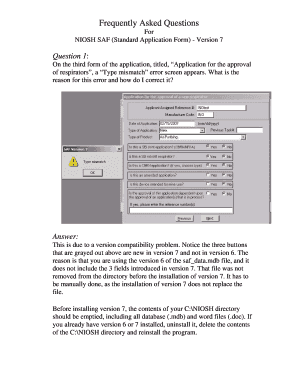
Saf Form PDF Download


What is the SAF Form PDF Download
The SAF form, officially known as the NIOSH Standard Application Form, is essential for individuals seeking to apply for various programs under the National Institute for Occupational Safety and Health. This form is designed to collect necessary information from applicants to ensure compliance with safety standards and regulations. The SAF form PDF download provides a convenient format for users to fill out the required information digitally, streamlining the application process.
How to Obtain the SAF Form PDF Download
To access the SAF form PDF download, users can visit the official NIOSH website or related government resources that provide the form. It is typically available for free, allowing individuals to download it directly to their devices. Once downloaded, users can fill it out electronically or print it for manual completion, depending on their preference.
Steps to Complete the SAF Form PDF Download
Completing the SAF form requires careful attention to detail. Here are the steps to follow:
- Download the SAF form PDF from the official source.
- Open the form using a PDF reader that allows editing.
- Fill in all required fields, ensuring accuracy in your information.
- Review the completed form for any errors or omissions.
- Save the filled form and prepare it for submission.
Legal Use of the SAF Form PDF Download
The SAF form is legally binding when completed and submitted according to the guidelines set forth by NIOSH. To ensure its validity, it is crucial to adhere to the specific requirements for signatures and documentation. Using a reliable electronic signature platform can enhance the legal standing of the submitted form, as it complies with the ESIGN and UETA Acts, which govern electronic signatures in the United States.
Key Elements of the SAF Form PDF Download
When filling out the SAF form, several key elements must be included:
- Personal Information: Name, address, and contact details.
- Employment History: Relevant work experience and current employer information.
- Safety Training: Documentation of any safety training or certifications.
- Signature: A legally binding signature or electronic equivalent.
Form Submission Methods
The completed SAF form can be submitted through various methods, depending on the specific requirements of the program. Common submission methods include:
- Online Submission: Uploading the completed form through a designated portal.
- Mail: Sending a printed copy of the form to the appropriate NIOSH office.
- In-Person: Delivering the form directly to a NIOSH office, if applicable.
Quick guide on how to complete saf form pdf download
Effortlessly Prepare Saf Form Pdf Download on Any Gadget
Digital document management has surged in popularity among companies and individuals alike. It serves as an ideal environmentally-friendly alternative to traditional printed and signed documents, allowing you to obtain the required format and securely store it online. airSlate SignNow equips you with all the resources necessary to create, edit, and electronically sign your documents swiftly without any holdups. Manage Saf Form Pdf Download across any device with airSlate SignNow's Android or iOS applications and enhance any document-driven workflow today.
How to Edit and Electronically Sign Saf Form Pdf Download with Ease
- Find Saf Form Pdf Download and click on Get Form to begin.
- Employ the tools at your disposal to fill out your document.
- Highlight important sections of your documents or obscure sensitive data with the specialized tools provided by airSlate SignNow.
- Generate your electronic signature using the Sign feature, which takes mere seconds and holds the same legal validity as a conventional wet ink signature.
- Review the information and then click on the Done button to save your modifications.
- Select your preferred method for sharing your form, whether via email, text message (SMS), or invitation link, or download it to your computer.
Eliminate concerns over lost or misfiled documents, tedious form searches, or mistakes that necessitate printing additional copies. airSlate SignNow addresses all your document management needs in just a few clicks from your chosen device. Modify and electronically sign Saf Form Pdf Download to ensure effective communication at every stage of the document preparation process with airSlate SignNow.
Create this form in 5 minutes or less
Create this form in 5 minutes!
How to create an eSignature for the saf form pdf download
How to create an electronic signature for a PDF online
How to create an electronic signature for a PDF in Google Chrome
How to create an e-signature for signing PDFs in Gmail
How to create an e-signature right from your smartphone
How to create an e-signature for a PDF on iOS
How to create an e-signature for a PDF on Android
People also ask
-
What is a SAF form and how does it work?
A SAF form, or Secure Authorization Form, is designed to streamline document signing and authorization processes. With airSlate SignNow, users can easily create, send, and eSign SAF forms, ensuring a smooth workflow while maintaining security and compliance.
-
How does airSlate SignNow handle pricing for SAF forms?
airSlate SignNow offers flexible pricing plans that cater to various business needs, including those that require SAF forms. Users can choose from monthly or annual subscriptions, allowing businesses to scale their document signing solution without unnecessary expenses.
-
What features does airSlate SignNow include for SAF forms?
airSlate SignNow includes a range of features for SAF forms, such as customizable templates, real-time tracking, and secure cloud storage. These features enhance efficiency and allow users to manage their forms seamlessly from any device.
-
Can I integrate SAF forms with other software using airSlate SignNow?
Yes, airSlate SignNow allows seamless integrations with popular applications like Google Drive, Salesforce, and Microsoft Office. This functionality ensures that managing SAF forms fits perfectly into your existing workflows.
-
What are the benefits of using SAF forms in airSlate SignNow?
The benefits of using SAF forms with airSlate SignNow include increased efficiency, reduced turnaround time for approvals, and enhanced document security. This empowers businesses to execute critical authorizations quickly while keeping sensitive information protected.
-
Is it easy to create a SAF form in airSlate SignNow?
Absolutely! Creating a SAF form in airSlate SignNow is straightforward, thanks to its user-friendly interface. Users can quickly customize templates, add fields for signatures, and finalize forms in just a few clicks.
-
What industries can benefit from using SAF forms?
Many industries, including finance, healthcare, and education, benefit from using SAF forms. airSlate SignNow supports various sectors by providing compliant and secure document signing solutions tailored to specific needs.
Get more for Saf Form Pdf Download
Find out other Saf Form Pdf Download
- How Do I eSignature Kansas Insurance Word
- How Do I eSignature Washington Insurance Form
- How Do I eSignature Alaska Life Sciences Presentation
- Help Me With eSignature Iowa Life Sciences Presentation
- How Can I eSignature Michigan Life Sciences Word
- Can I eSignature New Jersey Life Sciences Presentation
- How Can I eSignature Louisiana Non-Profit PDF
- Can I eSignature Alaska Orthodontists PDF
- How Do I eSignature New York Non-Profit Form
- How To eSignature Iowa Orthodontists Presentation
- Can I eSignature South Dakota Lawers Document
- Can I eSignature Oklahoma Orthodontists Document
- Can I eSignature Oklahoma Orthodontists Word
- How Can I eSignature Wisconsin Orthodontists Word
- How Do I eSignature Arizona Real Estate PDF
- How To eSignature Arkansas Real Estate Document
- How Do I eSignature Oregon Plumbing PPT
- How Do I eSignature Connecticut Real Estate Presentation
- Can I eSignature Arizona Sports PPT
- How Can I eSignature Wisconsin Plumbing Document