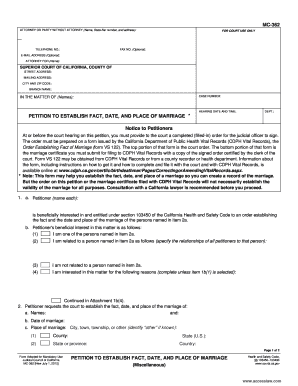
Mc 362 Form


What is the MC 362
The MC 362 form is a document used primarily in the context of vehicle registration and titling in the United States. It serves as a request for a title or registration for a motor vehicle, ensuring that all necessary information is collected for proper processing by the relevant state authorities. This form is crucial for individuals and businesses seeking to establish legal ownership of a vehicle, whether new or used.
How to use the MC 362
To effectively use the MC 362 form, individuals must first gather all required information regarding the vehicle, including its make, model, year, and vehicle identification number (VIN). Once the form is completed, it should be submitted to the appropriate state department of motor vehicles (DMV) or equivalent agency. It is essential to ensure that all information is accurate and complete to avoid delays in processing.
Steps to complete the MC 362
Completing the MC 362 form involves several key steps:
- Gather necessary documentation, such as proof of ownership, identification, and any previous registration details.
- Fill out the MC 362 form with accurate information about the vehicle and the owner.
- Review the completed form for any errors or omissions.
- Submit the form along with any required fees to the designated DMV office.
Legal use of the MC 362
The MC 362 form must be used in compliance with state regulations governing vehicle registration and titling. It is essential to ensure that the form is filled out correctly and submitted within any specified timeframes to avoid legal complications. The information provided on the form must be truthful, as any discrepancies can lead to penalties or issues with vehicle ownership.
Key elements of the MC 362
Several key elements are essential when completing the MC 362 form:
- Vehicle Information: This includes the make, model, year, and VIN.
- Owner Information: Full name, address, and contact details of the vehicle owner.
- Signature: The form must be signed by the owner or authorized representative to validate the request.
- Fees: Any applicable fees must be included with the submission of the form.
Who Issues the Form
The MC 362 form is typically issued by the state department of motor vehicles (DMV) or equivalent agency. Each state may have its own version of the form, so it is important to ensure that the correct form is obtained from the appropriate state authority. This ensures compliance with local laws and regulations regarding vehicle registration.
Quick guide on how to complete mc 362
Complete Mc 362 effortlessly on any device
Digital document management has become increasingly favored by businesses and individuals alike. It offers an ideal environmentally friendly option to conventional printed and signed documents, as you can locate the right form and securely keep it online. airSlate SignNow equips you with all the resources necessary to create, alter, and eSign your documents rapidly without any holdups. Manage Mc 362 on any device using airSlate SignNow Android or iOS applications and simplify any document-related process today.
The easiest way to modify and eSign Mc 362 with ease
- Locate Mc 362 and click Get Form to begin.
- Use the tools we provide to complete your document.
- Emphasize pertinent sections of the documents or conceal sensitive information with tools that airSlate SignNow offers explicitly for that purpose.
- Create your signature with the Sign tool, which takes seconds and holds the same legal validity as a conventional handwritten signature.
- Verify the details and click on the Done button to save your changes.
- Select how you would like to send your form, via email, SMS, or an invitation link, or download it to your computer.
Put an end to lost or misplaced documents, exhausting form searches, or errors that necessitate printing new document copies. airSlate SignNow takes care of all your document management needs in just a few clicks from your preferred device. Edit and eSign Mc 362 and ensure outstanding communication throughout the entire form preparation process with airSlate SignNow.
Create this form in 5 minutes or less
Create this form in 5 minutes!
How to create an eSignature for the mc 362
How to create an electronic signature for a PDF online
How to create an electronic signature for a PDF in Google Chrome
How to create an e-signature for signing PDFs in Gmail
How to create an e-signature right from your smartphone
How to create an e-signature for a PDF on iOS
How to create an e-signature for a PDF on Android
People also ask
-
What is mc 362 and how does it relate to airSlate SignNow?
The term mc 362 refers to a specific feature set within airSlate SignNow aimed at enhancing document management and e-signature processes. By utilizing mc 362, businesses can streamline their workflow, improve efficiency, and eliminate manual paperwork, ensuring a smooth transition to digital signing solutions.
-
How much does airSlate SignNow cost with mc 362 features?
Pricing for airSlate SignNow with mc 362 features varies based on the plan you choose. We offer flexible pricing tiers designed to accommodate different business needs, ensuring that companies can find a cost-effective solution that fits their budget while leveraging the powerful capabilities of mc 362.
-
What are the key features of airSlate SignNow with mc 362?
AirSlate SignNow with mc 362 includes powerful features such as customizable templates, automated workflows, and mobile accessibility. These features are designed to optimize your document signing process, allowing for swift approvals and enhanced collaboration among team members.
-
What benefits does mc 362 provide for businesses?
Using mc 362 within airSlate SignNow offers numerous benefits, including increased productivity, faster turnaround times for document approvals, and enhanced security for sensitive information. By integrating these features, businesses can focus more on their core operations rather than administrative tasks.
-
Can I integrate mc 362 with other applications?
Yes, airSlate SignNow, including mc 362 functionalities, supports integrations with various applications such as Google Workspace, Salesforce, and Dropbox. These integrations allow users to create a seamless workflow, automatically syncing data and reducing repetitive tasks across platforms.
-
Is airSlate SignNow with mc 362 compliant with legal regulations?
Absolutely! AirSlate SignNow, featuring mc 362, is compliant with major legal regulations such as eSign and UETA, ensuring that your electronically signed documents hold the same legal standing as traditional handwritten signatures. This compliance is critical for businesses that require secure and valid documentation.
-
How can mc 362 enhance my team's collaboration on documents?
MC 362 in airSlate SignNow enhances team collaboration by allowing multiple users to access, review, and sign documents in real-time. With these capabilities, teams can work together more effectively, regardless of location, improving communication and reducing delays in approvals.
Get more for Mc 362
- Form appt commxps
- Programactivity in which student is participating form
- Submit a scholarship application university of hartford form
- Pregnancy declaration form
- Overload form
- Facility use agreement contract form
- Template invoice for personal services prepared for santa form
- Declaration of undergraduate minorcertificate campus at plymouth form
Find out other Mc 362
- Help Me With eSignature Michigan High Tech Emergency Contact Form
- eSignature Louisiana Insurance Rental Application Later
- eSignature Maryland Insurance Contract Safe
- eSignature Massachusetts Insurance Lease Termination Letter Free
- eSignature Nebraska High Tech Rental Application Now
- How Do I eSignature Mississippi Insurance Separation Agreement
- Help Me With eSignature Missouri Insurance Profit And Loss Statement
- eSignature New Hampshire High Tech Lease Agreement Template Mobile
- eSignature Montana Insurance Lease Agreement Template Online
- eSignature New Hampshire High Tech Lease Agreement Template Free
- How To eSignature Montana Insurance Emergency Contact Form
- eSignature New Jersey High Tech Executive Summary Template Free
- eSignature Oklahoma Insurance Warranty Deed Safe
- eSignature Pennsylvania High Tech Bill Of Lading Safe
- eSignature Washington Insurance Work Order Fast
- eSignature Utah High Tech Warranty Deed Free
- How Do I eSignature Utah High Tech Warranty Deed
- eSignature Arkansas Legal Affidavit Of Heirship Fast
- Help Me With eSignature Colorado Legal Cease And Desist Letter
- How To eSignature Connecticut Legal LLC Operating Agreement