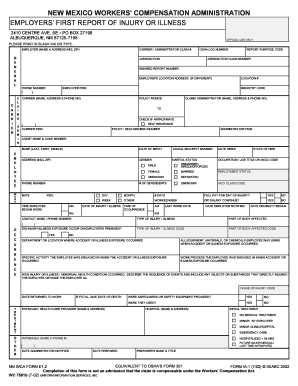
Nm Wca Form E1 2


What is the Nm Wca Form E1 2
The Nm Wca Form E1 2 is a specific document used in the context of workers' compensation claims in New Mexico. This form is essential for reporting workplace injuries and initiating the claims process. It provides necessary details about the incident, the injured employee, and the employer's information. The completion of this form is crucial for ensuring that injured workers receive the benefits they are entitled to under state law.
How to use the Nm Wca Form E1 2
Using the Nm Wca Form E1 2 involves several steps to ensure accurate reporting of workplace injuries. First, the employer must fill out the form with relevant information about the incident, including the date, time, and nature of the injury. It is important to provide a clear description of how the injury occurred. Once completed, the form should be submitted to the appropriate workers' compensation authority in New Mexico. This submission initiates the claims process, allowing the injured employee to receive necessary medical care and compensation.
Steps to complete the Nm Wca Form E1 2
Completing the Nm Wca Form E1 2 requires careful attention to detail. Here are the steps to follow:
- Gather all necessary information about the employee and the incident.
- Fill in the employee's personal details, including name, address, and contact information.
- Provide specifics about the injury, including the date and time it occurred.
- Describe the circumstances surrounding the injury clearly and concisely.
- Include the employer's information, such as business name and address.
- Review the form for accuracy before submission.
- Submit the completed form to the relevant workers' compensation office.
Legal use of the Nm Wca Form E1 2
The Nm Wca Form E1 2 holds legal significance in the context of workers' compensation claims in New Mexico. When properly completed and submitted, it serves as an official record of the injury and the employer's acknowledgment of the incident. This form is crucial for establishing the employee's eligibility for benefits and may be used in legal proceedings if disputes arise regarding the claim. Compliance with the state's regulations regarding this form ensures that both employers and employees fulfill their legal obligations.
Key elements of the Nm Wca Form E1 2
Several key elements must be included in the Nm Wca Form E1 2 to ensure its validity. These elements include:
- Employee's full name and contact information.
- Details of the injury, including the date, time, and specific nature of the injury.
- A clear description of how the injury occurred.
- Employer's name, address, and contact information.
- Signature of the employer or authorized representative.
Including all these elements is essential for the form to be considered complete and legally binding.
Quick guide on how to complete nm wca form e1 2
Complete Nm Wca Form E1 2 effortlessly on any device
Digital document management has gained traction among businesses and individuals. It offers an excellent eco-friendly substitute to conventional printed and signed documents, allowing you to locate the appropriate form and securely save it online. airSlate SignNow provides all the tools required to generate, modify, and eSign your documents swiftly without any holdups. Manage Nm Wca Form E1 2 on any platform with airSlate SignNow Android or iOS applications and streamline any document-related process today.
The simplest way to modify and eSign Nm Wca Form E1 2 with ease
- Obtain Nm Wca Form E1 2 and then click Get Form to begin.
- Utilize the tools we provide to finalize your document.
- Emphasize pertinent sections of the documents or obscure confidential information with tools that airSlate SignNow provides specifically for that purpose.
- Create your eSignature using the Sign feature, which takes mere seconds and holds the same legal validity as a traditional wet ink signature.
- Review the details and then click the Done button to save your modifications.
- Select your preferred delivery method for your form, via email, SMS, invitation link, or download it to your computer.
Say goodbye to lost or misplaced files, tedious form searches, or mistakes that necessitate printing new document copies. airSlate SignNow meets your document management needs in just a few clicks from a device of your choice. Modify and eSign Nm Wca Form E1 2 and guarantee excellent communication at every stage of your form preparation process with airSlate SignNow.
Create this form in 5 minutes or less
Create this form in 5 minutes!
How to create an eSignature for the nm wca form e1 2
How to create an electronic signature for a PDF online
How to create an electronic signature for a PDF in Google Chrome
How to create an e-signature for signing PDFs in Gmail
How to create an e-signature right from your smartphone
How to create an e-signature for a PDF on iOS
How to create an e-signature for a PDF on Android
People also ask
-
What is nm wca in the context of airSlate SignNow?
NM WCA stands for Non-Member Workforce Coverage Agreement, which is a crucial aspect of compliance for businesses using airSlate SignNow. It ensures that all electronic signatures and document transactions comply with legal standards. Understanding NM WCA is essential for businesses looking to streamline their document workflows securely.
-
How does airSlate SignNow support nm wca compliance?
AirSlate SignNow offers features that facilitate nm wca compliance by ensuring secure electronic signatures. Our platform adheres to industry standards and provides customizable workflows that help users meet specific regulation requirements. This makes it easier for businesses to maintain compliance while improving their signing processes.
-
What is the pricing structure for airSlate SignNow?
AirSlate SignNow offers several pricing plans to cater to different business needs, including options for nm wca compliance. Prices vary based on the features included, such as advanced API integrations and document management tools. Contact our sales team to find a plan that fits your requirements while ensuring compliance.
-
Can airSlate SignNow integrate with other software solutions?
Yes, airSlate SignNow provides robust integrations with various applications, including CRM and document management systems. This allows you to seamlessly connect your existing tools while ensuring nm wca compliance across all platforms. Our API documentation makes it easy for developers to integrate with their preferred systems.
-
What are the key features of airSlate SignNow related to nm wca?
Key features of airSlate SignNow that relate to nm wca include advanced security protocols, customizable workflows, and multi-party signing. These features ensure that your document transactions comply with regulatory standards while providing flexibility for your business needs. Businesses can trust that their eSignatures meet nm wca requirements with our solution.
-
What are the benefits of using airSlate SignNow for nm wca?
Using airSlate SignNow for nm wca offers numerous benefits, including enhanced security, improved workflow efficiency, and cost savings. Our platform streamlines the signing process, making it easier to manage documents and signatures. Businesses can achieve greater compliance and reduce the risk of errors with our easy-to-use solution.
-
How does airSlate SignNow ensure document security for nm wca?
AirSlate SignNow employs top-tier security measures to ensure that documents comply with nm wca standards. Features like encryption, audit trails, and secure cloud storage protect your sensitive information. This commitment to security gives businesses peace of mind when managing their electronic signatures and documents.
Get more for Nm Wca Form E1 2
- Student income verification form
- The university of hawaii at manoa application tips sheet form
- Master of science in athletic training msatuniversity of la form
- Student contact information template
- 2015 2016 certificate of proficiency worksheet addiction form
- Glimmers of hopeus sen deb fischerletters to form
- Federal compliance filing by institutions form
- Graduate school formsgraduate schooluniversity of
Find out other Nm Wca Form E1 2
- How To Sign Georgia Assignment of License
- Sign Arizona Assignment of Lien Simple
- How To Sign Kentucky Assignment of Lien
- How To Sign Arkansas Lease Renewal
- Sign Georgia Forbearance Agreement Now
- Sign Arkansas Lease Termination Letter Mobile
- Sign Oregon Lease Termination Letter Easy
- How To Sign Missouri Lease Renewal
- Sign Colorado Notice of Intent to Vacate Online
- How Can I Sign Florida Notice of Intent to Vacate
- How Do I Sign Michigan Notice of Intent to Vacate
- Sign Arizona Pet Addendum to Lease Agreement Later
- How To Sign Pennsylvania Notice to Quit
- Sign Connecticut Pet Addendum to Lease Agreement Now
- Sign Florida Pet Addendum to Lease Agreement Simple
- Can I Sign Hawaii Pet Addendum to Lease Agreement
- Sign Louisiana Pet Addendum to Lease Agreement Free
- Sign Pennsylvania Pet Addendum to Lease Agreement Computer
- Sign Rhode Island Vacation Rental Short Term Lease Agreement Safe
- Sign South Carolina Vacation Rental Short Term Lease Agreement Now