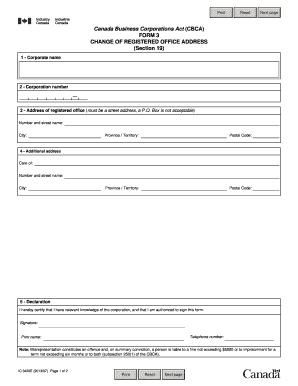
Change of Office Address Form


What is the change of office address form?
The change of office address form is a legal document used by businesses to officially notify relevant authorities and stakeholders of a change in their registered office location. This form is essential for maintaining accurate records with state agencies, ensuring that all correspondence and legal documents are sent to the correct address. The form typically includes details such as the previous address, the new address, and the effective date of the change. It is crucial for businesses to complete this form accurately to avoid potential legal complications.
Steps to complete the change of office address form
Completing the change of office address form involves several important steps:
- Gather necessary information, including the current registered office address and the new address.
- Access the appropriate change of address form, which may vary by state.
- Fill out the form with accurate details, ensuring all required fields are completed.
- Review the form for any errors or omissions before submission.
- Sign and date the form, as required.
- Submit the completed form to the appropriate state agency, either online or by mail.
Legal use of the change of office address form
The legal use of the change of office address form is vital for compliance with state regulations. This form serves as an official record of the new office location, which is necessary for legal correspondence and notifications. Failing to properly file this form may result in missed communications, legal penalties, or complications in business operations. It is essential that businesses adhere to the specific legal requirements set forth by their state to ensure the validity of the address change.
Required documents for the change of office address
When submitting the change of office address form, businesses may need to provide additional documentation. Commonly required documents include:
- A copy of the current business registration or incorporation documents.
- Proof of the new address, such as a utility bill or lease agreement.
- Identification of the person submitting the form, often in the form of a driver's license or other government-issued ID.
Ensuring that all required documents are included with the form can help facilitate a smooth processing experience.
Form submission methods
The change of office address form can typically be submitted through various methods, depending on state requirements. Common submission methods include:
- Online submission through the state’s business registration portal.
- Mailing the completed form to the designated state agency.
- In-person submission at the local office of the state agency.
It is important to check the specific submission guidelines for the state in which the business is registered to ensure compliance.
State-specific rules for the change of office address form
Each state may have its own rules and regulations regarding the change of office address form. These rules can include specific filing deadlines, fees associated with the submission, and additional documentation requirements. Businesses should familiarize themselves with their state’s regulations to ensure that they comply fully with the law. This may involve consulting the state’s business registration website or seeking legal advice if necessary.
Quick guide on how to complete change of office address form
Effortlessly Prepare Change Of Office Address Form on Any Device
Digital document management has gained signNow traction among businesses and individuals. It serves as an ideal environmentally friendly alternative to traditional printed and signed documents, allowing you to access the correct form and securely store it online. airSlate SignNow provides all the tools necessary to create, modify, and eSign your documents quickly without delays. Manage Change Of Office Address Form on any platform using the airSlate SignNow Android or iOS applications and enhance any document-related process today.
How to Modify and eSign Change Of Office Address Form with Ease
- Obtain Change Of Office Address Form and click on Get Form to begin.
- Utilize the tools at your disposal to complete your form.
- Highlight relevant sections of your documents or obscure sensitive information with tools specifically provided by airSlate SignNow for that purpose.
- Create your eSignature using the Sign tool, which takes just moments and carries the same legal validity as a conventional wet ink signature.
- Review all the details and click on the Done button to finalize your edits.
- Select how you wish to send your form, whether by email, SMS, or invitation link, or download it to your computer.
Eliminate the hassle of lost or misplaced files, tedious form searches, or mistakes that require new document copies to be printed. airSlate SignNow meets your document management needs in just a few clicks from any device you prefer. Modify and eSign Change Of Office Address Form and guarantee outstanding communication at every step of your form preparation process with airSlate SignNow.
Create this form in 5 minutes or less
Create this form in 5 minutes!
People also ask
-
What is the process to change registered office address using airSlate SignNow?
To change your registered office address using airSlate SignNow, you simply need to log into your account, select the document you wish to update, and use our eSigning features to electronically sign the new address. This process streamlines the transition and ensures that all necessary documents are properly updated and legally recognized.
-
Are there any fees associated with changing a registered office address?
With airSlate SignNow, you can change your registered office address without hidden fees. Our pricing model includes all features necessary for document management and eSigning, allowing you to seamlessly change your registered office address at no additional cost compared to traditional methods.
-
What features does airSlate SignNow offer for changing a registered office address?
AirSlate SignNow provides various features to facilitate changing your registered office address, such as easy document editing, templates for formal address changes, and secure eSigning options. These features help ensure that you can efficiently manage all necessary documentation related to your address change.
-
How does airSlate SignNow ensure security when changing a registered office address?
Security is a priority with airSlate SignNow. When you change your registered office address, all documents are protected with encryption and secure access controls, ensuring that your sensitive information remains confidential and secure throughout the process.
-
Can I integrate airSlate SignNow with other tools to manage my registered office address changes?
Yes, airSlate SignNow easily integrates with various tools and platforms to support your business needs when you change your registered office address. This connectivity streamlines workflows and ensures that all updates are synchronized across your business systems.
-
Does airSlate SignNow provide customer support for changing a registered office address?
Absolutely! AirSlate SignNow offers comprehensive customer support to assist you when you change your registered office address. Our team is available via chat, email, or phone to help you resolve any issues and guide you through the process.
-
What are the benefits of using airSlate SignNow to change my registered office address?
Using airSlate SignNow to change your registered office address offers several benefits, including time savings, reduced paperwork, and enhanced reliability. Our streamlined digital approach eliminates the complexities of traditional methods, making it easier for you to focus on your business.
Get more for Change Of Office Address Form
- How to terminate temporary guardianship without court form
- London life beneficiary change form
- Ds 3053 form 08
- Chalan tr 6 challan form download
- Level i internet safety pledge pdf form
- Child care statement template form
- Motorcycle checklist form
- Prostate cancer radiation therapy treatment plan checklist form
Find out other Change Of Office Address Form
- Help Me With eSignature Tennessee Banking PDF
- How Can I eSignature Virginia Banking PPT
- How Can I eSignature Virginia Banking PPT
- Can I eSignature Washington Banking Word
- Can I eSignature Mississippi Business Operations Document
- How To eSignature Missouri Car Dealer Document
- How Can I eSignature Missouri Business Operations PPT
- How Can I eSignature Montana Car Dealer Document
- Help Me With eSignature Kentucky Charity Form
- How Do I eSignature Michigan Charity Presentation
- How Do I eSignature Pennsylvania Car Dealer Document
- How To eSignature Pennsylvania Charity Presentation
- Can I eSignature Utah Charity Document
- How Do I eSignature Utah Car Dealer Presentation
- Help Me With eSignature Wyoming Charity Presentation
- How To eSignature Wyoming Car Dealer PPT
- How To eSignature Colorado Construction PPT
- How To eSignature New Jersey Construction PDF
- How To eSignature New York Construction Presentation
- How To eSignature Wisconsin Construction Document