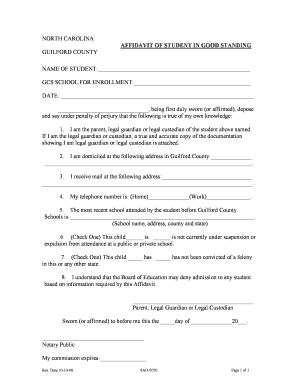
Affidavit of Student in Good Standing Form


What is the Affidavit of Student in Good Standing?
The Affidavit of Student in Good Standing is a formal document used to verify a student's status at an educational institution. This affidavit serves as proof that the student is currently enrolled and maintaining satisfactory academic progress. It is often required for various purposes, such as applying for scholarships, internships, or other educational opportunities. The document typically includes the student's name, the institution's name, and confirmation of the student's enrollment status.
How to Obtain the Affidavit of Student in Good Standing
To obtain the Affidavit of Student in Good Standing, students should first contact their educational institution's registrar or student affairs office. These offices usually handle the issuance of such documents. Students may need to provide identification and possibly fill out a request form. Some institutions offer the option to request this affidavit online, while others may require an in-person visit or a written request via mail.
Steps to Complete the Affidavit of Student in Good Standing
Completing the Affidavit of Student in Good Standing involves several key steps:
- Gather necessary information, including your student ID, enrollment dates, and academic program details.
- Contact the appropriate office at your institution to request the affidavit.
- Fill out any required forms accurately, ensuring all information is correct.
- Review the affidavit for completeness before submission.
- Submit the affidavit as instructed, whether online, by mail, or in person.
Legal Use of the Affidavit of Student in Good Standing
The Affidavit of Student in Good Standing holds legal significance, as it can be used in various official capacities. It may be required by employers, scholarship committees, or governmental agencies to verify a student's status. When properly executed, this affidavit can serve as a legally binding document, affirming the information provided is accurate and truthful. It is essential for students to ensure that the affidavit complies with any specific legal requirements set forth by the requesting entity.
Key Elements of the Affidavit of Student in Good Standing
Several key elements are typically included in the Affidavit of Student in Good Standing:
- Student Information: Full name, student ID, and contact details.
- Institution Details: Name and address of the educational institution.
- Enrollment Status: Confirmation of current enrollment and academic standing.
- Signature: The affidavit must be signed by an authorized representative of the institution.
- Date: The date of issuance of the affidavit.
State-Specific Rules for the Affidavit of Student in Good Standing
State-specific rules regarding the Affidavit of Student in Good Standing may vary. Some states have particular requirements for the format or content of the affidavit, while others may mandate that it be notarized. Students should consult their institution or legal resources to ensure compliance with local regulations. Understanding these nuances is crucial for ensuring the affidavit's acceptance by the requesting party.
Quick guide on how to complete affidavit of student in good standing
Complete Affidavit Of Student In Good Standing effortlessly on any device
Digital document management has become increasingly favored by companies and individuals. It offers an ideal environmentally friendly alternative to conventional printed and signed documents, enabling you to easily access the necessary template and securely archive it online. airSlate SignNow equips you with all the necessary tools to create, edit, and eSign your documents swiftly without delays. Manage Affidavit Of Student In Good Standing on any platform using airSlate SignNow's Android or iOS applications and simplify any document-related task today.
The simplest way to modify and eSign Affidavit Of Student In Good Standing without hassle
- Find Affidavit Of Student In Good Standing and click on Get Form to begin.
- Utilize the tools we offer to complete your document.
- Emphasize signNow sections of the documents or redact sensitive information with the tools provided by airSlate SignNow specifically for that purpose.
- Create your eSignature using the Sign feature, which takes mere seconds and carries the same legal validity as a conventional ink signature.
- Review the details and click on the Done button to save your changes.
- Choose your preferred method to send your form, whether by email, text message (SMS), invitation link, or download it to your computer.
Say goodbye to lost or misplaced documents, tedious form searches, or mistakes requiring reprints. airSlate SignNow fulfills all your document management needs in just a few clicks from any device of your choice. Modify and eSign Affidavit Of Student In Good Standing and ensure outstanding communication at every stage of your form preparation process with airSlate SignNow.
Create this form in 5 minutes or less
Create this form in 5 minutes!
How to create an eSignature for the affidavit of student in good standing
How to create an electronic signature for a PDF online
How to create an electronic signature for a PDF in Google Chrome
How to create an e-signature for signing PDFs in Gmail
How to create an e-signature right from your smartphone
How to create an e-signature for a PDF on iOS
How to create an e-signature for a PDF on Android
People also ask
-
What is ad1cfc nycourts gov and how does it relate to airSlate SignNow?
Ad1cfc nycourts gov refers to the digital platform utilized by the New York Courts for electronic filing and document management. airSlate SignNow integrates seamlessly with this platform, enabling users to eSign and send documents directly to nycourts.gov, streamlining the court filing process.
-
What are the pricing options for airSlate SignNow?
AirSlate SignNow offers various pricing tiers designed to meet the needs of businesses of all sizes. Each plan includes robust features for document management and eSigning, which can enhance your interactions with ad1cfc nycourts gov and other platforms.
-
What features does airSlate SignNow offer that benefit users dealing with ad1cfc nycourts gov?
AirSlate SignNow includes features such as customizable templates, advanced security options, and automated workflows that can help simplify the process of filing documents with ad1cfc nycourts gov. These capabilities ensure your documents are completed accurately and efficiently.
-
Can I integrate airSlate SignNow with other software applications?
Yes, airSlate SignNow supports integrations with a wide range of software applications, including CRMs and cloud storage solutions. This flexibility allows users to enhance their workflow when preparing documents for ad1cfc nycourts gov and other legal processes.
-
Is airSlate SignNow suitable for individual users as well as businesses?
Absolutely, airSlate SignNow is designed for both individual users and businesses, providing accessible eSigning solutions. Whether you’re a sole practitioner or part of a large firm, utilizing airSlate SignNow can make interactions with ad1cfc nycourts gov much more efficient.
-
What benefits does airSlate SignNow provide for legal professionals?
Legal professionals benefit from airSlate SignNow through its streamlined eSigning process and secure document management. By connecting with ad1cfc nycourts gov, users can ensure their filings are timely and compliant, ultimately saving time and resources.
-
How does airSlate SignNow ensure the security of documents sent to ad1cfc nycourts gov?
AirSlate SignNow employs advanced security measures, including data encryption and secure cloud storage, to protect documents. This ensures that any document sent to ad1cfc nycourts gov meets stringent security standards, safeguarding sensitive information.
Get more for Affidavit Of Student In Good Standing
- Vehicle compliance waiver vivid racing form
- Short and long term goal setting hoffman estates high school hehs d211 form
- Arsenic free no additives manure attestation form
- Educational bpowerb of battorneyb cherokee county schools cherokee k12 ga form
- Mta bsc dual employment form
- Harford county fire school form
- Invisalign financial agreement form
- Pet registration form template
Find out other Affidavit Of Student In Good Standing
- eSignature Idaho Sports Rental Application Secure
- Help Me With eSignature Massachusetts Real Estate Quitclaim Deed
- eSignature Police Document Florida Easy
- eSignature Police Document Florida Safe
- How Can I eSignature Delaware Police Living Will
- eSignature Michigan Real Estate LLC Operating Agreement Mobile
- eSignature Georgia Police Last Will And Testament Simple
- How To eSignature Hawaii Police RFP
- Can I eSignature Minnesota Real Estate Warranty Deed
- How Do I eSignature Indiana Police Lease Agreement Form
- eSignature Police PPT Kansas Free
- How Can I eSignature Mississippi Real Estate Rental Lease Agreement
- How Do I eSignature Kentucky Police LLC Operating Agreement
- eSignature Kentucky Police Lease Termination Letter Now
- eSignature Montana Real Estate Quitclaim Deed Mobile
- eSignature Montana Real Estate Quitclaim Deed Fast
- eSignature Montana Real Estate Cease And Desist Letter Easy
- How Do I eSignature Nebraska Real Estate Lease Agreement
- eSignature Nebraska Real Estate Living Will Now
- Can I eSignature Michigan Police Credit Memo