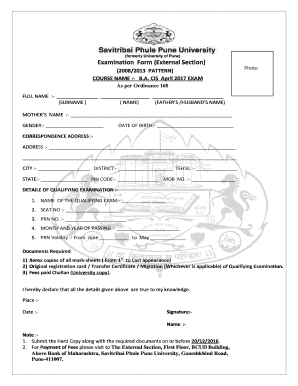
Sppu Exam Form


What is the Sppu Exam Form
The Sppu exam form is a crucial document required for students enrolled in the University of Pune, commonly referred to as SPPU. This form is essential for registering for various examinations conducted by the university. It collects vital information such as the student's name, roll number, course details, and examination subjects. Understanding the purpose and requirements of the Sppu exam form is important for ensuring a smooth examination process.
Steps to Complete the Sppu Exam Form
Completing the Sppu exam form involves several key steps to ensure accuracy and compliance with university guidelines. Here’s a structured approach:
- Gather necessary information, including personal details and course specifics.
- Access the official SPPU website to download or fill out the exam form.
- Carefully fill in all required fields, ensuring there are no errors.
- Review the completed form for accuracy before submission.
- Submit the form online or in person, depending on the university's requirements.
How to Obtain the Sppu Exam Form
Students can obtain the Sppu exam form through various means. The most common method is to visit the official SPPU website, where the form is typically available for download. Additionally, students may also request a physical copy from their respective department offices. It is important to ensure that the latest version of the form is used to avoid any discrepancies during the examination process.
Legal Use of the Sppu Exam Form
The Sppu exam form holds legal significance as it serves as an official record of a student's intent to participate in examinations. Proper completion and submission of this form are essential for compliance with university regulations. The form must be filled out accurately to avoid any issues that could affect a student's eligibility to sit for exams. Understanding the legal implications of this form can help students navigate their academic responsibilities effectively.
Form Submission Methods
Students have multiple options for submitting the Sppu exam form. The primary methods include:
- Online Submission: Many students prefer to submit their forms electronically through the SPPU portal, which is convenient and efficient.
- In-Person Submission: Students can also submit their forms directly to their department office or examination cell.
- Mail Submission: In some cases, mailing the completed form may be an option, but it is advisable to confirm this method with the university.
Key Elements of the Sppu Exam Form
Several key elements must be included in the Sppu exam form to ensure its validity. These elements typically include:
- Personal Information: Full name, roll number, and contact details.
- Course Details: Name of the course and subjects for which the student is registering.
- Signature: The student's signature, affirming the accuracy of the information provided.
- Date: The date of submission, which is important for record-keeping and compliance.
Quick guide on how to complete sppu exam form
Complete Sppu Exam Form smoothly on any device
Online document management has become increasingly popular among businesses and individuals. It serves as an ideal eco-friendly alternative to traditional printed and signed documents, allowing you to locate the correct form and securely store it online. airSlate SignNow provides you with all the necessary tools to create, modify, and eSign your documents quickly without delays. Handle Sppu Exam Form on any device using airSlate SignNow's Android or iOS applications and enhance any document-related process today.
How to modify and eSign Sppu Exam Form effortlessly
- Locate Sppu Exam Form and then click Get Form to begin.
- Utilize the tools we offer to complete your document.
- Emphasize important sections of the documents or redact sensitive information with the tools specifically provided by airSlate SignNow.
- Create your eSignature using the Sign tool, which takes mere seconds and carries the same legal validity as a conventional wet ink signature.
- Review the details and then click on the Done button to save your modifications.
- Select your preferred method to send your form, whether by email, SMS, or invitation link, or download it to your computer.
Eliminate concerns about lost or misplaced files, tedious form searches, or errors that require printing new document copies. airSlate SignNow meets all your document management needs in just a few clicks from any device you choose. Edit and eSign Sppu Exam Form to ensure seamless communication at every stage of your form preparation process with airSlate SignNow.
Create this form in 5 minutes or less
Create this form in 5 minutes!
How to create an eSignature for the sppu exam form
How to create an electronic signature for a PDF online
How to create an electronic signature for a PDF in Google Chrome
How to create an e-signature for signing PDFs in Gmail
How to create an e-signature right from your smartphone
How to create an e-signature for a PDF on iOS
How to create an e-signature for a PDF on Android
People also ask
-
What is the sppu exam form and why is it important?
The sppu exam form is a crucial document for students seeking to enroll in the Savitribai Phule Pune University examinations. It serves as an official request for permission to sit for the exams, ensuring that all necessary criteria are met. Completing the sppu exam form accurately is essential to avoid any issues with exam eligibility.
-
How can I submit my sppu exam form using airSlate SignNow?
With airSlate SignNow, submitting your sppu exam form is quick and easy. You can complete the form digitally, sign it electronically, and submit it directly to the university's examination department. This streamlines the process and reduces paperwork hassle.
-
Are there any fees associated with submitting the sppu exam form?
Yes, there may be application and examination fees associated with the sppu exam form. These fees vary based on the program and number of subjects taken. It’s advisable to check with the university's official website for detailed fee structures.
-
What features does airSlate SignNow offer for managing the sppu exam form?
airSlate SignNow offers features such as electronic signatures, secure document storage, and real-time collaboration, making it easy to manage your sppu exam form. You can track the status of your form and get notifications when it's signed and submitted. These features enhance the overall efficiency of the exam form submission process.
-
What benefits does airSlate SignNow provide for applicants filling out the sppu exam form?
Using airSlate SignNow to fill out the sppu exam form provides numerous benefits, including reduced submission time and enhanced security for your personal information. The platform allows for easy access from any device, so you can complete your form from anywhere. Additionally, you can ensure that all documents are compliant with university requirements.
-
Does airSlate SignNow integrate with other educational platforms for the sppu exam form?
Yes, airSlate SignNow seamlessly integrates with several educational platforms, allowing for a more efficient process in filling out your sppu exam form. This integration helps in pulling necessary data directly from other systems, reducing manual entry and ensuring accuracy. Check specific integrations to know how they can assist your form submission.
-
Can I track the status of my sppu exam form using airSlate SignNow?
Absolutely! airSlate SignNow provides tracking features that allow you to monitor the status of your sppu exam form in real time. You will receive updates when your form is viewed and signed, ensuring you stay informed throughout the submission process. This feature enhances transparency and keeps you updated.
Get more for Sppu Exam Form
- Fill aprentis form
- Aetna viscosupplementation form 493430993
- Slope using a multisensory approach slope application form
- Sswp forms
- Star wars age of rebellion character sheet fillable pdf form
- Bcal 4607 fillable afc licensing division incidentaccident report afc licensing division incidentaccident report michigan form
- Xxnaivivxx form
- Ensure redemption form
Find out other Sppu Exam Form
- Can I eSignature Oregon Orthodontists LLC Operating Agreement
- How To eSignature Rhode Island Orthodontists LLC Operating Agreement
- Can I eSignature West Virginia Lawers Cease And Desist Letter
- eSignature Alabama Plumbing Confidentiality Agreement Later
- How Can I eSignature Wyoming Lawers Quitclaim Deed
- eSignature California Plumbing Profit And Loss Statement Easy
- How To eSignature California Plumbing Business Letter Template
- eSignature Kansas Plumbing Lease Agreement Template Myself
- eSignature Louisiana Plumbing Rental Application Secure
- eSignature Maine Plumbing Business Plan Template Simple
- Can I eSignature Massachusetts Plumbing Business Plan Template
- eSignature Mississippi Plumbing Emergency Contact Form Later
- eSignature Plumbing Form Nebraska Free
- How Do I eSignature Alaska Real Estate Last Will And Testament
- Can I eSignature Alaska Real Estate Rental Lease Agreement
- eSignature New Jersey Plumbing Business Plan Template Fast
- Can I eSignature California Real Estate Contract
- eSignature Oklahoma Plumbing Rental Application Secure
- How Can I eSignature Connecticut Real Estate Quitclaim Deed
- eSignature Pennsylvania Plumbing Business Plan Template Safe