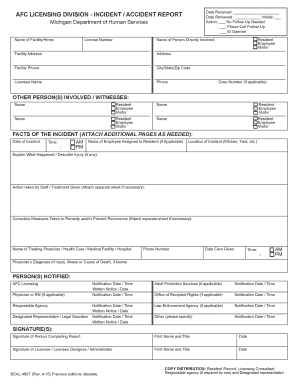
BCAL 4607 Fillable, AFC Licensing Division IncidentAccident Report AFC Licensing Division IncidentAccident Report Michigan Form


What is the BCAL 4607 Fillable AFC Licensing Division Incident Report?
The BCAL 4607 Fillable AFC Licensing Division Incident Report is a specific form used in Michigan for reporting incidents or accidents related to Adult Foster Care (AFC) facilities. This form is crucial for documenting events that may affect the health, safety, or well-being of residents. It is designed to ensure compliance with state regulations and to promote transparency in the operation of AFC facilities. The report captures essential details about the incident, including the date, time, location, individuals involved, and a description of the event.
Steps to Complete the BCAL 4607 Fillable AFC Licensing Division Incident Report
Completing the BCAL 4607 form requires careful attention to detail. Here are the steps to ensure accurate submission:
- Begin by downloading the form from the appropriate state resources.
- Fill in the facility's name and address at the top of the report.
- Provide the date and time of the incident.
- Clearly describe the nature of the incident, including any relevant circumstances.
- List all individuals involved, including staff and residents, along with their roles.
- Include any immediate actions taken in response to the incident.
- Sign and date the report to validate its authenticity.
Legal Use of the BCAL 4607 Fillable AFC Licensing Division Incident Report
The BCAL 4607 form serves a legal purpose in documenting incidents within AFC facilities. It is essential for compliance with state regulations governing adult care services. Properly completed reports can be used in investigations, audits, or legal proceedings to demonstrate adherence to safety and care standards. Ensuring that the report is filled out accurately and submitted in a timely manner is vital for maintaining the facility's operational license and protecting the rights of residents.
Key Elements of the BCAL 4607 Fillable AFC Licensing Division Incident Report
Understanding the key elements of the BCAL 4607 form can enhance its effectiveness. Important components include:
- Incident Details: A comprehensive description of what occurred, including the context and impact on residents.
- Involved Parties: Identification of all individuals present during the incident, including staff members and residents.
- Actions Taken: Documentation of any immediate responses or interventions made following the incident.
- Follow-Up Procedures: Recommendations for further actions or monitoring required after the incident.
How to Obtain the BCAL 4607 Fillable AFC Licensing Division Incident Report
The BCAL 4607 Fillable AFC Licensing Division Incident Report can typically be obtained through the Michigan Department of Health and Human Services (MDHHS) website or directly from the AFC Licensing Division. It is important to ensure you are using the most current version of the form to comply with state regulations. Additionally, facilities may have internal processes for accessing and distributing this form to staff members responsible for incident reporting.
State-Specific Rules for the BCAL 4607 Fillable AFC Licensing Division Incident Report
Each state may have specific rules and regulations governing the use of the BCAL 4607 form. In Michigan, it is essential to adhere to the guidelines set forth by the AFC Licensing Division. This includes understanding the types of incidents that must be reported, the timelines for submission, and any additional documentation that may be required. Familiarity with these rules ensures compliance and helps maintain the facility's licensing status.
Quick guide on how to complete bcal 4607 fillable afc licensing division incidentaccident report afc licensing division incidentaccident report michigan
Effortlessly Prepare BCAL 4607 Fillable, AFC Licensing Division IncidentAccident Report AFC Licensing Division IncidentAccident Report Michigan on Any Device
Digital document management has become increasingly popular among businesses and individuals. It offers an excellent environmentally friendly substitute for traditional printed and signed documents, allowing you to find the right template and securely store it online. airSlate SignNow equips you with all the necessary tools to create, modify, and eSign your files rapidly without any delays. Manage BCAL 4607 Fillable, AFC Licensing Division IncidentAccident Report AFC Licensing Division IncidentAccident Report Michigan on any device using airSlate SignNow's Android or iOS applications and simplify any document-related process today.
The simplest way to modify and eSign BCAL 4607 Fillable, AFC Licensing Division IncidentAccident Report AFC Licensing Division IncidentAccident Report Michigan without difficulty
- Find BCAL 4607 Fillable, AFC Licensing Division IncidentAccident Report AFC Licensing Division IncidentAccident Report Michigan and click Get Form to begin.
- Utilize the resources we offer to complete your document.
- Emphasize important sections of your documents or redact sensitive information with tools that airSlate SignNow provides specifically for this purpose.
- Create your eSignature with the Sign feature, which takes mere seconds and holds the same legal validity as a conventional wet ink signature.
- Review the details and click on the Done button to save your changes.
- Choose how you wish to send your form, whether by email, SMS, invite link, or by downloading it to your computer.
Eliminate the worry of lost or misplaced documents, tedious form searching, or errors that necessitate printing new document copies. airSlate SignNow addresses your document management needs in just a few clicks from any device you prefer. Modify and eSign BCAL 4607 Fillable, AFC Licensing Division IncidentAccident Report AFC Licensing Division IncidentAccident Report Michigan and ensure smooth communication at every step of your form preparation process with airSlate SignNow.
Create this form in 5 minutes or less
Create this form in 5 minutes!
How to create an eSignature for the bcal 4607 fillable afc licensing division incidentaccident report afc licensing division incidentaccident report michigan
How to create an electronic signature for a PDF online
How to create an electronic signature for a PDF in Google Chrome
How to create an e-signature for signing PDFs in Gmail
How to create an e-signature right from your smartphone
How to create an e-signature for a PDF on iOS
How to create an e-signature for a PDF on Android
People also ask
-
What is an AFC incident report?
An AFC incident report is a formal document used to record the details of an incident within an Automated Flight Control system. This type of report helps in tracking anomalies, ensuring compliance, and improving system safety. By utilizing the airSlate SignNow platform, businesses can streamline the creation and management of these reports effectively.
-
How can airSlate SignNow help with AFC incident reports?
airSlate SignNow simplifies the process of creating and signing AFC incident reports by providing an easy-to-use digital platform. Users can quickly generate templates, gather signatures, and ensure documents are securely stored and easily accessible. This enhances both efficiency and accuracy in reporting incidents.
-
What are the pricing plans for airSlate SignNow?
airSlate SignNow offers various pricing plans tailored to meet different business needs, including affordable options for small teams. Customers can opt for monthly or yearly subscriptions based on their usage of features related to AFC incident report management. Visit our pricing page for detailed information on each plan.
-
Are there any features specifically for managing AFC incident reports?
Yes, airSlate SignNow includes features that specifically cater to the needs of managing AFC incident reports such as customizable templates, easy digital signatures, and audit trails. These features ensure that every incident report is documented accurately and can be tracked throughout its lifecycle.
-
Can I integrate airSlate SignNow with other software for incident reporting?
Absolutely! airSlate SignNow offers seamless integrations with popular software applications that are often used for incident reporting. This enhances workflow efficiency by allowing automatic transfer of data between your incident reporting tools and the management of AFC incident reports.
-
What benefits does airSlate SignNow provide for AFC incident reports?
Using airSlate SignNow for AFC incident reports offers numerous benefits, including improved turnaround time, enhanced document security, and reduced paper waste. The intuitive platform also allows teams to collaborate effectively, ensuring that all necessary information is captured accurately in each report.
-
Is airSlate SignNow secure for handling AFC incident reports?
Yes, airSlate SignNow takes security very seriously, employing advanced encryption and compliance measures to protect sensitive AFC incident reports. Your data is safe and secure, ensuring compliance with industry standards and regulations throughout the document signing process.
Get more for BCAL 4607 Fillable, AFC Licensing Division IncidentAccident Report AFC Licensing Division IncidentAccident Report Michigan
- Email indemnity stanbic ibtc form
- Myshare indiana form
- Louisiana department of education school behavior report form
- Penndot approved contractors list form
- Invoicing policy awarding organisation form
- Fillable online riverside courts ca superior court of california form
- Real estate license agreement template form
- Real estate jv agreement template form
Find out other BCAL 4607 Fillable, AFC Licensing Division IncidentAccident Report AFC Licensing Division IncidentAccident Report Michigan
- eSign Hawaii Postnuptial Agreement Template Later
- eSign Kentucky Postnuptial Agreement Template Online
- eSign Maryland Postnuptial Agreement Template Mobile
- How Can I eSign Pennsylvania Postnuptial Agreement Template
- eSign Hawaii Prenuptial Agreement Template Secure
- eSign Michigan Prenuptial Agreement Template Simple
- eSign North Dakota Prenuptial Agreement Template Safe
- eSign Ohio Prenuptial Agreement Template Fast
- eSign Utah Prenuptial Agreement Template Easy
- eSign Utah Divorce Settlement Agreement Template Online
- eSign Vermont Child Custody Agreement Template Secure
- eSign North Dakota Affidavit of Heirship Free
- How Do I eSign Pennsylvania Affidavit of Heirship
- eSign New Jersey Affidavit of Residence Free
- eSign Hawaii Child Support Modification Fast
- Can I eSign Wisconsin Last Will and Testament
- eSign Wisconsin Cohabitation Agreement Free
- How To eSign Colorado Living Will
- eSign Maine Living Will Now
- eSign Utah Living Will Now