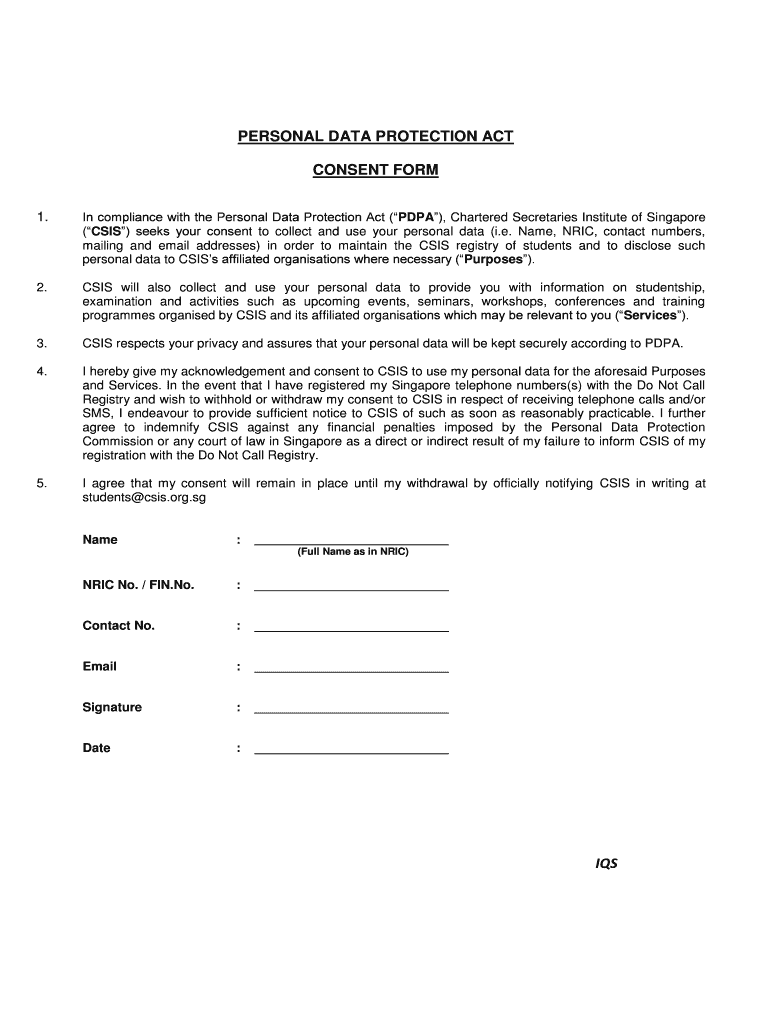
Pdpa Form Template


What is the PDPA Form Template
The PDPA form template is a structured document designed to facilitate the collection of consent under the Personal Data Protection Act (PDPA). This form is essential for organizations that handle personal data, ensuring compliance with legal standards regarding data privacy and protection. By utilizing this template, businesses can clearly outline the purpose of data collection, the types of data being collected, and how this data will be used and stored. This clarity is crucial in building trust with individuals whose data is being processed.
How to Use the PDPA Form Template
To effectively use the PDPA form template, begin by customizing it to reflect your organization’s specific data collection practices. Include sections that detail the types of personal information being collected, the intended use of this data, and any third parties with whom the data may be shared. Ensure that the language is clear and accessible, allowing individuals to understand what they are consenting to. After customization, present the form to individuals for their consent, ensuring they have the opportunity to ask questions or seek clarification before signing.
Steps to Complete the PDPA Form Template
Completing the PDPA form template involves several key steps:
- Review the template: Familiarize yourself with the structure and required information.
- Customize the content: Tailor the template to your organization's data practices.
- Provide clear instructions: Include guidance on how to fill out the form and where to submit it.
- Collect signatures: Ensure that individuals provide their consent through a signature, which may be done digitally.
- Store the completed forms: Maintain a secure record of all consent forms for compliance and auditing purposes.
Legal Use of the PDPA Form Template
The legal use of the PDPA form template is grounded in compliance with data protection laws. For the form to be valid, it must clearly outline the purpose of data collection and the rights of individuals regarding their personal data. Organizations must ensure that consent is obtained freely, without coercion, and that individuals are informed of their right to withdraw consent at any time. Using a legally compliant template helps mitigate risks associated with data breaches and non-compliance penalties.
Key Elements of the PDPA Form Template
Several key elements are essential in the PDPA form template to ensure it meets legal requirements and effectively communicates information:
- Purpose of data collection: Clearly state why the data is being collected.
- Types of data: Specify the categories of personal data being collected.
- Data usage: Describe how the data will be used and processed.
- Third-party sharing: Indicate if the data will be shared with external parties.
- Withdrawal of consent: Provide information on how individuals can withdraw their consent.
Examples of Using the PDPA Form Template
Organizations across various sectors can benefit from using the PDPA form template. For instance, a healthcare provider may use it to obtain consent from patients for the collection of medical history and personal information. Similarly, an e-commerce business can utilize the template to inform customers about the collection of personal data for order processing and marketing purposes. These examples illustrate the versatility of the PDPA form template in ensuring compliance while fostering transparency with individuals.
Quick guide on how to complete pdpa form template
Complete Pdpa Form Template effortlessly on any device
Online document management has become increasingly popular among businesses and individuals. It serves as an ideal eco-friendly substitute for traditional printed and signed documents, as you can access the required form and securely store it online. airSlate SignNow provides you with all the tools necessary to create, modify, and electronically sign your documents swiftly without delays. Handle Pdpa Form Template on any device using airSlate SignNow's Android or iOS applications and enhance any document-centric process today.
How to modify and electronically sign Pdpa Form Template with ease
- Find Pdpa Form Template and click Get Form to initiate.
- Utilize the tools we provide to finish your document.
- Highlight pertinent sections of the documents or obscure sensitive information with tools that airSlate SignNow offers specifically for that purpose.
- Create your eSignature using the Sign tool, which takes mere seconds and holds the same legal significance as a traditional wet ink signature.
- Review all the details and click the Done button to save your modifications.
- Select your preferred method of delivering your form, whether by email, text message (SMS), or invitation link, or download it to your computer.
Eliminate the hassle of lost or misplaced files, cumbersome form navigation, or mistakes that require printing new document copies. airSlate SignNow meets all your document management needs with just a few clicks from any device you choose. Edit and electronically sign Pdpa Form Template and ensure excellent communication at every stage of the document preparation process with airSlate SignNow.
Create this form in 5 minutes or less
Create this form in 5 minutes!
How to create an eSignature for the pdpa form template
How to create an electronic signature for a PDF online
How to create an electronic signature for a PDF in Google Chrome
How to create an e-signature for signing PDFs in Gmail
How to create an e-signature right from your smartphone
How to create an e-signature for a PDF on iOS
How to create an e-signature for a PDF on Android
People also ask
-
What is a PDPA form template?
A PDPA form template is a pre-designed document that helps organizations comply with the Personal Data Protection Act (PDPA) requirements. It allows businesses to outline how personal data is collected, used, and protected. By using a PDPA form template, companies can ensure that they adhere to legal standards while streamlining their data management processes.
-
How can I create a PDPA form template using airSlate SignNow?
Creating a PDPA form template with airSlate SignNow is simple and user-friendly. You can start by selecting our template library or creating a new document from scratch. Once your PDPA form template is ready, you can customize it according to your business needs, ensuring full compliance with PDPA regulations.
-
What are the benefits of using a PDPA form template?
Using a PDPA form template offers numerous benefits, including legal compliance, time savings, and improved data management. It helps businesses clearly communicate data protection practices to customers, enhancing trust. Additionally, having a standardized PDPA form template can facilitate quicker document processing and reduced risks of non-compliance.
-
Are there any costs associated with using the PDPA form template on airSlate SignNow?
airSlate SignNow offers flexible pricing plans that provide access to various features, including customizable PDPA form templates. Depending on your chosen plan, you may have access to additional functionalities like advanced integrations and automation tools. For specific pricing information, visit our website or contact our sales team.
-
Can I customize the PDPA form template to fit my organization’s needs?
Absolutely! airSlate SignNow allows you to fully customize your PDPA form template. You can add, remove, or modify fields and content to align with your organizational requirements and compliance needs, ensuring that your template reflects your specific data management policies.
-
What integrations does airSlate SignNow support for working with PDPA form templates?
airSlate SignNow integrates seamlessly with numerous third-party applications, such as Google Drive, Microsoft Office, and CRM systems, to enhance the use of PDPA form templates. These integrations allow for efficient document management by streamlining workflows. You can easily share and manage your PDPA forms within your existing software ecosystem.
-
How does airSlate SignNow ensure the security of my PDPA form template?
Security is a top priority at airSlate SignNow. Our platform employs advanced encryption protocols and data protection measures to safeguard your PDPA form templates and any associated personal information. We ensure compliance with industry standards to provide a secure environment for your sensitive documents.
Get more for Pdpa Form Template
- Thermochemistry packet form
- Request info university of south carolina beaufort form
- 2019 2020 citizenship affidavit form
- Textbook review form
- University of kentucky transplant center kidney and kidney form
- Gift cardcertificate reporting form dfa cornell
- Request for guest speaker shiloh baptist church shilohtrenton form
- Monroes motivated sequence outline pdf form
Find out other Pdpa Form Template
- How Can I eSignature Colorado Insurance Presentation
- Help Me With eSignature Georgia Insurance Form
- How Do I eSignature Kansas Insurance Word
- How Do I eSignature Washington Insurance Form
- How Do I eSignature Alaska Life Sciences Presentation
- Help Me With eSignature Iowa Life Sciences Presentation
- How Can I eSignature Michigan Life Sciences Word
- Can I eSignature New Jersey Life Sciences Presentation
- How Can I eSignature Louisiana Non-Profit PDF
- Can I eSignature Alaska Orthodontists PDF
- How Do I eSignature New York Non-Profit Form
- How To eSignature Iowa Orthodontists Presentation
- Can I eSignature South Dakota Lawers Document
- Can I eSignature Oklahoma Orthodontists Document
- Can I eSignature Oklahoma Orthodontists Word
- How Can I eSignature Wisconsin Orthodontists Word
- How Do I eSignature Arizona Real Estate PDF
- How To eSignature Arkansas Real Estate Document
- How Do I eSignature Oregon Plumbing PPT
- How Do I eSignature Connecticut Real Estate Presentation