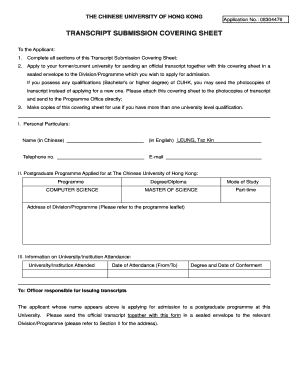
Transcript Submission Covering Sheet Form


What is the Transcript Submission Covering Sheet
The transcript submission covering sheet is a crucial document used primarily in educational settings. It serves as a formal introduction to the transcripts being submitted, providing essential information about the student and the purpose of the submission. This form is often required by colleges, universities, and other institutions to ensure that the transcripts are processed correctly and efficiently. By including details such as the student's name, identification number, and the recipient institution, the covering sheet helps streamline the review process.
How to Use the Transcript Submission Covering Sheet
Using the transcript submission covering sheet involves several straightforward steps. First, gather all necessary information, including personal details and the specifics of the transcripts being submitted. Next, complete the covering sheet by filling in the required fields accurately. It is important to double-check for any errors that could delay processing. Once the form is filled out, attach it to the transcripts and submit the entire package to the designated institution. This ensures that the transcripts are accompanied by the relevant context needed for proper evaluation.
Steps to Complete the Transcript Submission Covering Sheet
Completing the transcript submission covering sheet requires attention to detail. Follow these steps for accuracy:
- Begin by entering your full name and contact information.
- Include your student identification number, if applicable.
- Specify the recipient institution and the purpose of the transcript submission.
- Attach any required documentation, such as previous transcripts or application forms.
- Review the entire sheet for completeness and accuracy before submission.
Key Elements of the Transcript Submission Covering Sheet
The transcript submission covering sheet includes several key elements essential for proper processing. These elements typically consist of:
- Student Information: Name, identification number, and contact details.
- Recipient Details: The name and address of the institution receiving the transcripts.
- Purpose of Submission: A brief description of why the transcripts are being submitted.
- Signature: A space for the student’s signature to validate the submission.
Legal Use of the Transcript Submission Covering Sheet
The legal use of the transcript submission covering sheet is important for ensuring compliance with educational regulations. This form is recognized as a formal document that accompanies official transcripts, which may be subject to privacy laws such as the Family Educational Rights and Privacy Act (FERPA). By using the covering sheet, students affirm that they authorize the release of their academic records to the specified institution, thereby protecting both their rights and the integrity of the educational process.
Form Submission Methods
There are various methods for submitting the transcript submission covering sheet, each tailored to meet the requirements of the recipient institution. Common submission methods include:
- Online Submission: Many institutions allow electronic submission of transcripts and covering sheets through secure portals.
- Mail: Traditional postal service can be used to send hard copies of the transcripts along with the covering sheet.
- In-Person: Some students may opt to deliver the documents directly to the institution’s admissions office.
Quick guide on how to complete transcript submission covering sheet
Complete Transcript Submission Covering Sheet effortlessly on any device
Digital document management has gained traction among companies and individuals alike. It serves as an excellent eco-friendly substitute for traditional printed and signed papers, allowing you to access the appropriate form and securely store it online. airSlate SignNow equips you with all the necessary tools to create, modify, and eSign your documents quickly and without frustration. Manage Transcript Submission Covering Sheet on any device with airSlate SignNow's Android or iOS applications and streamline any document-driven process today.
How to modify and eSign Transcript Submission Covering Sheet with ease
- Find Transcript Submission Covering Sheet and click on Get Form to begin.
- Utilize the tools provided to complete your form.
- Emphasize important sections of your documents or redact confidential information using tools that airSlate SignNow specifically provides for such tasks.
- Generate your signature with the Sign tool, which takes just seconds and holds the same legal validity as an original wet ink signature.
- Review all the details and click on the Done button to finalize your changes.
- Select how you wish to share your form, via email, SMS, or invitation link, or download it to your PC.
Eliminate the hassle of lost or misplaced documents, cumbersome form searching, or errors that require reprinting new document copies. airSlate SignNow fulfills your document management needs in just a few clicks from any device you prefer. Edit and eSign Transcript Submission Covering Sheet and ensure clear communication at every stage of the form preparation process with airSlate SignNow.
Create this form in 5 minutes or less
Create this form in 5 minutes!
How to create an eSignature for the transcript submission covering sheet
How to create an electronic signature for a PDF online
How to create an electronic signature for a PDF in Google Chrome
How to create an e-signature for signing PDFs in Gmail
How to create an e-signature right from your smartphone
How to create an e-signature for a PDF on iOS
How to create an e-signature for a PDF on Android
People also ask
-
What is a transcript submission covering sheet?
A transcript submission covering sheet is a document that accompanies your transcripts, providing essential information such as your name, contact details, and purpose of submission. This sheet helps ensure that your transcripts are processed correctly and efficiently, making it a useful tool for students and professionals. By using a transcript submission covering sheet, you can streamline your submission process.
-
How can airSlate SignNow assist with transcript submission covering sheet creation?
airSlate SignNow offers user-friendly tools that enable you to create and customize your transcript submission covering sheet effortlessly. You can design your sheet to include all necessary details and make it visually appealing. The platform also allows you to eSign the document, ensuring a seamless submission process.
-
Is there a cost associated with using the transcript submission covering sheet feature?
airSlate SignNow provides a cost-effective solution for creating and managing your transcript submission covering sheet. Pricing can vary based on the subscription plan you choose, but you can expect transparent pricing with no hidden fees. Various plans cater to different needs, ensuring you find an option that fits your budget.
-
Can I integrate airSlate SignNow with other applications for my transcript submission covering sheet?
Yes, airSlate SignNow supports integration with various applications, allowing you to enhance the functionality of your transcript submission covering sheet. You can connect with platforms like Google Drive, Dropbox, and many others to streamline your document management process. This integration ensures that you can access your files easily and manage them efficiently.
-
What are the benefits of using a transcript submission covering sheet with airSlate SignNow?
Using a transcript submission covering sheet with airSlate SignNow offers multiple benefits, including improved accuracy and organization of your submissions. The eSigning feature ensures your documents are legally binding and secure. Additionally, the ease of use and customization options allow you to tailor your sheet according to your specific requirements.
-
Can I share my transcript submission covering sheet with others using airSlate SignNow?
Absolutely! airSlate SignNow allows you to share your transcript submission covering sheet easily with others, making collaboration simple. You can send the document via email or generate a shareable link for quick access. This feature is particularly useful for students submitting transcripts to colleges or professionals sharing documents with employers.
-
How secure is my transcript submission covering sheet when using airSlate SignNow?
airSlate SignNow prioritizes security, ensuring that your transcript submission covering sheet is protected with advanced encryption technology. All documents are stored securely, and access is strictly controlled. This way, you can confidently send and manage your sensitive information without worrying about unauthorized access.
Get more for Transcript Submission Covering Sheet
Find out other Transcript Submission Covering Sheet
- How Can I Sign Arkansas Banking Moving Checklist
- Sign California Banking Claim Online
- Sign Arkansas Banking Affidavit Of Heirship Safe
- How To Sign Arkansas Banking Forbearance Agreement
- Sign Arizona Banking Permission Slip Easy
- Can I Sign California Banking Lease Agreement Template
- How Do I Sign Colorado Banking Credit Memo
- Help Me With Sign Colorado Banking Credit Memo
- How Can I Sign Colorado Banking Credit Memo
- Sign Georgia Banking Affidavit Of Heirship Myself
- Sign Hawaii Banking NDA Now
- Sign Hawaii Banking Bill Of Lading Now
- Sign Illinois Banking Confidentiality Agreement Computer
- Sign Idaho Banking Rental Lease Agreement Online
- How Do I Sign Idaho Banking Limited Power Of Attorney
- Sign Iowa Banking Quitclaim Deed Safe
- How Do I Sign Iowa Banking Rental Lease Agreement
- Sign Iowa Banking Residential Lease Agreement Myself
- Sign Kansas Banking Living Will Now
- Sign Kansas Banking Last Will And Testament Mobile