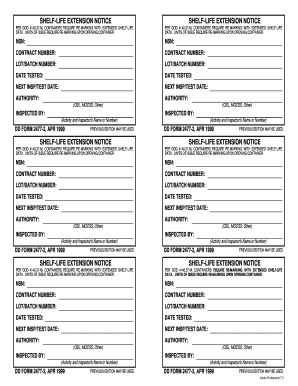
Dd Form 2477 3


What is the DD Form 2477?
The DD Form 2477, also known as the Shelf Life Extension Form, is a crucial document used by the U.S. Department of Defense (DoD). It is designed to extend the shelf life of military supplies and equipment. This form ensures that items, which may have been stored for extended periods, are still safe and effective for use. The DD Form 2477 facilitates the process of evaluating the condition of these items and determining whether they can continue to be utilized or need to be disposed of. Understanding the purpose of this form is essential for military personnel and supply chain managers involved in inventory management.
How to use the DD Form 2477
Using the DD Form 2477 involves several key steps to ensure proper completion and submission. First, gather all necessary information regarding the items for which the shelf life extension is being requested. This includes details such as item identification numbers, quantities, and current expiration dates. Next, fill out the form accurately, providing all required data in the designated fields. After completing the form, it must be submitted to the appropriate authority within the military supply chain for review. This process helps maintain accountability and ensures that only safe and effective items are in circulation.
Steps to complete the DD Form 2477
Completing the DD Form 2477 requires careful attention to detail. Follow these steps for accurate submission:
- Gather relevant documentation, including item specifications and previous shelf life data.
- Enter the item identification number and description in the appropriate sections of the form.
- Provide the current expiration date and the requested new expiration date.
- Include any additional remarks or justifications for the extension, if necessary.
- Review the completed form for accuracy and completeness before submitting it to the designated authority.
Legal use of the DD Form 2477
The legal use of the DD Form 2477 is governed by regulations set forth by the DoD. To be considered valid, the form must be completed in compliance with these regulations, ensuring that all information is accurate and truthful. Proper use of the form not only helps maintain the integrity of military supplies but also protects against potential legal issues that may arise from improper documentation. It is essential for personnel involved in the process to understand their responsibilities and the legal implications of using the form.
Key elements of the DD Form 2477
Several key elements are crucial for the effective use of the DD Form 2477. These include:
- Item Identification: Accurate identification of the item is necessary for tracking and accountability.
- Expiration Dates: Both current and proposed expiration dates must be clearly stated.
- Justification: Any rationale for the requested extension should be documented to support the request.
- Signatures: Required signatures from authorized personnel validate the request.
How to obtain the DD Form 2477
The DD Form 2477 can be obtained through official military channels. Typically, it is available on the DoD's official website or through supply chain management offices within military installations. Personnel should ensure they are using the most current version of the form to avoid any compliance issues. Additionally, training sessions or guidance documents may be provided to assist in the proper use of the form, ensuring that all users are familiar with the requirements and processes involved.
Quick guide on how to complete dd form 2477 3
Easily prepare Dd Form 2477 3 on any device
Managing documents online has gained traction among companies and individuals. It offers an excellent eco-friendly alternative to traditional printed and signed paperwork since you can obtain the right form and securely store it online. airSlate SignNow equips you with all the necessary tools to create, adjust, and electronically sign your documents quickly and efficiently. Handle Dd Form 2477 3 on any device using airSlate SignNow's Android or iOS applications and enhance any document-oriented process today.
Effortlessly edit and eSign Dd Form 2477 3
- Find Dd Form 2477 3 and click on Get Form to begin.
- Utilize the tools we offer to fill out your document.
- Mark important sections of the documents or obscure sensitive information using tools specifically provided by airSlate SignNow for that purpose.
- Create your signature with the Sign feature, which takes just seconds and holds the same legal significance as a conventional wet ink signature.
- Review the details and then click the Done button to save your modifications.
- Choose how you want to share your form: via email, text message (SMS), invitation link, or download it to your computer.
No more worrying about missing or lost documents, tiresome form searches, or errors that necessitate printing new copies. airSlate SignNow meets your document management needs in just a few clicks from any device of your choice. Edit and eSign Dd Form 2477 3 to ensure smooth communication at every stage of the form preparation process with airSlate SignNow.
Create this form in 5 minutes or less
Create this form in 5 minutes!
How to create an eSignature for the dd form 2477 3
How to create an electronic signature for a PDF online
How to create an electronic signature for a PDF in Google Chrome
How to create an e-signature for signing PDFs in Gmail
How to create an e-signature right from your smartphone
How to create an e-signature for a PDF on iOS
How to create an e-signature for a PDF on Android
People also ask
-
What is a DD Form 2477?
The DD Form 2477 is specifically designed for the U.S. military to request the use of real property for training or other purposes. This form facilitates the efficient processing of requests and helps ensure that all necessary permissions are granted in a timely manner.
-
How can airSlate SignNow help with the DD Form 2477?
airSlate SignNow streamlines the process of completing and signing the DD Form 2477 by providing an intuitive eSignature solution. Users can easily fill out and send the form electronically, ensuring faster submission and approval, which is crucial for timely operations.
-
Is there a cost associated with using airSlate SignNow for the DD Form 2477?
Yes, airSlate SignNow offers various pricing plans tailored to businesses of all sizes. Each plan includes features that can simplify the management of documents like the DD Form 2477, ensuring you choose one that best fits your needs without overspending.
-
What features does airSlate SignNow offer for the DD Form 2477?
airSlate SignNow includes features like customizable templates, secure eSigning, and automated workflows, making it easier to handle the DD Form 2477. These tools enhance collaboration and speed up the documentation process, ensuring accuracy and compliance.
-
Are there integration options available for airSlate SignNow when handling the DD Form 2477?
Absolutely! airSlate SignNow can integrate with numerous apps and systems, allowing seamless management of the DD Form 2477 alongside other essential business processes. This ensures that you can maintain productivity without disrupting your workflow.
-
What are the security measures in place when using airSlate SignNow for the DD Form 2477?
AirSlate SignNow prioritizes security with robust measures like encryption, multi-factor authentication, and audit trails to protect your data when handling the DD Form 2477. These safeguards ensure that sensitive information remains confidential and secure throughout the signing process.
-
How does airSlate SignNow improve the signing process for the DD Form 2477?
With airSlate SignNow, users can complete and sign the DD Form 2477 from anywhere, saving time and resources. The platform provides a user-friendly interface that simplifies the signing process, reducing delays associated with traditional paper methods.
Get more for Dd Form 2477 3
- Filling out the appoint an authorized representative for filling out the appoint an authorized representative for cms10106 form
- Dhhs form 1282
- Texas vaccines for children tvfc form
- Trauma systems texas department of state health services form
- Idpshome texas department of state health services form
- Form 1 nhsn hai data contacts dshsstatetxus
- Tvfc program vaccine transfer authorization form
- Texas center for infectious disease dshstexasgov form
Find out other Dd Form 2477 3
- How To Integrate Sign in Banking
- How To Use Sign in Banking
- Help Me With Use Sign in Banking
- Can I Use Sign in Banking
- How Do I Install Sign in Banking
- How To Add Sign in Banking
- How Do I Add Sign in Banking
- How Can I Add Sign in Banking
- Can I Add Sign in Banking
- Help Me With Set Up Sign in Government
- How To Integrate eSign in Banking
- How To Use eSign in Banking
- How To Install eSign in Banking
- How To Add eSign in Banking
- How To Set Up eSign in Banking
- How To Save eSign in Banking
- How To Implement eSign in Banking
- How To Set Up eSign in Construction
- How To Integrate eSign in Doctors
- How To Use eSign in Doctors