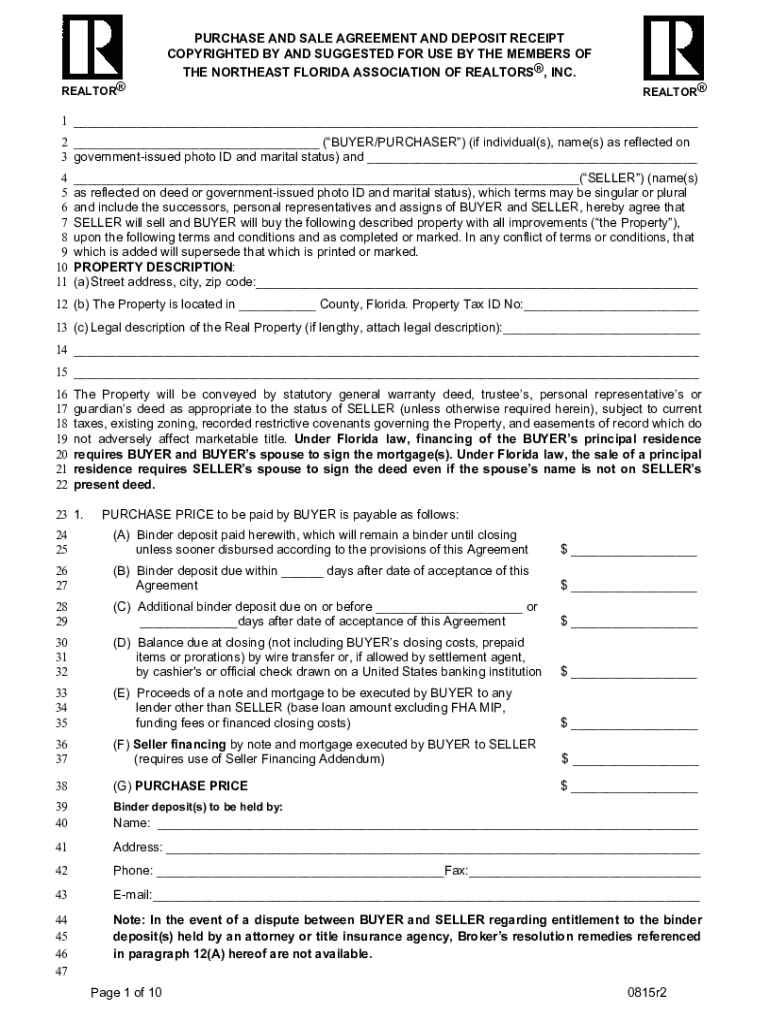
Real Estate Deposit Receipt Template Form


What is the Real Estate Deposit Receipt Template
The real estate deposit receipt template is a crucial document used in real estate transactions. It serves as proof that a buyer has made a deposit towards the purchase of a property. This receipt typically outlines the amount deposited, the date of the transaction, and the property details, including the address and the names of the parties involved. It is an essential part of the sales process, providing both the buyer and seller with a clear record of the financial commitment made by the buyer.
How to Use the Real Estate Deposit Receipt Template
Using the real estate deposit receipt template is straightforward. First, gather all necessary information, such as the buyer's and seller's names, property details, and the deposit amount. Next, fill in the template with this information, ensuring accuracy. Once completed, both parties should review the document for any errors. After verification, the buyer and seller can sign the receipt to confirm the transaction. This signed document can then be stored for future reference, acting as a legal record of the deposit.
Key Elements of the Real Estate Deposit Receipt Template
The key elements of a real estate deposit receipt template include:
- Buyer and Seller Information: Names and contact details of both parties.
- Property Details: Address and description of the property involved in the transaction.
- Deposit Amount: The total amount of money being deposited.
- Date of Transaction: The date when the deposit was made.
- Signatures: Signatures of both the buyer and seller to validate the receipt.
Including these elements ensures that the receipt is comprehensive and legally binding.
Steps to Complete the Real Estate Deposit Receipt Template
Completing the real estate deposit receipt template involves several steps:
- Gather Information: Collect all necessary details about the transaction.
- Fill Out the Template: Input the gathered information accurately into the template.
- Review: Both parties should review the completed receipt for any mistakes.
- Sign: Have both the buyer and seller sign the document to make it official.
- Store Safely: Keep a copy of the signed receipt for future reference.
Following these steps helps ensure that the deposit receipt is properly executed and legally valid.
Legal Use of the Real Estate Deposit Receipt Template
The legal use of the real estate deposit receipt template is governed by various laws regarding electronic signatures and documentation. In the United States, compliance with the ESIGN Act and UETA is essential for ensuring that electronic documents, including deposit receipts, are legally binding. It is important for both parties to understand their rights and obligations under these laws. Using a reliable e-signature solution can help ensure that the document meets legal standards, providing an added layer of security and authenticity.
Examples of Using the Real Estate Deposit Receipt Template
Examples of using the real estate deposit receipt template can vary based on the scenarios:
- A buyer submits a deposit for a residential property, using the receipt to confirm their financial commitment.
- A seller provides a receipt to a buyer after receiving the deposit, ensuring both parties have a record of the transaction.
- In a commercial real estate deal, the template may be used to outline larger deposit amounts and specific terms related to the transaction.
These examples illustrate the versatility and importance of the deposit receipt in different real estate contexts.
Quick guide on how to complete real estate deposit receipt template
Prepare Real Estate Deposit Receipt Template easily on any device
Online document management has gained popularity among businesses and individuals. It offers an ideal environmentally friendly alternative to traditional printed and signed documents, as you can access the appropriate form and securely store it online. airSlate SignNow provides all the resources you need to create, modify, and eSign your documents quickly without delays. Handle Real Estate Deposit Receipt Template on any platform using airSlate SignNow's Android or iOS applications and enhance any document-based workflow today.
How to adjust and eSign Real Estate Deposit Receipt Template effortlessly
- Find Real Estate Deposit Receipt Template and click Get Form to begin.
- Utilize the tools we provide to complete your form.
- Highlight important sections of the documents or obscure sensitive information with tools that airSlate SignNow offers specifically for that purpose.
- Create your eSignature using the Sign feature, which takes mere seconds and holds the same legal validity as a conventional wet ink signature.
- Review all the details and click on the Done button to save your modifications.
- Select how you wish to send your form, via email, SMS, or an invitation link, or download it to your computer.
Eliminate worries about lost or misplaced documents, exhaustive form searches, or errors that require reprinting new copies. airSlate SignNow meets all your document management needs in just a few clicks from any device of your choosing. Adjust and eSign Real Estate Deposit Receipt Template and ensure excellent communication at any stage of the form preparation process with airSlate SignNow.
Create this form in 5 minutes or less
Create this form in 5 minutes!
How to create an eSignature for the real estate deposit receipt template
How to create an electronic signature for a PDF online
How to create an electronic signature for a PDF in Google Chrome
How to create an e-signature for signing PDFs in Gmail
How to create an e-signature right from your smartphone
How to create an e-signature for a PDF on iOS
How to create an e-signature for a PDF on Android
People also ask
-
What is a real estate deposit receipt?
A real estate deposit receipt is a document that acknowledges the receipt of earnest money from a buyer in a real estate transaction. It serves as proof that the buyer has made a deposit towards securing the property. This document is crucial for both buyers and sellers as it helps ensure a smooth transaction.
-
How does airSlate SignNow help with real estate deposit receipts?
airSlate SignNow streamlines the creation and signing of real estate deposit receipts, making the process faster and more efficient. Our platform allows users to generate customizable templates specifically designed for real estate transactions. Additionally, eSigning features ensure that your documents are signed securely and promptly.
-
Are there any costs associated with generating a real estate deposit receipt using airSlate SignNow?
Yes, airSlate SignNow offers various pricing plans that include the capability to create and manage real estate deposit receipts. Each plan is designed to cater to different business needs and budgets, providing affordability and value. You can explore our pricing options on the website to find the best fit for your real estate business.
-
Can I integrate airSlate SignNow with other real estate software?
Absolutely! airSlate SignNow boasts robust integrations with various real estate software solutions, enhancing your workflow. By integrating our platform with CRM systems and property management tools, you can seamlessly manage real estate deposit receipts alongside other documents in your operations.
-
What are the benefits of using airSlate SignNow for real estate deposit receipts?
Using airSlate SignNow for real estate deposit receipts offers numerous benefits, including increased efficiency and reduced paperwork. Our electronic signature feature ensures that all parties can sign documents from any location, speeding up transactions. Additionally, the platform enhances security and tracking for your important real estate documents.
-
Is it safe to store real estate deposit receipts in airSlate SignNow?
Yes, storing real estate deposit receipts in airSlate SignNow is safe. Our platform employs advanced encryption and secure cloud storage, ensuring that all your documents are protected. This means you can access your real estate deposit receipts anytime without worrying about data bsignNowes.
-
How can I customize a real estate deposit receipt template in airSlate SignNow?
Customizing a real estate deposit receipt template in airSlate SignNow is easy. Our user-friendly interface allows you to modify existing templates or create new ones from scratch, including fields for property details and signatures. This flexibility ensures that your receipts meet all legal requirements and reflect your brand.
Get more for Real Estate Deposit Receipt Template
- New zealand citizen application form
- Application for child new zealand citizenshipnew zealand passport application form for renewals what you need to renew or apply
- Trip ticket sample form
- Please fill out the flag request form senator ted cruz
- Official form
- Cattoira montessori school form
- Njrotc health risk screening questionnaire form
- Tcc academic suspension form
Find out other Real Estate Deposit Receipt Template
- Help Me With Sign Pennsylvania Cohabitation Agreement
- Sign Montana Child Support Modification Online
- Sign Oregon Last Will and Testament Mobile
- Can I Sign Utah Last Will and Testament
- Sign Washington Last Will and Testament Later
- Sign Wyoming Last Will and Testament Simple
- Sign Connecticut Living Will Online
- How To Sign Georgia Living Will
- Sign Massachusetts Living Will Later
- Sign Minnesota Living Will Free
- Sign New Mexico Living Will Secure
- How To Sign Pennsylvania Living Will
- Sign Oregon Living Will Safe
- Sign Utah Living Will Fast
- Sign Wyoming Living Will Easy
- How Can I Sign Georgia Pet Care Agreement
- Can I Sign Kansas Moving Checklist
- How Do I Sign Rhode Island Pet Care Agreement
- How Can I Sign Virginia Moving Checklist
- Sign Illinois Affidavit of Domicile Online