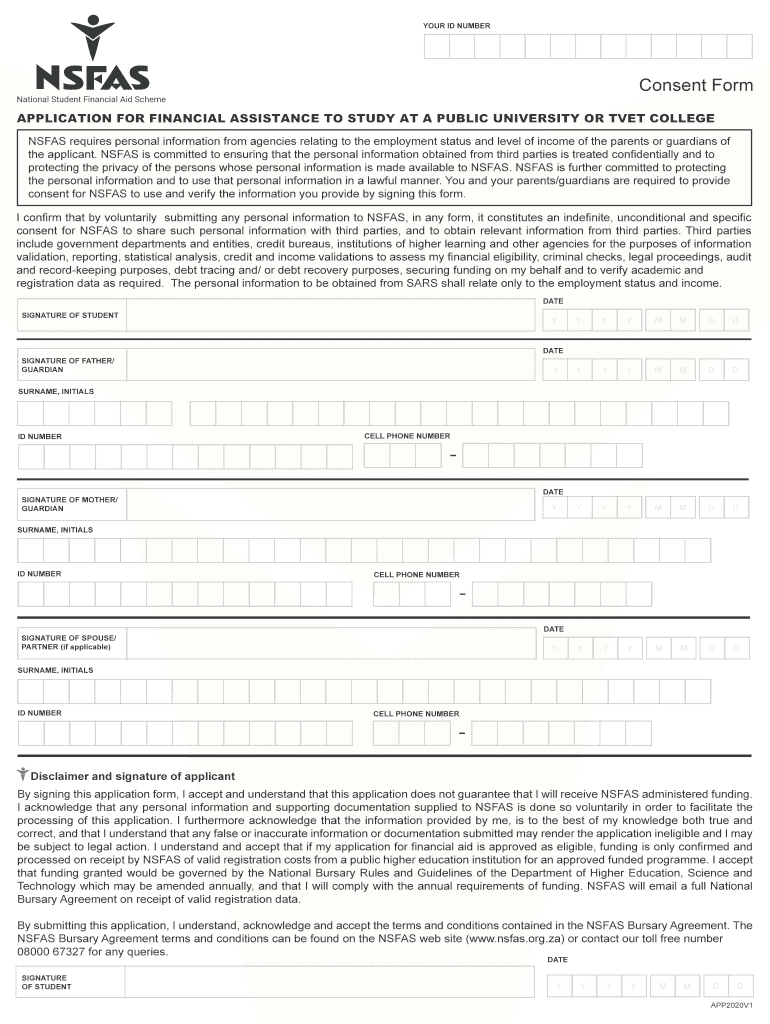
Nsfas Application Download 2020


What is the Nsfas Application Download
The Nsfas application download refers to the digital form necessary for students seeking financial assistance in South Africa. This form is essential for those applying to the National Student Financial Aid Scheme (NSFAS), which provides funding for tuition and living expenses. The application is designed to collect personal, financial, and academic information to assess eligibility for financial aid. Understanding the purpose and requirements of this form is crucial for prospective applicants.
How to use the Nsfas Application Download
Using the Nsfas application download involves several steps to ensure the form is completed accurately and submitted on time. After downloading the form, applicants should carefully read the instructions provided. It is important to fill out all required fields with accurate information. Once the form is completed, applicants can save it and prepare for submission. Utilizing digital tools can streamline this process, allowing for easy editing and secure signing.
Steps to complete the Nsfas Application Download
Completing the Nsfas application download involves a systematic approach:
- Download the form from a reliable source.
- Review the eligibility criteria to ensure you qualify.
- Fill out the form with accurate personal and financial details.
- Attach any required documentation, such as proof of income or academic records.
- Review the completed form for any errors or omissions.
- Submit the form through the designated method, whether online or by mail.
Legal use of the Nsfas Application Download
The legal use of the Nsfas application download is governed by specific regulations that ensure the integrity of the application process. Submitting the form electronically is recognized as legally binding when it meets the necessary requirements, such as secure signatures and compliance with applicable laws. Using a trusted eSignature platform can enhance the legal standing of the submitted application, providing assurance that it will be accepted by the NSFAS.
Eligibility Criteria
Eligibility for the Nsfas application download is determined by several factors. Applicants must be South African citizens or permanent residents, enrolled in an approved higher education institution, and demonstrate financial need. Specific income thresholds may apply, and additional criteria may be established based on the type of program or institution. Familiarizing oneself with these eligibility requirements is essential to avoid delays in the application process.
Required Documents
When completing the Nsfas application download, several documents are typically required to support the application. These may include:
- Proof of income for the applicant and their family.
- Academic records or proof of enrollment.
- Identification documents, such as a national ID or passport.
- Any additional documentation requested by the NSFAS.
Gathering these documents in advance can facilitate a smoother application process.
Quick guide on how to complete 2020 nsfas application download
Complete Nsfas Application Download effortlessly on any device
Online document handling has gained popularity among organizations and individuals. It offers an ideal eco-friendly alternative to traditional printed and signed documents, allowing you to access the right form and securely store it online. airSlate SignNow equips you with all the resources required to create, edit, and eSign your documents quickly and without delays. Manage Nsfas Application Download on any device with airSlate SignNow Android or iOS applications and simplify any document-related task today.
The easiest way to edit and eSign Nsfas Application Download without hassle
- Locate Nsfas Application Download and click Get Form to begin.
- Utilize the tools we offer to complete your document.
- Emphasize important portions of the documents or conceal confidential information with tools that airSlate SignNow specifically provides for that purpose.
- Generate your eSignature using the Sign feature, which takes mere seconds and holds the same legal validity as a conventional wet ink signature.
- Review all the information and click on the Done button to save your changes.
- Choose how you wish to send your form, via email, SMS, or invitation link, or download it to your computer.
Leave behind misplaced or lost files, tedious form searching, or mistakes that require printing new document copies. airSlate SignNow meets your requirements in document management with just a few clicks from any device you prefer. Modify and eSign Nsfas Application Download and ensure outstanding communication at any step of your form preparation process with airSlate SignNow.
Create this form in 5 minutes or less
Find and fill out the correct 2020 nsfas application download
Create this form in 5 minutes!
People also ask
-
What is the nsfas form download application?
The nsfas form download application is a digital solution provided by airSlate SignNow that allows users to easily download, complete, and sign NSFAS application forms electronically. This efficient process helps students manage their applications effectively, streamlining the documentation needed for financial aid.
-
Is the nsfas form download application free?
airSlate SignNow offers various pricing plans, including free trials for new users. While the nsfas form download application can be accessed at no cost initially, additional features may require a subscription. It's best to explore our pricing page for detailed information.
-
How can I use the nsfas form download application?
To use the nsfas form download application, simply visit our website, create an account, and navigate to the available forms section. You can download the NSFAS forms, fill them out digitally, and eSign them right in your browser for seamless submission.
-
What features does the nsfas form download application offer?
The nsfas form download application offers robust features such as easy document editing, electronic signatures, and compliance with legal standards. You can also track your application progress and manage multiple forms effortlessly through our user-friendly interface.
-
What are the benefits of using the nsfas form download application?
Using the nsfas form download application enhances efficiency by eliminating paper waste and reducing processing time. Users also benefit from improved accuracy and security when submitting their applications online, ensuring a smooth experience from start to finish.
-
Can the nsfas form download application integrate with other tools?
Yes, the nsfas form download application can integrate seamlessly with various tools such as Google Drive, Dropbox, and CRM systems. This integration allows you to save and manage your documents more efficiently, enhancing productivity.
-
Is it safe to use the nsfas form download application?
Absolutely! The nsfas form download application by airSlate SignNow is designed with high-level security measures to protect your personal information. We use encryption and secure servers to ensure your data remains confidential throughout the application process.
Get more for Nsfas Application Download
Find out other Nsfas Application Download
- eSign Utah Outsourcing Services Contract Computer
- How Do I eSign Maryland Interview Non-Disclosure (NDA)
- Help Me With eSign North Dakota Leave of Absence Agreement
- How To eSign Hawaii Acknowledgement of Resignation
- How Can I eSign New Jersey Resignation Letter
- How Do I eSign Ohio Resignation Letter
- eSign Arkansas Military Leave Policy Myself
- How To eSign Hawaii Time Off Policy
- How Do I eSign Hawaii Time Off Policy
- Help Me With eSign Hawaii Time Off Policy
- How To eSign Hawaii Addressing Harassement
- How To eSign Arkansas Company Bonus Letter
- eSign Hawaii Promotion Announcement Secure
- eSign Alaska Worksheet Strengths and Weaknesses Myself
- How To eSign Rhode Island Overtime Authorization Form
- eSign Florida Payroll Deduction Authorization Safe
- eSign Delaware Termination of Employment Worksheet Safe
- Can I eSign New Jersey Job Description Form
- Can I eSign Hawaii Reference Checking Form
- Help Me With eSign Hawaii Acknowledgement Letter