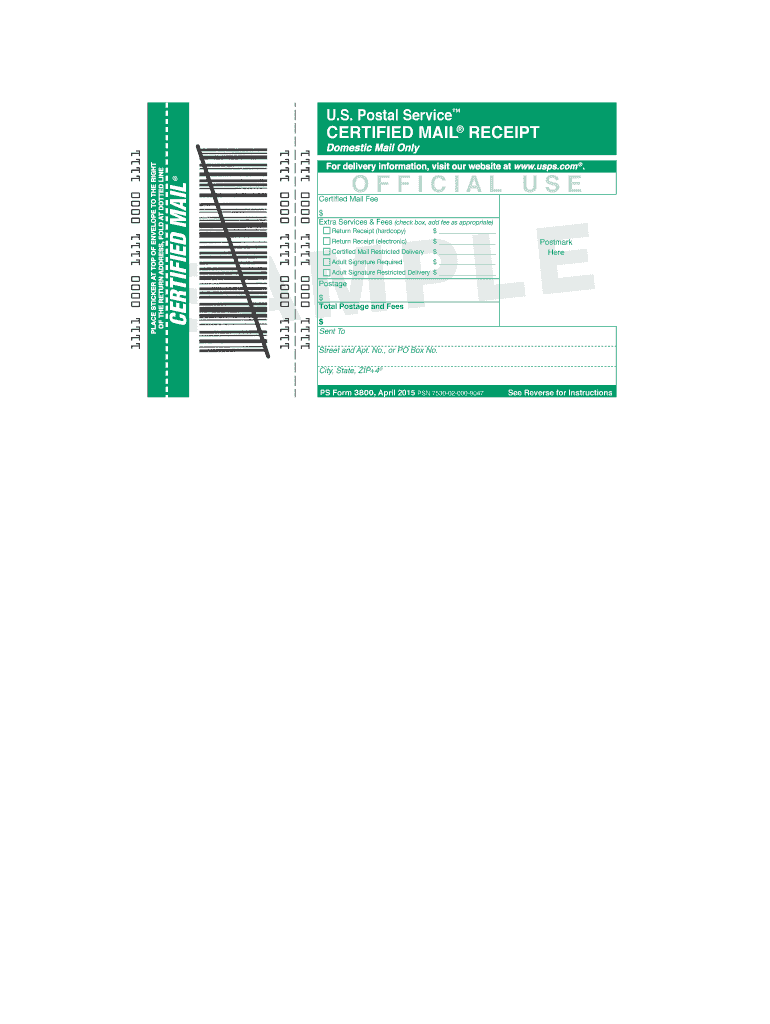
Print Certified Mail Label Template Form


What is the Print Certified Mail Label Template
The print certified mail label template is a specific format used to create labels for sending certified mail through the United States Postal Service (USPS). This template ensures that the mail is tracked and provides proof of delivery. It includes essential information such as the sender's and recipient's addresses, a unique tracking number, and a barcode that facilitates the tracking process. Utilizing this template helps streamline the mailing process, ensuring that important documents are sent securely and can be verified upon delivery.
How to use the Print Certified Mail Label Template
Using the print certified mail label template is straightforward. First, download the template from a reliable source. Next, fill in the required fields, including your address and the recipient's address. Ensure that all information is accurate to avoid delivery issues. After completing the form, print it on a standard printer. Once printed, affix the label to your envelope or package. This label will allow USPS to track the mail throughout its journey, providing peace of mind that your important documents are handled securely.
Steps to complete the Print Certified Mail Label Template
Completing the print certified mail label template involves several key steps:
- Download the certified mail label template from a trusted source.
- Open the template using a compatible document viewer or editor.
- Enter your name and return address in the designated fields.
- Input the recipient's name and address accurately.
- Review all information for accuracy to ensure successful delivery.
- Print the completed label on a standard printer.
- Attach the label securely to your envelope or package.
Legal use of the Print Certified Mail Label Template
The legal use of the print certified mail label template is crucial for ensuring that documents are sent in compliance with postal regulations. Certified mail provides a legal record of the mailing process, which can be essential in various situations, such as legal notices or important business communications. By using the certified mail label, senders can obtain a receipt that serves as proof of mailing and delivery, which can be valuable in legal proceedings or disputes. Ensuring that the template is filled out correctly and used according to USPS guidelines helps maintain its legal validity.
Key elements of the Print Certified Mail Label Template
Several key elements are essential to the print certified mail label template:
- Sender's Information: Name and address of the sender.
- Recipient's Information: Name and address of the recipient.
- Tracking Number: A unique identifier that allows tracking of the mail.
- Barcode: A scannable code that facilitates the tracking process.
- Service Type: Indicates that the mail is being sent as certified.
- Return Receipt Option: An option to receive confirmation of delivery.
Examples of using the Print Certified Mail Label Template
There are various scenarios in which the print certified mail label template can be effectively utilized:
- Sending legal documents such as contracts or notices.
- Mailing important business correspondence that requires proof of delivery.
- Notifying individuals of legal actions or deadlines.
- Providing documentation for tax purposes that must be sent securely.
- Communicating sensitive information that requires verification of receipt.
Quick guide on how to complete certified return receipt form
Prepare Print Certified Mail Label Template seamlessly on any device
Digital document management has gained traction among businesses and individuals. It offers an ideal environmentally friendly alternative to traditional printed and signed papers, as you can easily locate the correct form and securely store it online. airSlate SignNow equips you with all the necessary tools to create, modify, and eSign your documents swiftly without delays. Manage Print Certified Mail Label Template on any platform using airSlate SignNow's Android or iOS applications and enhance any document-driven workflow today.
How to modify and eSign Print Certified Mail Label Template with ease
- Obtain Print Certified Mail Label Template and then click Get Form to begin.
- Make use of the tools we provide to finalize your document.
- Emphasize pertinent sections of your documents or obscure sensitive information with tools that airSlate SignNow offers specifically for that purpose.
- Generate your signature using the Sign tool, which takes only seconds and carries the same legal validity as a conventional wet ink signature.
- Review the details and then click on the Done button to save your changes.
- Select your preferred method of sending your form, whether by email, text message (SMS), invite link, or by downloading it to your computer.
Eliminate worries about lost or misplaced files, tedious form searches, or mistakes that necessitate printing new document copies. airSlate SignNow addresses your document management needs in just a few clicks from any device of your choice. Modify and eSign Print Certified Mail Label Template while ensuring outstanding communication at every step of the form preparation process with airSlate SignNow.
Create this form in 5 minutes or less
FAQs
-
Should I copyright my manuscript before sending it out to literary agents?
To add to Lee Ballentine's answer to Should I copyright my manuscript before sending it out to literary agents?, not only is it unnecessary, it will annoy your future publisher when it comes to light that you’ve done so. Instead of your edited, polished book, there will be a copy of your unedited manuscript on file at the Library of Congress ad infinitum. I don’t think you want that.No matter how great a writer you are, your publisher will edit your work to its company standard and the published work will be different than the final manuscript. It may even end up with a different title that their marketing department will have convinced you would serve it better.One way you can give yourself peace of mind and ensure you have something to go to court with if in the extremely rare instance your work does get stolen is to mail a printed copy of the final manuscript (with numbered pages and perhaps even your name and copyright notice in the footer or header of each page) to you or a trusted friend before you send it out to literary agents, etc. Use the USPS’s certified mail with return receipt service. It gives you proof of when the work existed. Be sure to describe the work, including the working title, on the form you fill out. But do not file a Copyright TX form with the Library of Congress before you publish if you want to be on perfectly comfortable terms with your future publisher.
-
How can I send certified mail with a return receipt?
According to the U.S. Postal service: "A Domestic Certified Mail Receipt is available at the time of mailing and provides the sender with a mailing receipt and, upon request electronic verification that an article was delivered or that a delivery attempt was made.Customers may obtain a delivery record by purchasing return receipt service at the time of mailing."
-
How should I fill out Form W-8BEN from Nepal (no tax treaty) for a receipt royalty of a documentary film?
You are required to complete a Form W-8BEN if you are a non-resident alien and earned Royalty income (in this case) from a US-based source.The purpose of the form is to alert the IRS to the fact you are earning income from the US, even though you are not a citizen or a resident of the US. The US is entitled to tax revenues from your US-based earnings and would, without the form, have no way of knowing about you or your income.To ensure they receive their “fair” share, they require the payor to withhold 30% of the payment due to you, before issuing a check for the remainder to you. If they don’t withhold and/don’t report the payment to you, they may not be able to deduct the payment as an expense, and are subject to penalties for failing to withhold - not to mention forced to pay the 30% amount over and above what they pay to you. They therefore will not release any payment without receiving the Form W-8BEN.Now, Nepal happens not to have a tax treaty with the US. If it did and you were subject to Nepalese taxes on that income, you could claim a credit for the taxes paid to another country, up to the entire amount of the tax. Even still, you are entitled to file a US Form 1040N, as the withholding is charged on the gross proceeds and there may be expenses that can be deducted from that amount before arriving at the actual tax due. In that way, you may be entitled to a refund of some or all of the backup withholding.That is another reason why you file the form - it allows you to file a return in order to apply for a refund.In order to complete the form, you can go to the IRS website to read the instructions, or simply go here: https://www.irs.gov/pub/irs-pdf/...
-
How many days before the receipt be returned to the sender for Certified Mail?
A return receipt is placed in the outgoing mail for return to the sender on the day that the addressee signs and receives the certified item, and should be received by the sender approximately 3 days afterwards.If a first attempt to deliver certified mail is unsuccessful, a Notice of Attempted Delivery is left for the addressee. If it remains unclaimed after 5 days, a second notice is left. Certified Mail may be held for pick up at the post office for a total of 15 days before being returned to the sender as unclaimed.
-
What is the official website to fill out the GST return form?
https://www.gst.gov.in/
-
Why do people use certified mail return receipt for mailing tax return to IRS?
Short answer: They don’t mind paying extra money unnecessarily for added peace of mind, or they don’t trust the post office.Long answer:I agree with the previous poster. It’s fear and misunderstanding on the part of the taxpayer. They really want to know that their tax return got to where it was going because they don’t trust the post office.However, people who get a refund KNOW the return was received because they get the check or the direct deposit.People who pay tax KNOW the return was received because their check gets cashed or the direct debit shows up on their account.If the mail DOES get lost, there are ways to check receipt of return online, so you may have to file late (the “second” time) and pay a penalty. Most folks don’t owe large amounts so the penalty is never big since it’s a percentage of what is owed. (I’ll bet the actual penalty is often less than the extra cost of certified mail.)All the more reason to electronically file and not wait until April 15 to get it done, eh?PS: If you know you’re getting money back, the April 15 deadline is irrelevant. You’ve really got THREE YEARS to file to get that money back before the window shuts. But if you delay filing, there is no statute of limitations running on you for that year UNTIL you file, so do file as soon as you are able.Plus, while you are NOT under any statute of limitations, the IRS can demand your return at any time and force the issue by figuring out the result for you and sending a letter to that effect. Chances are when you owe money, they’ll charge you more tax because they won’t take deductions and credits that you are entitled to in their calcs. THAT will get most late filers off their butts and motivate them to start working on it.
Create this form in 5 minutes!
How to create an eSignature for the certified return receipt form
How to generate an electronic signature for the Certified Return Receipt Form in the online mode
How to create an electronic signature for your Certified Return Receipt Form in Google Chrome
How to make an electronic signature for signing the Certified Return Receipt Form in Gmail
How to make an electronic signature for the Certified Return Receipt Form straight from your smart phone
How to create an eSignature for the Certified Return Receipt Form on iOS
How to create an electronic signature for the Certified Return Receipt Form on Android
People also ask
-
What is the process for printing a certified mail label in Word?
To print a certified mail label in Word, start by creating your label template in the application. You can use the built-in label size options, or customize a layout to fit your needs. Once your label is designed, make sure to include the appropriate legal designations, and then select the print option to produce your certified mail label.
-
Does airSlate SignNow integrate with Microsoft Word for label printing?
Yes, airSlate SignNow offers seamless integration with Microsoft Word, making it easy to print certified mail labels directly from your documents. This integration allows you to utilize SignNow’s powerful eSignature features while preparing your certified mail labels. It streamlines your process and ensures efficiency without leaving the Word environment.
-
Are there any costs associated with using airSlate SignNow to print certified mail labels?
Using airSlate SignNow for printing certified mail labels is part of its subscription service, which is competitively priced. The subscription includes a number of features aimed at enhancing document management and eSigning capabilities. You can choose from different plans based on your organizational needs, ensuring value for the price.
-
What documents are needed to print a certified mail label?
To print a certified mail label in Word, you'll need the recipient's address, the sender's address, and the tracking number for USPS certified mail. Preparing these details beforehand can make the process smoother. Once you have all necessary information, you can easily format it into a label using Word.
-
Is there a way to customize certified mail labels using airSlate SignNow?
Absolutely! With airSlate SignNow, you have the flexibility to customize your certified mail labels to fit your branding and requirements. You can select different fonts, colors, and layouts when integrating with Word to ensure your certified mail label reflects your professional image.
-
What are the benefits of printing certified mail labels in Word?
Printing certified mail labels in Word offers numerous benefits, including precision and customization. You have control over the design and layout, allowing for professional presentation. Additionally, it simplifies your mailing process by integrating with airSlate SignNow, which keeps all documentation organized.
-
Can I track certified mail sent with a Word label using airSlate SignNow?
Yes, airSlate SignNow provides tracking information for certified mail sent from its platform, even if you print the label in Word. This functionality enables you to stay updated on your mail’s delivery status. Tracking adds peace of mind, knowing you can manage your important documents easily and effectively.
Get more for Print Certified Mail Label Template
Find out other Print Certified Mail Label Template
- How Can I Electronic signature Georgia Rental lease form
- Electronic signature New York Rental lease form Safe
- Electronic signature Kentucky Standard rental application Fast
- Electronic signature Arkansas Real estate document Online
- Electronic signature Oklahoma Real estate document Mobile
- Electronic signature Louisiana Real estate forms Secure
- Electronic signature Louisiana Real estate investment proposal template Fast
- Electronic signature Maine Real estate investment proposal template Myself
- eSignature Alabama Pet Addendum to Lease Agreement Simple
- eSignature Louisiana Pet Addendum to Lease Agreement Safe
- eSignature Minnesota Pet Addendum to Lease Agreement Fast
- Electronic signature South Carolina Real estate proposal template Fast
- Electronic signature Rhode Island Real estate investment proposal template Computer
- How To Electronic signature Virginia Real estate investment proposal template
- How To Electronic signature Tennessee Franchise Contract
- Help Me With Electronic signature California Consulting Agreement Template
- How To Electronic signature Kentucky Investment Contract
- Electronic signature Tennessee Consulting Agreement Template Fast
- How To Electronic signature California General Power of Attorney Template
- eSignature Alaska Bill of Sale Immovable Property Online