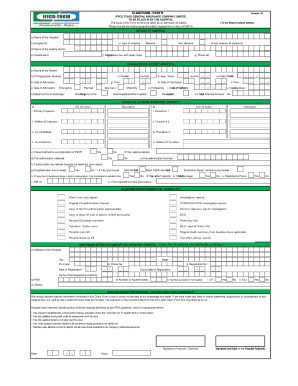
Claim Form Part B


What is the Claim Form Part B
The Claim Form Part B is a crucial document used in the process of submitting claims for reimbursement of medical expenses under the Medi Assist program. This form is specifically designed to collect detailed information about the medical services received, the costs incurred, and the patient’s insurance coverage. It serves as a formal request to the insurance provider to process and reimburse eligible expenses. Understanding the purpose and requirements of this form is essential for ensuring a smooth claims process.
How to use the Claim Form Part B
Using the Claim Form Part B involves several key steps. First, gather all necessary documentation, including receipts and medical reports, to support your claim. Next, fill out the form with accurate information, ensuring that all required fields are completed. It is important to double-check your entries for accuracy to avoid delays in processing. Once completed, the form can be submitted electronically or via traditional mail, depending on the submission methods accepted by your insurance provider.
Steps to complete the Claim Form Part B
Completing the Claim Form Part B requires careful attention to detail. Follow these steps for successful submission:
- Collect all relevant medical documents, including bills and treatment summaries.
- Fill in your personal information, including policy number and contact details.
- Provide detailed descriptions of the medical services received, including dates and providers.
- Attach supporting documents to substantiate your claims.
- Review the form for any errors or omissions before submission.
Required Documents
To successfully complete the Claim Form Part B, several documents are typically required. These may include:
- Original medical bills from healthcare providers.
- Receipts for any out-of-pocket expenses.
- Medical reports or summaries detailing the treatment received.
- Any additional documentation requested by the insurance provider.
Legal use of the Claim Form Part B
The Claim Form Part B must be used in compliance with relevant laws and regulations governing insurance claims. This includes ensuring that all information provided is truthful and accurate. Misrepresentation or fraudulent claims can result in severe penalties, including denial of reimbursement and potential legal action. Therefore, it is essential to maintain transparency and adhere to the guidelines set forth by the insurance provider.
Form Submission Methods
The Claim Form Part B can typically be submitted through various methods, depending on the preferences of the insurance provider. Common submission methods include:
- Online submission via the insurance provider's portal.
- Mailing the completed form and supporting documents to the designated claims address.
- In-person submission at a local insurance office, if available.
Quick guide on how to complete claim form part b 47742453
Effortlessly Prepare Claim Form Part B on Any Device
Managing documents online has become increasingly popular among businesses and individuals. It offers a perfect eco-friendly substitute for traditional printed and signed documents, as you can easily locate the appropriate form and securely keep it online. airSlate SignNow equips you with all the necessary tools to create, modify, and electronically sign your documents swiftly without delays. Handle Claim Form Part B on any device using airSlate SignNow's Android or iOS applications and enhance any document-focused workflow today.
The Easiest Way to Modify and eSign Claim Form Part B with Ease
- Locate Claim Form Part B and click Get Form to begin.
- Utilize the tools we provide to complete your form.
- Highlight pertinent sections of the documents or obscure sensitive information with tools specifically designed for that purpose by airSlate SignNow.
- Create your signature using the Sign tool, which takes mere seconds and has the same legal validity as a conventional wet ink signature.
- Review all details and click the Done button to save your changes.
- Select your preferred method to share your form, whether by email, SMS, invite link, or download to your computer.
Say goodbye to lost or misplaced documents, tedious form searching, or mistakes that necessitate printing new copies. airSlate SignNow meets your document management needs in just a few clicks from any device you prefer. Modify and eSign Claim Form Part B and ensure outstanding communication at every step of your form preparation journey with airSlate SignNow.
Create this form in 5 minutes or less
Create this form in 5 minutes!
How to create an eSignature for the claim form part b 47742453
How to create an electronic signature for a PDF online
How to create an electronic signature for a PDF in Google Chrome
How to create an e-signature for signing PDFs in Gmail
How to create an e-signature right from your smartphone
How to create an e-signature for a PDF on iOS
How to create an e-signature for a PDF on Android
People also ask
-
What is the medi assist claim form part b?
The medi assist claim form part b is a specific document required for processing certain claims under health insurance policies. It helps streamline the submission process, ensuring that all necessary information is accurately recorded. Using airSlate SignNow can signNowly simplify the completion and submission of this form.
-
How do I fill out the medi assist claim form part b using airSlate SignNow?
Filling out the medi assist claim form part b with airSlate SignNow is straightforward. Users can upload the form, fill it in digitally, and sign it using our eSignature solution. This eliminates the hassle of printing and mailing, making the submission process faster and more efficient.
-
What are the benefits of using airSlate SignNow for the medi assist claim form part b?
Using airSlate SignNow for the medi assist claim form part b offers multiple benefits, including a user-friendly interface and secure eSigning options. It enhances the overall experience by allowing users to send and receive documents instantly. Additionally, it reduces turnaround time signNowly and helps in tracking submission statuses.
-
Is there a cost associated with using airSlate SignNow for the medi assist claim form part b?
Yes, there is a cost associated with using airSlate SignNow, but it is designed to be cost-effective for businesses. Pricing depends on the chosen plan and the number of users. Importantly, the efficiency gained from using the platform for medi assist claim form part b often offsets these costs through time-saving benefits.
-
Can I integrate airSlate SignNow with other software for managing the medi assist claim form part b?
Absolutely! airSlate SignNow offers robust integrations with various software solutions, enhancing the management of documents like the medi assist claim form part b. This allows seamless workflows across different platforms, providing users with a comprehensive document management solution.
-
What features does airSlate SignNow offer for handling the medi assist claim form part b?
airSlate SignNow provides essential features for handling the medi assist claim form part b, including customizable templates, automated workflows, and secure storage. Additionally, the platform supports real-time collaboration, enabling multiple signers to review and sign the document efficiently.
-
How secure is airSlate SignNow when submitting the medi assist claim form part b?
Security is a top priority for airSlate SignNow. All transmissions of the medi assist claim form part b are encrypted, and the platform complies with industry standards to protect sensitive information. Users can trust that their data is secure during the eSigning and submission process.
Get more for Claim Form Part B
- Electrical contract for contractor maryland form
- Sheetrock drywall contract for contractor maryland form
- Flooring contract for contractor maryland form
- Maryland new home construction contract maryland form
- Agreement or contract for deed for sale and purchase of real estate aka land or executory contract maryland form
- Notice of intent to enforce forfeiture provisions of contact for deed maryland form
- Final notice of forfeiture and request to vacate property under contract for deed maryland form
- Buyers request for accounting from seller under contract for deed maryland form
Find out other Claim Form Part B
- How To Integrate Sign in Banking
- How To Use Sign in Banking
- Help Me With Use Sign in Banking
- Can I Use Sign in Banking
- How Do I Install Sign in Banking
- How To Add Sign in Banking
- How Do I Add Sign in Banking
- How Can I Add Sign in Banking
- Can I Add Sign in Banking
- Help Me With Set Up Sign in Government
- How To Integrate eSign in Banking
- How To Use eSign in Banking
- How To Install eSign in Banking
- How To Add eSign in Banking
- How To Set Up eSign in Banking
- How To Save eSign in Banking
- How To Implement eSign in Banking
- How To Set Up eSign in Construction
- How To Integrate eSign in Doctors
- How To Use eSign in Doctors