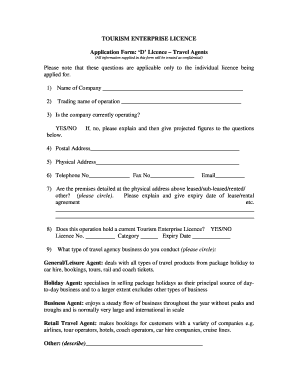
Tourism Licence Application Form


What is the tourism licence application form
The tourism licence application form is a crucial document for businesses operating in the tourism sector. This form is designed to ensure that entities comply with local regulations and standards necessary to provide tourism-related services. It typically requires detailed information about the business, including ownership details, operational plans, and compliance with health and safety regulations. By completing this form, businesses can obtain the necessary permissions to operate legally within their jurisdiction.
Steps to complete the tourism licence application form
Completing the tourism licence application form involves several key steps that ensure accuracy and compliance. First, gather all required documents, such as proof of business registration, identification, and any relevant permits. Next, fill out the form with precise information regarding your business operations, including the types of services offered and target market. After completing the form, review it for any errors or omissions. Finally, submit the form through the designated method, which may include online submission, mailing, or in-person delivery.
Legal use of the tourism licence application form
The legal use of the tourism licence application form is governed by various regulations that vary by state. It is essential to ensure that the form is filled out accurately and submitted according to local laws to avoid penalties. Compliance with these regulations not only legitimizes the business but also protects consumers by ensuring that services provided meet safety and quality standards. Understanding these legal requirements is vital for any business operating in the tourism sector.
Required documents
When applying for a tourism licence, several documents are typically required to support the application. These may include:
- Proof of business registration, such as a certificate of incorporation
- Identification documents for business owners, such as a driver's license or passport
- Proof of liability insurance
- Operational plans detailing the services offered and target market
- Health and safety compliance certificates, if applicable
Having these documents ready can streamline the application process and help ensure a successful outcome.
Who issues the form
The tourism licence application form is typically issued by local or state government agencies responsible for regulating tourism and business operations. This may include departments of tourism, commerce, or local business licensing offices. It is important to check with the appropriate agency in your area to obtain the correct form and understand any specific requirements that may apply.
Application process & approval time
The application process for a tourism licence involves several stages, starting from form submission to final approval. After submitting the completed form and required documents, the agency will review the application for compliance with local regulations. This process may take anywhere from a few weeks to several months, depending on the complexity of the application and the agency's workload. It is advisable to follow up with the issuing agency to track the status of the application and address any potential issues promptly.
Quick guide on how to complete tourism licence application form
Complete Tourism Licence Application Form effortlessly on any device
Web-based document management has become increasingly favored by businesses and individuals. It serves as a suitable environmentally-friendly substitute for conventional printed and signed documents, allowing you to locate the right form and securely store it online. airSlate SignNow equips you with all the tools necessary to create, modify, and electronically sign your documents quickly without delays. Manage Tourism Licence Application Form on any device with airSlate SignNow Android or iOS applications and enhance any document-related task today.
How to modify and electronically sign Tourism Licence Application Form with ease
- Find Tourism Licence Application Form and click Get Form to begin.
- Use the tools we provide to complete your document.
- Emphasize important sections of the documents or redact sensitive information with tools that airSlate SignNow offers specifically for that purpose.
- Create your electronic signature using the Sign tool, which takes moments and holds the same legal validity as a conventional wet ink signature.
- Verify all the details and click on the Done button to save your changes.
- Choose how you wish to send your form, via email, SMS, or invite link, or download it to your computer.
Forget about lost or misplaced documents, tedious form searching, or errors that necessitate printing new document copies. airSlate SignNow addresses all your document management needs in just a few clicks from any device you choose. Modify and electronically sign Tourism Licence Application Form and ensure outstanding communication at every stage of your form preparation process with airSlate SignNow.
Create this form in 5 minutes or less
Create this form in 5 minutes!
How to create an eSignature for the tourism licence application form
How to create an electronic signature for a PDF online
How to create an electronic signature for a PDF in Google Chrome
How to create an e-signature for signing PDFs in Gmail
How to create an e-signature right from your smartphone
How to create an e-signature for a PDF on iOS
How to create an e-signature for a PDF on Android
People also ask
-
What is a tourism licence and why do I need one?
A tourism licence is a legal requirement for businesses involved in the travel and hospitality industry, ensuring compliance with local regulations. It allows you to operate legally and gain the trust of customers. Without a valid tourism licence, you may face fines or legal issues, which can negatively impact your business.
-
How can airSlate SignNow help with obtaining a tourism licence?
airSlate SignNow streamlines the document management process, making it easier to prepare and submit the necessary paperwork for your tourism licence. With secure eSigning features, you can quickly gather signatures from all stakeholders, ensuring a faster approval process. This efficiency allows you to focus more on your business rather than paperwork.
-
What are the costs associated with obtaining a tourism licence?
The costs for obtaining a tourism licence can vary signNowly depending on your location and the specifics of your business. Generally, fees may include application charges, licensing fees, and potential inspection costs. Using airSlate SignNow can help reduce administrative costs associated with these processes by simplifying document management.
-
What features does airSlate SignNow offer for tourism licence documentation?
airSlate SignNow offers a range of features including customizable templates for tourism licence applications, secure cloud storage, and real-time collaboration tools. These features ensure that you can efficiently create, edit, and manage all documents related to your tourism licence. Additionally, eSigning ensures that your documents are finalized promptly.
-
Are there any benefits of using airSlate SignNow for tourism businesses?
Yes, utilizing airSlate SignNow provides numerous benefits for tourism businesses, including enhanced efficiency, cost savings, and improved compliance with licensing requirements. The user-friendly platform allows teams to collaborate seamlessly on documents, ensuring that your tourism licence applications are completed accurately and on time.
-
Can I integrate airSlate SignNow with other tools for managing my tourism licence?
Absolutely! airSlate SignNow integrates smoothly with various third-party applications such as CRM systems and project management tools, which can streamline your operations. This integration allows for better tracking and management of your tourism licence documents alongside other business functions, enhancing overall productivity.
-
How secure is the information I provide when applying for a tourism licence with airSlate SignNow?
airSlate SignNow prioritizes the security of your information with industry-leading encryption and compliance with data protection regulations. All documents related to your tourism licence are stored securely in the cloud, ensuring that sensitive information is protected. You can rest assured that your data is safe throughout the entire process.
Get more for Tourism Licence Application Form
Find out other Tourism Licence Application Form
- Electronic signature Legal PDF Louisiana Online
- Electronic signature Maine Legal Agreement Online
- Electronic signature Maine Legal Quitclaim Deed Online
- Electronic signature Missouri Non-Profit Affidavit Of Heirship Online
- Electronic signature New Jersey Non-Profit Business Plan Template Online
- Electronic signature Massachusetts Legal Resignation Letter Now
- Electronic signature Massachusetts Legal Quitclaim Deed Easy
- Electronic signature Minnesota Legal LLC Operating Agreement Free
- Electronic signature Minnesota Legal LLC Operating Agreement Secure
- Electronic signature Louisiana Life Sciences LLC Operating Agreement Now
- Electronic signature Oregon Non-Profit POA Free
- Electronic signature South Dakota Non-Profit Business Plan Template Now
- Electronic signature South Dakota Non-Profit Lease Agreement Template Online
- Electronic signature Legal Document Missouri Online
- Electronic signature Missouri Legal Claim Online
- Can I Electronic signature Texas Non-Profit Permission Slip
- Electronic signature Missouri Legal Rental Lease Agreement Simple
- Electronic signature Utah Non-Profit Cease And Desist Letter Fast
- Electronic signature Missouri Legal Lease Agreement Template Free
- Electronic signature Non-Profit PDF Vermont Online