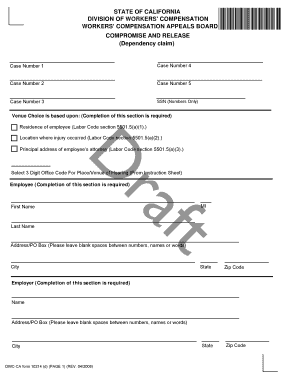
Dwc Compromise and Release Form


What is the DWC Compromise and Release?
The DWC Compromise and Release is a legal document used in the context of workers' compensation claims in California. It serves as an agreement between the injured worker and the employer or insurance carrier, allowing for a settlement of the claim. This form effectively releases the employer from future liability related to the injury in exchange for a lump sum payment or other benefits. Understanding the implications of this form is crucial, as it can impact the injured worker's rights and future claims.
Steps to Complete the DWC Compromise and Release
Completing the DWC Compromise and Release involves several important steps to ensure that the document is valid and legally binding. First, gather all necessary information regarding the injury and the associated medical treatment. Next, both parties must negotiate the terms of the settlement, including the amount to be paid. Once an agreement is reached, fill out the form accurately, ensuring all required fields are completed. Finally, both parties must sign the document in the presence of a notary public to validate the agreement.
Legal Use of the DWC Compromise and Release
The legal use of the DWC Compromise and Release is governed by California workers' compensation laws. For the agreement to be enforceable, it must comply with specific legal requirements, such as being signed voluntarily and with full knowledge of its implications. The form must also be submitted to the appropriate workers' compensation board for approval. This ensures that the settlement is fair and that the injured worker is adequately compensated for their injuries.
Key Elements of the DWC Compromise and Release
Several key elements must be included in the DWC Compromise and Release to ensure its validity. These elements include:
- Identification of Parties: Clearly state the names and contact information of the injured worker and the employer or insurance carrier.
- Details of the Injury: Provide a comprehensive description of the injury and any related medical conditions.
- Settlement Amount: Specify the agreed-upon compensation amount and any terms regarding payment.
- Release Clause: Include a statement that releases the employer from any future claims related to the injury.
- Signatures: Ensure that both parties sign the document, along with a notary's acknowledgment.
How to Obtain the DWC Compromise and Release
To obtain the DWC Compromise and Release form, individuals can visit the California Division of Workers' Compensation (DWC) website, where the form is typically available for download. Additionally, legal representatives or workers' compensation attorneys can provide assistance in obtaining and completing the form. It is essential to ensure that the most current version of the form is used to comply with legal requirements.
Form Submission Methods
The DWC Compromise and Release can be submitted through various methods depending on the specific requirements of the California Division of Workers' Compensation. Common submission methods include:
- Online Submission: Some forms may be submitted electronically through the DWC's online portal.
- Mail: The completed form can be mailed to the appropriate DWC office.
- In-Person: Individuals may also deliver the form directly to a DWC office for processing.
Quick guide on how to complete dwc compromise and release
Complete Dwc Compromise And Release seamlessly on any device
Online document administration has gained signNow traction among businesses and individuals alike. It offers an ideal environmentally-friendly substitute for traditional printed and signed documents, allowing you to locate the appropriate form and securely save it online. airSlate SignNow provides all the tools you require to create, amend, and eSign your documents promptly without interruptions. Manage Dwc Compromise And Release on any device with airSlate SignNow’s Android or iOS applications and enhance any document-oriented process today.
How to modify and eSign Dwc Compromise And Release with ease
- Obtain Dwc Compromise And Release and click Get Form to commence.
- Utilize the tools we provide to fill out your form.
- Emphasize important sections of your documents or redact sensitive information with tools that airSlate SignNow specifically offers for that purpose.
- Create your eSignature using the Sign feature, which takes mere seconds and carries the same legal validity as a traditional handwritten signature.
- Review the details and click the Done button to save your changes.
- Select your preferred method for sending your form, whether by email, SMS, or invitation link, or download it to your computer.
Eliminate the worry of lost or mislaid files, exhausting form searches, or errors that necessitate printing new document copies. airSlate SignNow addresses your document management needs in just a few clicks from any device you choose. Modify and eSign Dwc Compromise And Release and ensure excellent communication at every phase of your form preparation process with airSlate SignNow.
Create this form in 5 minutes or less
Create this form in 5 minutes!
How to create an eSignature for the dwc compromise and release
How to create an electronic signature for a PDF online
How to create an electronic signature for a PDF in Google Chrome
How to create an e-signature for signing PDFs in Gmail
How to create an e-signature right from your smartphone
How to create an e-signature for a PDF on iOS
How to create an e-signature for a PDF on Android
People also ask
-
What is a compromise and release agreement?
A compromise and release agreement is a legal contract that finalizes a workers' compensation claim by settling any future claims in exchange for a lump-sum payment. This type of agreement is commonly used to provide certainty for both parties involved. Understanding how to create and manage these documents digitally can streamline the process signNowly.
-
How can airSlate SignNow help with compromise and release agreements?
airSlate SignNow simplifies the process of creating, sending, and signing compromise and release agreements electronically. With our user-friendly platform, you can easily customize templates, gather signatures, and store documents securely. This efficiency not only saves time but also ensures compliance with legal requirements.
-
Is airSlate SignNow cost-effective for managing compromise and release documents?
Yes, airSlate SignNow offers a cost-effective solution for managing compromise and release documents, allowing businesses to save money on printing and mailing costs. Our pricing plans cater to various needs, ensuring you get the features you require without overspending. Moreover, the ability to manage documents online helps you reduce administrative expenses.
-
What features does airSlate SignNow offer for compromise and release document management?
airSlate SignNow includes essential features such as customizable templates, secure eSigning, document tracking, and cloud storage for your compromise and release agreements. Additionally, it provides an audit trail for legal verification and compliance. These features make it easy to manage your documents efficiently and securely.
-
Can airSlate SignNow integrate with other software for compromise and release processes?
Absolutely! airSlate SignNow integrates seamlessly with various software applications, enhancing your compromise and release processes. Whether you're using project management, accounting, or customer relationship management systems, our platform can connect with them to streamline document workflows. Integrations help ensure that all your tools work effectively together.
-
What are the benefits of using airSlate SignNow for eSigning compromise and release agreements?
Using airSlate SignNow for eSigning compromise and release agreements offers a host of benefits, including increased speed, enhanced security, and improved tracking capabilities. With the ability to sign documents anytime, anywhere, you can expedite the settlement process. This not only leads to faster resolutions but also boosts overall client satisfaction.
-
How secure is airSlate SignNow for storing compromise and release agreements?
airSlate SignNow prioritizes security, employing advanced encryption methods and secure cloud storage to protect your compromise and release agreements. We are compliant with global security standards and offer features such as two-factor authentication to further safeguard your documents. Rest assured that your sensitive data is safe with us.
Get more for Dwc Compromise And Release
Find out other Dwc Compromise And Release
- How To Electronic signature Pennsylvania Quitclaim Deed
- Electronic signature Utah Quitclaim Deed Now
- How To Electronic signature West Virginia Quitclaim Deed
- Electronic signature Indiana Postnuptial Agreement Template Later
- Electronic signature New York Postnuptial Agreement Template Secure
- How Can I Electronic signature Colorado Prenuptial Agreement Template
- Electronic signature California Divorce Settlement Agreement Template Free
- Electronic signature Virginia Prenuptial Agreement Template Free
- How Do I Electronic signature Maryland Affidavit of Residence
- Electronic signature Florida Child Support Modification Simple
- Electronic signature North Dakota Child Support Modification Easy
- Electronic signature Oregon Child Support Modification Online
- How Can I Electronic signature Colorado Cohabitation Agreement
- Electronic signature Arkansas Leave of Absence Letter Later
- Electronic signature New Jersey Cohabitation Agreement Fast
- Help Me With Electronic signature Alabama Living Will
- How Do I Electronic signature Louisiana Living Will
- Electronic signature Arizona Moving Checklist Computer
- Electronic signature Tennessee Last Will and Testament Free
- Can I Electronic signature Massachusetts Separation Agreement