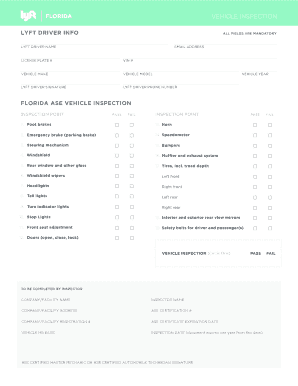
Lyft Inspection Form PDF


What is the Lyft Inspection Form PDF
The Lyft Inspection Form PDF is a crucial document that verifies the safety and operational readiness of a vehicle used for ridesharing services. This form is required by Lyft to ensure that all vehicles meet specific safety standards and regulations before they can be used on the platform. The form typically includes sections for vehicle details, inspection results, and signatures from both the driver and the inspector. Completing this form accurately is essential for compliance with Lyft's requirements and state regulations.
How to Use the Lyft Inspection Form PDF
Using the Lyft Inspection Form PDF involves several straightforward steps. First, download the form from a reliable source. Next, fill in the required vehicle information, including make, model, year, and VIN. An authorized inspector must then conduct a thorough inspection of the vehicle, checking critical components such as brakes, tires, lights, and safety features. After the inspection, both the driver and inspector should sign the form to validate the inspection results. Finally, submit the completed form to Lyft as part of the vehicle onboarding process.
Steps to Complete the Lyft Inspection Form PDF
Completing the Lyft Inspection Form PDF requires careful attention to detail. Follow these steps:
- Download the Lyft Inspection Form PDF from an official source.
- Enter the vehicle's information, including the make, model, year, and VIN.
- Schedule an inspection with a certified mechanic or inspection facility.
- During the inspection, ensure that all required checks are performed, including brakes, lights, and safety features.
- Have the inspector sign and date the form to confirm the inspection's completion.
- Review the form for accuracy and completeness before submission.
- Submit the form to Lyft as instructed in their guidelines.
Key Elements of the Lyft Inspection Form PDF
The Lyft Inspection Form PDF contains several key elements that are essential for its validity. These include:
- Vehicle Information: Details such as the make, model, year, and VIN.
- Inspection Checklist: A comprehensive list of items that must be inspected, including brakes, lights, and tires.
- Inspector's Information: Name, signature, and contact details of the authorized inspector.
- Driver's Information: Name, signature, and contact details of the driver.
- Date of Inspection: The date when the inspection was conducted.
Legal Use of the Lyft Inspection Form PDF
The legal use of the Lyft Inspection Form PDF is governed by both Lyft's internal policies and state regulations regarding vehicle safety. To be considered legally binding, the form must be completed accurately and signed by both the driver and the inspector. Additionally, it is essential to ensure that the inspection complies with any state-specific requirements for vehicle inspections. Failure to adhere to these regulations may result in penalties or the inability to operate as a Lyft driver.
State-Specific Rules for the Lyft Inspection Form PDF
State-specific rules for the Lyft Inspection Form PDF can vary significantly. Each state may have its own regulations regarding vehicle inspections, including what must be checked and the qualifications of the inspector. It is important for drivers to familiarize themselves with their state's requirements to ensure compliance. For example, some states may require additional documentation or specific inspection criteria not outlined in the standard Lyft form. Always consult local regulations to avoid any issues during the inspection process.
Quick guide on how to complete lyft inspection form pdf
Effortlessly Prepare Lyft Inspection Form Pdf on Any Device
Digital document management has gained traction among companies and individuals. It serves as an ideal eco-conscious alternative to traditional printed and signed documents, as you can easily locate the correct form and safely store it online. airSlate SignNow equips you with all the necessary tools to create, modify, and electronically sign your documents quickly without delays. Manage Lyft Inspection Form Pdf on any platform using airSlate SignNow's Android or iOS applications and enhance any document-centric process today.
How to Modify and eSign Lyft Inspection Form Pdf with Ease
- Locate Lyft Inspection Form Pdf and then click Get Form to begin.
- Utilize the tools we offer to complete your document.
- Emphasize important sections of your documents or obscure sensitive information with tools specifically designed for this purpose by airSlate SignNow.
- Generate your eSignature using the Sign tool, which takes mere seconds and carries the same legal validity as a traditional wet ink signature.
- Review all details and then click on the Done button to save your changes.
- Select how you wish to share your form, whether by email, text message (SMS), or an invitation link, or download it to your computer.
Eliminate the hassle of lost or mislaid files, tedious form searching, or mistakes that necessitate printing new document copies. airSlate SignNow addresses your document management needs in just a few clicks from your preferred device. Modify and eSign Lyft Inspection Form Pdf and ensure seamless communication at every stage of the form preparation process with airSlate SignNow.
Create this form in 5 minutes or less
Create this form in 5 minutes!
How to create an eSignature for the lyft inspection form pdf
How to create an electronic signature for a PDF online
How to create an electronic signature for a PDF in Google Chrome
How to create an e-signature for signing PDFs in Gmail
How to create an e-signature right from your smartphone
How to create an e-signature for a PDF on iOS
How to create an e-signature for a PDF on Android
People also ask
-
What is a Lyft inspection form?
A Lyft inspection form is a document required for drivers to validate their vehicle's condition before operating on the Lyft platform. This form includes checks on various aspects of the vehicle's functionality and safety. Completing a Lyft inspection form is essential for ensuring safety standards are met.
-
How can airSlate SignNow help with the Lyft inspection form?
airSlate SignNow streamlines the process of completing and signing the Lyft inspection form digitally. With our platform, you can quickly fill out the form, get signatures, and store it securely. This reduces the hassle of paper documentation and speeds up the submission process.
-
Is there a cost associated with using airSlate SignNow for Lyft inspection forms?
airSlate SignNow offers various pricing plans to suit different business needs, including options for handling Lyft inspection forms. Each plan provides access to essential features for eSigning and document management. You can choose a plan that best fits your budget and requirements.
-
What features does airSlate SignNow offer for managing Lyft inspection forms?
airSlate SignNow offers robust features such as template creation, real-time tracking of document status, and secure storage. You can also automate reminders for incomplete Lyft inspection forms. These features help ensure that your documents are processed efficiently and securely.
-
Can I integrate airSlate SignNow with other software for managing Lyft inspection forms?
Yes, airSlate SignNow can be integrated with various third-party applications, enhancing your workflow for managing Lyft inspection forms. Integrations with tools like Google Drive, Salesforce, and others allow for seamless data exchange and improved efficiency. This flexibility makes it easier to incorporate into your existing processes.
-
How secure is my information when using airSlate SignNow for Lyft inspection forms?
airSlate SignNow employs industry-standard security measures to protect your information while handling Lyft inspection forms. This includes encryption, secure access controls, and data backup protocols. Your sensitive data is kept safe and private throughout the signing process.
-
Can I track the status of my Lyft inspection form in airSlate SignNow?
Absolutely! airSlate SignNow offers tracking capabilities that allow you to see the status of your Lyft inspection form in real-time. You can easily check if it has been sent, opened, or signed, ensuring you stay updated on its progress.
Get more for Lyft Inspection Form Pdf
- Free new hampshire motor vehicle power of attorney form
- Department of motor vehicles special power of form
- 735 500 power of attorney form
- Fillable log navigation data sheet form
- Form rd 1910 5
- Federal information security management act usda
- John c marasco american association of motor vehicle form
- Threeday notice to pay rent or vacateto names o form
Find out other Lyft Inspection Form Pdf
- How Can I Electronic signature Wyoming Life Sciences Word
- How To Electronic signature Utah Legal PDF
- How Do I Electronic signature Arkansas Real Estate Word
- How Do I Electronic signature Colorado Real Estate Document
- Help Me With Electronic signature Wisconsin Legal Presentation
- Can I Electronic signature Hawaii Real Estate PPT
- How Can I Electronic signature Illinois Real Estate Document
- How Do I Electronic signature Indiana Real Estate Presentation
- How Can I Electronic signature Ohio Plumbing PPT
- Can I Electronic signature Texas Plumbing Document
- How To Electronic signature Michigan Real Estate Form
- How To Electronic signature Arizona Police PDF
- Help Me With Electronic signature New Hampshire Real Estate PDF
- Can I Electronic signature New Hampshire Real Estate Form
- Can I Electronic signature New Mexico Real Estate Form
- How Can I Electronic signature Ohio Real Estate Document
- How To Electronic signature Hawaii Sports Presentation
- How To Electronic signature Massachusetts Police Form
- Can I Electronic signature South Carolina Real Estate Document
- Help Me With Electronic signature Montana Police Word