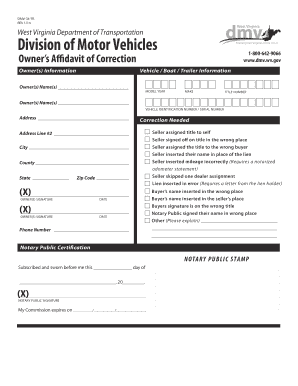
Dmv 34 Tr Form


What is the DMV 34 TR?
The DMV 34 TR is a specific form used in the state of West Virginia for vehicle title and registration purposes. This form is typically utilized when there is a need to correct or update information related to a vehicle's title. It is essential for ensuring that all vehicle records are accurate and up-to-date, which can help prevent legal issues and ensure smooth transactions when buying or selling a vehicle.
How to Obtain the DMV 34 TR
To obtain the DMV 34 TR form, individuals can visit the official West Virginia Department of Motor Vehicles (DMV) website or their local DMV office. The form is often available for download online, allowing users to print it out and complete it at their convenience. Additionally, physical copies can be acquired directly from DMV offices during business hours.
Steps to Complete the DMV 34 TR
Completing the DMV 34 TR form involves several straightforward steps:
- Gather necessary information, including the vehicle's title number, VIN, and current owner details.
- Carefully fill out the form, ensuring all sections are completed accurately.
- Sign and date the form where indicated.
- Submit the completed form to the DMV, either online, by mail, or in person, depending on the submission method chosen.
Legal Use of the DMV 34 TR
The DMV 34 TR is legally binding when filled out and submitted according to state regulations. It serves as an official document that can be used in various legal contexts, such as proving ownership or rectifying errors on a vehicle's title. Compliance with all instructions and requirements is crucial to ensure the form's validity.
Required Documents
When submitting the DMV 34 TR, certain documents may be required to support the application. Commonly needed documents include:
- The original vehicle title, if applicable.
- Proof of identity, such as a driver’s license or state ID.
- Any previous documentation related to the vehicle that may assist in the correction process.
Form Submission Methods
The DMV 34 TR can be submitted through various methods to accommodate user preferences:
- Online: Some users may have the option to submit the form electronically through the DMV's website.
- By Mail: Completed forms can be sent to the designated DMV address for processing.
- In-Person: Submitting the form at a local DMV office allows for immediate processing and assistance from staff.
Quick guide on how to complete dmv 34 tr
Prepare Dmv 34 Tr easily on any device
Digital document management has become increasingly popular among businesses and individuals alike. It offers an ideal eco-friendly substitute for traditional printed and signed documents, allowing you to access the correct form and securely store it online. airSlate SignNow equips you with the necessary tools to create, edit, and electronically sign your documents quickly and efficiently. Manage Dmv 34 Tr on any device using airSlate SignNow's Android or iOS applications and enhance any document-focused process today.
How to modify and eSign Dmv 34 Tr effortlessly
- Obtain Dmv 34 Tr and click Get Form to begin.
- Utilize the tools available to fill out your form.
- Emphasize important sections of your documents or redact sensitive information with tools that airSlate SignNow provides specifically for this purpose.
- Create your signature using the Sign tool, which takes mere seconds and carries the same legal validity as a conventional wet ink signature.
- Recheck all the details and click the Done button to save your modifications.
- Select your preferred method for sending your form, whether by email, SMS, or invitation link, or download it to your computer.
Eliminate concerns about lost or misplaced files, tedious form searching, or errors that necessitate reprinting documents. airSlate SignNow takes care of all your document management requirements in just a few clicks from any device you choose. Alter and eSign Dmv 34 Tr to ensure excellent communication throughout your form preparation process with airSlate SignNow.
Create this form in 5 minutes or less
Create this form in 5 minutes!
How to create an eSignature for the dmv 34 tr
How to create an electronic signature for a PDF online
How to create an electronic signature for a PDF in Google Chrome
How to create an e-signature for signing PDFs in Gmail
How to create an e-signature right from your smartphone
How to create an e-signature for a PDF on iOS
How to create an e-signature for a PDF on Android
People also ask
-
What is the dmv 34 tr and how does it work with airSlate SignNow?
The dmv 34 tr is a vital document for various transactions at the DMV. With airSlate SignNow, you can easily prepare, send, and eSign this document, making the entire process seamless and efficient.
-
How can I benefit from using airSlate SignNow for the dmv 34 tr?
By using airSlate SignNow for your dmv 34 tr, you save time and enhance productivity. Our platform allows for quick document turnaround and ensures that your forms are securely completed online.
-
What are the key features of airSlate SignNow for managing the dmv 34 tr?
AirSlate SignNow offers features such as robust eSigning, document templates, and real-time tracking specifically tailored for the dmv 34 tr. This means you can manage your documents efficiently and keep all necessary stakeholders informed.
-
Is there a free trial available for airSlate SignNow when handling the dmv 34 tr?
Yes, airSlate SignNow offers a free trial that allows you to explore all its features, including those applicable to the dmv 34 tr. You can evaluate how our solution can streamline your document processes before making a commitment.
-
What is the pricing structure for using airSlate SignNow for dmv 34 tr processing?
AirSlate SignNow provides flexible pricing plans based on your needs, offering affordable options for handling the dmv 34 tr. These plans are designed to suit businesses of all sizes, ensuring you get value for your investment.
-
Can airSlate SignNow integrate with other applications for the dmv 34 tr?
Absolutely! AirSlate SignNow seamlessly integrates with a variety of applications to manage the dmv 34 tr effectively. This integration ensures that your workflows are streamlined and enhances overall productivity.
-
How secure is airSlate SignNow when sending the dmv 34 tr?
AirSlate SignNow prioritizes security and compliance when managing documents like the dmv 34 tr. We employ advanced encryption protocols and adherence to regulatory standards to ensure your information remains safe.
Get more for Dmv 34 Tr
- Free indiana rental lease agreement templatespdfword form
- Florida lease to purchase option agreement form
- Iowa lease termination letter form 30 day notice
- Fillable online motor dealers and chattel auctioneers form
- Application for refund of fuel excise duty form
- Dha 1 form
- Accordance with the limited liability company act of the state of delaware form
- Certificate of dissolution delawaregov form
Find out other Dmv 34 Tr
- Electronic signature Wisconsin Charity Lease Agreement Mobile
- Can I Electronic signature Wisconsin Charity Lease Agreement
- Electronic signature Utah Business Operations LLC Operating Agreement Later
- How To Electronic signature Michigan Construction Cease And Desist Letter
- Electronic signature Wisconsin Business Operations LLC Operating Agreement Myself
- Electronic signature Colorado Doctors Emergency Contact Form Secure
- How Do I Electronic signature Georgia Doctors Purchase Order Template
- Electronic signature Doctors PDF Louisiana Now
- How To Electronic signature Massachusetts Doctors Quitclaim Deed
- Electronic signature Minnesota Doctors Last Will And Testament Later
- How To Electronic signature Michigan Doctors LLC Operating Agreement
- How Do I Electronic signature Oregon Construction Business Plan Template
- How Do I Electronic signature Oregon Construction Living Will
- How Can I Electronic signature Oregon Construction LLC Operating Agreement
- How To Electronic signature Oregon Construction Limited Power Of Attorney
- Electronic signature Montana Doctors Last Will And Testament Safe
- Electronic signature New York Doctors Permission Slip Free
- Electronic signature South Dakota Construction Quitclaim Deed Easy
- Electronic signature Texas Construction Claim Safe
- Electronic signature Texas Construction Promissory Note Template Online