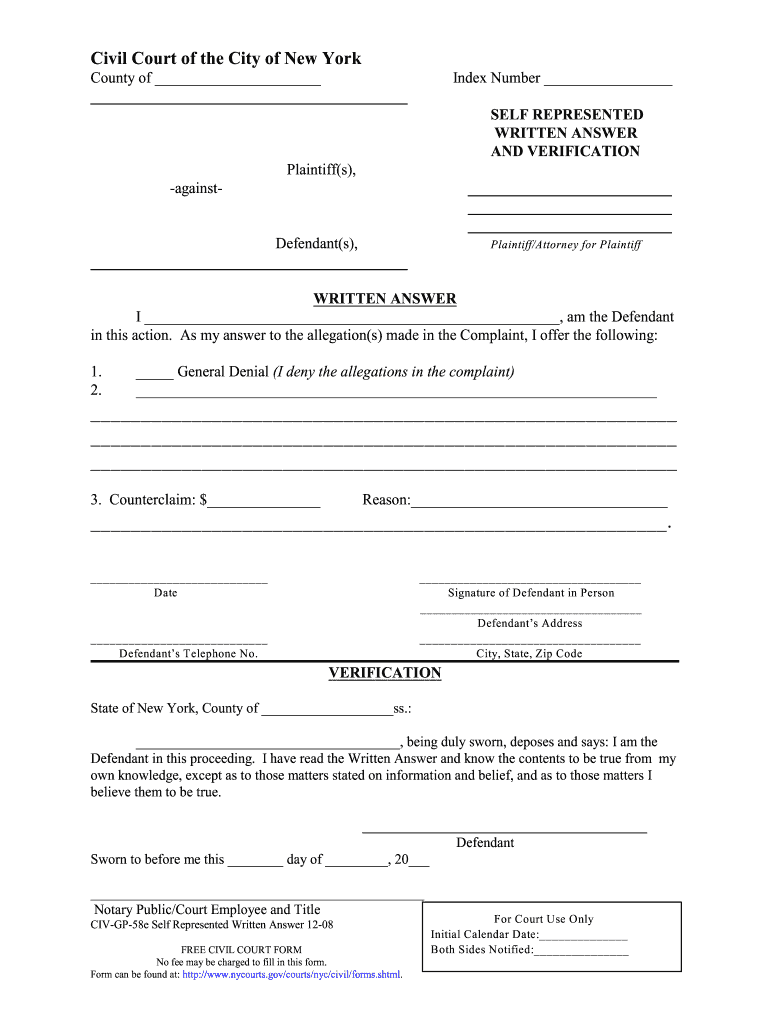
Self Represented Written Answer and Verification Form


What is the Self Represented Written Answer And Verification Form
The Self Represented Written Answer And Verification Form is a legal document used primarily by individuals representing themselves in court proceedings. This form allows a party to submit their response to a complaint or legal action without the need for an attorney. By completing this form, individuals can present their side of the case, ensuring that their arguments and evidence are formally acknowledged by the court. It is essential for those navigating legal matters independently to understand the importance of this form in the overall judicial process.
How to use the Self Represented Written Answer And Verification Form
Using the Self Represented Written Answer And Verification Form involves several straightforward steps. First, obtain the form from a reliable source, such as a court website or legal aid organization. Next, carefully read the instructions provided with the form to ensure compliance with local rules. Fill out the form by providing accurate information regarding the case, including personal details and a clear response to each allegation. Once completed, the form must be signed and dated before submission to the appropriate court. It is crucial to retain a copy for personal records.
Steps to complete the Self Represented Written Answer And Verification Form
Completing the Self Represented Written Answer And Verification Form requires attention to detail. Follow these steps:
- Download the form from an official source.
- Read the instructions thoroughly to understand the requirements.
- Fill in your personal information, including your name and address.
- Respond to each claim made in the complaint, providing clear and concise answers.
- Include any necessary supporting information or evidence.
- Sign and date the form in the designated area.
- Make copies for your records before submission.
Legal use of the Self Represented Written Answer And Verification Form
The Self Represented Written Answer And Verification Form serves a vital role in ensuring that individuals can effectively participate in legal proceedings. For the form to be legally binding, it must be completed accurately and submitted within the required timeframe set by the court. Compliance with local court rules is essential, as failure to adhere to these regulations may result in the dismissal of the response or other legal consequences. Understanding the legal implications of this form is crucial for self-represented individuals.
Key elements of the Self Represented Written Answer And Verification Form
Several key elements must be included in the Self Represented Written Answer And Verification Form to ensure its effectiveness:
- Personal Information: Full name, address, and contact details of the respondent.
- Case Information: Court name, case number, and details of the opposing party.
- Responses: Clear answers to each allegation or claim made in the complaint.
- Verification Statement: A declaration affirming the truthfulness of the information provided.
- Signature: The respondent's signature, indicating agreement and acknowledgment of the contents.
Form Submission Methods
The Self Represented Written Answer And Verification Form can be submitted through various methods, depending on the court's requirements. Common submission methods include:
- Online Submission: Many courts allow electronic filing through their websites, making it convenient for self-represented individuals.
- Mail: The form can be printed and sent via postal service to the appropriate court address.
- In-Person Submission: Individuals may also deliver the completed form directly to the court clerk's office.
Quick guide on how to complete self represented written answer and verification form
Effortlessly prepare Self Represented Written Answer And Verification Form on any device
Managing documents online has become increasingly popular among businesses and individuals alike. It offers an ideal eco-friendly substitute for traditional printed and signed paperwork, allowing you to easily find the appropriate form and keep it securely stored online. airSlate SignNow equips you with all the necessary tools to create, modify, and eSign your documents quickly without delays. Handle Self Represented Written Answer And Verification Form on any platform using airSlate SignNow apps for Android or iOS and simplify your document processes today.
Effortless methods to modify and eSign Self Represented Written Answer And Verification Form
- Find Self Represented Written Answer And Verification Form and click on Get Form to begin.
- Make use of the tools we offer to fill out your form.
- Emphasize important sections of your documents or obscure sensitive details with the tools provided by airSlate SignNow tailored for that purpose.
- Create your signature using the Sign tool, which takes mere seconds and holds the same legal validity as a conventional wet ink signature.
- Review all the information and then click the Done button to finalize your changes.
- Select your preferred method of delivering your form, whether by email, text message (SMS), or through an invitation link, or download it to your computer.
Eliminate concerns over lost or misplaced documents, tedious searches for forms, or errors that necessitate printing new document copies. airSlate SignNow fulfills all your document management needs with just a few clicks from any device you choose. Edit and eSign Self Represented Written Answer And Verification Form to guarantee excellent communication throughout your form preparation process with airSlate SignNow.
Create this form in 5 minutes or less
Create this form in 5 minutes!
How to create an eSignature for the self represented written answer and verification form
How to create an electronic signature for a PDF online
How to create an electronic signature for a PDF in Google Chrome
How to create an e-signature for signing PDFs in Gmail
How to create an e-signature right from your smartphone
How to create an e-signature for a PDF on iOS
How to create an e-signature for a PDF on Android
People also ask
-
What is the Self Represented Written Answer And Verification Form?
The Self Represented Written Answer And Verification Form is a legal document designed for individuals acting on their own behalf in legal proceedings. It serves to outline a formal response and verification to a court's request. Using the airSlate SignNow platform, you can easily create, customize, and sign this form electronically.
-
How can I benefit from using the Self Represented Written Answer And Verification Form?
Utilizing the Self Represented Written Answer And Verification Form simplifies the process of responding to court orders. It not only saves time but also ensures that your documents are legally compliant and well-organized. With airSlate SignNow, you can streamline your responses without the hassle of traditional paperwork.
-
What features does airSlate SignNow offer for the Self Represented Written Answer And Verification Form?
airSlate SignNow offers numerous features for the Self Represented Written Answer And Verification Form, including customizable templates, eSignature capabilities, and secure cloud storage. You can collaborate with multiple parties and track the status of your documents in real-time. These features enhance the efficiency and security of your legal processes.
-
Is the Self Represented Written Answer And Verification Form compliant with legal standards?
Yes, the Self Represented Written Answer And Verification Form created with airSlate SignNow is compliant with legal standards. Our platform ensures that all documents adhere to relevant regulations and requirements. You can confidently submit your form, knowing it meets necessary legal frameworks.
-
What are the pricing options for using airSlate SignNow for the Self Represented Written Answer And Verification Form?
airSlate SignNow offers flexible pricing options suitable for different needs, including individual, business, and enterprise plans. Each plan provides access to features tailored for creating the Self Represented Written Answer And Verification Form and other documents. You can choose a plan that best fits your budget and requirements without compromising on functionality.
-
Can the Self Represented Written Answer And Verification Form be integrated with other applications?
Yes, the Self Represented Written Answer And Verification Form can be integrated with various applications and platforms, such as Google Drive, Dropbox, and Zapier. This integration allows you to manage your documents easily and ensures that your eSigning processes are seamless and efficient. By connecting with other tools, you enhance productivity in your workflow.
-
How secure is the Self Represented Written Answer And Verification Form on airSlate SignNow?
The Self Represented Written Answer And Verification Form on airSlate SignNow is highly secure, utilizing industry-standard encryption and security protocols. Your data is protected throughout the signing process, ensuring confidentiality and integrity. You can trust that your sensitive legal documents are safe from unauthorized access.
Get more for Self Represented Written Answer And Verification Form
- Foreign registration statement pennsylvania department of form
- Foreign registration statement utah division of corporations form
- Oklahoma limited liability forms oklahoma secretary of state
- Form of llc operating agreement derrick ampamp briggs llp
- Business licensing alaska department of commerce form
- State form 49459 r10 6 19
- Application for certificate of authority of a foreign limited form
- Arkansas notary american association of notariesarkansas llc articles of organization instructions llc arkansas llc articles of form
Find out other Self Represented Written Answer And Verification Form
- eSign Hawaii Electrical Services Contract Safe
- eSign Texas Profit Sharing Agreement Template Safe
- eSign Iowa Amendment to an LLC Operating Agreement Myself
- eSign Kentucky Amendment to an LLC Operating Agreement Safe
- eSign Minnesota Affidavit of Identity Now
- eSign North Dakota Affidavit of Identity Free
- Help Me With eSign Illinois Affidavit of Service
- eSign North Dakota Affidavit of Identity Simple
- eSign Maryland Affidavit of Service Now
- How To eSign Hawaii Affidavit of Title
- How Do I eSign New Mexico Affidavit of Service
- How To eSign Texas Affidavit of Title
- How Do I eSign Texas Affidavit of Service
- eSign California Cease and Desist Letter Online
- eSign Colorado Cease and Desist Letter Free
- How Do I eSign Alabama Hold Harmless (Indemnity) Agreement
- eSign Connecticut Hold Harmless (Indemnity) Agreement Mobile
- eSign Hawaii Hold Harmless (Indemnity) Agreement Mobile
- Help Me With eSign Hawaii Hold Harmless (Indemnity) Agreement
- How To eSign Louisiana Hold Harmless (Indemnity) Agreement