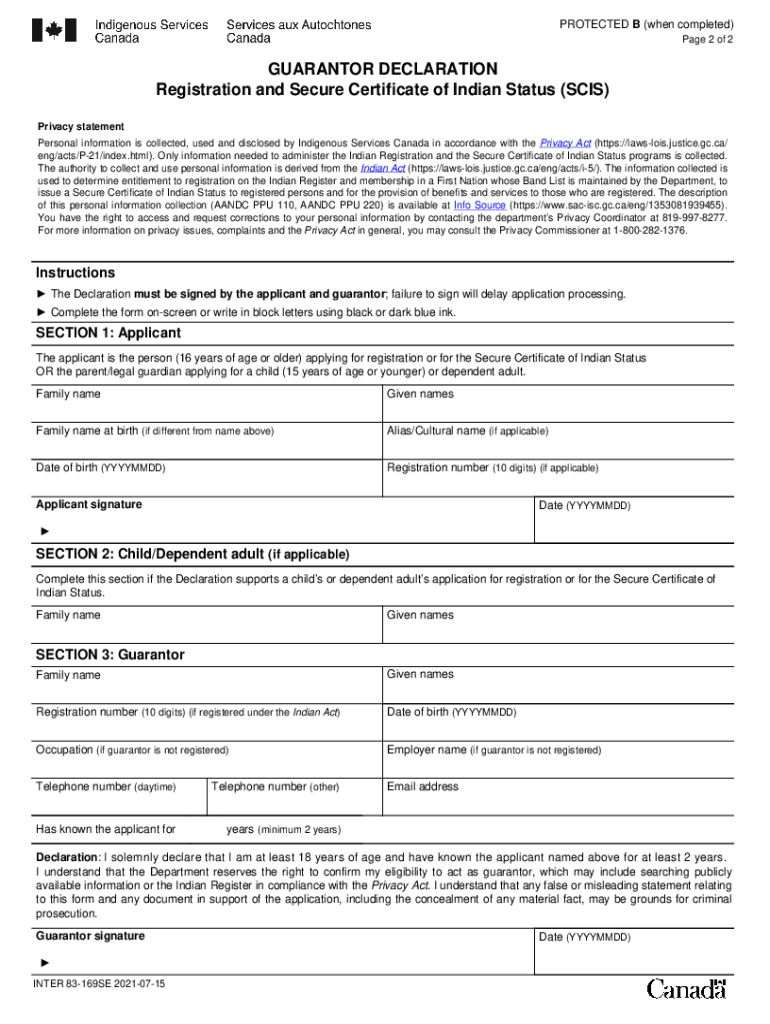
Guarantor Declaration Form


What is the Guarantor Declaration
The guarantor declaration form is a legal document used to outline the responsibilities and obligations of a guarantor. A guarantor is an individual who agrees to take responsibility for another person's debt or obligations, typically in the context of loans, leases, or other financial agreements. This form serves as a formal acknowledgment of the guarantor's commitment, ensuring that the lender or landlord has recourse in case the primary party defaults on their obligations.
Key elements of the Guarantor Declaration
Several key elements must be included in a guarantor declaration form to ensure its validity and effectiveness. These elements typically include:
- Identification of Parties: The form should clearly identify the guarantor, the primary borrower or tenant, and the lender or landlord.
- Details of the Obligation: A description of the specific obligation being guaranteed, including the amount and terms of the agreement.
- Signature and Date: The guarantor must provide their signature and the date of signing to validate the agreement.
- Legal Language: The form should include language that outlines the legal implications of the guarantee, ensuring the guarantor understands their responsibilities.
Steps to complete the Guarantor Declaration
Completing a guarantor declaration form involves several straightforward steps:
- Gather Information: Collect all necessary information about the primary borrower or tenant, including their personal details and the specifics of the obligation.
- Fill Out the Form: Accurately complete the guarantor declaration form, ensuring all required fields are filled in correctly.
- Review the Document: Carefully review the completed form to confirm that all information is accurate and that the guarantor understands their obligations.
- Sign the Form: The guarantor must sign and date the form to make it legally binding.
Legal use of the Guarantor Declaration
The guarantor declaration form is legally binding when executed correctly. It must comply with relevant laws and regulations, including those related to contracts and guarantees. In the United States, electronic signatures are generally accepted, provided they meet the requirements set forth by the ESIGN Act and UETA. This means that using a reliable eSigning solution can ensure the document's legal standing while providing convenience and security.
How to obtain the Guarantor Declaration
Obtaining a guarantor declaration form can be done through various methods. Many lenders and landlords provide their own versions of the form, which can often be found on their websites or obtained directly from their offices. Additionally, templates are available online, allowing individuals to create a customized form that meets their specific needs. It is important to ensure that any form used complies with local laws and regulations.
Examples of using the Guarantor Declaration
Guarantor declarations are commonly used in several scenarios, including:
- Rental Agreements: Landlords may require a guarantor declaration from a tenant's family member or friend to secure a lease.
- Loan Applications: Financial institutions often request a guarantor declaration when the primary borrower has insufficient credit history or income.
- Business Partnerships: In business, a guarantor declaration can be used to secure loans or credit lines for a partnership.
Quick guide on how to complete guarantor declaration
Execute Guarantor Declaration seamlessly on any device
Digital document management has become increasingly prevalent among organizations and individuals. It offers an excellent eco-friendly alternative to conventional printed and signed paperwork, as you can locate the necessary form and securely store it online. airSlate SignNow equips you with all the features required to create, modify, and eSign your documents quickly without delays. Manage Guarantor Declaration on any platform with airSlate SignNow's Android or iOS applications and enhance any document-centric process today.
How to modify and eSign Guarantor Declaration effortlessly
- Obtain Guarantor Declaration and then click Get Form to begin.
- Utilize the tools we provide to complete your document.
- Emphasize pertinent sections of the documents or conceal sensitive details with tools that airSlate SignNow offers specifically for that purpose.
- Create your eSignature using the Sign tool, which takes mere seconds and carries the same legal significance as a conventional wet ink signature.
- Review the information and then click on the Done button to save your changes.
- Choose how you wish to send your form, via email, SMS, or invitation link, or download it to your computer.
Eliminate concerns about lost or misplaced documents, tedious form searches, or mistakes that necessitate printing new document copies. airSlate SignNow fulfills all your document management needs in just a few clicks from any device of your choice. Adjust and eSign Guarantor Declaration and ensure exceptional communication at every step of the form preparation process with airSlate SignNow.
Create this form in 5 minutes or less
Create this form in 5 minutes!
People also ask
-
What is a guarantor declaration form?
A guarantor declaration form is a legal document that outlines the obligations of a guarantor, who agrees to take responsibility for another party's debt or obligations if they default. This form is essential in situations like rental agreements or loans, ensuring both parties understand their responsibilities. Using airSlate SignNow, you can easily draft and eSign a guarantor declaration form securely and efficiently.
-
How can I create a guarantor declaration form with airSlate SignNow?
Creating a guarantor declaration form with airSlate SignNow is simple. You can start by selecting a template from our library or creating a custom form from scratch. Our user-friendly interface allows you to customize the form and add eSignature fields, making it easy for all parties involved to sign without any hassle.
-
Is there a cost associated with using airSlate SignNow for a guarantor declaration form?
Yes, airSlate SignNow offers various pricing plans to accommodate different business needs, including the creation of a guarantor declaration form. Our plans are designed to be cost-effective, providing value through unlimited document signing and templates. You can choose a plan that suits your business requirements and budget.
-
What features does airSlate SignNow offer for signing a guarantor declaration form?
airSlate SignNow provides a range of features to enhance the signing process of a guarantor declaration form, including customizable templates, automatic reminders, and cloud storage. Our platform also supports in-person signing and integrates with popular business tools to streamline your workflow. These features help ensure a smooth and efficient document management process.
-
What are the benefits of using airSlate SignNow for a guarantor declaration form?
Using airSlate SignNow for a guarantor declaration form offers numerous benefits, including secure electronic signatures, faster turnaround times, and the ability to track the status of your documents. Additionally, our cost-effective solution saves time and resources compared to traditional paper-based methods. This makes it easier for businesses to manage agreements and maintain compliance.
-
Can I integrate airSlate SignNow with other applications for managing my guarantor declaration form?
Yes, airSlate SignNow seamlessly integrates with various applications such as Google Drive, Salesforce, and Microsoft Office. This allows you to manage your guarantor declaration form within the tools you already use. Our integration capabilities simplify your workflow and increase productivity, making it easier to keep all your critical documents organized.
-
How secure is the guarantor declaration form signed with airSlate SignNow?
airSlate SignNow prioritizes the security of your documents, including the guarantor declaration form. We use advanced encryption protocols and comply with industry standards to ensure that all signatures and data are protected. Additionally, our platform provides audit trails, offering transparency and peace of mind for all parties involved.
Get more for Guarantor Declaration
Find out other Guarantor Declaration
- How Can I Sign Maryland Profit Sharing Agreement Template
- How To Sign New York Profit Sharing Agreement Template
- Sign Pennsylvania Profit Sharing Agreement Template Simple
- Help Me With Sign Delaware Electrical Services Contract
- Sign Louisiana Electrical Services Contract Safe
- How Can I Sign Mississippi Electrical Services Contract
- Help Me With Sign West Virginia Electrical Services Contract
- Can I Sign Wyoming Electrical Services Contract
- Sign Ohio Non-Solicitation Agreement Now
- How Can I Sign Alaska Travel Agency Agreement
- How Can I Sign Missouri Travel Agency Agreement
- How Can I Sign Alabama Amendment to an LLC Operating Agreement
- Can I Sign Alabama Amendment to an LLC Operating Agreement
- How To Sign Arizona Amendment to an LLC Operating Agreement
- Sign Florida Amendment to an LLC Operating Agreement Now
- How To Sign Florida Amendment to an LLC Operating Agreement
- How Do I Sign Illinois Amendment to an LLC Operating Agreement
- How Do I Sign New Hampshire Amendment to an LLC Operating Agreement
- How To Sign New York Amendment to an LLC Operating Agreement
- Sign Washington Amendment to an LLC Operating Agreement Now