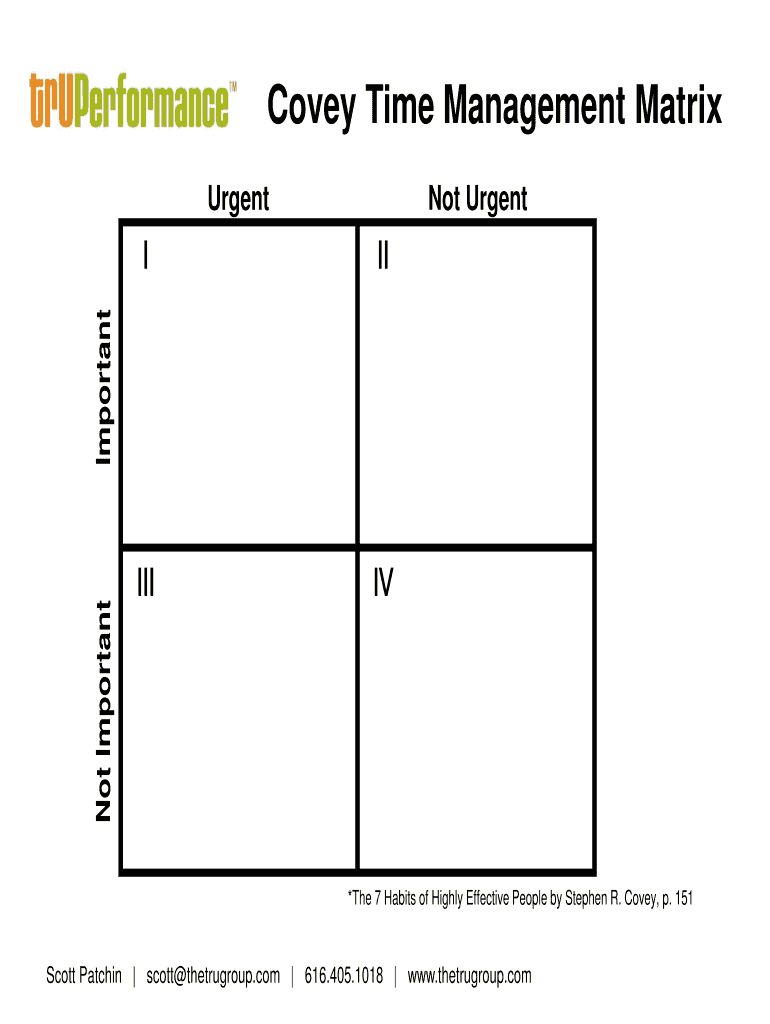
Covey Time Management Matrix Form


What is the Covey Time Management Matrix
The Covey Time Management Matrix, developed by Stephen Covey, is a tool designed to help individuals prioritize tasks based on their urgency and importance. This matrix is divided into four quadrants, each representing different types of tasks. Quadrant I includes urgent and important tasks, while Quadrant II encompasses important but not urgent tasks. Quadrant III covers urgent but not important tasks, and Quadrant IV contains neither urgent nor important tasks. This framework encourages users to focus on Quadrant II activities, which can lead to long-term success and effectiveness.
How to use the Covey Time Management Matrix
To effectively use the Covey Time Management Matrix, start by listing all your tasks. Once you have your list, categorize each task into one of the four quadrants based on its urgency and importance. Tasks in Quadrant I should be addressed immediately, while those in Quadrant II should be scheduled for later. Quadrant III tasks may be delegated, and Quadrant IV tasks should be minimized or eliminated. Regularly reviewing and updating your matrix can help maintain focus on what truly matters, enhancing productivity and reducing stress.
Steps to complete the Covey Time Management Matrix
Completing the Covey Time Management Matrix involves several steps. First, create a list of all your current tasks and responsibilities. Next, evaluate each task and determine its urgency and importance. Assign each task to the appropriate quadrant. After categorization, prioritize tasks within each quadrant, focusing on those that will have the most significant impact on your goals. Finally, regularly revisit your matrix to adjust priorities as needed, ensuring that you remain aligned with your long-term objectives.
Key elements of the Covey Time Management Matrix
The key elements of the Covey Time Management Matrix include the four quadrants, which are defined by urgency and importance. Quadrant I tasks are crises or pressing problems that require immediate attention. Quadrant II tasks are related to planning, prevention, and personal development, which are crucial for long-term success. Quadrant III tasks often involve interruptions or distractions that may seem urgent but lack significance. Lastly, Quadrant IV tasks are time-wasters that do not contribute to your goals. Understanding these elements helps users prioritize effectively.
Examples of using the Covey Time Management Matrix
Using the Covey Time Management Matrix can be illustrated through various scenarios. For instance, a project deadline may fall into Quadrant I due to its urgency and importance. In contrast, planning a team-building activity could be categorized in Quadrant II, as it is important for team cohesion but not urgent. Responding to non-critical emails might fit into Quadrant III, while scrolling through social media could be classified in Quadrant IV. These examples demonstrate how the matrix can guide daily decision-making and task prioritization.
Legal use of the Covey Time Management Matrix
The Covey Time Management Matrix can be utilized legally in various professional settings to enhance productivity and efficiency. While the matrix itself does not have legal implications, the effective management of tasks can lead to compliance with deadlines and regulations in business operations. For instance, prioritizing tasks related to legal filings or regulatory requirements can help businesses avoid penalties and maintain good standing. Additionally, using the matrix can support adherence to company policies and improve overall organizational effectiveness.
Quick guide on how to complete covey's time management matrix
Effortlessly prepare covey's time management matrix on any device
Digital document management has become increasingly popular among organizations and individuals. It offers an optimal eco-friendly solution to conventional printed and signed files, allowing you to access the necessary form and securely store it online. airSlate SignNow equips you with all the tools needed to create, edit, and eSign your documents swiftly and without interruptions. Manage stephen covey time management matrix template on any platform with airSlate SignNow's mobile applications for Android or iOS and enhance any document-oriented process today.
The simplest method to modify and eSign time management matrix template effortlessly
- Locate stephen covey quadrants and click Get Form to begin.
- Use the tools we offer to fill out your document.
- Highlight pertinent sections of the documents or redact sensitive information with tools specifically designed for that purpose by airSlate SignNow.
- Create your signature using the Sign tool, which only takes seconds and carries the same legal validity as a traditional handwritten signature.
- Review the details and click on the Done button to save your changes.
- Choose how you wish to share your form, whether by email, SMS, invitation link, or download it to your PC.
Say goodbye to lost or misplaced files, tedious form searching, or errors that require printing new document copies. airSlate SignNow meets your document management needs in just a few clicks from any device you prefer. Edit and eSign 4 quadrants of time management template while ensuring smooth communication at every stage of the form preparation process with airSlate SignNow.
Create this form in 5 minutes or less
Related searches to covey time management matrix example
Create this form in 5 minutes!
How to create an eSignature for the time management matrix by stephen covey
How to create an electronic signature for a PDF online
How to create an electronic signature for a PDF in Google Chrome
How to create an e-signature for signing PDFs in Gmail
How to create an e-signature right from your smartphone
How to create an e-signature for a PDF on iOS
How to create an e-signature for a PDF on Android
People also ask covey time management matrix template
-
What is the Stephen Covey Time Management Matrix Template?
The Stephen Covey Time Management Matrix Template is a tool designed to help individuals prioritize tasks based on urgency and importance. By using this template, users can categorize their activities into four quadrants, enabling more effective time management. This structured approach fosters better decision-making and increased productivity.
-
How can I access the Stephen Covey Time Management Matrix Template through airSlate SignNow?
You can easily access the Stephen Covey Time Management Matrix Template by registering for an account on airSlate SignNow. Once you're signed up, navigate to the template section and find the time management tools available. This simple process allows you to streamline your workflow and enhance efficiency.
-
What are the pricing options for using the Stephen Covey Time Management Matrix Template?
airSlate SignNow offers various pricing plans to accommodate different needs, including a free trial. The plans are competitively priced and designed to provide access to the Stephen Covey Time Management Matrix Template among other features. Review the pricing page for detailed information on subscription options.
-
What features come with the Stephen Covey Time Management Matrix Template?
The Stephen Covey Time Management Matrix Template includes customizable sections that allow users to easily insert and manage their tasks. Additionally, it integrates seamlessly with other productivity tools, providing a holistic approach to time management. These features are aimed at enhancing user experience and overall productivity.
-
How can the Stephen Covey Time Management Matrix Template benefit my business?
Implementing the Stephen Covey Time Management Matrix Template within your business can signNowly improve task prioritization and efficiency. By categorizing activities, employees can focus on high-impact tasks, leading to better resource management. This approach helps create a balanced workload and fosters a culture of productivity.
-
Are there any integrations available for the Stephen Covey Time Management Matrix Template?
Yes, the Stephen Covey Time Management Matrix Template integrates with various popular tools like Google Workspace and Microsoft Office. These integrations allow users to sync their tasks and schedules for better collaboration. This feature is essential for teams looking to optimize their time management processes.
-
Can I customize the Stephen Covey Time Management Matrix Template for my specific needs?
Absolutely! The Stephen Covey Time Management Matrix Template is fully customizable. Users can adjust the layout and content to fit their unique workflow and preferences, enabling them to maximize the effectiveness of their time management strategies.
Get more for stephen covey time management matrix example
Find out other stephen covey's time management matrix
- How Do I eSignature Montana Construction Claim
- eSignature Construction PPT New Jersey Later
- How Do I eSignature North Carolina Construction LLC Operating Agreement
- eSignature Arkansas Doctors LLC Operating Agreement Later
- eSignature Tennessee Construction Contract Safe
- eSignature West Virginia Construction Lease Agreement Myself
- How To eSignature Alabama Education POA
- How To eSignature California Education Separation Agreement
- eSignature Arizona Education POA Simple
- eSignature Idaho Education Lease Termination Letter Secure
- eSignature Colorado Doctors Business Letter Template Now
- eSignature Iowa Education Last Will And Testament Computer
- How To eSignature Iowa Doctors Business Letter Template
- Help Me With eSignature Indiana Doctors Notice To Quit
- eSignature Ohio Education Purchase Order Template Easy
- eSignature South Dakota Education Confidentiality Agreement Later
- eSignature South Carolina Education Executive Summary Template Easy
- eSignature Michigan Doctors Living Will Simple
- How Do I eSignature Michigan Doctors LLC Operating Agreement
- How To eSignature Vermont Education Residential Lease Agreement