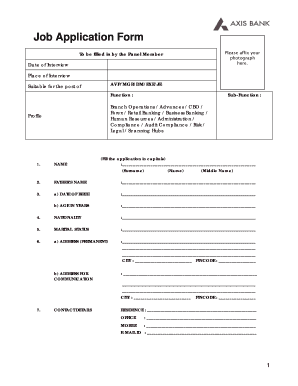
Axis Bank Job Application Form PDF


What is the Axis Bank Job Application Form PDF
The Axis Bank job application form PDF is a standardized document used by applicants to apply for various job positions within the bank. This form collects essential information, including personal details, educational background, work experience, and references. It serves as a formal request for employment and is crucial for the recruitment process. The PDF format ensures that the document retains its structure and can be easily shared or printed, making it a practical choice for job seekers.
How to Use the Axis Bank Job Application Form PDF
To use the Axis Bank job application form PDF effectively, applicants should first download the form from a reliable source. Once downloaded, it can be filled out digitally or printed for manual completion. It is important to provide accurate and complete information to increase the chances of being shortlisted. After filling out the form, applicants should review it for any errors before submission. The completed form can then be submitted online, via email, or in person, depending on the bank's application process.
Steps to Complete the Axis Bank Job Application Form PDF
Completing the Axis Bank job application form PDF involves several key steps:
- Download the form from a trusted source.
- Open the PDF using a compatible reader or print it out.
- Fill in personal details, including name, contact information, and address.
- Provide educational qualifications, including degrees obtained and institutions attended.
- Detail work experience, listing previous employers, job titles, and responsibilities.
- Include references who can vouch for your qualifications and character.
- Review the completed form for accuracy and completeness.
- Submit the form according to the specified submission method.
Legal Use of the Axis Bank Job Application Form PDF
The Axis Bank job application form PDF is legally recognized when filled out correctly and submitted as per the bank's guidelines. It is essential for applicants to ensure that all provided information is truthful and accurate, as false statements can lead to disqualification or legal repercussions. Utilizing a secure platform for submission can enhance the legal validity of the application, ensuring compliance with relevant eSignature laws and data protection regulations.
Key Elements of the Axis Bank Job Application Form PDF
Key elements of the Axis Bank job application form PDF include:
- Personal Information: Name, contact details, and address.
- Educational Background: Schools attended, degrees earned, and graduation dates.
- Work Experience: Previous employers, job titles, and responsibilities.
- References: Contact information for professional references.
- Signature: A declaration of the truthfulness of the information provided.
Form Submission Methods
Applicants can submit the Axis Bank job application form PDF through various methods, including:
- Online Submission: Uploading the completed form through the bank's official careers portal.
- Email Submission: Sending the form as an attachment to the designated HR email address.
- In-Person Submission: Delivering the printed form directly to the bank's recruitment office.
Quick guide on how to complete axis bank job application form pdf
Complete Axis Bank Job Application Form Pdf effortlessly on any device
Digital document management has gained traction among companies and individuals alike. It serves as an optimal eco-friendly alternative to traditional printed and signed documents, allowing you to obtain the necessary form and securely store it online. airSlate SignNow provides you with all the tools required to create, modify, and electronically sign your documents quickly and without hassle. Manage Axis Bank Job Application Form Pdf on any device using airSlate SignNow's Android or iOS applications and enhance your document-centered processes today.
The easiest method to modify and electronically sign Axis Bank Job Application Form Pdf without any hassle
- Locate Axis Bank Job Application Form Pdf and click Get Form to begin.
- Make use of the tools we provide to fill out your form.
- Mark important sections of the documents or obscure sensitive information with tools that airSlate SignNow provides specifically for that purpose.
- Generate your electronic signature using the Sign tool, which takes mere seconds and carries the same legal validity as a conventional wet ink signature.
- Review all the details and then click the Done button to save your changes.
- Choose how you wish to share your form—via email, SMS, invite link, or download it to your computer.
Say goodbye to lost or misfiled documents, tedious form searches, or mistakes that necessitate printing new copies. airSlate SignNow fulfills all your document management needs in just a few clicks from any device you prefer. Edit and electronically sign Axis Bank Job Application Form Pdf to ensure excellent communication at every stage of the form preparation process with airSlate SignNow.
Create this form in 5 minutes or less
Create this form in 5 minutes!
How to create an eSignature for the axis bank job application form pdf
How to create an electronic signature for a PDF online
How to create an electronic signature for a PDF in Google Chrome
How to create an e-signature for signing PDFs in Gmail
How to create an e-signature right from your smartphone
How to create an e-signature for a PDF on iOS
How to create an e-signature for a PDF on Android
People also ask
-
What is the axis bank job application form and how can I access it?
The axis bank job application form is a digital document used by applicants to apply for various positions at Axis Bank. You can access the form on the official Axis Bank careers website or via the airSlate SignNow platform, enabling you to complete your application efficiently.
-
What features does the airSlate SignNow platform offer for filling out the axis bank job application form?
airSlate SignNow offers features like electronic signatures, document templates, and real-time collaboration for filling out the axis bank job application form. These tools ensure that you can complete and submit your application easily and securely.
-
How does using airSlate SignNow benefit my axis bank job application form submission?
Using airSlate SignNow for your axis bank job application form streamlines the submission process. You'll benefit from reduced paperwork, faster processing times, and the convenience of eSigning documents from any device.
-
Is the airSlate SignNow platform secure for submitting the axis bank job application form?
Absolutely! airSlate SignNow employs advanced encryption and security measures to protect your information while submitting the axis bank job application form. Your personal details and submitted documents are kept confidential and safe.
-
Are there any costs associated with using airSlate SignNow for the axis bank job application form?
While airSlate SignNow offers different subscription plans, you can often access certain features for free. Check their pricing page to determine the best plan for your needs when handling the axis bank job application form.
-
Can I save my progress while filling out the axis bank job application form on airSlate SignNow?
Yes, you can easily save your progress while filling out the axis bank job application form on airSlate SignNow. This allows you to return to your application at a later time without losing any of the information you have already entered.
-
Does airSlate SignNow provide integrations to enhance the axis bank job application form process?
Yes, airSlate SignNow integrates seamlessly with various applications such as Google Drive, Dropbox, and other CRM systems to enhance the axis bank job application form process. These integrations help streamline your workflow and increase efficiency.
Get more for Axis Bank Job Application Form Pdf
- Legal last will and testament form for civil union partner with adult and minor children from prior marriage new hampshire
- Legal last will and testament form for married person with adult and minor children new hampshire
- Legal last will and testament form for civil union partner with adult and minor children new hampshire
- Mutual wills package with last wills and testaments for married couple with adult and minor children new hampshire form
- Legal last will and testament form for a widow or widower with adult children new hampshire
- Legal last will and testament form for widow or widower with minor children new hampshire
- Legal last will form for a widow or widower with no children new hampshire
- Legal last will and testament form for a widow or widower with adult and minor children new hampshire
Find out other Axis Bank Job Application Form Pdf
- eSignature Louisiana Insurance Rental Application Later
- eSignature Maryland Insurance Contract Safe
- eSignature Massachusetts Insurance Lease Termination Letter Free
- eSignature Nebraska High Tech Rental Application Now
- How Do I eSignature Mississippi Insurance Separation Agreement
- Help Me With eSignature Missouri Insurance Profit And Loss Statement
- eSignature New Hampshire High Tech Lease Agreement Template Mobile
- eSignature Montana Insurance Lease Agreement Template Online
- eSignature New Hampshire High Tech Lease Agreement Template Free
- How To eSignature Montana Insurance Emergency Contact Form
- eSignature New Jersey High Tech Executive Summary Template Free
- eSignature Oklahoma Insurance Warranty Deed Safe
- eSignature Pennsylvania High Tech Bill Of Lading Safe
- eSignature Washington Insurance Work Order Fast
- eSignature Utah High Tech Warranty Deed Free
- How Do I eSignature Utah High Tech Warranty Deed
- eSignature Arkansas Legal Affidavit Of Heirship Fast
- Help Me With eSignature Colorado Legal Cease And Desist Letter
- How To eSignature Connecticut Legal LLC Operating Agreement
- eSignature Connecticut Legal Residential Lease Agreement Mobile