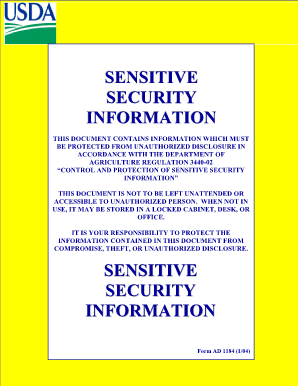
Ssi Cover Sheet Form


What makes the ssi cover sheet form legally valid?
As the world ditches office working conditions, the completion of paperwork more and more happens electronically. The ssi cover sheet form isn’t an any different. Dealing with it using digital tools differs from doing so in the physical world.
An eDocument can be viewed as legally binding on condition that certain needs are satisfied. They are especially vital when it comes to stipulations and signatures related to them. Typing in your initials or full name alone will not guarantee that the institution requesting the form or a court would consider it executed. You need a trustworthy tool, like airSlate SignNow that provides a signer with a digital certificate. Furthermore, airSlate SignNow keeps compliance with ESIGN, UETA, and eIDAS - key legal frameworks for eSignatures.
How to protect your ssi cover sheet form when completing it online?
Compliance with eSignature laws is only a portion of what airSlate SignNow can offer to make document execution legal and safe. It also provides a lot of possibilities for smooth completion security smart. Let's quickly run through them so that you can be certain that your ssi cover sheet form remains protected as you fill it out.
- SOC 2 Type II and PCI DSS certification: legal frameworks that are established to protect online user data and payment information.
- FERPA, CCPA, HIPAA, and GDPR: leading privacy standards in the USA and Europe.
- Dual-factor authentication: adds an extra layer of protection and validates other parties identities via additional means, such as a Text message or phone call.
- Audit Trail: serves to capture and record identity authentication, time and date stamp, and IP.
- 256-bit encryption: transmits the data safely to the servers.
Filling out the ssi cover sheet form with airSlate SignNow will give greater confidence that the output template will be legally binding and safeguarded.
Quick guide on how to complete ssi cover sheet
Complete Ssi Cover Sheet effortlessly on any device
Online document management has gained traction with businesses and individuals alike. It serves as an ideal eco-friendly alternative to traditional printed and signed documents, allowing you to locate the necessary form and securely store it online. airSlate SignNow equips you with all the tools needed to create, edit, and electronically sign your documents swiftly without delays. Manage Ssi Cover Sheet on any device using the airSlate SignNow Android or iOS applications and streamline your document-oriented tasks today.
How to modify and eSign Ssi Cover Sheet with ease
- Find Ssi Cover Sheet and click on Get Form to begin.
- Utilize the tools we offer to fill out your form.
- Emphasize relevant sections of the documents or obscure sensitive information with tools specifically provided by airSlate SignNow for that purpose.
- Create your signature using the Sign tool, which only takes seconds and holds the same legal validity as a conventional wet ink signature.
- Review the information and click on the Done button to save your changes.
- Select how you wish to send your form, whether by email, text message (SMS), invitation link, or download it to your computer.
Eliminate the hassle of lost or misplaced files, tedious form searching, or errors that necessitate printing new document copies. airSlate SignNow manages your document needs in just a few clicks from any device of your choosing. Edit and eSign Ssi Cover Sheet to ensure outstanding communication at every step of your form preparation journey with airSlate SignNow.
Create this form in 5 minutes or less
Create this form in 5 minutes!
How to create an eSignature for the ssi cover sheet
How to create an electronic signature for a PDF online
How to create an electronic signature for a PDF in Google Chrome
How to create an e-signature for signing PDFs in Gmail
How to create an e-signature right from your smartphone
How to create an e-signature for a PDF on iOS
How to create an e-signature for a PDF on Android
People also ask
-
What is an SSI cover sheet?
An SSI cover sheet is a template or document used to provide an overview and important information about attached documents. It helps streamline the process of document management, ensuring that recipients have all the necessary context to review the contents effectively.
-
How does the SSI cover sheet benefit my business?
Using an SSI cover sheet enhances organization and efficiency in document handling. It reduces the chances of miscommunication and misunderstandings, allowing your team to focus on the essential content of the documents without losing critical details.
-
Can I customize the SSI cover sheet in airSlate SignNow?
Yes, airSlate SignNow allows users to customize their SSI cover sheets according to their specific needs. You can easily add logos, adjust layouts, and include relevant information, making it align with your brand while serving its intended purpose.
-
Is there a cost associated with using the SSI cover sheet feature?
The SSI cover sheet feature is available as part of airSlate SignNow's affordable subscription plans. Pricing varies based on your business needs, but you can enjoy a cost-effective solution that combines powerful features like document eSigning and management.
-
What types of documents can be accompanied by an SSI cover sheet?
An SSI cover sheet can be used with a variety of document types, including contracts, agreements, proposals, and reports. This versatility makes it an essential component for any business looking to improve their documentation processes.
-
Can I integrate the SSI cover sheet with other software tools?
Absolutely! airSlate SignNow offers seamless integrations with various software tools, enhancing the functionality of the SSI cover sheet. This capability ensures that your workflow remains smooth and efficient across different platforms.
-
How secure is the information on the SSI cover sheet?
Security is a top priority at airSlate SignNow. The information on your SSI cover sheet is protected through advanced encryption and security measures, ensuring that sensitive data remains confidential and secure throughout the document lifecycle.
Get more for Ssi Cover Sheet
Find out other Ssi Cover Sheet
- Can I Electronic signature Wisconsin High Tech Memorandum Of Understanding
- How Do I Electronic signature Wisconsin High Tech Operating Agreement
- How Can I Electronic signature Wisconsin High Tech Operating Agreement
- Electronic signature Delaware Legal Stock Certificate Later
- Electronic signature Legal PDF Georgia Online
- Electronic signature Georgia Legal Last Will And Testament Safe
- Can I Electronic signature Florida Legal Warranty Deed
- Electronic signature Georgia Legal Memorandum Of Understanding Simple
- Electronic signature Legal PDF Hawaii Online
- Electronic signature Legal Document Idaho Online
- How Can I Electronic signature Idaho Legal Rental Lease Agreement
- How Do I Electronic signature Alabama Non-Profit Profit And Loss Statement
- Electronic signature Alabama Non-Profit Lease Termination Letter Easy
- How Can I Electronic signature Arizona Life Sciences Resignation Letter
- Electronic signature Legal PDF Illinois Online
- How Can I Electronic signature Colorado Non-Profit Promissory Note Template
- Electronic signature Indiana Legal Contract Fast
- Electronic signature Indiana Legal Rental Application Online
- Electronic signature Delaware Non-Profit Stock Certificate Free
- Electronic signature Iowa Legal LLC Operating Agreement Fast