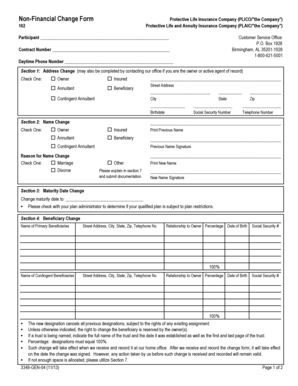
Non Financial Change Form Protective Life Insurance


What is the Non Financial Change Form Protective Life Insurance
The Non Financial Change Form for Protective Life Insurance is a document used to update certain non-financial information related to a life insurance policy. This form allows policyholders to make changes such as updating beneficiary designations, changing contact information, or modifying policy ownership without affecting the financial aspects of the policy. It is essential for maintaining accurate records and ensuring that the policyholder's wishes are reflected in the insurance documentation.
How to use the Non Financial Change Form Protective Life Insurance
Using the Non Financial Change Form is a straightforward process. First, obtain the form from the Protective Life Insurance website or through customer service. Next, fill out the required fields, ensuring that all information is accurate and up to date. Once completed, the form can be submitted electronically or via mail, depending on the options provided by Protective Life. It is important to follow the instructions carefully to avoid any delays in processing the changes.
Steps to complete the Non Financial Change Form Protective Life Insurance
Completing the Non Financial Change Form involves several key steps:
- Gather necessary information, including your policy number and details of the changes you wish to make.
- Access the form from the Protective Life Insurance website or request it from customer service.
- Fill out the form, ensuring all sections are completed accurately.
- Review the form for any errors or omissions.
- Submit the form according to the specified submission methods.
Legal use of the Non Financial Change Form Protective Life Insurance
The Non Financial Change Form is legally recognized as a valid document for updating non-financial aspects of a life insurance policy. To ensure its legal standing, it is crucial to comply with relevant regulations and guidelines set forth by Protective Life Insurance. This includes providing accurate information and obtaining necessary signatures, if required. Electronic submissions may also be accepted, provided they meet legal standards for eSignatures.
Key elements of the Non Financial Change Form Protective Life Insurance
Key elements of the Non Financial Change Form include:
- Policyholder's name and contact information
- Policy number for identification
- Specific changes being requested, such as beneficiary updates or address changes
- Signature of the policyholder or authorized representative
- Date of submission
Form Submission Methods (Online / Mail / In-Person)
The Non Financial Change Form can typically be submitted through various methods, including:
- Online submission via the Protective Life Insurance website, where eSigning options may be available.
- Mailing the completed form to the designated address provided by Protective Life Insurance.
- In-person submission at a local Protective Life office, if applicable.
Quick guide on how to complete non financial change form protective life insurance
Complete Non Financial Change Form Protective Life Insurance effortlessly on any device
Digital document management has gained traction among businesses and individuals. It serves as an ideal eco-friendly alternative to traditional printed and signed documents since you can access the necessary forms and securely save them online. airSlate SignNow equips you with all the tools required to create, edit, and electronically sign your documents swiftly without delays. Manage Non Financial Change Form Protective Life Insurance on any device using airSlate SignNow's Android or iOS applications and streamline any document-related procedure today.
The easiest way to modify and electronically sign Non Financial Change Form Protective Life Insurance with ease
- Obtain Non Financial Change Form Protective Life Insurance and then click Get Form to begin.
- Utilize the tools we offer to complete your document.
- Highlight important sections of the documents or redact sensitive information with tools that airSlate SignNow offers specifically for that purpose.
- Generate your signature using the Sign feature, which takes seconds and carries the same legal validity as a conventional wet ink signature.
- Review all the information and click the Done button to save your changes.
- Choose how you would like to send your form, whether by email, text message (SMS), or invitation link, or download it to your computer.
Forget about lost or misplaced documents, tedious form searches, or errors that necessitate printing new document copies. airSlate SignNow addresses all your document management needs in just a few clicks from any device of your choosing. Edit and electronically sign Non Financial Change Form Protective Life Insurance and ensure optimal communication at every phase of your form preparation process with airSlate SignNow.
Create this form in 5 minutes or less
Create this form in 5 minutes!
How to create an eSignature for the non financial change form protective life insurance
How to create an electronic signature for a PDF online
How to create an electronic signature for a PDF in Google Chrome
How to create an e-signature for signing PDFs in Gmail
How to create an e-signature right from your smartphone
How to create an e-signature for a PDF on iOS
How to create an e-signature for a PDF on Android
People also ask
-
What is the Non Financial Change Form Protective Life Insurance?
The Non Financial Change Form Protective Life Insurance is a document used to request changes that do not affect the premium or benefits of your insurance policy, such as a change of address or beneficiary. Completing this form helps ensure that your policy information remains accurate. Using it is essential for maintaining effective communication with your insurance provider.
-
How do I complete the Non Financial Change Form Protective Life Insurance?
To complete the Non Financial Change Form Protective Life Insurance, simply fill out the required fields with your current information and specify the changes needed. Make sure to provide your policy number and sign the document. This process ensures that your requests are processed efficiently and accurately.
-
Is there a fee for submitting the Non Financial Change Form Protective Life Insurance?
No, submitting the Non Financial Change Form Protective Life Insurance is typically free of charge. There are no costs involved when making non-financial changes to your policy. This helps policyholders manage their plans without incurring additional fees.
-
How long does it take to process the Non Financial Change Form Protective Life Insurance?
Processing the Non Financial Change Form Protective Life Insurance can vary, but it usually takes a few business days. Once submitted, the insurance provider will review your request and confirm the changes made to your policy. You will receive a notification once the changes are officially updated.
-
Can I track the status of my Non Financial Change Form Protective Life Insurance request?
Yes, many insurance providers allow you to track the status of your Non Financial Change Form Protective Life Insurance request online through their customer portal. You can log in to view updates related to your request and check if any additional information is needed. Staying informed helps you manage your policy effectively.
-
What types of changes can I make using the Non Financial Change Form Protective Life Insurance?
The Non Financial Change Form Protective Life Insurance allows you to make various administrative changes, such as updating your contact information, changing beneficiaries, or altering the ownership of the policy. These modifications are essential for ensuring that your policy reflects your current wishes and personal circumstances.
-
Are there any limits on how often I can submit the Non Financial Change Form Protective Life Insurance?
Generally, there are no strict limits on how often you can submit the Non Financial Change Form Protective Life Insurance. However, it's advisable to make changes only when necessary to ensure clarity and avoid confusion regarding your policy details. Regular updates can help keep your policy in line with your current needs.
Get more for Non Financial Change Form Protective Life Insurance
- Dhhs4114 form
- National development fund for persons with disabilities form
- State of rhode island division of taxation business application and registration form
- Pds change of address form highmark blue shield
- Formulir bca
- Application for registration garment manufacturing industry form
- Individual income tax returncity of troyin form
- City of kettering income tax division p o box 639 form
Find out other Non Financial Change Form Protective Life Insurance
- How Can I eSign Washington Police Form
- Help Me With eSignature Tennessee Banking PDF
- How Can I eSignature Virginia Banking PPT
- How Can I eSignature Virginia Banking PPT
- Can I eSignature Washington Banking Word
- Can I eSignature Mississippi Business Operations Document
- How To eSignature Missouri Car Dealer Document
- How Can I eSignature Missouri Business Operations PPT
- How Can I eSignature Montana Car Dealer Document
- Help Me With eSignature Kentucky Charity Form
- How Do I eSignature Michigan Charity Presentation
- How Do I eSignature Pennsylvania Car Dealer Document
- How To eSignature Pennsylvania Charity Presentation
- Can I eSignature Utah Charity Document
- How Do I eSignature Utah Car Dealer Presentation
- Help Me With eSignature Wyoming Charity Presentation
- How To eSignature Wyoming Car Dealer PPT
- How To eSignature Colorado Construction PPT
- How To eSignature New Jersey Construction PDF
- How To eSignature New York Construction Presentation