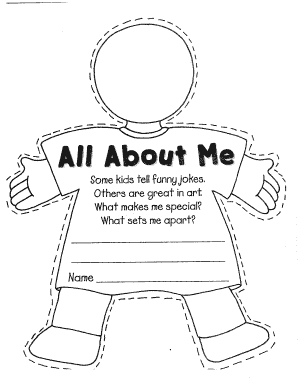
About Me PDF Form


What is the About Me PDF
The About Me PDF is a document that allows individuals to provide personal information in a structured format. This form typically includes sections for name, contact information, background, interests, and goals. It serves various purposes, such as personal introductions, professional networking, or educational applications. The format is designed to be easily filled out and shared, making it a convenient tool for both personal and professional use.
How to Use the About Me PDF
Using the About Me PDF involves a few straightforward steps. First, obtain the PDF file from a reliable source. Once you have the document, open it using a PDF reader. Fill in the required fields with accurate information, ensuring clarity and completeness. After completing the form, you can save it and share it via email or print it for in-person distribution. Utilizing a digital signature tool can enhance the process by allowing you to sign the document electronically, ensuring it is ready for submission or sharing.
Steps to Complete the About Me PDF
Completing the About Me PDF can be done efficiently by following these steps:
- Open the PDF using a compatible PDF reader.
- Begin with your personal details, including your full name and contact information.
- Fill in sections regarding your educational background and work experience.
- Add any relevant interests or hobbies that reflect your personality.
- Review the information for accuracy and completeness.
- Save the document to ensure your changes are not lost.
Legal Use of the About Me PDF
The About Me PDF can be legally binding if it includes necessary elements such as a signature and date. To ensure its legal standing, it must comply with relevant laws governing electronic signatures. Utilizing a service that provides a digital certificate can enhance its credibility. This is particularly important when the document is used for official purposes, such as job applications or educational submissions.
Key Elements of the About Me PDF
Essential elements of the About Me PDF include:
- Name: Your full legal name.
- Contact Information: Email address and phone number.
- Background: Educational and professional history.
- Interests: Hobbies or activities you enjoy.
- Goals: Personal or professional aspirations.
Examples of Using the About Me PDF
The About Me PDF can be utilized in various scenarios, such as:
- Submitting to potential employers during job applications.
- Sharing with classmates or colleagues for networking purposes.
- Including in personal portfolios for academic or professional presentations.
Quick guide on how to complete about me pdf
Complete About Me Pdf effortlessly on any device
Digital document handling has gained popularity among businesses and individuals alike. It offers a perfect environmentally friendly solution to conventional printed and signed paperwork, allowing you to access the right form and securely store it online. airSlate SignNow equips you with all the tools necessary to create, edit, and eSign your documents quickly without any hold-ups. Manage About Me Pdf across any platform with airSlate SignNow's Android or iOS applications and streamline your document-related processes today.
The simplest method to edit and eSign About Me Pdf with ease
- Find About Me Pdf and click Get Form to begin.
- Utilize the tools we offer to complete your form.
- Highlight important sections of your documents or redact sensitive information with tools specifically provided by airSlate SignNow for that purpose.
- Generate your eSignature using the Sign feature, which takes just a few moments and carries the same legal validity as a traditional handwritten signature.
- Review the details and click on the Done button to preserve your changes.
- Select your preferred method to send your form, via email, text message (SMS), or invite link, or download it to your computer.
Say goodbye to lost or misplaced documents, tedious file searching, or errors that necessitate printing new copies. airSlate SignNow addresses all your document management needs in just a few clicks from any device you prefer. Edit and eSign About Me Pdf while ensuring smooth communication at every step of the form preparation process with airSlate SignNow.
Create this form in 5 minutes or less
Create this form in 5 minutes!
How to create an eSignature for the about me pdf
How to create an electronic signature for a PDF online
How to create an electronic signature for a PDF in Google Chrome
How to create an e-signature for signing PDFs in Gmail
How to create an e-signature right from your smartphone
How to create an e-signature for a PDF on iOS
How to create an e-signature for a PDF on Android
People also ask
-
What is the 'extra extra read all about me pdf' feature in airSlate SignNow?
The 'extra extra read all about me pdf' feature in airSlate SignNow allows users to create a comprehensive PDF document that provides detailed information about themselves or their business. This feature is essential for personal branding and can be easily customized to suit your needs. With airSlate SignNow, you can eSign and share this PDF seamlessly.
-
How does airSlate SignNow support electronic signatures for the 'extra extra read all about me pdf'?
airSlate SignNow offers a secure platform for applying electronic signatures to your 'extra extra read all about me pdf.' This ensures that your document is not only professional but also legally binding. You can easily send your PDF for signatures, track its status, and receive notifications when signed.
-
What are the pricing options for using airSlate SignNow?
airSlate SignNow offers flexible pricing plans to cater to different business needs. Whether you're using it for one user or a team, you can choose a plan that aligns with your budget. The service provides an excellent balance of cost-effectiveness with robust features, making it ideal for managing your 'extra extra read all about me pdfs.'
-
Can I integrate airSlate SignNow with other applications?
Yes, airSlate SignNow seamlessly integrates with various applications to enhance your workflow. Popular integrations include Google Drive, Dropbox, and Microsoft Office, allowing you to efficiently manage your 'extra extra read all about me pdf' along with other documents. These integrations streamline your process, making it easy to share and collaborate.
-
What are the key benefits of using airSlate SignNow for my PDF documents?
Using airSlate SignNow for your 'extra extra read all about me pdf' gives you a host of benefits, including ease of use, security, and efficient document management. With its user-friendly interface, you can quickly create, sign, and send documents without hassle. This signNowly reduces turnaround time, improving your overall productivity.
-
Is it possible to customize the 'extra extra read all about me pdf' template?
Absolutely! airSlate SignNow allows you to fully customize your 'extra extra read all about me pdf' template to ensure it reflects your personal or brand identity. You can modify text, images, and layout easily, providing a bespoke document that meets your needs.
-
How secure is my data when using airSlate SignNow?
Data security is a top priority for airSlate SignNow. When sending or signing your 'extra extra read all about me pdf,' all information is encrypted and stored securely. You can trust that your sensitive documents and personal information are protected within our compliant platform.
Get more for About Me Pdf
- Publication 5147 rev 7 2021 fatcaforeign financial institutionffilist search and download tool user guide form
- Form 12508 rev 6 2021 questionnaire for non requesting spouse
- Va form 0877 vetbiz vendor information pages verification program
- For office use only state file number security paper numbers form
- Attach another sheet if you need more space to answer questions form
- Certified nurse assistant and or home health aide renewal application cdph 283 c form
- Bureau of infectious diseases ohio department of health form
- Expiration date 04302024 form
Find out other About Me Pdf
- eSignature West Virginia Construction Lease Agreement Myself
- How To eSignature Alabama Education POA
- How To eSignature California Education Separation Agreement
- eSignature Arizona Education POA Simple
- eSignature Idaho Education Lease Termination Letter Secure
- eSignature Colorado Doctors Business Letter Template Now
- eSignature Iowa Education Last Will And Testament Computer
- How To eSignature Iowa Doctors Business Letter Template
- Help Me With eSignature Indiana Doctors Notice To Quit
- eSignature Ohio Education Purchase Order Template Easy
- eSignature South Dakota Education Confidentiality Agreement Later
- eSignature South Carolina Education Executive Summary Template Easy
- eSignature Michigan Doctors Living Will Simple
- How Do I eSignature Michigan Doctors LLC Operating Agreement
- How To eSignature Vermont Education Residential Lease Agreement
- eSignature Alabama Finance & Tax Accounting Quitclaim Deed Easy
- eSignature West Virginia Education Quitclaim Deed Fast
- eSignature Washington Education Lease Agreement Form Later
- eSignature Missouri Doctors Residential Lease Agreement Fast
- eSignature Wyoming Education Quitclaim Deed Easy