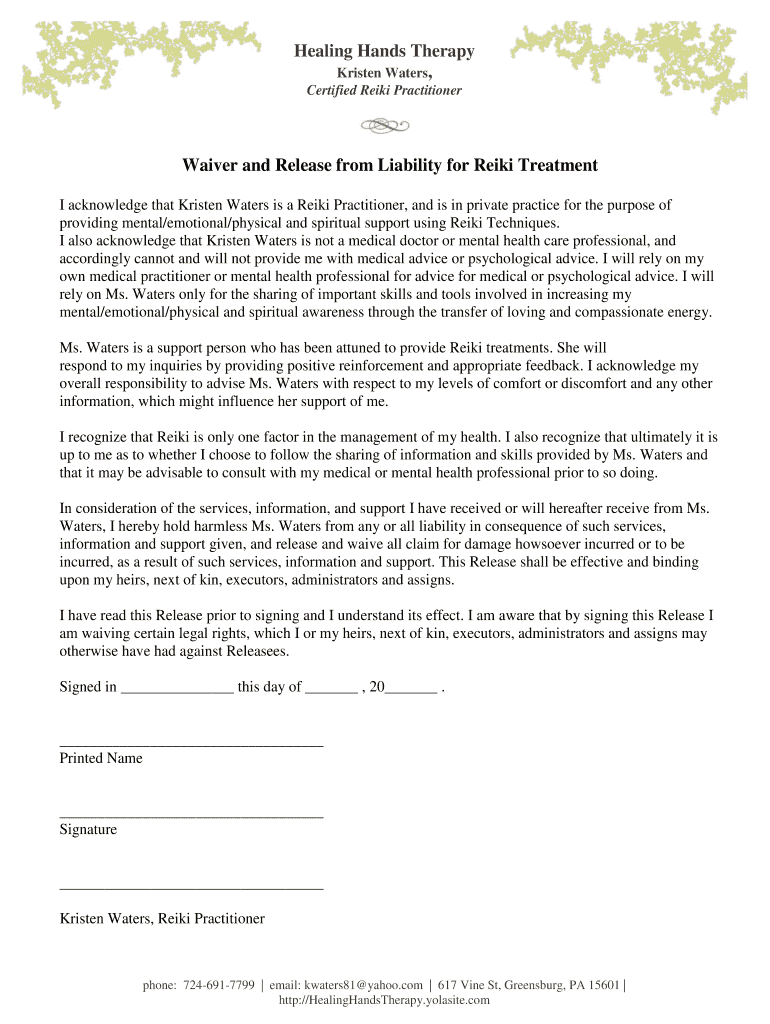
Healing Hands Therapy Waiver and Release from Liability for Reiki Form


Understanding the Healing Hands Therapy Waiver and Release from Liability for Reiki
The Healing Hands Therapy Waiver and Release from Liability for Reiki is a crucial document designed to protect practitioners and clients during Reiki sessions. This form outlines the inherent risks associated with Reiki therapy, which may include physical and emotional responses. By signing this waiver, clients acknowledge their understanding of these risks and agree to release the practitioner from any liability related to their treatment. It is essential for both parties to comprehend the implications of this waiver to ensure a safe and trusting therapeutic environment.
Steps to Complete the Healing Hands Therapy Waiver and Release from Liability for Reiki
Completing the Healing Hands Therapy Waiver and Release from Liability for Reiki is a straightforward process. Follow these steps to ensure accuracy:
- Obtain the form: Access the waiver template through a trusted source, ensuring it meets legal standards.
- Fill in personal information: Include your name, contact information, and any relevant medical history that may impact your treatment.
- Read the terms: Carefully review the waiver's terms and conditions to fully understand your rights and responsibilities.
- Sign and date: Provide your signature and the date to confirm your agreement to the waiver.
- Submit the form: Return the completed waiver to the practitioner, either digitally or in person, as per their instructions.
Key Elements of the Healing Hands Therapy Waiver and Release from Liability for Reiki
Several key elements must be included in the Healing Hands Therapy Waiver and Release from Liability for Reiki to ensure its effectiveness:
- Client information: Full name and contact details of the client.
- Practitioner information: Name and qualifications of the Reiki practitioner.
- Risk acknowledgment: A clear statement outlining the potential risks associated with Reiki therapy.
- Release clause: A section where the client agrees to release the practitioner from liability.
- Signature line: Space for the client’s signature and date of signing.
Legal Use of the Healing Hands Therapy Waiver and Release from Liability for Reiki
The Healing Hands Therapy Waiver and Release from Liability for Reiki is legally binding when certain criteria are met. To be enforceable, the form must be clear, voluntary, and informed. This means that clients should not be coerced into signing and must fully understand the document's implications. Additionally, compliance with relevant state laws is crucial, as different jurisdictions may have specific requirements for liability waivers. Ensuring that the waiver adheres to these legal standards can protect both the practitioner and the client.
How to Use the Healing Hands Therapy Waiver and Release from Liability for Reiki
Using the Healing Hands Therapy Waiver and Release from Liability for Reiki effectively involves several steps. Practitioners should present the waiver to clients before their first session, allowing ample time for review. It is advisable to explain the purpose of the waiver and answer any questions clients may have. Practitioners should also keep a signed copy for their records and ensure that the document is securely stored. This practice not only protects the practitioner but also fosters trust and transparency with clients.
State-Specific Rules for the Healing Hands Therapy Waiver and Release from Liability for Reiki
Each state in the U.S. may have unique regulations governing liability waivers, including those related to Reiki therapy. Practitioners should be aware of their state’s specific rules to ensure compliance. Some states may require additional disclosures or specific language in the waiver to make it enforceable. It is advisable for practitioners to consult with legal professionals familiar with local laws to tailor the waiver appropriately. This diligence can help mitigate legal risks and enhance the effectiveness of the waiver.
Quick guide on how to complete healing hands therapy waiver and release from liability for reiki
Effortlessly prepare Healing Hands Therapy Waiver And Release From Liability For Reiki on any device
Digital document management has gained increasing popularity among companies and individuals. It serves as an ideal eco-friendly alternative to traditional printed and signed documents, as you can access the necessary forms and securely save them online. airSlate SignNow provides you with all the resources required to create, modify, and electronically sign your documents quickly and without hindrance. Manage Healing Hands Therapy Waiver And Release From Liability For Reiki on any platform using the airSlate SignNow applications for Android or iOS, and enhance any document-related workflow today.
Steps to modify and electronically sign Healing Hands Therapy Waiver And Release From Liability For Reiki seamlessly
- Obtain Healing Hands Therapy Waiver And Release From Liability For Reiki and click on Get Form to begin.
- Make use of the tools we offer to complete your form.
- Emphasize important sections of your documents or redact sensitive information using the tools that airSlate SignNow specifically provides for this purpose.
- Create your signature with the Sign feature, which takes mere seconds and carries the same legal validity as a conventional wet ink signature.
- Review all the details and click on the Done button to secure your changes.
- Choose your preferred method for sharing your form, whether by email, SMS, or invite link, or download it to your computer.
Say goodbye to lost or mislaid files, tedious document searches, and errors that necessitate printing new copies. airSlate SignNow fulfills all your document management needs in just a few clicks from any device of your choice. Modify and electronically sign Healing Hands Therapy Waiver And Release From Liability For Reiki and ensure excellent communication at every stage of your form preparation process with airSlate SignNow.
Create this form in 5 minutes or less
Create this form in 5 minutes!
How to create an eSignature for the healing hands therapy waiver and release from liability for reiki
How to create an electronic signature for a PDF online
How to create an electronic signature for a PDF in Google Chrome
How to create an e-signature for signing PDFs in Gmail
How to create an e-signature right from your smartphone
How to create an e-signature for a PDF on iOS
How to create an e-signature for a PDF on Android
People also ask
-
What is a reiki waiver form template?
A reiki waiver form template is a pre-designed document that outlines the risks and liabilities associated with receiving reiki treatment. It ensures that clients understand what to expect and acknowledges their consent to the process. Using an effective reiki waiver form template can help practitioners maintain transparency and protect their practice.
-
How can I customize a reiki waiver form template?
Customizing a reiki waiver form template is easy with airSlate SignNow. You can add your practice’s branding, modify text, and include specific clauses that reflect your services. This flexibility ensures that the template meets your unique business needs and appropriately informs clients.
-
Is the reiki waiver form template legally binding?
Yes, a properly filled out and signed reiki waiver form template can be legally binding. It serves as a record of the client's acknowledgment of potential risks in receiving treatment. However, it's always advisable to consult with legal counsel to ensure that your waiver complies with local laws.
-
What are the benefits of using a reiki waiver form template?
Using a reiki waiver form template streamlines your onboarding process, enhances professionalism, and minimizes potential legal issues. It allows you to focus on providing quality reiki sessions while ensuring that your clients are well-informed. Additionally, having a structured template saves time and ensures consistency across all client interactions.
-
Can I integrate the reiki waiver form template with other software?
Absolutely! The reiki waiver form template from airSlate SignNow can be integrated with various CRM and business management tools. This integration helps you manage client information seamlessly, provide follow-ups, and maintain organized records, enhancing overall operational efficiency.
-
What is the cost of using the reiki waiver form template on airSlate SignNow?
AirSlate SignNow offers competitive pricing for its services, including access to the reiki waiver form template. Plans are tailored to suit different business needs, ensuring that you receive great value for your investment. You can start with a free trial to explore all features before committing.
-
How can I ensure the security of my reiki waiver form template?
AirSlate SignNow prioritizes security, employing robust encryption and secure cloud storage for your reiki waiver form template. Client information is protected at all times, ensuring confidentiality and compliance with data protection regulations. You can trust that your documents are safe while being easily accessible.
Get more for Healing Hands Therapy Waiver And Release From Liability For Reiki
- Learn online seo and marketing tips marketing strategy form
- How to write a business letter wikihow how to do anything form
- Hereinafter quot form
- Lg stylo 3 ls777 stylo 3 plus tp450linboll 2 pack form
- Job applicationscareeronestop form
- Birth certificatescounty of fresno form
- Alabama probate law and procedure handbook forms cle alabama
- Wright iaw firm pa form
Find out other Healing Hands Therapy Waiver And Release From Liability For Reiki
- Sign New Jersey Charity Promissory Note Template Secure
- How Do I Sign North Carolina Charity Lease Agreement Form
- How To Sign Oregon Charity Living Will
- Sign South Dakota Charity Residential Lease Agreement Simple
- Sign Vermont Charity Business Plan Template Later
- Sign Arkansas Construction Executive Summary Template Secure
- How To Sign Arkansas Construction Work Order
- Sign Colorado Construction Rental Lease Agreement Mobile
- Sign Maine Construction Business Letter Template Secure
- Can I Sign Louisiana Construction Letter Of Intent
- How Can I Sign Maryland Construction Business Plan Template
- Can I Sign Maryland Construction Quitclaim Deed
- Sign Minnesota Construction Business Plan Template Mobile
- Sign Construction PPT Mississippi Myself
- Sign North Carolina Construction Affidavit Of Heirship Later
- Sign Oregon Construction Emergency Contact Form Easy
- Sign Rhode Island Construction Business Plan Template Myself
- Sign Vermont Construction Rental Lease Agreement Safe
- Sign Utah Construction Cease And Desist Letter Computer
- Help Me With Sign Utah Construction Cease And Desist Letter