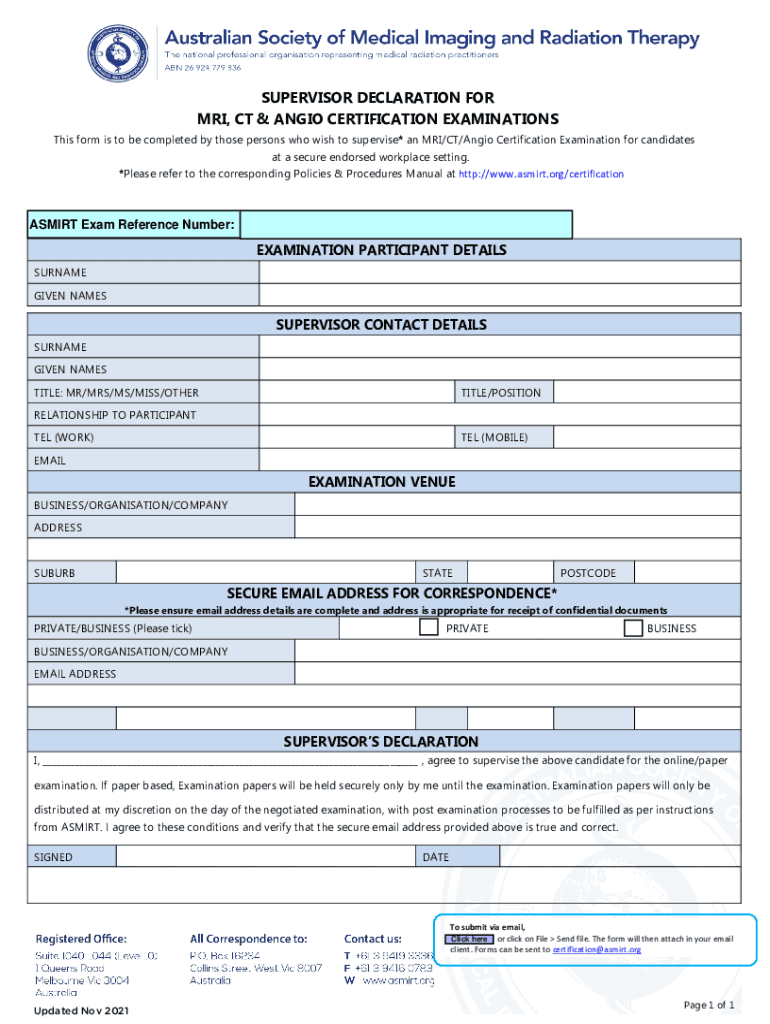
MRI and CT Requisition FormsScreening Form MRI SafetyScreening Form MRI SafetyScreening Form MRI Safety 2021-2026


Understanding the MRI and CT Requisition Forms
The MRI and CT requisition forms are essential documents used to request magnetic resonance imaging or computed tomography scans. These forms provide healthcare providers with the necessary information to ensure that the right imaging procedures are performed. They typically include patient demographics, medical history, the specific type of scan requested, and any relevant clinical information that supports the need for the examination. Accurate completion of these forms is crucial for effective patient care and to avoid delays in diagnosis.
Steps to Complete the MRI and CT Requisition Forms
Completing the MRI and CT requisition forms involves several key steps to ensure accuracy and compliance. First, gather all necessary patient information, including full name, date of birth, and insurance details. Next, fill in the medical history section, noting any previous imaging studies or relevant health conditions. Then, specify the type of scan required, such as an australia magnetic resonance scan or an australia computerized tomography scan. Finally, ensure that the form is signed by the referring physician, as this validates the request and authorizes the imaging facility to proceed.
Legal Use of the MRI and CT Requisition Forms
Legal use of the MRI and CT requisition forms is governed by healthcare regulations and standards. These forms must be completed accurately to comply with laws regarding patient confidentiality and informed consent. In the United States, adherence to HIPAA regulations is critical, as it protects sensitive patient information. Additionally, the forms should be stored securely and accessed only by authorized personnel to maintain patient privacy. Failure to comply with these legal requirements can result in penalties for healthcare providers and potential harm to patients.
Key Elements of the MRI and CT Requisition Forms
Key elements of the MRI and CT requisition forms include patient identification details, the referring physician's information, and a clear indication of the requested imaging study. It is also important to include relevant clinical indications that justify the need for the scan. Other essential components may involve patient consent for the procedure, any necessary pre-scan instructions, and insurance information for billing purposes. Ensuring that all these elements are present and accurate is vital for the smooth processing of the requisition.
State-Specific Rules for MRI and CT Requisition Forms
State-specific rules may apply to the completion and submission of MRI and CT requisition forms. Each state may have its own regulations regarding what information must be included, how the forms are to be submitted, and the retention period for these documents. Healthcare providers should be familiar with their state's requirements to ensure compliance. This knowledge helps prevent legal issues and ensures that patients receive timely care based on their specific needs.
Examples of Using the MRI and CT Requisition Forms
Examples of using the MRI and CT requisition forms can help clarify their importance in clinical practice. For instance, a physician may complete a requisition form for an australia magnetic resonance scan to investigate a patient's unexplained neurological symptoms. In another scenario, a requisition for an australia computerized tomography scan may be necessary to assess internal injuries following an accident. Each of these examples illustrates how the forms facilitate communication between healthcare providers and imaging facilities, ultimately improving patient outcomes.
Quick guide on how to complete mri and ct requisition formsscreening form mri safetyscreening form mri safetyscreening form mri safety
Complete MRI And CT Requisition FormsScreening Form MRI SafetyScreening Form MRI SafetyScreening Form MRI Safety effortlessly on any device
Managing documents online has gained signNow popularity among businesses and individuals. It offers an ideal eco-friendly alternative to traditional printed and signed papers, as you can access the correct form and securely keep it online. airSlate SignNow equips you with all the tools necessary to create, edit, and eSign your documents swiftly without any hold-ups. Handle MRI And CT Requisition FormsScreening Form MRI SafetyScreening Form MRI SafetyScreening Form MRI Safety on any device using airSlate SignNow's Android or iOS applications and simplify any document-related process today.
How to modify and eSign MRI And CT Requisition FormsScreening Form MRI SafetyScreening Form MRI SafetyScreening Form MRI Safety with ease
- Find MRI And CT Requisition FormsScreening Form MRI SafetyScreening Form MRI SafetyScreening Form MRI Safety and click on Get Form to begin.
- Utilize the tools we offer to fill out your document.
- Emphasize important sections of the documents or redact sensitive information with tools that airSlate SignNow provides specifically for that purpose.
- Create your signature using the Sign tool, which takes mere seconds and has the same legal validity as a conventional wet ink signature.
- Review all the details and click on the Done button to save your changes.
- Choose your preferred method of delivering your form - via email, text message (SMS), invitation link, or download it to your computer.
No more concerns about lost or misplaced files, tedious form searches, or errors that necessitate printing new document copies. airSlate SignNow meets all your document management needs in just a few clicks from any device of your choice. Modify and eSign MRI And CT Requisition FormsScreening Form MRI SafetyScreening Form MRI SafetyScreening Form MRI Safety and guarantee outstanding communication at every step of the form preparation process with airSlate SignNow.
Create this form in 5 minutes or less
Create this form in 5 minutes!
People also ask
-
What is an Australia magnetic resonance scan?
An Australia magnetic resonance scan, commonly known as an MRI, is a non-invasive imaging technique used by healthcare professionals to visualize organs and tissues within the body. This scan employs strong magnets and radio waves to create detailed images, helping in accurate diagnosis without the use of ionizing radiation.
-
How much does an Australia magnetic resonance scan cost?
The cost of an Australia magnetic resonance scan can vary based on the facility and the specific type of scan required. On average, patients can expect to pay between AUD 300 to AUD 800, with some health insurance plans potentially covering part of the expenses.
-
What are the benefits of using an Australia magnetic resonance scan?
The primary benefits of an Australia magnetic resonance scan include its ability to produce high-resolution images of soft tissues, leading to accurate diagnoses. It is particularly effective in detecting abnormalities in the brain, spinal cord, and joints, which can aid in timely and effective treatment.
-
Are there any risks associated with an Australia magnetic resonance scan?
Generally, an Australia magnetic resonance scan is considered safe with minimal risks involved. However, it is important to inform your healthcare provider if you have any implants, such as pacemakers, or if you are pregnant, as these factors could affect your safety during the scan.
-
How long does an Australia magnetic resonance scan take?
Typically, an Australia magnetic resonance scan takes between 30 minutes to an hour to complete. The actual duration may vary depending on the specific area being scanned and whether any additional sequences or images are needed for a comprehensive evaluation.
-
What should I expect during an Australia magnetic resonance scan?
During an Australia magnetic resonance scan, you will lie flat on a table that slides into the MRI machine. It is essential to remain still throughout the procedure to ensure clear images, and you may hear loud noises during the scan, which is completely normal.
-
How can I prepare for an Australia magnetic resonance scan?
Preparation for an Australia magnetic resonance scan usually includes wearing comfortable clothing without metal fasteners and removing all metallic accessories. You may also need to refrain from eating or drinking a few hours before the procedure, depending on your doctor's instructions.
Get more for MRI And CT Requisition FormsScreening Form MRI SafetyScreening Form MRI SafetyScreening Form MRI Safety
- Agreement shareholders 497301486 form
- District of columbia directors form
- Corporate records maintenance package for existing corporations district of columbia form
- District of columbia limited liability company llc formation package district of columbia
- Limited liability company llc operating agreement district of columbia form
- Dc llc form
- Dc succession form
- Dc claim form
Find out other MRI And CT Requisition FormsScreening Form MRI SafetyScreening Form MRI SafetyScreening Form MRI Safety
- How To Integrate Sign in Banking
- How To Use Sign in Banking
- Help Me With Use Sign in Banking
- Can I Use Sign in Banking
- How Do I Install Sign in Banking
- How To Add Sign in Banking
- How Do I Add Sign in Banking
- How Can I Add Sign in Banking
- Can I Add Sign in Banking
- Help Me With Set Up Sign in Government
- How To Integrate eSign in Banking
- How To Use eSign in Banking
- How To Install eSign in Banking
- How To Add eSign in Banking
- How To Set Up eSign in Banking
- How To Save eSign in Banking
- How To Implement eSign in Banking
- How To Set Up eSign in Construction
- How To Integrate eSign in Doctors
- How To Use eSign in Doctors