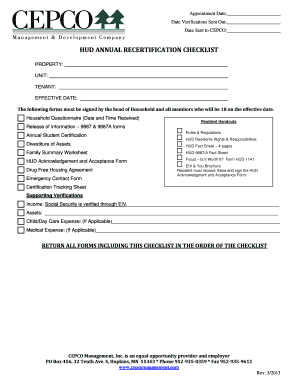
Hud Annual Recertification Checklist Form


What is the HUD Annual Recertification Checklist
The HUD annual recertification checklist is a vital document used in the process of recertifying eligibility for housing assistance under the U.S. Department of Housing and Urban Development (HUD) programs. This checklist outlines the necessary steps and required documentation that applicants must complete to ensure compliance with HUD regulations. It serves as a guide for both housing authorities and tenants to confirm that all information is accurate and up-to-date, ensuring continued eligibility for programs such as Section 8 housing assistance.
Steps to Complete the HUD Annual Recertification Checklist
Completing the HUD annual recertification checklist involves several key steps:
- Gather necessary documentation, including income verification, family composition, and any changes in circumstances.
- Review the checklist to ensure all required information is included.
- Complete the HUD recertification forms accurately, ensuring all data is current.
- Submit the completed forms and documentation to the appropriate housing authority.
- Attend any scheduled interviews or meetings with housing authority representatives, if required.
Required Documents for HUD Annual Recertification
To successfully complete the HUD annual recertification process, applicants must provide specific documents. These typically include:
- Proof of income, such as pay stubs, tax returns, or Social Security statements.
- Identification documents for all household members.
- Verification of any additional benefits or assistance received.
- Documentation of changes in family composition, if applicable.
Legal Use of the HUD Annual Recertification Checklist
The HUD annual recertification checklist is legally binding when completed accurately and submitted to the appropriate authorities. Compliance with the checklist ensures that applicants maintain their eligibility for housing assistance. It is essential to understand that providing false information or failing to submit the required documentation can lead to penalties, including loss of housing assistance.
Form Submission Methods
Applicants can submit their HUD annual recertification forms through various methods, depending on the policies of their local housing authority. Common submission methods include:
- Online submission through the housing authority's designated portal.
- Mailing the completed forms and documents to the housing authority's office.
- In-person submission at the local housing authority office during business hours.
Examples of Using the HUD Annual Recertification Checklist
Utilizing the HUD annual recertification checklist can vary based on individual circumstances. For instance:
- A family experiencing a change in income must update their information on the checklist to reflect their new financial situation.
- A single parent may need to provide additional documentation regarding childcare expenses to ensure accurate calculations of their housing assistance.
Penalties for Non-Compliance
Failure to comply with the HUD annual recertification process can result in significant consequences. These may include:
- Loss of housing assistance benefits.
- Requirement to repay any overpaid assistance received due to inaccurate information.
- Potential legal action if fraudulent information is submitted.
Quick guide on how to complete hud annual recertification checklist
Complete Hud Annual Recertification Checklist effortlessly on any device
Digital document management has gained traction with businesses and individuals alike. It offers an excellent eco-friendly substitute for conventional printed and signed documents, as you can acquire the necessary form and securely store it online. airSlate SignNow provides you with all the resources required to create, edit, and eSign your documents swiftly without holdups. Handle Hud Annual Recertification Checklist on any device using airSlate SignNow Android or iOS applications and enhance any document-oriented process today.
How to modify and eSign Hud Annual Recertification Checklist with ease
- Find Hud Annual Recertification Checklist and click on Get Form to begin.
- Utilize the tools we offer to complete your form.
- Highlight important sections of the documents or obscure sensitive information with tools that airSlate SignNow specifically provides for this purpose.
- Create your signature with the Sign tool, which takes mere seconds and holds the same legal validity as a traditional wet ink signature.
- Review all the details and click on the Done button to save your changes.
- Choose your delivery method for the form, be it by email, SMS, invite link, or download it to your computer.
Eliminate the hassle of lost or misplaced documents, tedious form searches, or mistakes that require printing new copies. airSlate SignNow fulfills all your document management requirements in just a few clicks from any device you prefer. Adjust and eSign Hud Annual Recertification Checklist to ensure excellent communication at every phase of the form preparation process with airSlate SignNow.
Create this form in 5 minutes or less
Create this form in 5 minutes!
How to create an eSignature for the hud annual recertification checklist
How to create an electronic signature for a PDF online
How to create an electronic signature for a PDF in Google Chrome
How to create an e-signature for signing PDFs in Gmail
How to create an e-signature right from your smartphone
How to create an e-signature for a PDF on iOS
How to create an e-signature for a PDF on Android
People also ask
-
What is the HUD annual recertification checklist?
The HUD annual recertification checklist is a systematic guide that helps organizations ensure they meet all necessary requirements for conducting annual reviews of housing assistance programs. This checklist outlines the essential documents and information needed for compliance with HUD regulations, ensuring that organizations can streamline their recertification process effectively.
-
How can airSlate SignNow assist with the HUD annual recertification checklist?
airSlate SignNow provides businesses with a user-friendly platform to send, eSign, and manage documents related to the HUD annual recertification checklist. By utilizing our solution, organizations can improve their workflow efficiency, reduce paperwork, and ensure that all forms and documents are securely signed and stored.
-
Is airSlate SignNow a cost-effective solution for managing the HUD annual recertification checklist?
Yes, airSlate SignNow is designed to be a cost-effective solution that helps organizations save on administrative costs while efficiently managing the HUD annual recertification checklist. With our competitive pricing options, businesses can choose a plan that fits their needs without compromising on quality or features.
-
Can airSlate SignNow integrate with other software for HUD compliance?
Absolutely! airSlate SignNow offers seamless integrations with various software applications commonly used in managing HUD compliance. This means that organizations can easily connect their existing systems to enhance their workflow when working on the HUD annual recertification checklist.
-
What features does airSlate SignNow offer to streamline the HUD annual recertification process?
airSlate SignNow offers several features that streamline the HUD annual recertification process, including customizable templates, electronic signature capabilities, and automated reminders. These features ensure that all involved parties are notified of pending tasks, reducing delays and improving overall compliance rates.
-
How secure is airSlate SignNow for handling HUD documents?
Security is a top priority at airSlate SignNow. We utilize advanced encryption and secure cloud storage to protect all documents, including those related to the HUD annual recertification checklist, ensuring that sensitive information remains confidential and compliant with HUD requirements.
-
What benefits can organizations expect from using airSlate SignNow for HUD recertification?
Organizations using airSlate SignNow for their HUD annual recertification checklist can expect improved efficiency, reduced error rates, and faster turnaround times. Our platform not only simplifies document management but also enhances collaboration among team members, leading to a more organized and expedited recertification process.
Get more for Hud Annual Recertification Checklist
Find out other Hud Annual Recertification Checklist
- Sign Wisconsin Termination Letter Template Free
- How To Sign Rhode Island Emergency Contact Form
- Can I Sign Utah Executive Summary Template
- Sign Washington Executive Summary Template Free
- Sign Connecticut New Hire Onboarding Mobile
- Help Me With Sign Wyoming CV Form Template
- Sign Mississippi New Hire Onboarding Simple
- Sign Indiana Software Development Proposal Template Easy
- Sign South Dakota Working Time Control Form Now
- Sign Hawaii IT Project Proposal Template Online
- Sign Nebraska Operating Agreement Now
- Can I Sign Montana IT Project Proposal Template
- Sign Delaware Software Development Agreement Template Now
- How To Sign Delaware Software Development Agreement Template
- How Can I Sign Illinois Software Development Agreement Template
- Sign Arkansas IT Consulting Agreement Computer
- Can I Sign Arkansas IT Consulting Agreement
- Sign Iowa Agile Software Development Contract Template Free
- How To Sign Oregon IT Consulting Agreement
- Sign Arizona Web Hosting Agreement Easy