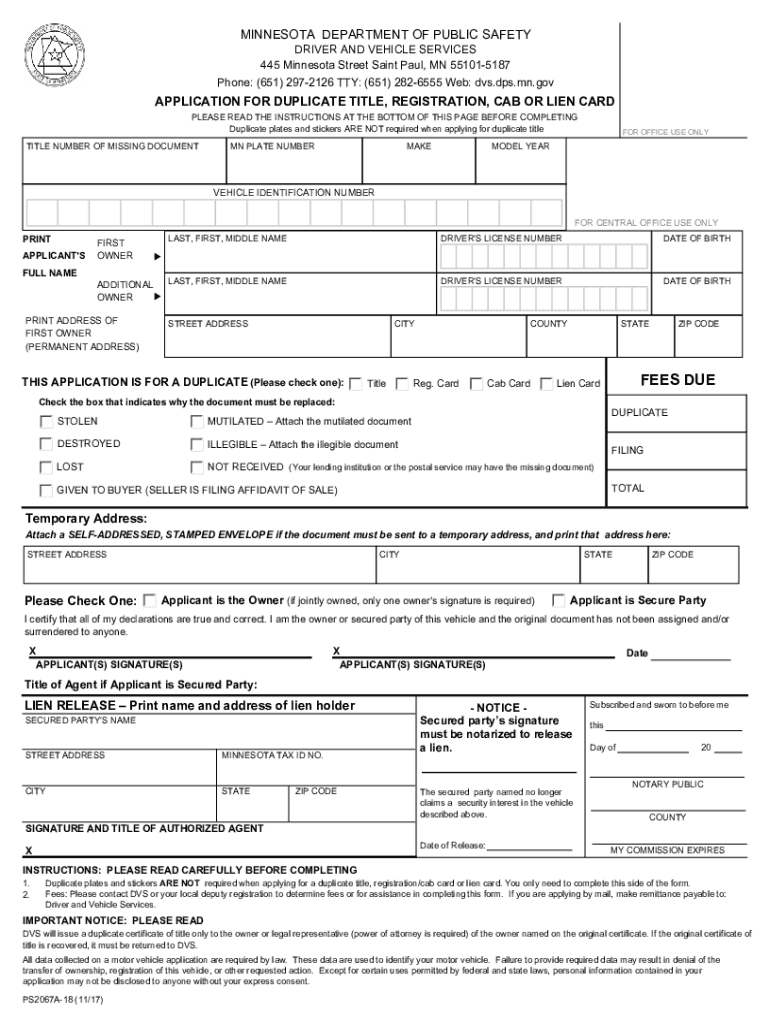
Application Duplicate Title Cab 2017


Understanding the Minnesota Duplicate Title Application
The Minnesota duplicate title application is a formal request to obtain a replacement for a lost or damaged vehicle title. This process is essential for vehicle owners who need to prove ownership or transfer their vehicle. The application is typically processed by the Minnesota Department of Public Safety (DPS) and requires specific information to ensure accuracy and legitimacy.
Steps to Complete the Minnesota Duplicate Title Application
To successfully complete the Minnesota duplicate title application, follow these steps:
- Gather necessary information, including your vehicle identification number (VIN), license plate number, and personal identification details.
- Access the official duplicate title application form, which can be obtained online or at your local DMV office.
- Fill out the application accurately, ensuring all required fields are completed.
- Submit the application along with any required fees, which may vary based on the type of vehicle.
- Choose your preferred submission method: online, by mail, or in person at a DMV office.
Required Documents for the Duplicate Title Application
When applying for a duplicate title in Minnesota, you will need to provide certain documents to support your application:
- A completed Minnesota duplicate title application form.
- Proof of identity, such as a driver’s license or state-issued ID.
- Payment for the duplicate title fee, which can be made via check or credit card if applying online.
- If applicable, a lien release document if there was a loan on the vehicle.
Form Submission Methods for the Duplicate Title Application
You can submit your Minnesota duplicate title application through various methods, depending on your convenience:
- Online: Complete the application through the Minnesota DPS website and pay the fee electronically.
- By Mail: Send your completed application form and payment to the appropriate DMV address.
- In-Person: Visit your local DMV office to submit the application directly and receive assistance if needed.
Eligibility Criteria for the Duplicate Title Application
To be eligible for a duplicate title in Minnesota, applicants must meet the following criteria:
- The vehicle must be registered in the applicant's name.
- The applicant must provide valid identification.
- The original title must be lost, stolen, or damaged beyond recognition.
Legal Use of the Minnesota Duplicate Title Application
The Minnesota duplicate title application is legally binding once completed and submitted. It serves as an official document that verifies ownership of a vehicle. Compliance with state laws regarding title applications is crucial to ensure that the title is recognized by law enforcement and other entities.
Quick guide on how to complete application duplicate title cab
Complete Application Duplicate Title Cab effortlessly on any device
Online document management has become widely accepted by businesses and individuals alike. It offers an ideal environmentally friendly substitute to conventional printed and signed paperwork, as you can obtain the correct form and securely keep it online. airSlate SignNow equips you with all the resources necessary to create, modify, and eSign your documents swiftly without delays. Manage Application Duplicate Title Cab on any platform through airSlate SignNow's Android or iOS applications and enhance any document-focused process today.
How to modify and eSign Application Duplicate Title Cab with ease
- Locate Application Duplicate Title Cab and then click Get Form to initiate.
- Use the tools at your disposal to complete your form.
- Emphasize signNow sections of the documents or obscure sensitive information with tools that airSlate SignNow offers specifically for this purpose.
- Generate your eSignature with the Sign tool, which takes mere seconds and holds the same legal significance as a conventional wet ink signature.
- Review the details and then click on the Done button to preserve your modifications.
- Choose how you prefer to send your form, via email, SMS, or invite link, or download it to your computer.
Say goodbye to lost or misfiled documents, tedious form navigation, or mistakes that necessitate printing new document copies. airSlate SignNow meets your document management needs in just a few clicks from the device of your choice. Modify and eSign Application Duplicate Title Cab and ensure effective communication at every stage of the form preparation process with airSlate SignNow.
Create this form in 5 minutes or less
Find and fill out the correct application duplicate title cab
Create this form in 5 minutes!
People also ask
-
What is the mn dmv duplicate title application process?
The mn dmv duplicate title application process involves submitting a completed application form to the Minnesota Department of Public Safety. You will need to provide information about the vehicle, including the Vehicle Identification Number (VIN), and pay any applicable fees. This ensures that you can receive a new title if your original was lost or damaged.
-
How much does the mn dmv duplicate title application cost?
The cost of the mn dmv duplicate title application varies, typically ranging from $5 to $10, depending on the type of request. It's important to check the Minnesota DMV website for the most current fee schedule. Additional costs may be incurred if you choose expedited services.
-
What information do I need to provide for the mn dmv duplicate title application?
When completing the mn dmv duplicate title application, you will need your vehicle's VIN, your name and address, and details about any lienholders if applicable. Be sure to have your driver's license or ID ready as it may be required for identity verification.
-
Can I apply for a duplicate title online in Minnesota?
Yes, you can apply for a mn dmv duplicate title application online through the Minnesota Department of Public Safety's website. This option allows for a more convenient process, saving you time and effort. Just ensure that you have all required information handy before starting your application.
-
What are the benefits of using airSlate SignNow for the mn dmv duplicate title application?
Using airSlate SignNow for your mn dmv duplicate title application streamlines the process by allowing you to easily fill out and eSign documents. This ensures faster processing and reduces paperwork hassles. Additionally, our platform is user-friendly, making it accessible for everyone, even those unfamiliar with online applications.
-
Is there a way to track the status of my mn dmv duplicate title application?
Yes, the Minnesota DMV provides options to track the status of your mn dmv duplicate title application. After submitting your application, you can check your status online through the DMV’s website or contact their customer service for updates. Keeping track ensures you are informed about the progress of your request.
-
What should I do if my mn dmv duplicate title application is denied?
If your mn dmv duplicate title application is denied, review the feedback provided by the DMV to understand the reasoning. Common reasons include missing information or mismatched details. You can correct any issues and reapply, or contact the DMV directly for guidance on the next steps.
Get more for Application Duplicate Title Cab
Find out other Application Duplicate Title Cab
- Can I Sign North Carolina Orthodontists Presentation
- How Do I Sign Rhode Island Real Estate Form
- Can I Sign Vermont Real Estate Document
- How To Sign Wyoming Orthodontists Document
- Help Me With Sign Alabama Courts Form
- Help Me With Sign Virginia Police PPT
- How To Sign Colorado Courts Document
- Can I eSign Alabama Banking PPT
- How Can I eSign California Banking PDF
- How To eSign Hawaii Banking PDF
- How Can I eSign Hawaii Banking Document
- How Do I eSign Hawaii Banking Document
- How Do I eSign Hawaii Banking Document
- Help Me With eSign Hawaii Banking Document
- How To eSign Hawaii Banking Document
- Can I eSign Hawaii Banking Presentation
- Can I Sign Iowa Courts Form
- Help Me With eSign Montana Banking Form
- Can I Sign Kentucky Courts Document
- How To eSign New York Banking Word