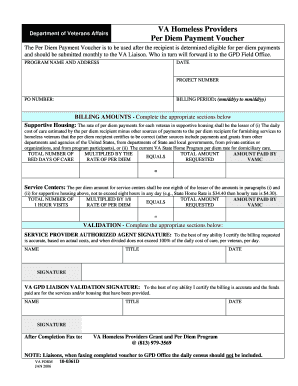
Va Form 10 0361d Fillable


What is the VA Form 10 0361D Fillable
The VA Form 10 0361D fillable is a document used by veterans to apply for health care benefits through the U.S. Department of Veterans Affairs. This form allows veterans to provide essential personal information, including service details and eligibility criteria, to access various health care services. The fillable version of the form enables users to complete it electronically, streamlining the application process and reducing the need for physical paperwork.
How to Use the VA Form 10 0361D Fillable
Using the VA Form 10 0361D fillable involves several straightforward steps. First, download the form from a reliable source. Once downloaded, open the form in a compatible PDF reader that supports fillable fields. Carefully enter your information in the designated areas, ensuring accuracy to avoid delays in processing. After completing the form, save your changes and prepare for submission, either electronically or via traditional mail.
Steps to Complete the VA Form 10 0361D Fillable
Completing the VA Form 10 0361D fillable requires attention to detail. Follow these steps for a successful submission:
- Begin by entering your personal information, including your name, address, and contact details.
- Provide your military service information, including branch, dates of service, and discharge status.
- Indicate the specific health care services you are requesting.
- Review all entered information for accuracy and completeness.
- Save the completed form to your device.
Legal Use of the VA Form 10 0361D Fillable
The VA Form 10 0361D fillable is legally recognized when completed correctly and submitted according to the guidelines set forth by the Department of Veterans Affairs. It is essential to ensure that all information is truthful and accurate, as providing false information can lead to legal consequences. Additionally, the electronic submission of this form complies with eSignature laws, ensuring its validity in legal contexts.
Key Elements of the VA Form 10 0361D Fillable
Several key elements are crucial for the VA Form 10 0361D fillable:
- Personal Information: Full name, address, and contact details.
- Military Service Details: Branch of service, dates of service, and discharge status.
- Requested Services: Specific health care services or benefits being applied for.
- Signature: An electronic signature may be required to validate the submission.
How to Obtain the VA Form 10 0361D Fillable
The VA Form 10 0361D fillable can be obtained from the official U.S. Department of Veterans Affairs website or other authorized platforms that provide government forms. It is important to ensure that you are accessing the most current version of the form to avoid any issues during the application process. Always verify the source to ensure the form's legitimacy.
Quick guide on how to complete va form 10 0361d fillable
Effortlessly Prepare Va Form 10 0361d Fillable on Any Device
Digital document management has gained traction among businesses and individuals. It offers an ideal eco-friendly substitute for conventional printed and signed documents, allowing you to access the necessary form and safely keep it online. airSlate SignNow equips you with all the tools required to swiftly create, modify, and eSign your documents without delays. Manage Va Form 10 0361d Fillable on any device using the airSlate SignNow apps for Android or iOS and streamline any document-related process today.
Steps to Modify and eSign Va Form 10 0361d Fillable with Ease
- Locate Va Form 10 0361d Fillable and click Get Form to begin.
- Utilize the tools we offer to fill out your document.
- Select important sections of the documents or redact sensitive information with tools specifically provided by airSlate SignNow for that purpose.
- Create your eSignature using the Sign tool, which takes mere seconds and holds the same legal validity as a traditional handwritten signature.
- Review the details and click on the Done button to save your changes.
- Decide how you wish to send your form: via email, text message (SMS), invitation link, or download it to your computer.
Say goodbye to misplaced files, tedious form searches, or errors that necessitate printing new document versions. airSlate SignNow meets all your document management needs with just a few clicks from any device you prefer. Make changes and eSign Va Form 10 0361d Fillable to guarantee excellent communication at every stage of the form preparation process with airSlate SignNow.
Create this form in 5 minutes or less
Create this form in 5 minutes!
How to create an eSignature for the va form 10 0361d fillable
How to create an electronic signature for a PDF online
How to create an electronic signature for a PDF in Google Chrome
How to create an e-signature for signing PDFs in Gmail
How to create an e-signature right from your smartphone
How to create an e-signature for a PDF on iOS
How to create an e-signature for a PDF on Android
People also ask
-
What is the VA Form 10 0361D fillable, and why is it important?
The VA Form 10 0361D fillable is an official document used by veterans to apply for various VA benefits. It simplifies the application process and ensures that all required information is provided in an organized manner. Using a fillable format can prevent errors and expedite your claims process.
-
How can I fill out the VA Form 10 0361D fillable using airSlate SignNow?
With airSlate SignNow, you can easily fill out the VA Form 10 0361D fillable online. The platform offers an intuitive interface, allowing you to add text, checkboxes, and signatures seamlessly. This makes completing and submitting your form fast and efficient.
-
Is the VA Form 10 0361D fillable free to use on airSlate SignNow?
While airSlate SignNow offers various pricing plans, filling out the VA Form 10 0361D fillable can be done with a free trial. This allows you to explore the features of the platform before making a financial commitment, ensuring it meets your needs for document management and eSigning.
-
What are the benefits of using airSlate SignNow for the VA Form 10 0361D fillable?
Using airSlate SignNow for the VA Form 10 0361D fillable provides numerous benefits, including time savings, efficient workflows, and enhanced accuracy. Additionally, you can track the document's status, ensuring that your application is always moving forward. Plus, it is accessible from any device, making it convenient to use.
-
Can I integrate airSlate SignNow with other software while using the VA Form 10 0361D fillable?
Yes, airSlate SignNow allows for integrations with various software tools, enhancing your workflow efficiency. This means you can seamlessly connect the VA Form 10 0361D fillable process with other platforms such as CRM systems or storage services. The flexibility in integrations helps streamline your entire document management process.
-
Are eSignatures on the VA Form 10 0361D fillable secure?
Absolutely, the eSignatures used with the VA Form 10 0361D fillable on airSlate SignNow are highly secure. The platform employs advanced encryption protocols to protect your data, ensuring that your signatures are legally binding and compliant with eSignature laws. This security gives you peace of mind while submitting your important documents.
-
How can I share the completed VA Form 10 0361D fillable with others?
After completing the VA Form 10 0361D fillable, airSlate SignNow provides easy sharing options. You can send the document via email, share a link, or directly invite others to review the signed document within the platform. This makes collaboration straightforward and effective.
Get more for Va Form 10 0361d Fillable
- Do 10 power of attorney rev 8019 power of attorney form
- Do 10 power of attorney rev 5 17 kansas department of form
- Request for release of lien form
- Ks exemption form
- 2017 homestead or property tax refund for homeowners forms
- Ce 5 petition for abatement collectability for businesses rev 5 18 petition for abatement form
- Form pr 78 ks
- District wide and fund financial statements fcpsnet form
Find out other Va Form 10 0361d Fillable
- How To Sign Arkansas Warranty Deed
- How Can I Sign Delaware Warranty Deed
- Sign California Supply Agreement Checklist Online
- How Can I Sign Georgia Warranty Deed
- Sign Maine Supply Agreement Checklist Computer
- Sign North Dakota Quitclaim Deed Free
- Sign Oregon Quitclaim Deed Simple
- Sign West Virginia Quitclaim Deed Free
- How Can I Sign North Dakota Warranty Deed
- How Do I Sign Oklahoma Warranty Deed
- Sign Florida Postnuptial Agreement Template Online
- Sign Colorado Prenuptial Agreement Template Online
- Help Me With Sign Colorado Prenuptial Agreement Template
- Sign Missouri Prenuptial Agreement Template Easy
- Sign New Jersey Postnuptial Agreement Template Online
- Sign North Dakota Postnuptial Agreement Template Simple
- Sign Texas Prenuptial Agreement Template Online
- Sign Utah Prenuptial Agreement Template Mobile
- Sign West Virginia Postnuptial Agreement Template Myself
- How Do I Sign Indiana Divorce Settlement Agreement Template