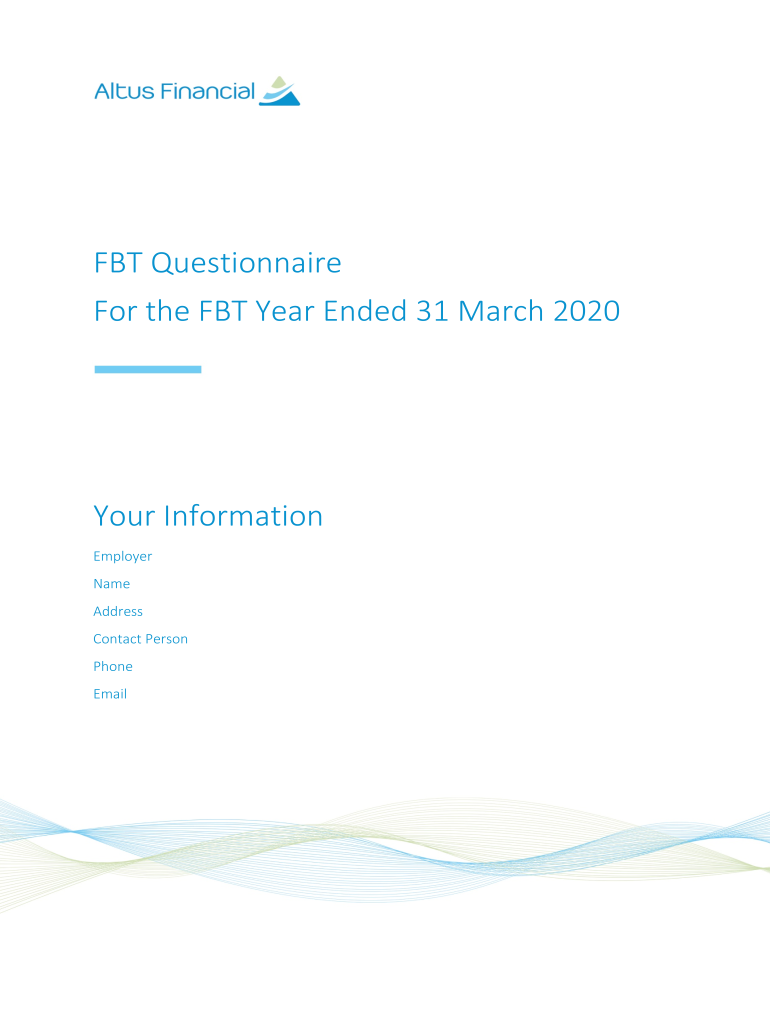
Fbt Questionnaire Form


What is the FBT Questionnaire
The Fringe Benefits Tax (FBT) Questionnaire is a document used to assess the fringe benefits provided by employers to their employees. This form helps determine the taxable value of these benefits, which can include items such as company cars, health insurance, and other perks. Understanding the FBT Questionnaire is essential for both employers and employees to ensure compliance with tax regulations and to accurately report benefits on tax returns.
Steps to Complete the FBT Questionnaire
Completing the FBT Questionnaire involves several key steps to ensure accuracy and compliance. First, gather all necessary information regarding the fringe benefits provided. This includes documentation of the types of benefits, their values, and any relevant employee details. Next, carefully fill out the questionnaire, ensuring that all sections are completed accurately. Review the information for any discrepancies before submission. Finally, submit the form electronically or via mail, depending on your preference and the requirements set forth by the IRS.
Legal Use of the FBT Questionnaire
The FBT Questionnaire must be completed in accordance with IRS guidelines to ensure its legal validity. Electronic signatures are accepted, provided that they comply with the ESIGN and UETA acts, which establish the legality of electronic documents. It is important to maintain accurate records and documentation to support the information provided in the questionnaire, as this may be required in case of an audit or review by tax authorities.
Key Elements of the FBT Questionnaire
Several key elements are essential to the FBT Questionnaire. These include the identification of the employer and employee, a detailed description of the fringe benefits provided, and the valuation of these benefits. Additionally, the form may require information regarding any exemptions or deductions that apply. Understanding these elements helps ensure that the questionnaire is completed correctly and that all necessary information is included for accurate tax reporting.
How to Obtain the FBT Questionnaire
The FBT Questionnaire can be obtained through various channels. Employers can typically access the form through the IRS website or their tax preparation software. It may also be available in printable formats for those who prefer to complete it manually. Ensuring that you have the correct version for the relevant tax year is crucial for compliance and accuracy.
Filing Deadlines / Important Dates
Filing deadlines for the FBT Questionnaire are critical to avoid penalties. Generally, the form must be submitted by the due date specified by the IRS, which may vary depending on the tax year and the specific circumstances of the employer. It is advisable to keep track of these important dates and to file as early as possible to allow for any potential issues that may arise during the submission process.
Quick guide on how to complete fbt questionnaire
Complete Fbt Questionnaire effortlessly on any device
Digital document management has become increasingly favored by businesses and individuals. It offers an ideal environmentally friendly substitute for conventional printed and signed documents, allowing you to obtain the necessary form and securely store it online. airSlate SignNow provides all the tools you need to create, modify, and electronically sign your documents quickly without delays. Manage Fbt Questionnaire on any device with airSlate SignNow's Android or iOS applications and simplify any document-related task today.
The easiest way to edit and electronically sign Fbt Questionnaire without difficulty
- Locate Fbt Questionnaire and click Get Form to begin.
- Utilize the tools provided to complete your document.
- Emphasize important sections of the documents or obscure sensitive information with the tools specifically offered by airSlate SignNow for that purpose.
- Create your electronic signature using the Sign tool, which takes mere seconds and holds the same legal validity as a conventional wet ink signature.
- Review all the details and click on the Done button to save your modifications.
- Choose how you would like to send your form—via email, text message (SMS), invite link, or download it to your computer.
Eliminate concerns about lost or misplaced files, tedious form searching, or errors that require reprinting new document copies. airSlate SignNow addresses your document management needs in just a few clicks from your preferred device. Edit and electronically sign Fbt Questionnaire and ensure outstanding communication at every phase of your form preparation process with airSlate SignNow.
Create this form in 5 minutes or less
Create this form in 5 minutes!
People also ask
-
What is the 2020 fbt form and how do I use it?
The 2020 FBT form is a document used for reporting fringe benefits tax in Australia. airSlate SignNow makes it easy to fill out, eSign, and submit your 2020 FBT form electronically, ensuring compliance and efficiency in the process.
-
Are there any features specific to handling the 2020 fbt form?
Yes, airSlate SignNow offers features tailored for the 2020 FBT form, including customizable templates, secure eSigning, and automatic reminders. These tools help streamline the preparation and submission of your FBT form without hassle.
-
What pricing options are available for using airSlate SignNow for the 2020 fbt form?
airSlate SignNow offers various pricing plans that accommodate different business sizes and needs. You can choose a plan that best fits your requirements for handling the 2020 FBT form, ensuring you get an affordable yet effective solution.
-
How does airSlate SignNow improve the process of completing the 2020 fbt form?
By using airSlate SignNow, you can signNowly enhance the process of completing the 2020 FBT form. The platform offers a user-friendly interface, electronic signatures, and cloud storage, which simplify the entire workflow and reduce preparation time.
-
Can I integrate airSlate SignNow with other software for my 2020 fbt form?
Absolutely! airSlate SignNow offers seamless integrations with various software applications, enhancing your ability to manage the 2020 FBT form alongside your existing tools. This integration capabilities ensure a more streamlined process overall.
-
What benefits does airSlate SignNow provide for the 2020 fbt form?
The benefits of using airSlate SignNow for your 2020 FBT form include enhanced security, faster processing times, and improved accuracy in document preparation. This allows you to focus on your core business while ensuring compliance with tax regulations.
-
Is there customer support available for issues related to the 2020 fbt form?
Yes, airSlate SignNow provides excellent customer support for any questions or issues you may encounter when completing the 2020 FBT form. You can access support via live chat, email, or phone, ensuring you receive the help you need promptly.
Get more for Fbt Questionnaire
Find out other Fbt Questionnaire
- Can I eSignature Tennessee Car Dealer Limited Power Of Attorney
- eSignature Utah Car Dealer Cease And Desist Letter Secure
- eSignature Virginia Car Dealer Cease And Desist Letter Online
- eSignature Virginia Car Dealer Lease Termination Letter Easy
- eSignature Alabama Construction NDA Easy
- How To eSignature Wisconsin Car Dealer Quitclaim Deed
- eSignature California Construction Contract Secure
- eSignature Tennessee Business Operations Moving Checklist Easy
- eSignature Georgia Construction Residential Lease Agreement Easy
- eSignature Kentucky Construction Letter Of Intent Free
- eSignature Kentucky Construction Cease And Desist Letter Easy
- eSignature Business Operations Document Washington Now
- How To eSignature Maine Construction Confidentiality Agreement
- eSignature Maine Construction Quitclaim Deed Secure
- eSignature Louisiana Construction Affidavit Of Heirship Simple
- eSignature Minnesota Construction Last Will And Testament Online
- eSignature Minnesota Construction Last Will And Testament Easy
- How Do I eSignature Montana Construction Claim
- eSignature Construction PPT New Jersey Later
- How Do I eSignature North Carolina Construction LLC Operating Agreement