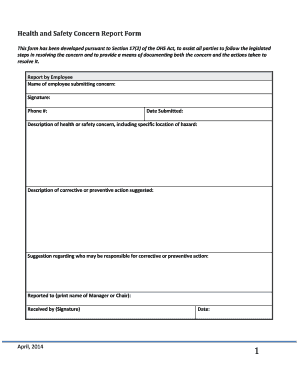
Safety Concern Reporting Form


What is the Safety Concern Reporting Form
The safety concern reporting form is a crucial document designed to allow individuals to formally report safety issues or hazards in various environments, such as workplaces, schools, or public areas. This form serves as a structured way to communicate concerns that may affect the health and safety of individuals. It typically includes sections for the reporter's information, details of the concern, and any immediate actions taken to address the issue. By utilizing this form, organizations can ensure that safety concerns are documented and addressed in a timely manner.
How to use the Safety Concern Reporting Form
Using the safety concern reporting form involves several straightforward steps. First, gather all relevant information regarding the safety issue, including the location, date, and nature of the concern. Next, fill out the form by providing your contact details and a clear description of the issue. It is important to be as specific as possible to ensure that the concern is adequately understood. After completing the form, submit it to the designated authority within your organization or the relevant agency. Many organizations now offer digital submission options, making it easier to report concerns quickly and efficiently.
Steps to complete the Safety Concern Reporting Form
Completing the safety concern reporting form can be broken down into several key steps:
- Step One: Identify the safety issue you wish to report.
- Step Two: Gather necessary details, such as the location and time of the incident.
- Step Three: Fill out the form, ensuring that all required fields are completed.
- Step Four: Provide a detailed description of the concern, including any potential risks.
- Step Five: Review the form for accuracy before submission.
- Step Six: Submit the form through the appropriate channel, whether online or in person.
Legal use of the Safety Concern Reporting Form
The legal use of the safety concern reporting form is governed by various regulations that ensure the protection of individuals who report safety issues. In the United States, whistleblower protection laws may apply, safeguarding individuals from retaliation when they report concerns in good faith. It is essential that organizations maintain confidentiality and handle reports with sensitivity. By adhering to legal standards, organizations can foster a culture of safety and accountability.
Key elements of the Safety Concern Reporting Form
Key elements of the safety concern reporting form typically include:
- Reporter Information: Name, contact details, and role within the organization.
- Concern Details: A clear description of the safety issue, including specific incidents.
- Location: Where the concern occurred, such as a specific building or area.
- Date and Time: When the issue was observed or reported.
- Actions Taken: Any immediate measures taken to address the concern.
Examples of using the Safety Concern Reporting Form
Examples of using the safety concern reporting form can vary widely. For instance, an employee may report a hazardous spill in a warehouse, detailing the location and nature of the spill. Another example could involve a student reporting unsafe conditions on a school playground, such as broken equipment. These forms can also be used to document concerns related to workplace violence, inadequate safety training, or non-compliance with safety regulations. Each report contributes to a safer environment by ensuring that issues are addressed promptly.
Quick guide on how to complete safety concern reporting form 212472341
Complete Safety Concern Reporting Form effortlessly on any device
Web-based document management has become increasingly favored by businesses and individuals alike. It offers an ideal environmentally friendly substitute for traditional printed and signed documents, allowing you to locate the right form and securely save it online. airSlate SignNow provides you with all the tools necessary to create, modify, and electronically sign your documents swiftly without delay. Handle Safety Concern Reporting Form on any device using airSlate SignNow's Android or iOS applications and streamline any document-related task today.
How to adjust and electronically sign Safety Concern Reporting Form with ease
- Obtain Safety Concern Reporting Form and then click Get Form to begin.
- Make use of the tools we provide to complete your document.
- Emphasize important sections of the documents or redact sensitive information with tools that airSlate SignNow offers specifically for that purpose.
- Create your electronic signature using the Sign tool, which takes moments and holds the same legal validity as a conventional printed signature.
- Review the details and then click on the Done button to save your changes.
- Choose how you wish to send your form, via email, SMS, or invitation link, or download it to your computer.
Eliminate concerns about lost or misplaced files, tedious document searching, or errors that necessitate printing new copies. airSlate SignNow takes care of all your document management needs with just a few clicks from any device you prefer. Modify and electronically sign Safety Concern Reporting Form and ensure excellent communication at every stage of your document preparation process with airSlate SignNow.
Create this form in 5 minutes or less
Create this form in 5 minutes!
How to create an eSignature for the safety concern reporting form 212472341
How to create an electronic signature for a PDF online
How to create an electronic signature for a PDF in Google Chrome
How to create an e-signature for signing PDFs in Gmail
How to create an e-signature right from your smartphone
How to create an e-signature for a PDF on iOS
How to create an e-signature for a PDF on Android
People also ask
-
What is a safety concern reporting form?
A safety concern reporting form is a structured document that allows employees to report safety issues within the workplace. By utilizing a safety concern reporting form, businesses can systematically track and address safety concerns, ensuring a safer working environment for everyone.
-
How does airSlate SignNow facilitate safety concern reporting?
airSlate SignNow simplifies the process of submitting a safety concern reporting form by allowing employees to fill out and eSign the form digitally. This not only streamlines the reporting process but also ensures that all submissions are securely stored and easily retrievable.
-
Are there any costs associated with using the safety concern reporting form in airSlate SignNow?
Pricing for airSlate SignNow varies based on the features and number of users you need. However, the safety concern reporting form feature is included in standard plans, providing a cost-effective way to manage safety reports without hidden fees.
-
What features does the safety concern reporting form offer?
The safety concern reporting form in airSlate SignNow includes customizable fields, eSignature capabilities, and automated notifications for managers. These features enhance the reporting experience, making it easier for employees to submit concerns and for management to address them promptly.
-
Can I integrate the safety concern reporting form with other tools?
Yes, airSlate SignNow allows for seamless integrations with various tools and applications like Google Workspace, Microsoft Teams, and more. This ensures that your safety concern reporting form can fit effortlessly into your existing workflow and enhance overall productivity.
-
What are the benefits of using a digital safety concern reporting form?
Using a digital safety concern reporting form offers numerous benefits, such as increased efficiency, improved accessibility, and enhanced data management. This digital transformation helps organizations address safety issues faster and more effectively.
-
How secure is the information collected through the safety concern reporting form?
Security is a top priority for airSlate SignNow; all information collected through the safety concern reporting form is encrypted and stored in secure servers. This ensures that sensitive reporting data remains confidential and is only accessible to authorized personnel.
Get more for Safety Concern Reporting Form
- Organization for united states tax form
- Va forms printable champva
- Civilian accident report nypd form
- Transcript requestcollege of the sequoias form
- Application for preliminary speech language pathology services credentials form
- Ocean mapping gizmo answer key quizlet form
- Chore contract template 317988274 form
- Fillable forms
Find out other Safety Concern Reporting Form
- Electronic signature Kentucky Non-Profit Stock Certificate Online
- Electronic signature Legal PDF Louisiana Online
- Electronic signature Maine Legal Agreement Online
- Electronic signature Maine Legal Quitclaim Deed Online
- Electronic signature Missouri Non-Profit Affidavit Of Heirship Online
- Electronic signature New Jersey Non-Profit Business Plan Template Online
- Electronic signature Massachusetts Legal Resignation Letter Now
- Electronic signature Massachusetts Legal Quitclaim Deed Easy
- Electronic signature Minnesota Legal LLC Operating Agreement Free
- Electronic signature Minnesota Legal LLC Operating Agreement Secure
- Electronic signature Louisiana Life Sciences LLC Operating Agreement Now
- Electronic signature Oregon Non-Profit POA Free
- Electronic signature South Dakota Non-Profit Business Plan Template Now
- Electronic signature South Dakota Non-Profit Lease Agreement Template Online
- Electronic signature Legal Document Missouri Online
- Electronic signature Missouri Legal Claim Online
- Can I Electronic signature Texas Non-Profit Permission Slip
- Electronic signature Missouri Legal Rental Lease Agreement Simple
- Electronic signature Utah Non-Profit Cease And Desist Letter Fast
- Electronic signature Missouri Legal Lease Agreement Template Free